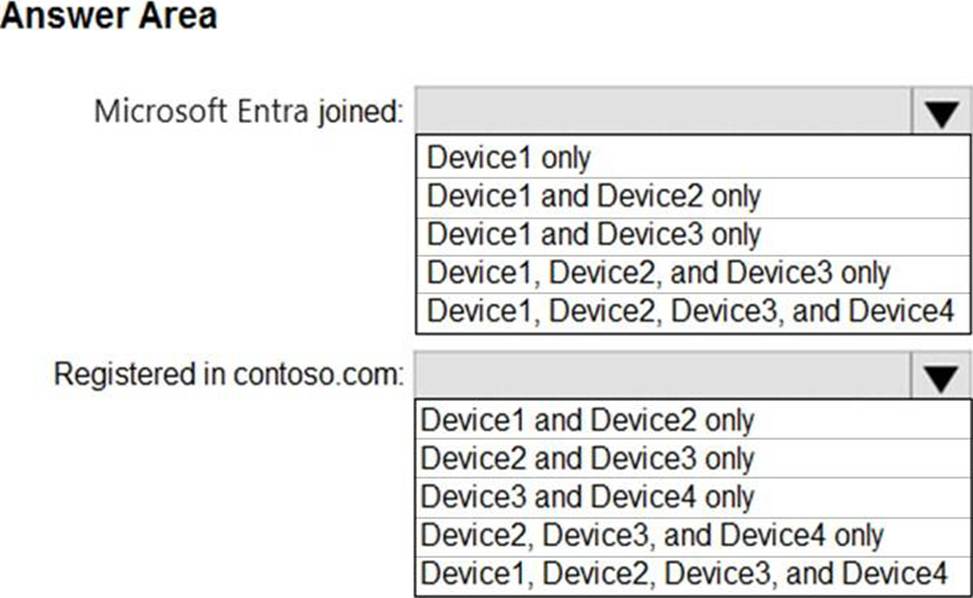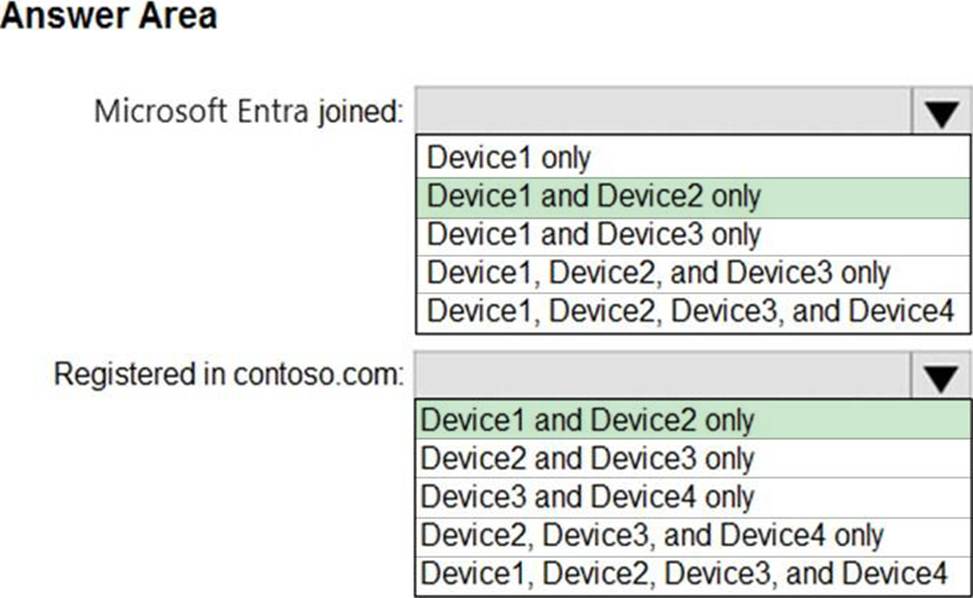Practice Free MD-102 Exam Online Questions
HOTSPOT
You have a Microsoft Entra tenant named contoso.com.
You manage devices by using Microsoft Intune. Automatic Intune enrollment is disabled.
Users report that they must enter the mobile device management (MDM) server address during device enrollment.
To reduce user interaction during device enrollment, you plan to create the following CNAME DNS hostname records:
– EnterpriseEnrollment.contoso.com
– EnterpriseRegistration.contoso.com
You need to configure a fully qualified domain name (FQDN) for each CNAME record to redirect enrollment requests to the Intune servers.
How should you configure each FQDN? To answer, select the appropriate options in the answer area. NOTE: Each correct selection is worth one point.
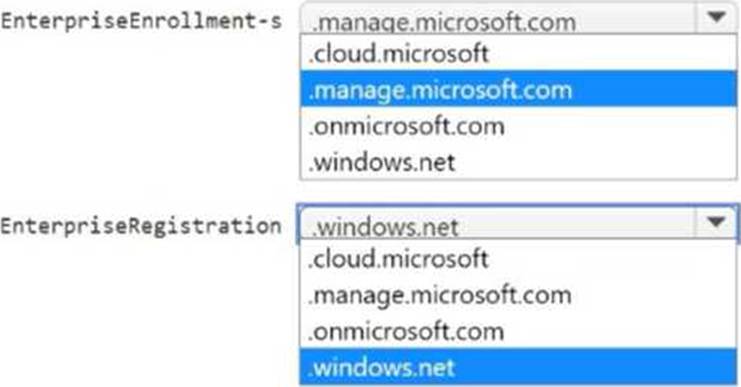
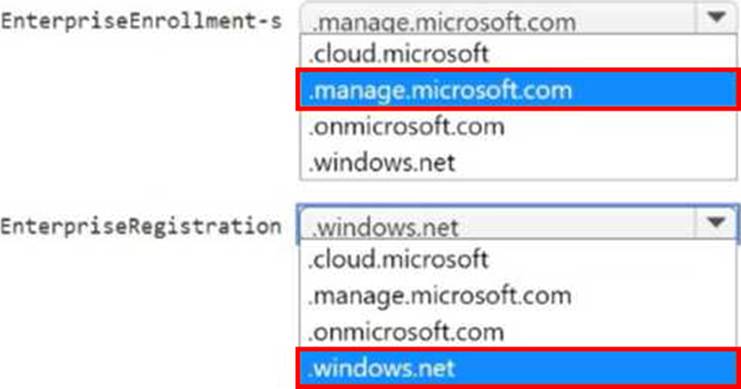
HOTSPOT
You have a Microsoft Entra tenant named contoso.com.
You manage devices by using Microsoft Intune. Automatic Intune enrollment is disabled.
Users report that they must enter the mobile device management (MDM) server address during device enrollment.
To reduce user interaction during device enrollment, you plan to create the following CNAME DNS hostname records:
– EnterpriseEnrollment.contoso.com
– EnterpriseRegistration.contoso.com
You need to configure a fully qualified domain name (FQDN) for each CNAME record to redirect enrollment requests to the Intune servers.
How should you configure each FQDN? To answer, select the appropriate options in the answer area. NOTE: Each correct selection is worth one point.
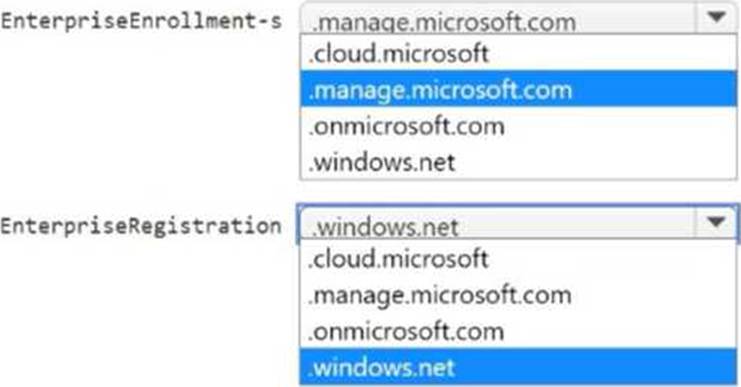
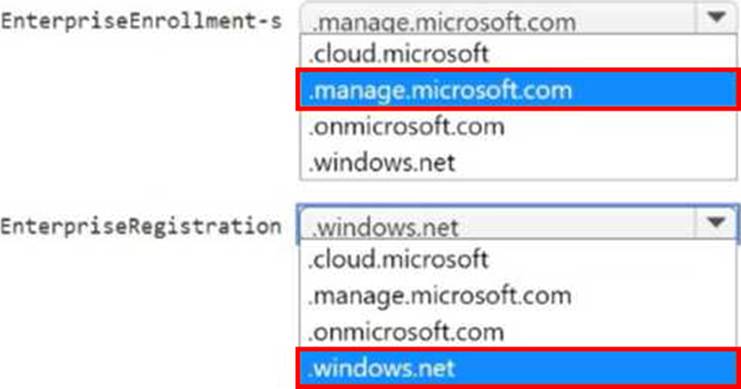
HOTSPOT
You have a Microsoft 365 E5 subscription that includes Microsoft Intune. The subscription contains a
group named Group! Group1 contains devices enrolled in Intune.
You deploy Remote Help in Intune.
You need to configure Remote Help to only allow support administrators to join Remote Help sessions from the devices in Group1.
Which type of Microsoft Entra object should you create, and which type of policy should you configure? To answer, select the appropriate options in the answer area. NOTE: Each correct selection is worth one point.
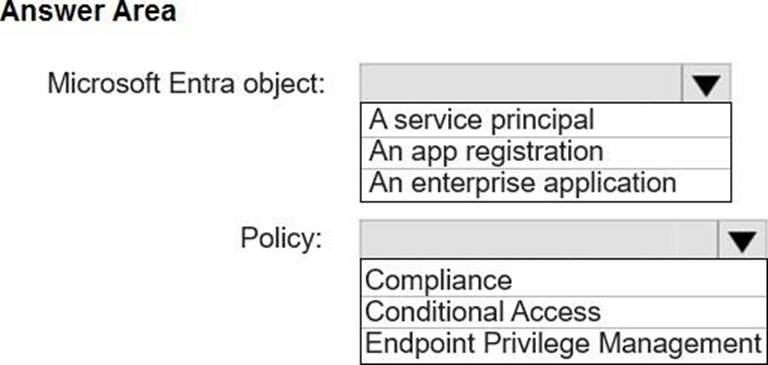
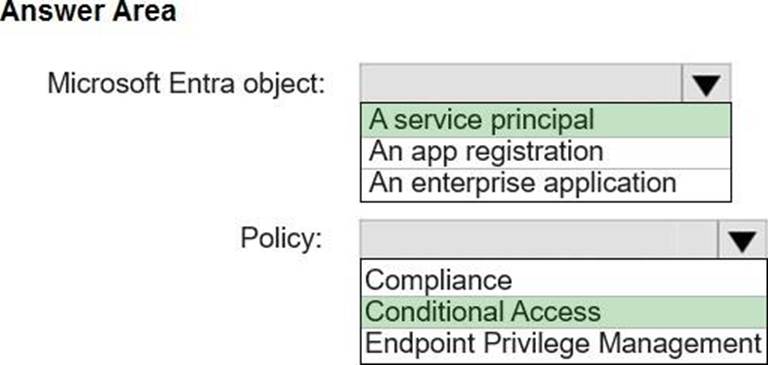
HOTSPOT
You have a Microsoft 365 subscription that contains 5,000 Windows devices enrolled in Microsoft Intune.
You plan to use the Sync and Collect diagnostics bulk device actions.
What is the maximum number of devices you can include in each action? To answer, select the appropriate options in the answer area. NOTE: Each correct selection is worth one point.
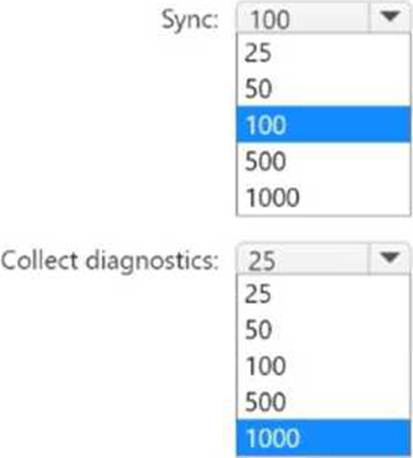
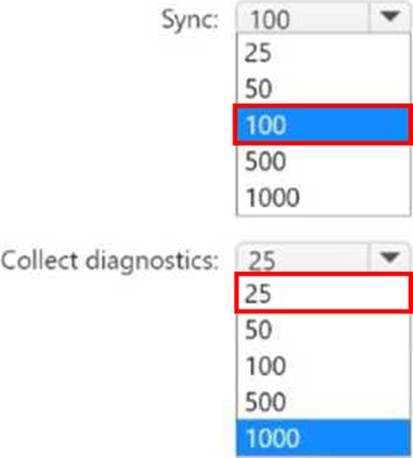
You have a Microsoft Deployment Toolkit (MDT) deployment share.
From the Deployment Workbench, you open the New Task Sequence Wizard and select the Standard Client Upgrade Task Sequence task sequence template.
You discover that there are no operating system images listed on the Select OS page as shown in the following exhibit.
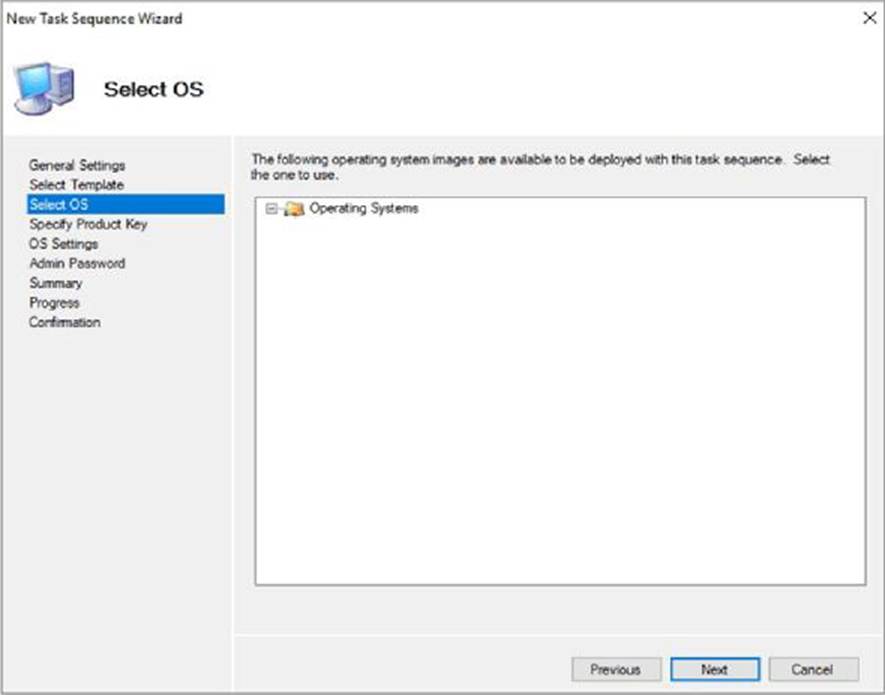
You need to be able to select an operating system image to perform a Windows 11 in-place upgrade.
What should you do?
- A . Enable monitoring for the deployment share.
- B . Import a full set of source files.
- C . Import a custom image file.
- D . Run the Update Deployment Share Wizard
HOTSPOT
You have a server named Server1 and computers that run Windows 8.1. Server1 has the Microsoft Deployment Toolkit (MDT) installed.
You plan to upgrade the Windows 8.1 computers to Windows 10 by using the MDT deployment wizard.
You need to create a deployment share on Server1.
What should you do on Server1, and what are the minimum components you should add to the MDT deployment share? To answer, select the appropriate options in the answer area. NOTE: Each correct selection is worth one point.
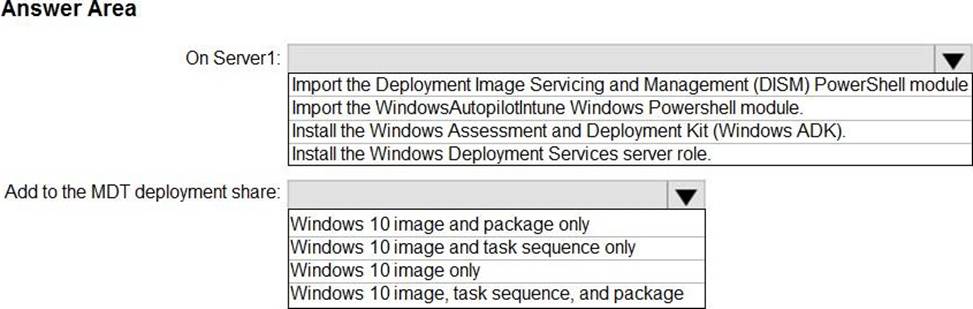
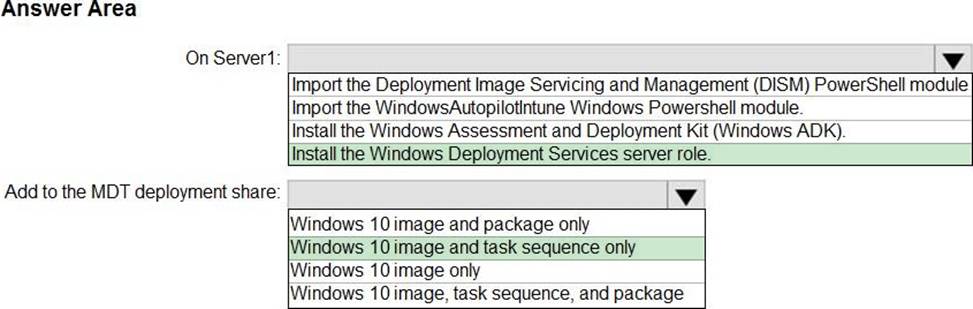
Explanation:
Box 1: Install the Windows Deployment Services role.
Install and initialize Windows Deployment Services (WDS)
On the server:
Open an elevated Windows PowerShell prompt and enter the following command:
Install-WindowsFeature -Name WDS -IncludeManagementTools
WDSUTIL /Verbose /Progress /Initialize-Server /Server:MDT01 /RemInst:"D:RemoteInstall"
WDSUTIL /Set-Server /AnswerClients:All
Box 2: Windows 10 image and task sequence only
Create the reference image task sequence
In order to build and capture your Windows 10 reference image for deployment using MDT, you will create a task sequence.
Reference:
https://docs.microsoft.com/en-us/windows/deployment/deploy-windows-mdt/prepare-for-windows-deployment-with-mdt
https://docs.microsoft.com/en-us/windows/deployment/deploy-windows-mdt/create-a-windows-10-reference-image
You have a Microsoft 365 ES subscription.
You use Microsoft Intune to manage all devices.
You need to prepare a Win32 app named Appl.exe for deployment.
What should you do first?
- A . From the Microsoft Intune admin center, create an app configuration policy.
- B . Change App1.exe to the INIUNEW1N format.
- C . From the Microsoft 365 Apps admin center, create a deployment configuration
- D . Upload App1 exe to Azure Blob Storage.
HOTSPOT
Your company uses Microsoft Defender for Endpoint Microsoft Defender for Endpoint includes the device groups shown in the following table.
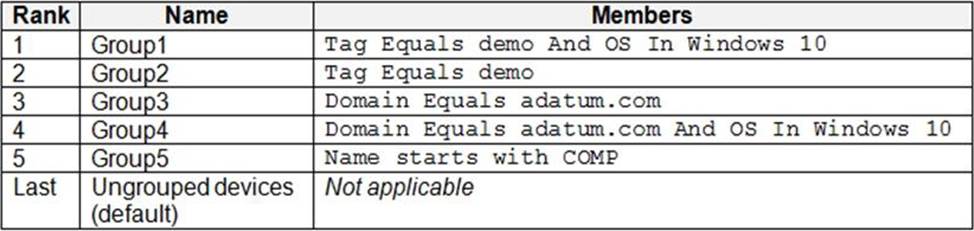
You onboard a computer to Microsoft Defender for Endpoint as shown in the following exhibit.

What is the effect of the Microsoft Defender for Endpoint configuration? To answer, select the appropriate options in the answer area. NOTE: Each correct selection is worth one point.
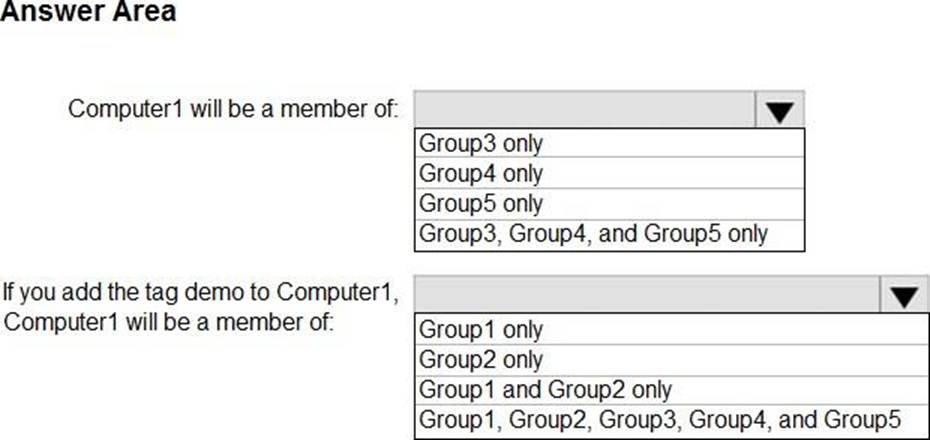
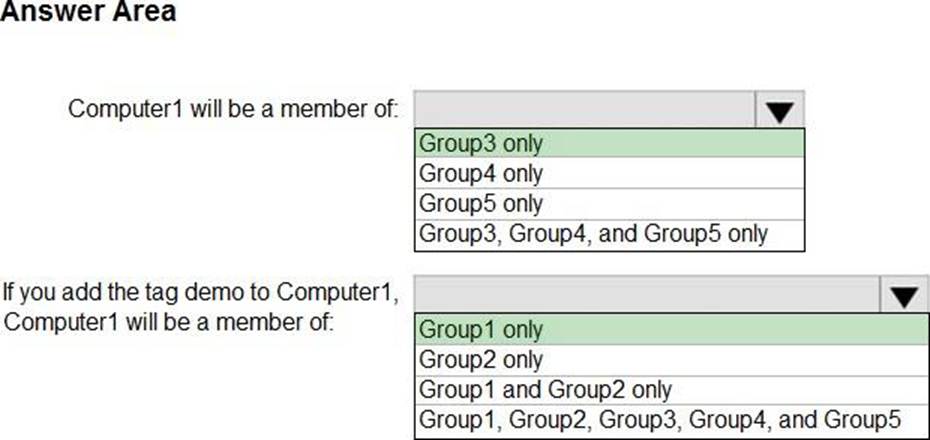
Your network contains an Active Directory Domain Services (AD DS) domain. The domain contains 100 client computers that run Windows 10.
Currently, your company does NOT have a deployment infrastructure.
The company purchases Windows 11 licenses through a volume licensing agreement.
You need to recommend how to upgrade the computers to Windows 11. The solution must minimize licensing costs.
What should you include in the recommendation?
- A . Microsoft Deployment Toolkit (MDT)
- B . Configuration Manager
- C . subscription activation
- D . Windows Autopilot
HOTSPOT
You have an Azure AD tenant named contoso.com.
You have the devices shown in the following table.
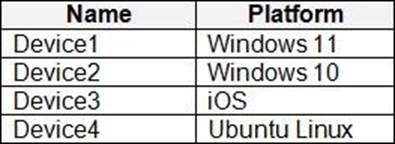
Which devices can be Azure AD joined, and which devices can be registered in contoso.com? To answer, select the appropriate options in the answer area. NOTE: Each correct selection is worth one point.