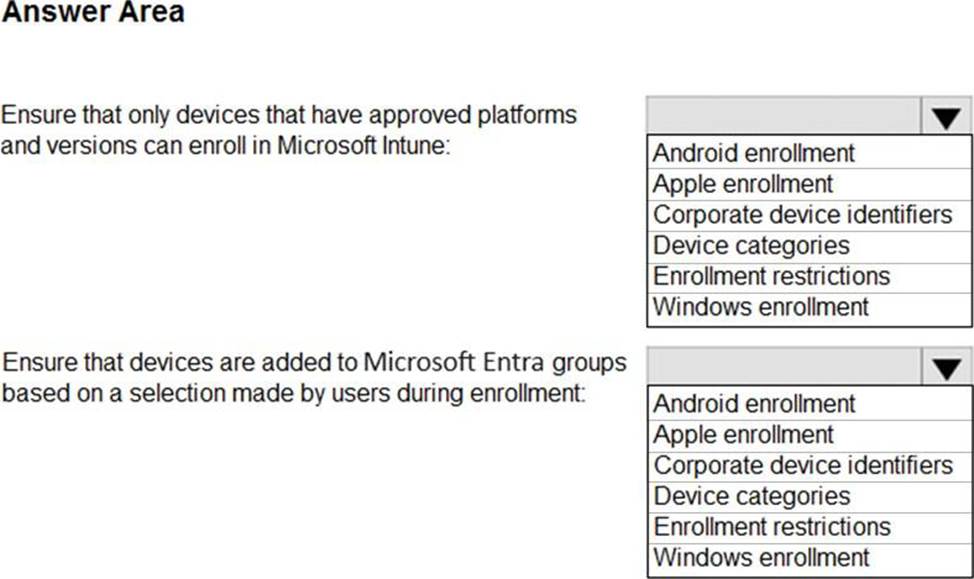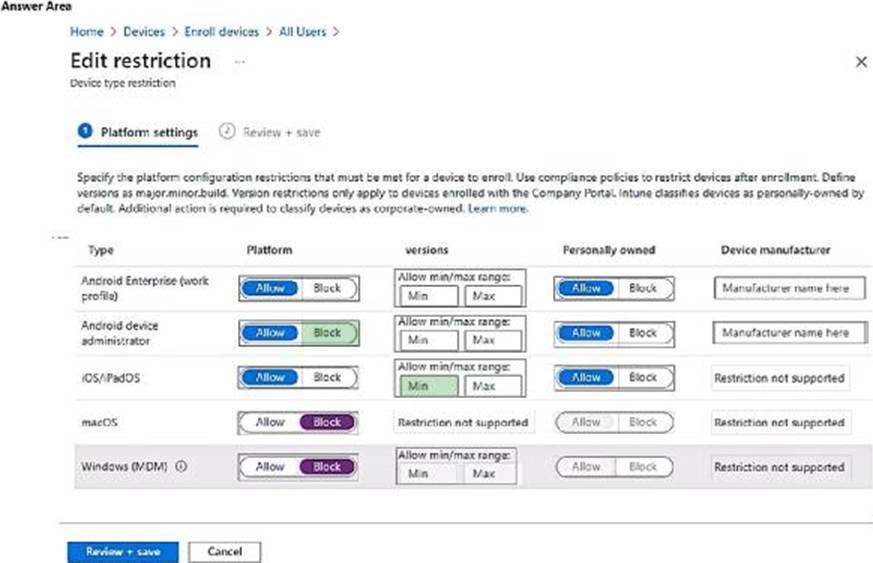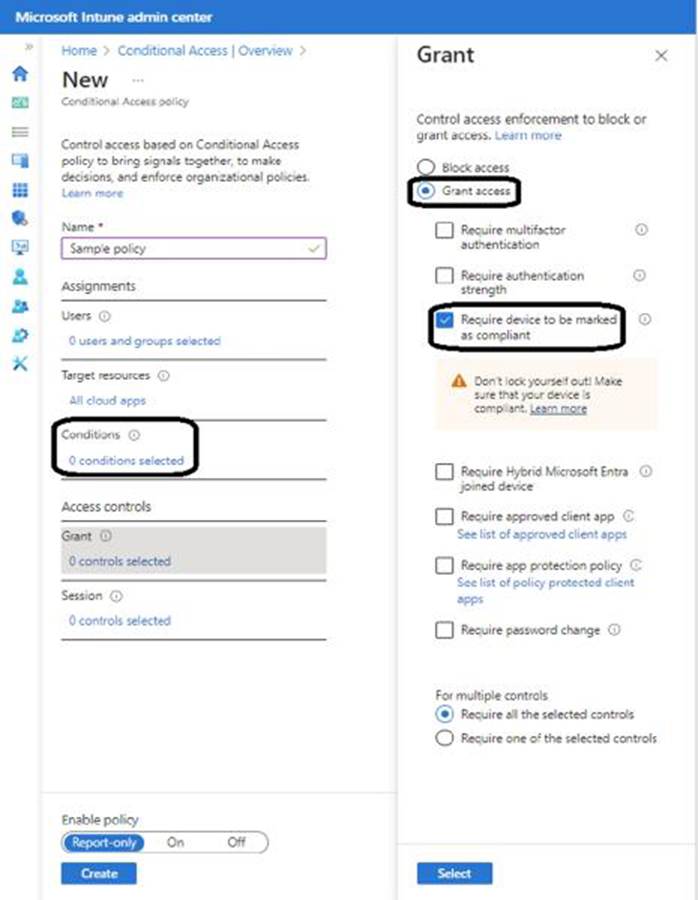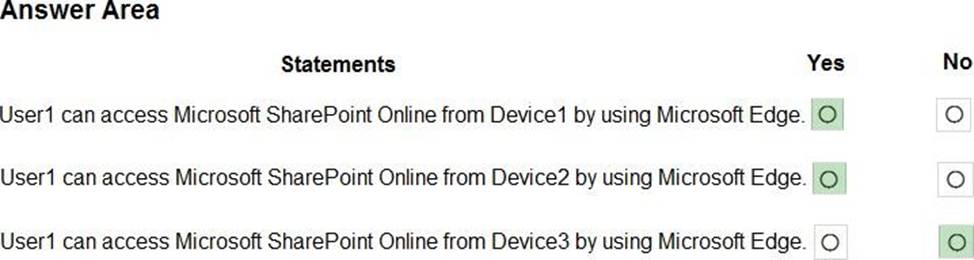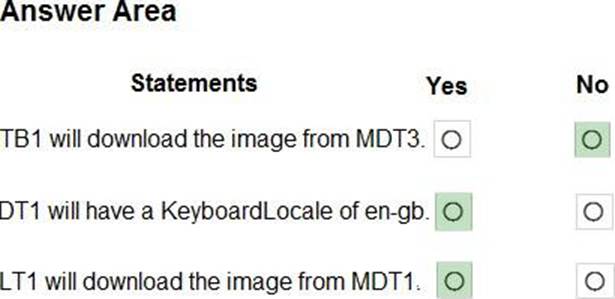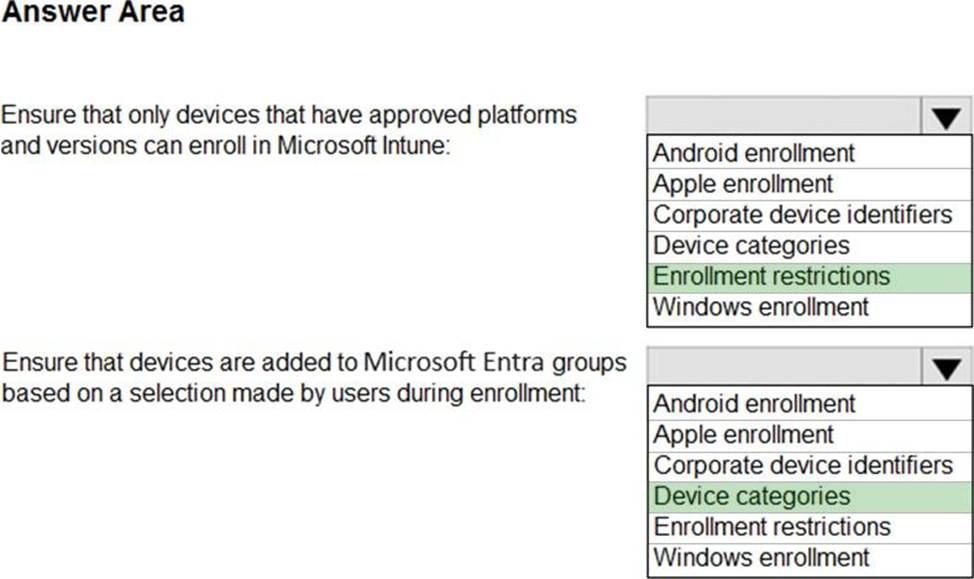Practice Free MD-102 Exam Online Questions
HOTSPOT
You have a Microsoft 365 E5 subscription that uses Microsoft Intune.
You need to ensure that users can only enroll devices that meet the following requirements:
• Android devices that support the use of work profiles.
• iOS devices that run iOS 11.0 or later.
Which two restrictions should you modify? To answer, select the restrictions in the answer area. NOTE: Each correct selection is worth one point.
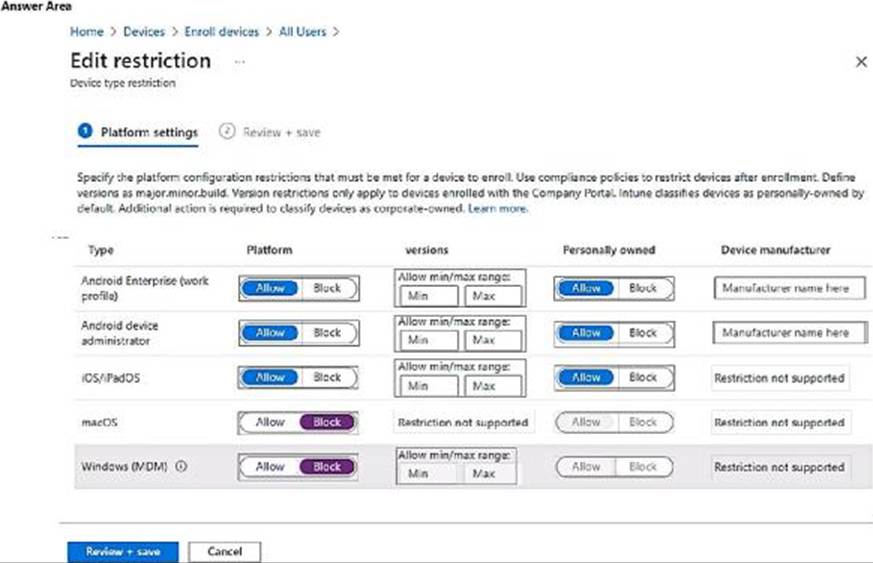
You have a Microsoft 365 subscription.
You have devices enrolled in Microsoft Intune as shown in the following table.
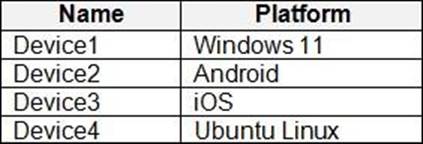
To which devices can you deploy apps by using Intune?
- A . Device1 only
- B . Device1 and Device2 only
- C . Device1 and Device3 only
- D . Device1, Device2, and Device3 only
- E . Device1, Device2, Device3, and Device4
You have a Microsoft 365 E5 subscription and 100 unmanaged iPad devices.
You need to deploy a specific iOS update to the devices. Users must be prevented from manually installing a more recent version of iOS.
Which two actions should you perform? Each correct answer presents part of the solution. NOTE: Each correct selection is worth one point.
- A . Create a device configuration profile.
- B . Enroll the devices in Microsoft Intune by using the Intune Company Portal.
- C . Create a compliance policy.
- D . Create an iOS app provisioning profile.
- E . Enroll the devices in Microsoft Intune by using Apple Business Manager.
You have a Microsoft 365 E5 subscription that contains the users shown in the following table.
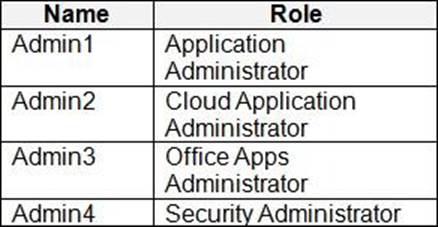
In the Microsoft 365 Apps admin center, you create a Microsoft Office customization.
Which users can download the Office customization file from the admin center?
- A . Admin3 only
- B . Admin1 and Admin3 only
- C . Admin3 and Admin4 only
- D . Admin1, Admin2, and Admin3 only
- E . Admin1, Admin2, Admin3, Admin4
You have a Microsoft 365 subscription that includes Microsoft Intune.
You plan to use Windows Autopilot to deploy Windows 11 devices.
You need to meet the following requirements during Autopilot provisioning:
• Display the app and profile configuration progress.
• Block users from using the devices until all apps and profiles are installed
What should you configure?
- A . an app configuration policy
- B . an app protection policy
- C . an enrollment device platform restriction
- D . an enrollment status page
You have a Microsoft 365 E5 subscription.
All devices are enrolled in Microsoft Intune.
You create a Conditional Access policy named Policy1 that requires multifactor authentication (MFA).
You need to ensure that Policy1 only applies to devices marked as noncompliant.
Which settings of Policy1 should you configure?
- A . Device platforms under Conditions
- B . Filter for devices under Conditions
- C . Target resources
- D . Grant
- E . Session
HOTSPOT
You have a Microsoft 365 subscription that contains a user named User1.
The subscription contains devices enrolled in Microsoft Intune as shown in the following table.
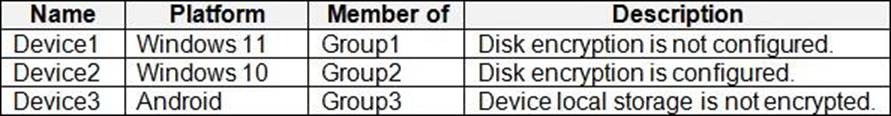
Microsoft Edge is available on all the devices.
Intune has the device compliance policies shown in the following table.
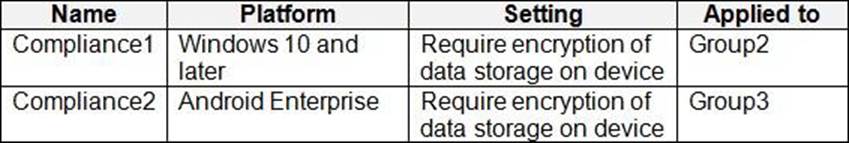
The Compliance policy settings are configured as shown in the exhibit. (Click the Exhibit tab.)
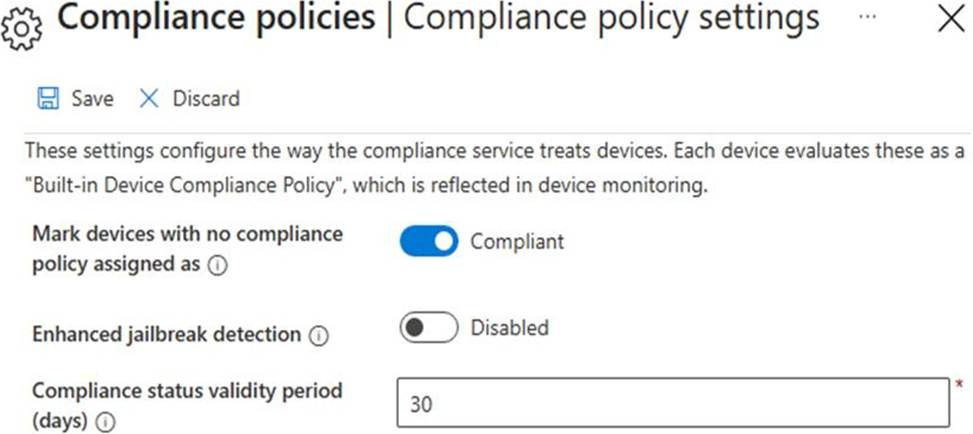
You create the following Conditional Access policy:
• Name: Policy1
• Assignments
o Users and groups: User1
o Cloud apps or actions: Office 365 SharePoint Online
• Access controls
o Grant Require device to be marked as compliant
• Enable policy: On
For each of the following statements, select Yes if the statement is true. Otherwise, select No. NOTE: Each correct selection is worth one point.
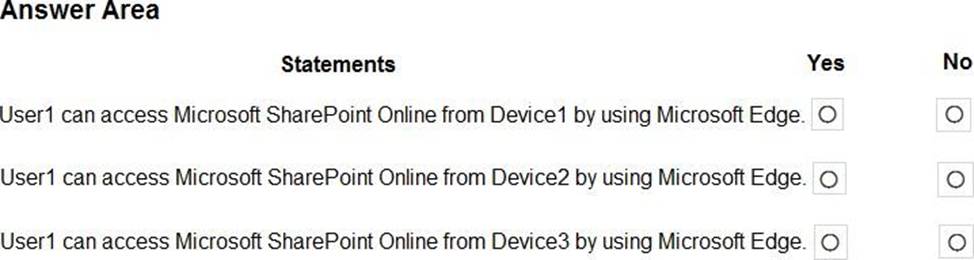
HOTSPOT
You have the Microsoft Deployment Toolkit (MDT) installed in three sites as shown in the following table.
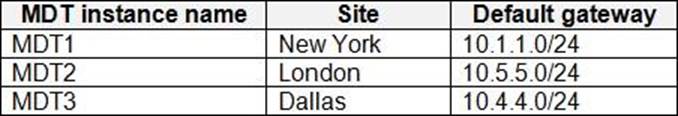
You use Distributed File System (DFS) Replication to replicate images in a share named Production.
You configure the following settings in the Bootstrap.ini file.
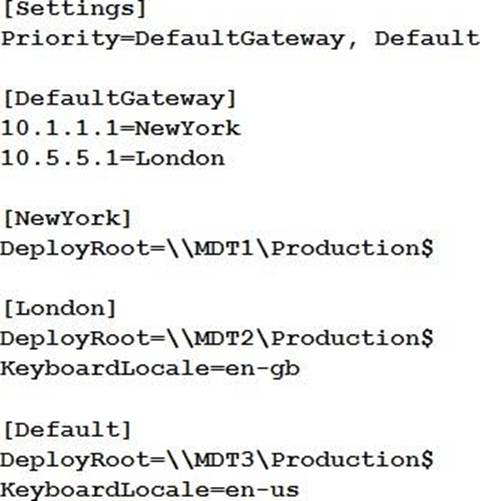
You plan to deploy Windows 10 to the computers shown in the following table.
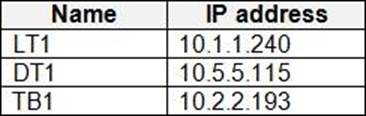
For each of the following statements, select Yes if the statement is true. Otherwise, select No. NOTE: Each correct selection is worth one point.
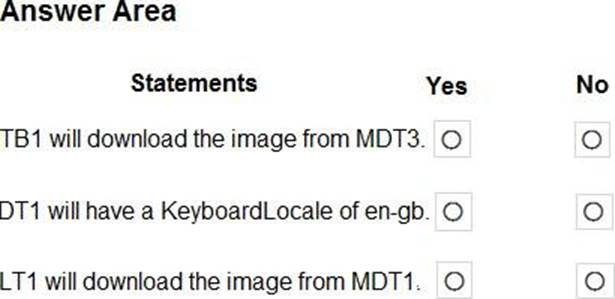
You have a Microsoft 365 subscription that contains 1,000 Android devices enrolled in Microsoft Intune.
You create an app configuration policy that contains the following settings:
• Device enrollment type: Managed devices
• Profile Type: All Profile Types
• Platform: Android Enterprise
Which two types of apps can be associated with the policy? Each correct answer presents a complete solution. NOTE: Each correct selection is worth one point.
- A . Android Enterprise system app
- B . Web link
- C . Android store app
- D . Managed Google Play store app
- E . Built-in Android app
HOTSPOT
You have a Microsoft 365 subscription.
You plan to enroll devices in Microsoft Intune that have the platforms and versions shown in the following table.
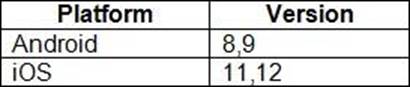
You need to configure device enrollment to meet the following requirements:
• Ensure that only devices that have approved platforms and versions can enroll in Microsoft Intune.
• Ensure that devices are added to Microsoft Entra groups based on a selection made by users during the enrollment.
Which device enrollment setting should you configure for each requirement? To answer, select the appropriate options in the answer area. NOTE: Each correct selection is worth one point.