Practice Free MD-102 Exam Online Questions
You use Microsoft Intune and Intune Data Warehouse.
You need to create a device inventory report that includes the data stored in the data warehouse.
What should you use to create the report?
- A . the Azure portal app
- B . Endpoint analytics
- C . the Company Portal app
- D . Microsoft Power Bl
D
Explanation:
You can use the Power BI Compliance app to load interactive, dynamically generated reports for your Intune tenant. Additionally, you can load your tenant data in Power BI using the OData link.
Intune provides connection settings to your tenant so that you can view the following sample reports and charts related to:
Devices
Enrollment
App protection policy
Compliance policy
Device configuration profiles
Software updates
Device inventory logs
Note: Load the data in Power BI using the OData link
With a client authenticated to Azure AD, the OData URL connects to the RESTful endpoint in the Data Warehouse API that exposes the data model to your reporting client. Follow these instructions to use Power BI Desktop to connect and create your own reports.
Sign in to the Microsoft Endpoint Manager admin center. Select Reports > Intune Data warehouse > Data warehouse.
Retrieve the custom feed URL from the reporting blade, for example: https://fef.{yourtenant}.manage.microsoft.com/ReportingService/DataWarehouseFEService/dates?a pi-version=v1.0
Open Power BI Desktop.
Choose File > Get Data. Select OData feed.
Choose Basic.
Type or paste the OData URL into the URL box.
Select OK.
If you have not authenticated to Azure AD for your tenant from the Power BI desktop client, type your credentials. To gain access to your data, you must authorize with Azure Active Directory (Azure AD) using OAuth 2.0.
Select Organizational account.
Type your username and password.
Select Sign In.
Select Connect.
Select Load.
Reference: https://docs.microsoft.com/en-us/mem/intune/developer/reports-proc-get-a-link-powerbi
HOTSPOT
You need to resolve the performance issues in the Los Angeles office.
How should you configure the update settings? To answer, select the appropriate options in the answer area. NOTE: Each correct selection is worth one point.
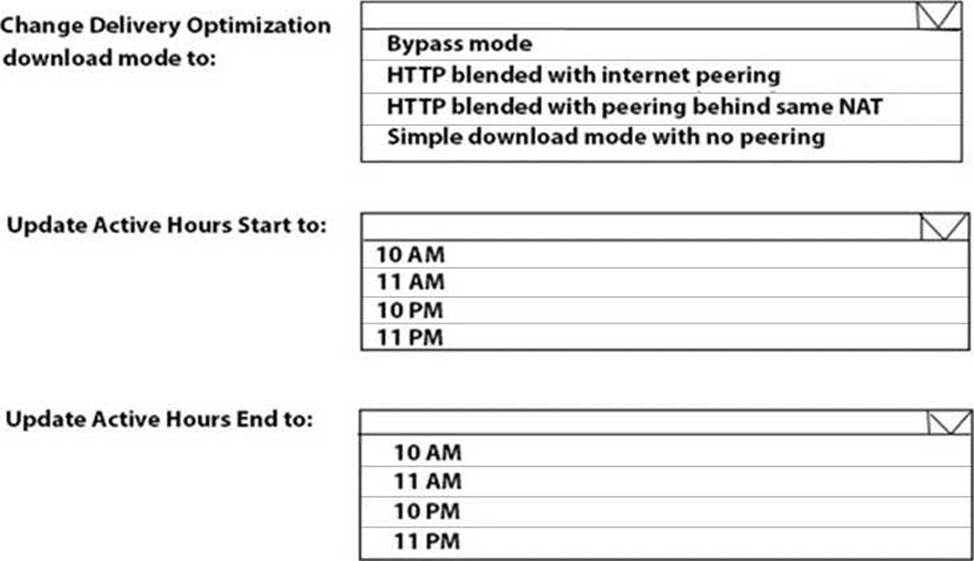
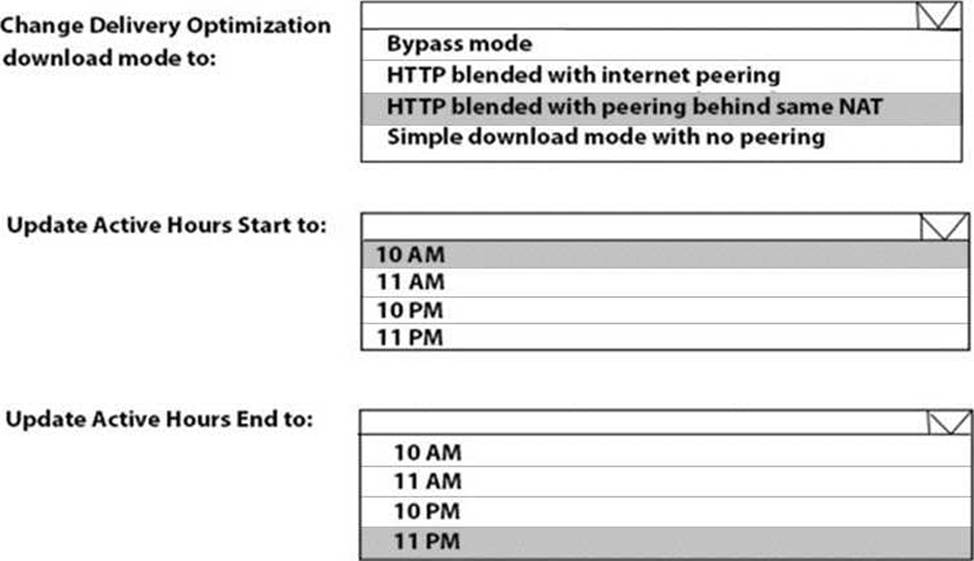
Explanation:
Reference:
https://docs.microsoft.com/en-us/windows/deployment/update/waas-delivery-optimization
https://2pintsoftware.com/delivery-optimization-dl-mode/
You have a Microsoft 365 subscription that uses Microsoft Intune.
You have five new Windows 11 Pro devices.
You need to prepare the devices for corporate use.
The solution must meet the following requirements:
• Install Windows 11 Enterprise on each device.
• Install a Windows Installer (MSI) package named App1 on each device.
• Add a certificate named Certificate1 that is required by App1.
• Join each device to Azure AD.
Which three provisioning options can you use? Each correct answer presents a complete solution. NOTE: Each correct selection is worth one point.
- A . subscription activation
- B . a custom Windows image
- C . an in-place upgrade
- D . Windows Autopilot
- E . provisioning packages
HOTSPOT
You have a Microsoft 365 E5 subscription that contains 100 Windows 10 devices enrolled in Microsoft Intune.
You need to create Endpoint security policies to meet the following requirements:
• Hide the Firewall & network protection area in the Windows Security app.
• Disable the provisioning of Windows Hello for Business on the devices.
Which two policy types should you use? To answer, select the policies in the answer area. NOTE: Each correct selection is worth one point.
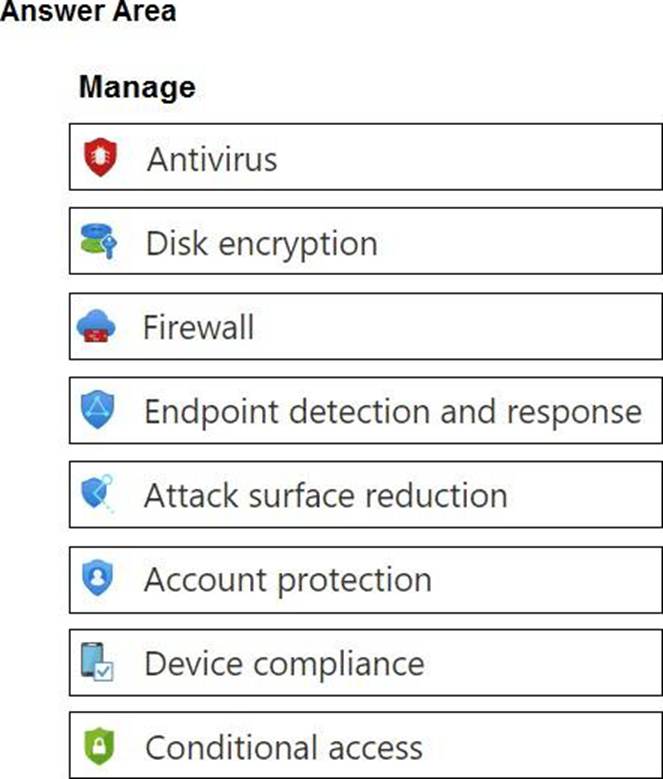
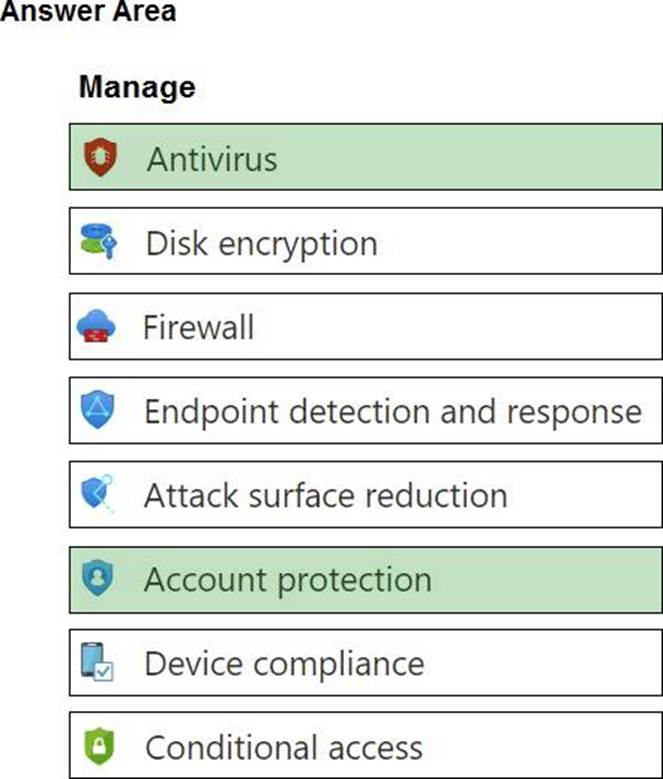
Explanation:
In the Antivirus policy settings, you can hide the Firewall and network protection area in the Windows Security app.
Windows Hello for Business settings are configured in Identity protection.
Reference: https://docs.microsoft.com/en-us/mem/intune/protect/antivirus-security-experience-windows-
settings
https://docs.microsoft.com/en-us/mem/intune/protect/identity-protection-windows-settings
HOTSPOT
Your network contains an Active Directory domain named adatum.com, a workgroup, and computers that run Windows 10.
The computers are configured as shown in the following table.
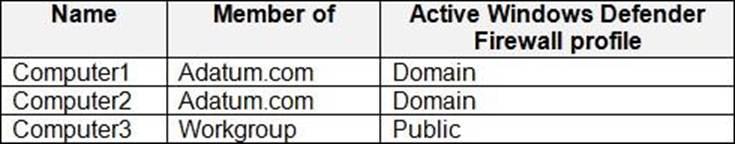
The local Administrator accounts on Computed, Computed, and Computed have the same user name and password.
On Computed. Windows Defender Firewall is configured as shown in the following exhibit.
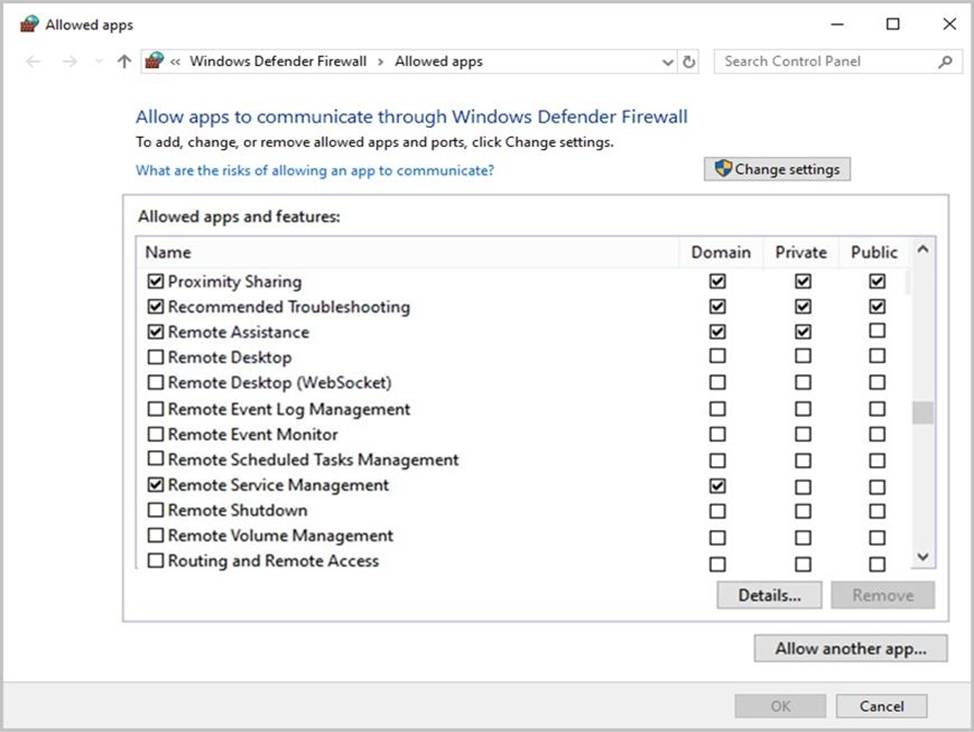
The services on Computer1 have the following states.
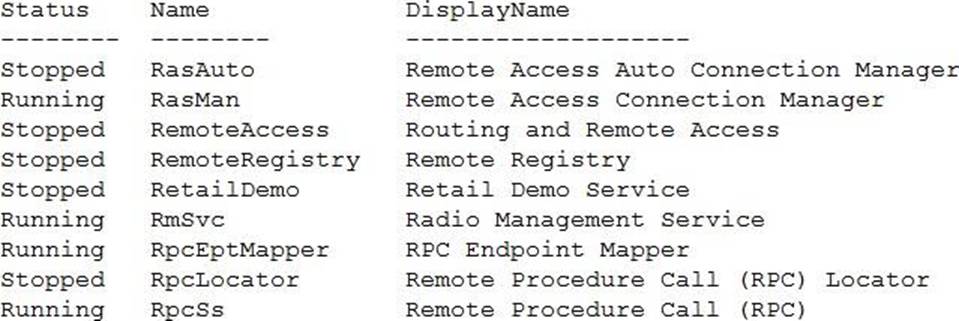
For each of the following statements, select Yes if the statement is true. Otherwise, select No. NOTE: Each correct selection is worth one point.
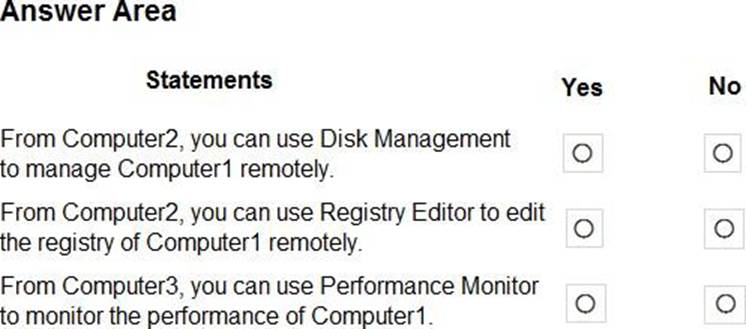
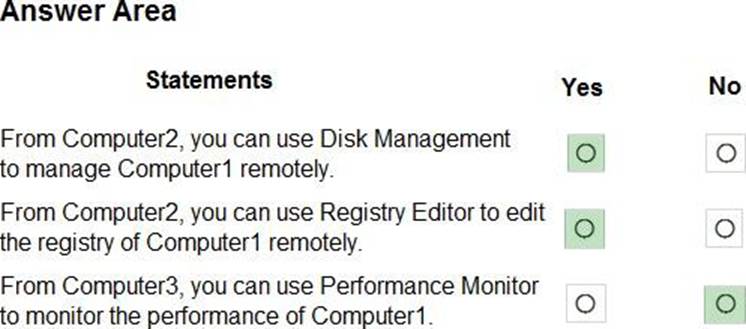
HOTSPOT
You have a Microsoft 365 E5 subscription that contains a computer named Computer1 that runs Windows 11. Computer1 is enrolled in Microsoft Intune.
You need to deploy an app named App1 to Computer1. The App1 installation will use multiple files.
What should you use to package App1, and which file format will be used? To answer, select the appropriate options in the answer area. NOTE: Each correct selection is worth one point.
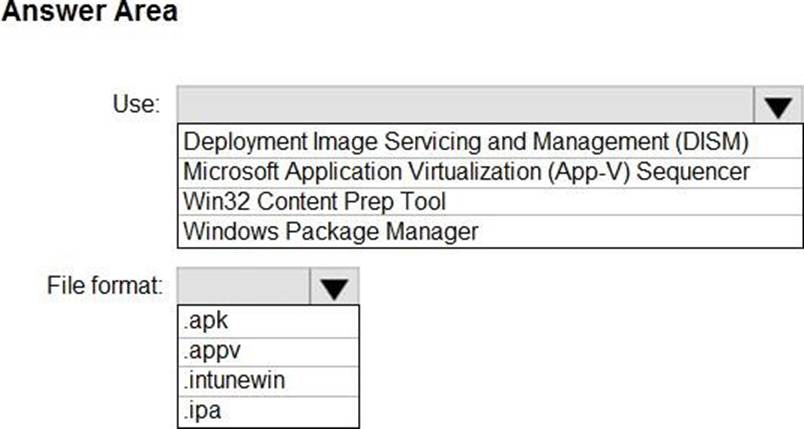
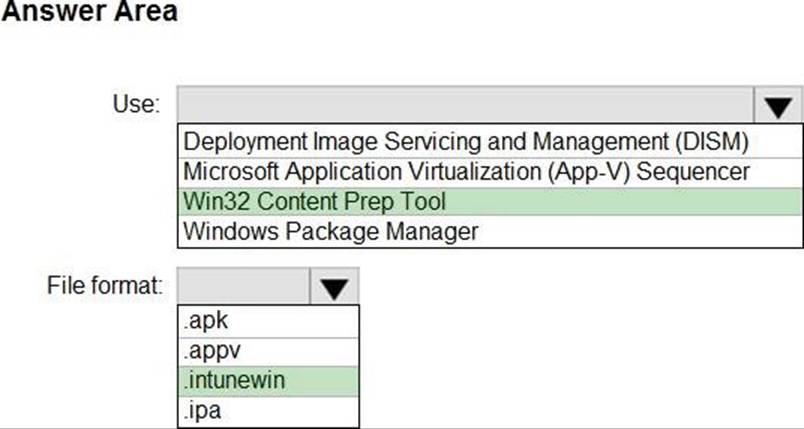
Explanation:
"The Microsoft Win32 Content Prep Tool zips all files and subfolders when it creates the .intunewin file. Be sure to keep the Microsoft Win32 Content Prep Tool separate from the installer files and folders, so that you don’t include the tool or other unnecessary files and folders in your .intunewin file."
HOTSPOT
You have a Microsoft Entra tenant.
You are creating a dynamic device group named Group1.
Group1 will include only Windows devices that are Microsoft Entra registered.
How should you configure the dynamic membership rule for Group1? To answer, select the appropriate options in the answer area. NOTE: Each correct selection is worth one point.
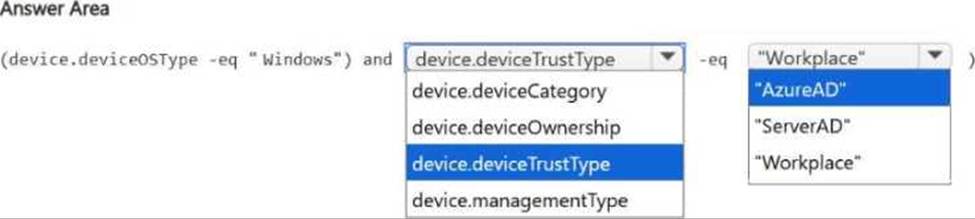
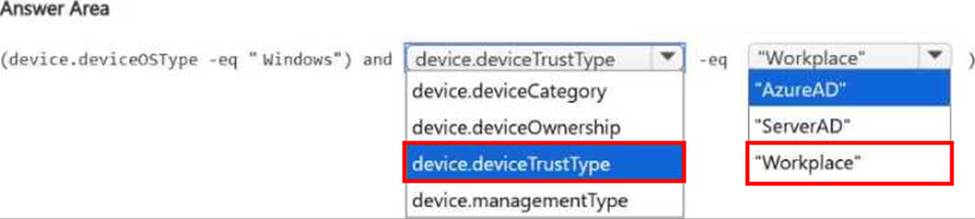
You have a computer named Computed that has Windows 10 installed.
You create a Windows PowerShell script named config.psl.
You need to ensure that config.psl runs after feature updates are installed on Computer5.
Which file should you modify on Computer5?
- A . LiteTouch.wsf
- B . SetupConfig.ini
- C . Unattendb*
- D . Unattend.xml
B
Explanation:
SetupConfig.ini is a file that can be used to customize the behavior of Windows Setup during feature updates. You can use this file to specify commands or scripts that run before or after the installation process. To run a PowerShell script after a feature update, you can use the PostOOBE parameter in SetupConfig.ini and specify the path to the script file.
Reference: [SetupConfig.ini reference]
HOTSPOT
You have a Microsoft 365 tenant that uses Microsoft Intune to manage the devices shown in the following table.
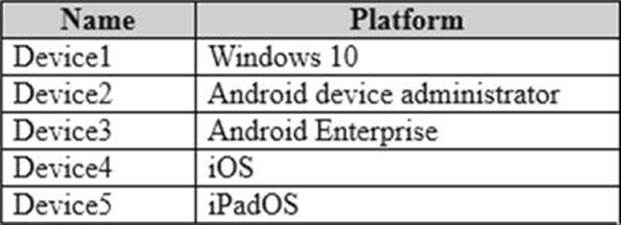
You need to deploy a compliance solution that meets the following requirements:
• Marks the devices as Not Compliant if they do not meet compliance policies
• Remotely locks noncompliant devices
What is the minimum number of compliance policies required, and which devices support the remote lock action? To answer, select the appropriate options in the answer area. NOTE: Each correct selection is worth one point.
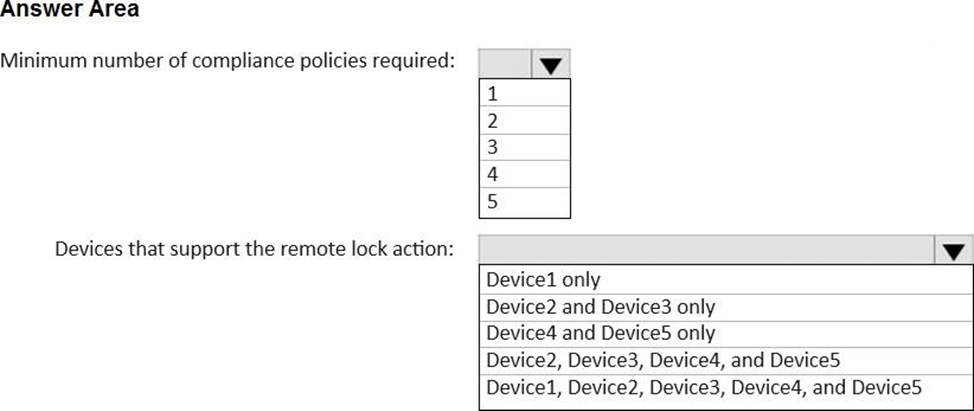
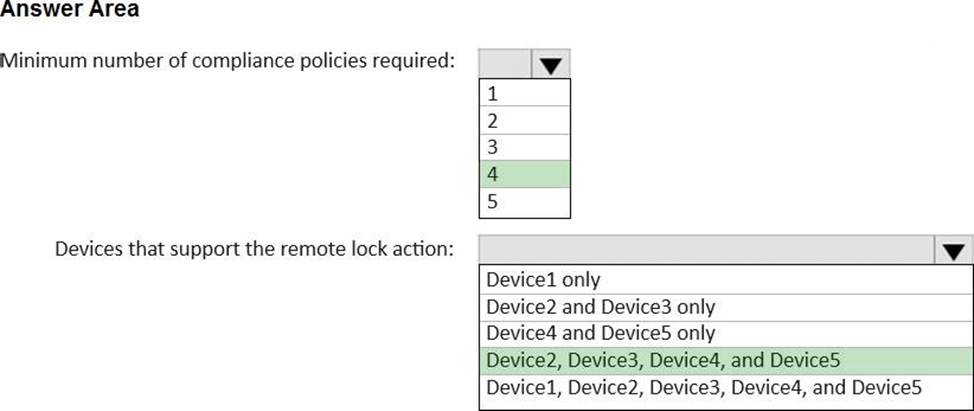
You have a Microsoft 365 E5 subscription. The subscription contains devices that are Microsoft Entra joined and enrolled in Microsoft Intune.
You create a user named User1.
You need to ensure that User1 can rotate Bitlocker recovery keys by using Intune.
Solution: From the Microsoft Intune admin center, you assign the Endpoint Security Manager role to User1.
Does this meet the goal?
- A . Yes
- B . No
