Practice Free MD-102 Exam Online Questions
You have an Azure AD group named Group1. Group! contains two Windows 10 Enterprise devices named Device1 and Device2. You create a device configuration profile named Profile1. You assign Profile! to Group1. You need to ensure that Profile! applies to Device1 only.
What should you modify in Profile 1?
- A . Assignments
- B . Settings
- C . Scope (Tags)
- D . Applicability Rules
D
Explanation:
To ensure that Profile1 applies to Device1 only, you need to modify the Applicability Rules in Profile1. You can use applicability rules to filter which devices receive a profile based on criteria such as device model, manufacturer, or operating system version. You can create an applicability rule that matches Device1’s properties and excludes Device2’s properties.
Reference: https://docs.microsoft.com/en-us/mem/intune/configuration/device-profile-assign#applicability-rules
You have 100 computers that run Windows 10 and connect to an Azure Log Analytics workspace.
Which three types of data can you collect from the computers by using Log Analytics? Each correct answer a complete solution. NOTE: Each correct selection is worth one point.
- A . error events from the System log
- B . failure events from the Security log
- C . third-party application logs stored as text files
- D . the list of processes and their execution times
- E . the average processor utilization
A, C, E
Explanation:
You can collect error events from the System log, third-party application logs stored as text files, and the average processor utilization from the computers by using Log Analytics. These are some of the types of data that you can collect by using data sources such as Windows event logs, custom logs, and performance counters. You cannot collect failure events from the Security log or the list of processes and their execution times by using Log Analytics.
Reference: https://docs.microsoft.com/en-us/azure/azure-monitor/agents/data-sources-overview
You have the Microsoft Deployment Toolkit (MDT) installed. You install and customize Windows 11 on a reference computer.
You need to capture an image of the reference computer and ensure that the image can be deployed to multiple computers.
Which command should you run before you capture the image?
- A . dism
- B . wpeinit
- C . sysprep
- D . bcdedit
C
Explanation:
To capture an image of a reference computer and make it ready for deployment to multiple computers, you need to run the sysprep command with the /generalize option. This option removes all unique system information from the Windows installation, such as the computer name, security identifier (SID), and driver cache. The other commands are not used for this purpose.
Reference: Sysprep (Generalize) a Windows installation
You have a Microsoft 365 subscription that uses Microsoft Intune Suite.
You use Microsoft Intune to manage Windows 11 devices.
You create a new policy set named Set and add five device configuration profiles for Windows 10 and later.
You create a device compliance policy named Policy1.
You need to ensure that when users are assigned the device configuration profiles in Set1, they are always assigned Policy1 also.
What should you configure?
- A . the assignments of Policy1
- B . the Policy1 configurations
- C . the assignments of Set1
- D . the Set1 configurations
D
Explanation:
You can include the following management objects in a policy set:
Apps
App configuration policies
App protection policies
Device configuration profiles
Device compliance policies
Windows autopilot deployment profiles
Enrollment status page
Settings catalog policies
HOTSPOT
User1 and User2 plan to use Sync your settings.
On which devices can the users use Sync your settings? To answer, select the appropriate options in the answer area. NOTE: Each correct selection is worth one point.
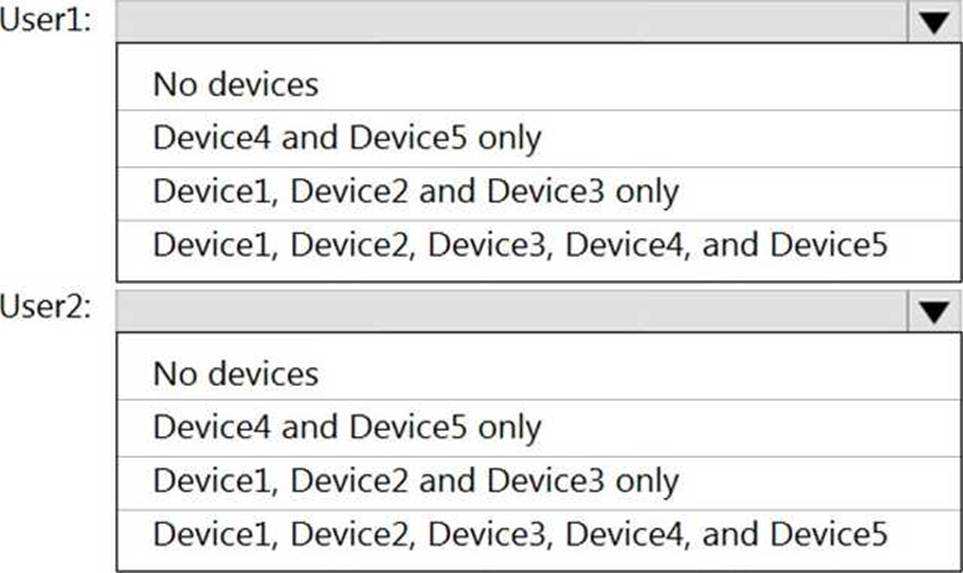
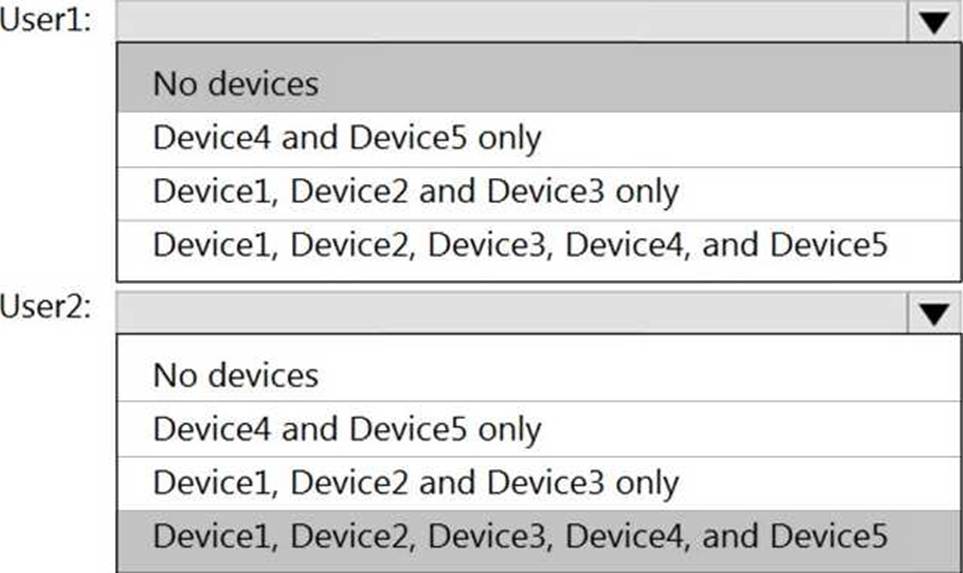
Explanation:
Reference: https://www.jeffgilb.com/managing-local-administrators-with-azure-ad-and-intune/
DRAG DROP
Your company has a Microsoft 365 E5 tenant.
All the devices of the company are enrolled in Microsoft Intune.
You need to create advanced reports by using custom queries and visualizations from raw Microsoft Intune data.
Which three actions should you perform in sequence? To answer, move the appropriate actions from the list of actions to the answer area and arrange them in the correct order.
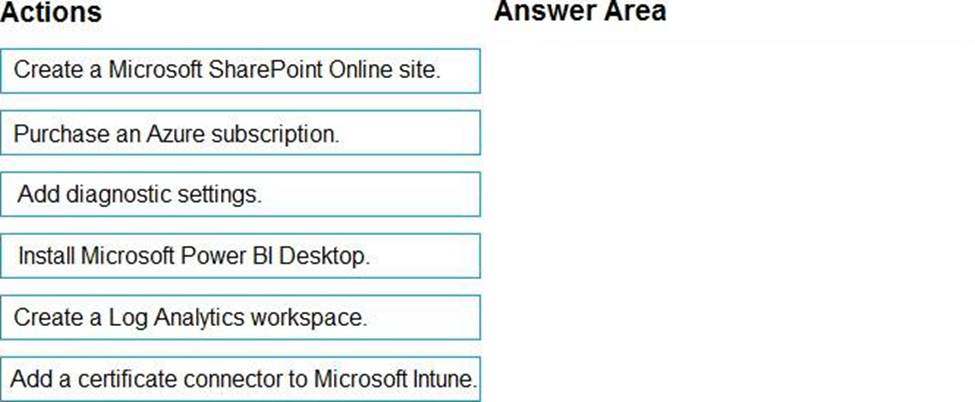
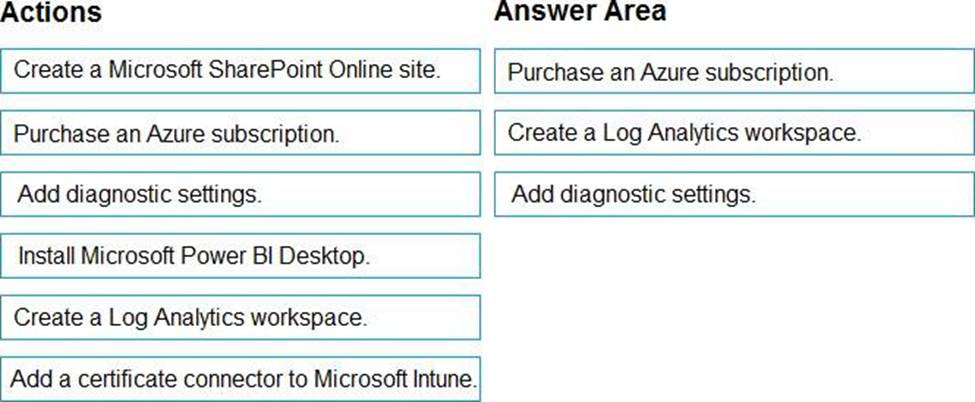
You have a Microsoft 365 subscription that contains Windows 11 devices enrolled in Microsoft Intune.
You need to use Device query to identify whether a critical security patch was installed on a device.
Which table should you target?
- A . Fileinfo
- B . OsVersion
- C . WindowsQfe
- D . Systemlnfo
- E . WindowsRegistry
You have a Microsoft 365 subscription that contains a user named User1 and uses Microsoft Intune Suite.
You use Microsoft Intune to manage devices that run Windows 11.
User1 provides remote support for 75 devices in the marketing department.
You need to add User1 to the Remote Desktop Users group on each marketing department device.
What should you configure?
- A . an app configuration policy
- B . a device compliance policy
- C . an account protection policy
- D . a device configuration profile
You have a Microsoft 365 E5 subscription that contains 150 hybrid Azure AD joined Windows devices. All the devices are enrolled in Microsoft Intune. You need to configure Delivery Optimization on the devices to meet the following requirements:
• Allow downloads from the internet and from other computers on the local network.
• Limit the percentage of used bandwidth to 50.
What should you use?
- A . a configuration profile
- B . a Windows Update for Business Group Policy setting
- C . a Microsoft Peer-to-Peer Networking Services Group Policy setting
- D . an Update ring for Windows 10 and later profile
C
Explanation:
A configuration profile is the correct answer because it allows you to configure Delivery Optimization
settings for Windows devices in Intune. You can specify the download mode, bandwidth limit, caching options, and more. A configuration profile is a template that contains one or more settings that you can apply to groups of devices.
Reference: Windows 10 Delivery Optimization settings for Intune – Microsoft Intune | Microsoft Learn Delivery Optimization settings in Microsoft Intune
DRAG DROP
You have a Microsoft Deployment Toolkit (MDT) deployment share named DS1.
You import a Windows 11 image to DS1.
You have an executable installer for an application named App1.
You need to ensure that App1 will be installed for all the task sequences that deploy the image.
Which three actions should you perform in sequence? To answer, move the appropriate actions from the list of actions to the answer area and arrange them in the correct order.
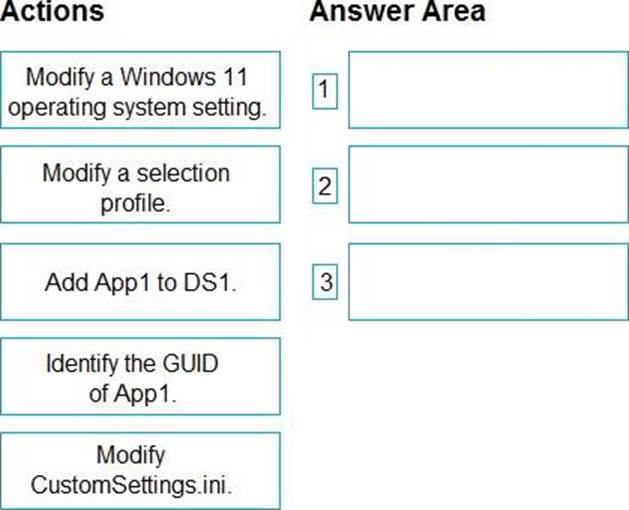
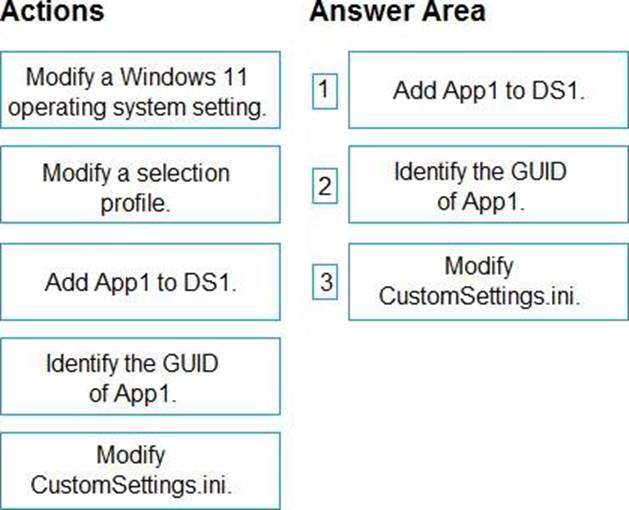
Explanation:
MDT is a tool that allows you to automate the deployment of Windows operating systems and applications.
To install an application for all the task sequences that deploy a Windows 11 image, you need to perform the following three actions in sequence:
Add App1 to DS1. You can use the Deployment Workbench to import the executable installer of App1 to a folder in your deployment share. This will create an application entry with a unique GUID that identifies App11.
Identify the GUID of App1. You can find the GUID of App1 by opening the application properties in the Deployment Workbench and looking at the Application GUID field1. You can copy the GUID to use it later.
Modify CustomSettings.ini. You can edit the CustomSettings.ini file in your deployment share to specify which applications to install for each task sequence. You can use the Applications property to list the GUIDs of the applications you want to install, separated by commas1.
For example, if you want to install App1 and another application with GUID {1234-5678-90AB-CDEF}, you can use this line:
Applications={GUID of App1},{1234-5678-90AB-CDEF}
These are the three actions you need to perform to ensure that App1 will be installed for all the task sequences that deploy the Windows 11 image from DS1. I hope this helps you.
If you want to learn more about MDT and how to deploy applications with it, you can check out these resources:
Get started with the Microsoft Deployment Toolkit (MDT) (Windows 10)
How to deploy applications with the Microsoft Deployment Toolkit
