Practice Free MD-102 Exam Online Questions
You have a Microsoft 365 E5 subscription.
All Windows devices are enrolled in Microsoft Intune.
You need to deploy the Remote Help app to all the devices.
The solution must minimize administrative effort.
Which type of app should you deploy?
- A . Windows app (Win32)
- B . Microsoft Store
- C . line-of-business (LOB)
- D . Microsoft 365
Your company uses Microsoft Intune.
More than 500 Android and iOS devices are enrolled in the Intune tenant.
You plan to deploy new Intune policies. Different policies will apply depending on the version of Android or iOS installed on the device.
You need to ensure that the policies can target the devices based on their version of Android or iOS.
What should you configure first?
- A . groups that have dynamic membership rules in Azure AD
- B . Device categories in Intune
- C . Corporate device identifiers in Intune
- D . Device settings in Azure AD
HOTSPOT
You have 200 computers that run Windows 10. The computers are joined to Microsoft Azure Active Directory (Azure AD) and enrolled in Microsoft Intune.
You need to configure an Intune device configuration profile to meet the following requirements:
• Prevent Microsoft Office applications from launching child processes.
• Block users from transferring files over FTP.
Which two settings should you configure in Endpoint protection? To answer, select the appropriate settings in the answer area. NOTE: Each correct selection is worth one point.
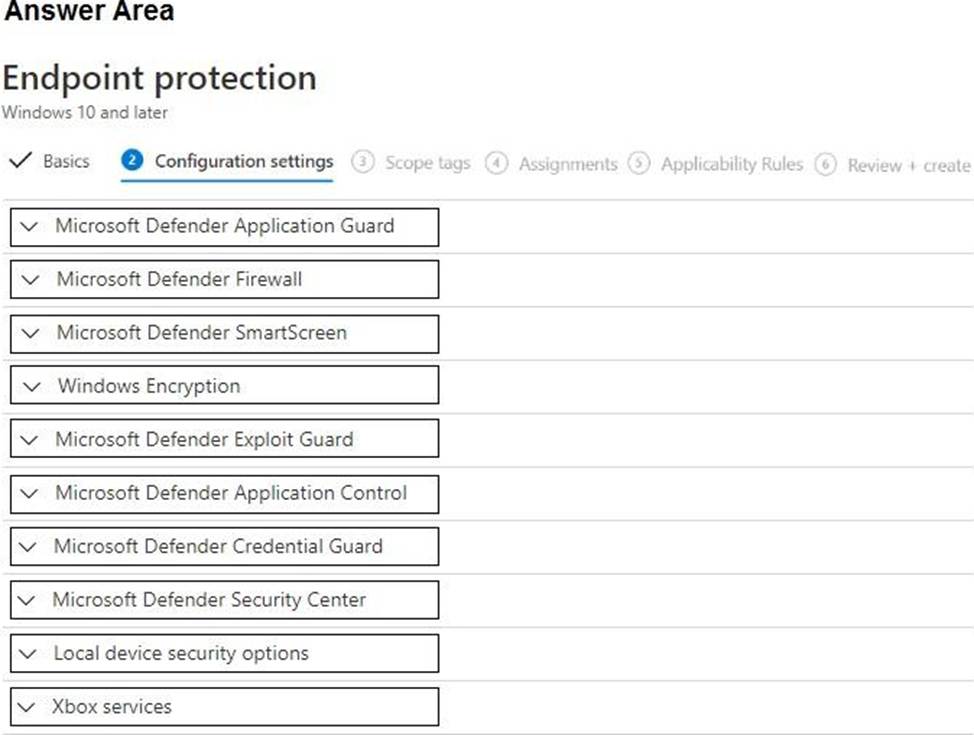
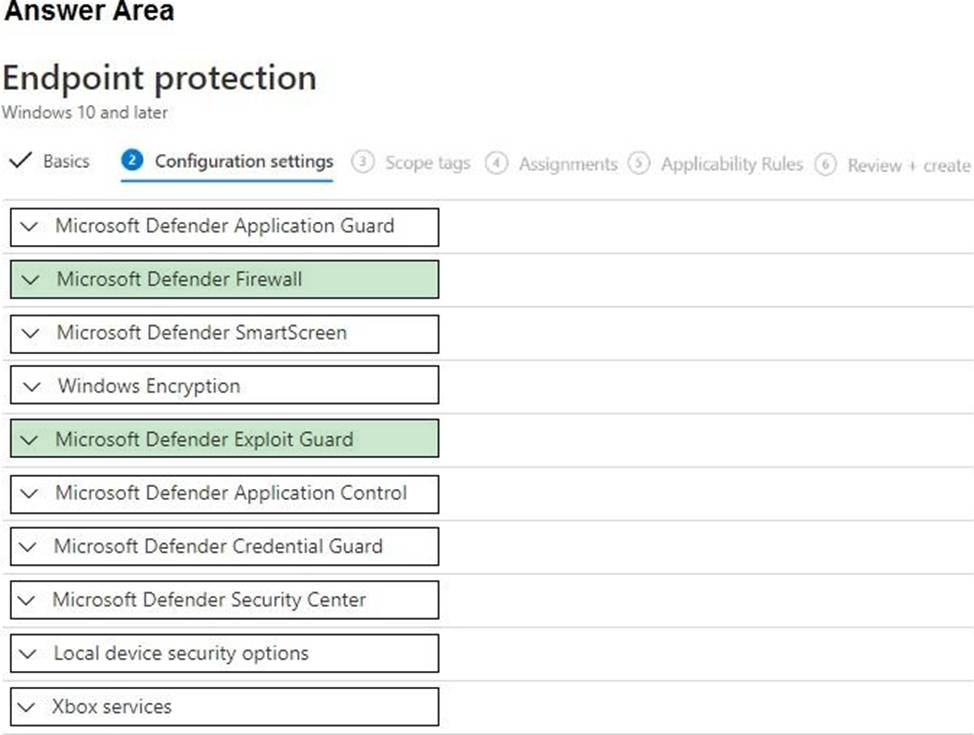
Explanation:
Reference: https://docs.microsoft.com/en-us/intune/endpoint-protection-windows-10
You need to prepare for the deployment of the Phoenix office computers.
What should you do first?
- A . Extract the hardware ID information of each computer to a CSV file and upload the file from the Devices settings in Microsoft Store for Business.
- B . Generalize the computers and configure the Mobility (MDM and MAM) settings from the Azure Active
Directory blade in the Azure portal. - C . Generalize the computers and configure the Device settings from the Azure Active Directory blade in the Azure portal.
- D . Extract the hardware ID information of each computer to an XLSX file and upload the file from the Devices settings in Microsoft Store for Business.
A
Explanation:
Reference: https://docs.microsoft.com/en-us/microsoft-store/add-profile-to-devices#manage-autopilot-deployment-profiles
You have a Microsoft 365 subscription that contains a user named User1.
You use Microsoft in tune to manage devices that run Windows 11.
You need to remove User1 from the local Administrators group on all enrolled devices. The solution
must minimize administrative effort.
What should you configure?
- A . a device compliance policy
- B . an app configuration policy
- C . an account protection policy
You manage 1.000 devices by using Microsoft Intune. You review the Device compliance trends report.
For how long will the report display trend data?
- A . 30 days
- B . 60 days
- C . 90 days
- D . 365 days
B
Explanation:
The Device compliance trends report shows the number of devices that are compliant, noncompliant, and not evaluated over time. The report displays trend data for the last 60 days by default, but you can change the time range to view data for the last 7, 14, or 30 days as well. The report does not show data for more than 60 days.
Reference: [Device compliance trends report]
You have a Microsoft 365 subscription that contains a user named User1. User! is assigned a Windows 10/11 Enterprise E3 license. You use Microsoft Intune Suite to manage devices.
User1 activates the following devices:
• Device1: Windows 11 Enterprise
• Device2: Windows 10 Enterprise
• Device3: Windows 11 Enterprise
How many more devices can User1 activate?
- A . 2
- B . 3
- C . 7
- D . 8
HOTSPOT
You have a Microsoft 365 E5 subscription. All devices are enrolled in Microsoft Intune.
You have a device group named Group1 that contains five Windows 11 devices.
You need to ensure that the devices in Group1 automatically receive new Windows 11 builds before the builds are released to the public.
What should you configure in Intune? To answer, select the appropriate options in the answer area. NOTE: Each correct selection is worth one point.
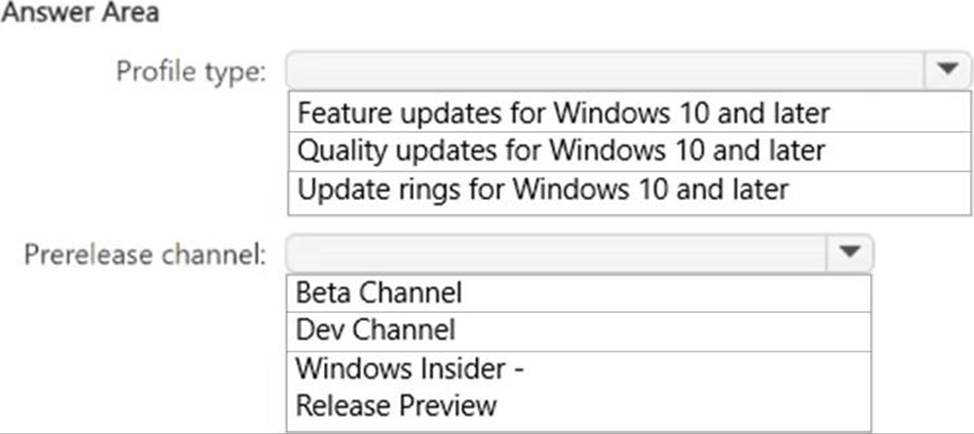
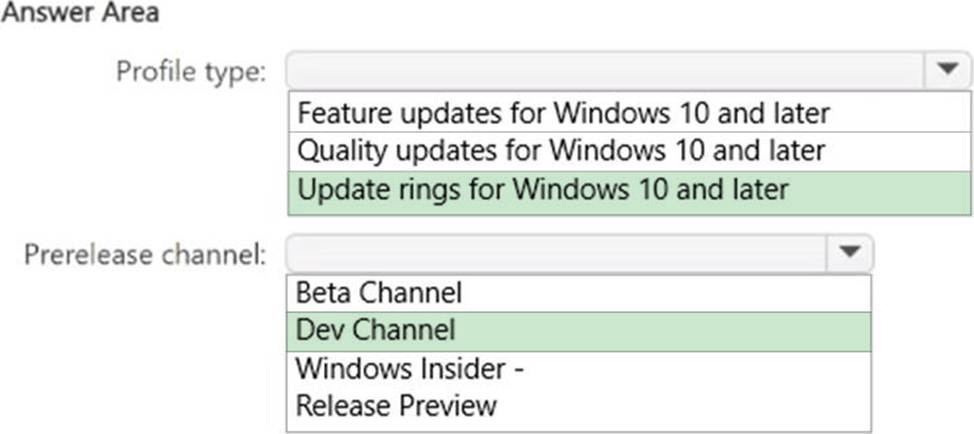
Your company has an Azure AD tenant named contoso.com that contains several Windows 10 devices.
When you join new Windows 10 devices to contoso.com, users are prompted to set up a four-digit pin.
You need to ensure that the users are prompted to set up a six-digit pin when they join the Windows 10 devices to contoso.com.
Solution: From the Microsoft Entra admin center, you configure automatic mobile device management (MDM) enrollment. From the Microsoft Intune admin center, you create and assign a device restrictions profile.
Does this meet the goal?
- A . Yes
- B . No
You have a Microsoft 365 E5 subscription that contains a group named Group1. You need to ensure that only the members of Group1 can join devices to the Microsoft Entra tenant.
What should you configure in the Microsoft Entra admin center?
- A . Enterprise State Roaming
- B . Mobility
- C . Device settings
- D . User settings
