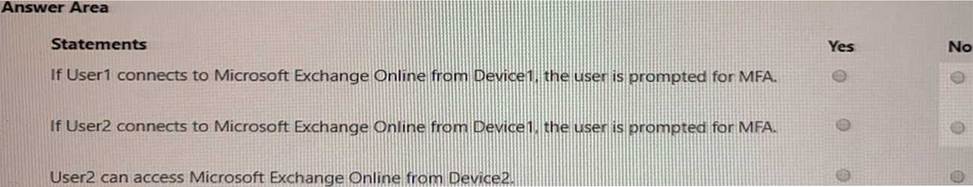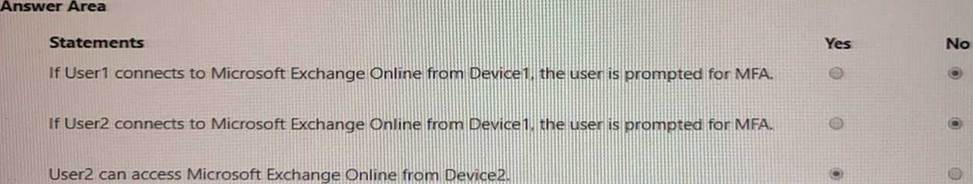Practice Free MD-102 Exam Online Questions
You use the Microsoft Deployment Toolkit (MDT) to manage Windows 11 deployments.
From Deployment Workbench, you modify the WinPE settings and add PowerShell support.
You need to generate a new set of WinPE boot image files that contain the updated settings.
What should you do?
- A . From the Deployment Shares node, update the deployment share.
- B . From the Advanced Configuration node, create new media.
- C . From the Packages node, import a new operating system package
- D . From the Operating Systems node, import a new operating system.
You have an Azure AD tenant that contains the devices shown in the following table.
You purchase Windows 11 Enterprise E5 licenses.
Which devices can use Subscription Activation to upgrade to Windows 11 Enterprise?
- A . Device1 only
- B . Device1 and Device2 only
- C . Device1 and Device3 only
- D . Device1, Device2, Device3, and Device4
HOTSPOT
You have a Microsoft 365 E5 subscription that contains a user named User1.
You need to perform the following tasks for User1:
Set the Usage location to Canada.
Configure the Phone and Email authentication contact info for self-service password reset (SSPR).
Which two settings should you configure in the Azure Active Directory admin center? To answer, select the appropriate settings in the answer area. NOTE: Each correct selection is worth one point.
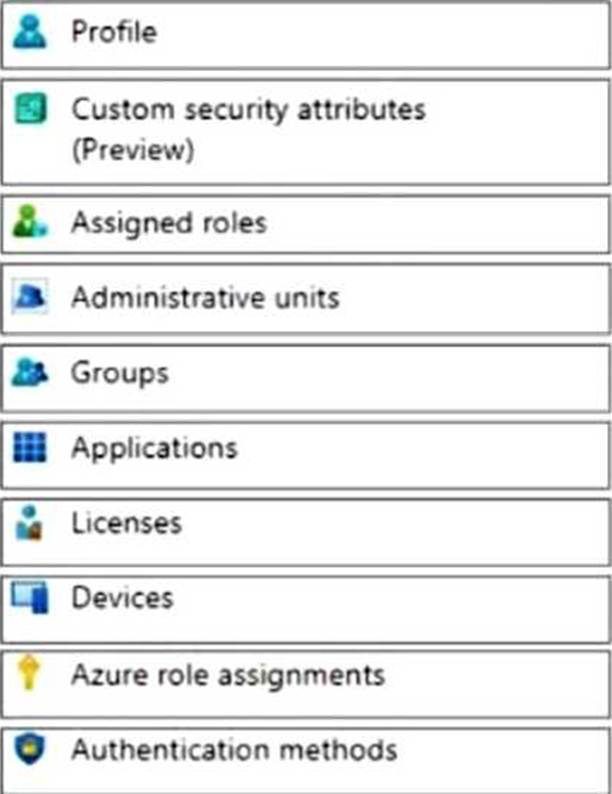
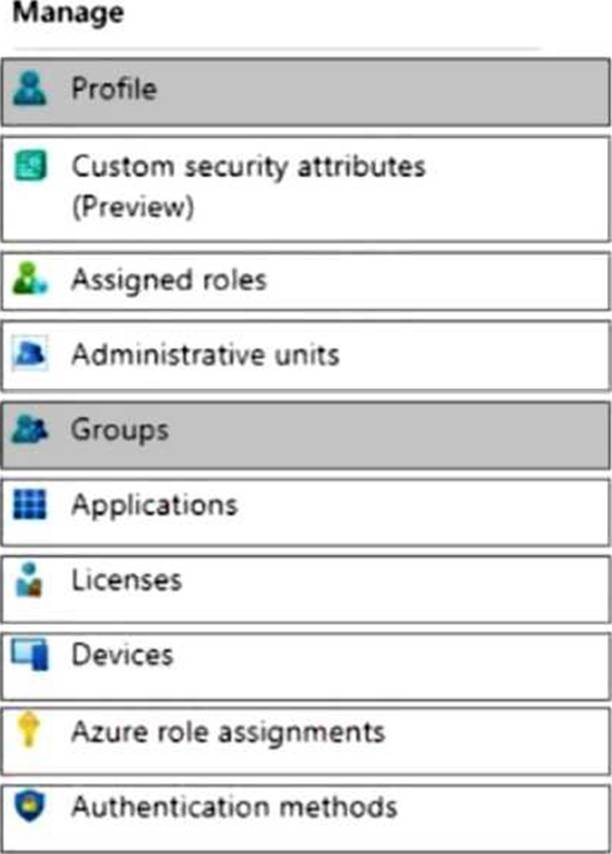
HOTSPOT
You have a Microsoft 365 tenant that uses Microsoft Intune.
From the Microsoft Intune admin center, you plan to create a baseline to monitor the Startup score and the App reliability score of enrolled Windows 10 devices.
You need to identify which tool to use to create the baseline and the minimum number of devices required to create the baseline.
What should you identify? To answer, select the appropriate options in the answer area. NOTE: Each correct selection is worth one point.
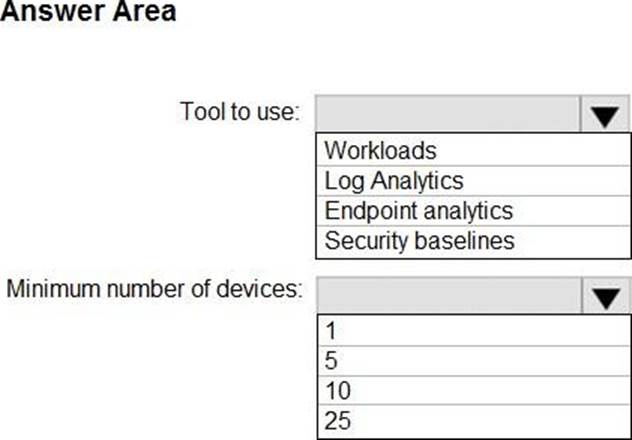
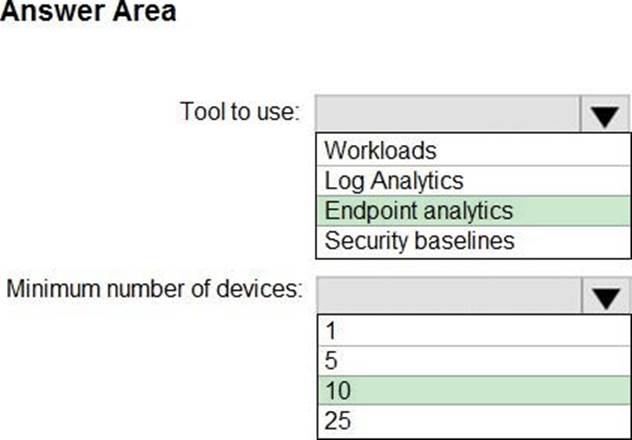
Explanation:
Endpoint Analytics
Minimum 10 devices
(Ref: https://learn.microsoft.com/en-us/mem/analytics/startup-performance#bkmk_report:~:text=The%20table%20only%20lists%20processes%20that%20affect%20a%20minimum%20of%2010%20devices%20in%20your%20tenant.)
You have an Azure subscription.
You have an on-premises Windows 11 device named Device 1.
You plan to monitor Device1 by using Azure Monitor.
You create a data collection rule (DCR) named DCR1 in the subscription.
To what should you associate DCR1?
- A . Azure Network Watcher
- B . Device1
- C . a Log Analytics workspace
- D . a Monitored Object
B
Explanation:
To monitor Device1 by using Azure Monitor, you should associate DCR1 with Device1. A data collection rule (DCR) defines the data collection process in Azure Monitor, such as what data to collect, how to transform it, and where to send it. A DCR can be associated with multiple virtual machines and specify different data sources, such as Azure Monitor Agent, custom logs, or Azure Event Hubs1. To associate a DCR with a virtual machine, you need to install the Azure Monitor Agent on the machine and then select the DCR from the list of available rules2. You can also use Azure Policy to automatically install the agent and associate a DCR with any virtual machines or virtual machine scale sets as they are created in your subscription3.
The other options are not correct for this scenario because:
Azure Network Watcher is a service that provides network performance monitoring and diagnostics for Azure resources. It is not related to data collection rules or Azure Monitor4.
A Log Analytics workspace is a destination where you can send the data collected by a data collection rule. It is not an entity that you can associate a DCR with5.
A Monitored Object is not a valid term in the context of Azure Monitor or data collection rules.
Reference: Data collection rules in Azure Monitor, Configure data collection for Azure Monitor Agent, Use Azure Policy to install Azure Monitor Agent and associate with a DCR, What is Azure Network Watcher?, Log Analytics workspaces in Azure Monitor
You need to meet the device management requirements for the developers.
What should you implement?
- A . folder redirection
- B . Enterprise State Roaming
- C . home folders
- D . known folder redirection in Microsoft OneDrive
B
Explanation:
Litware identifies the following device management requirements:
Ensure that Microsoft Edge Favorites are accessible from all computers to which the developers sign in.
Enterprise State Roaming allows for the synchronization of Microsoft Edge browser setting, including favorites and reading list, across devices.
Reference: https://docs.microsoft.com/en-us/azure/active-directory/devices/enterprise-state-roaming-windows-settings-reference
You have a Microsoft 365 subscription that contains 1,000 iOS devices and includes Microsoft Intune.
You need to prevent the printing of corporate data from managed apps on the devices, should you configure?
- A . an app configuration policy
- B . a security baseline
- C . an app protection policy
- D . an iOS app provisioning profile
C
Explanation:
An app protection policy is a set of rules that controls how data is accessed and handled by managed apps on mobile devices. App protection policies can prevent the printing of corporate data from managed apps on iOS devices by using the Restrict cut, copy, and paste with other apps setting. This setting can be configured to block printing from the iOS share menu. An app configuration policy is used to customize the behavior of a managed app, such as specifying a VPN profile or a web link. A security baseline is a collection of recommended security settings for Windows 10 devices that are managed by Intune. An iOS app provisioning profile is a file that contains information about the app’s identity, entitlements, and distribution method
You have a Microsoft 365 subscription that includes Microsoft Intune.
You plan to use Windows Autopilot to deploy Windows 11 devices.
You need to meet the following requirements during Autopilot provisioning:
• Display the app and profile configuration progress.
• Block users from using the devices until all apps and profiles are installed
What should you configure?
- A . an app configuration policy
- B . an app protection policy
- C . an enrollment device platform restriction
- D . an enrollment status page
D
Explanation:
https://learn.microsoft.com/en-us/mem/intune/enrollment/windows-enrollment-status
You have a Microsoft 365 subscription that includes Microsoft Intune.
You plan to use Windows Autopilot to deploy Windows 11 devices.
You need to meet the following requirements during Autopilot provisioning:
• Display the app and profile configuration progress.
• Block users from using the devices until all apps and profiles are installed
What should you configure?
- A . an app configuration policy
- B . an app protection policy
- C . an enrollment device platform restriction
- D . an enrollment status page
D
Explanation:
https://learn.microsoft.com/en-us/mem/intune/enrollment/windows-enrollment-status
HOTSPOT
You have an Azure AD tenant that contains the users shown in the following table.
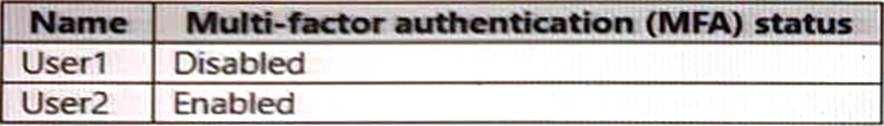
You have the devices shown in the following table.
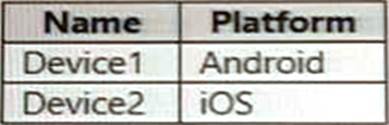
You have a Conditional Access policy named CAPolicy1 that has the following settings:
• Assignments
o Users or workload identities: User 1. User1
o Cloud apps or actions: Office 365 Exchange Online
o Conditions: Device platforms: Windows, iOS
• Access controls
o Grant Require multi-factor authentication
You have a Conditional Access policy named CAPolicy2 that has the following settings: Assignments
o Users or workload identities: Used, User2
o Cloud apps or actions: Office 365 Exch
o Conditions
■ Device platforms: Android, iOS
■ Filter for devices
■ Device matching the rule: Exclude filtered devices from policy
■ Rule syntax: device. display Name- contains "1"
■ Access controls
■ Grant Block access
For each of the following statements, select Yes if the statement is true. Otherwise, select No.