Practice Free AZ-120 Exam Online Questions
You have an on-premises SAP landscape that contains an IBM DB2 database.
You need to recommend a solution to migrate the landscape to Azure and the database to SAP HANA.
The solution must meet the following requirements:
✑ Be supported by SAP.
✑ Minimize downtime.
What should you include in the recommendation?
- A . SAP Database Migration Option (DMO) with System Move
- B . Azure Database Migration Service
- C . Azure Import/Export service
- D . Azure Data Box Gateway
A
Explanation:
In 2013, SAP introduced new procedure called Database Migration Option (part of Software Update Manager), which can help you during the migration to HANA database. It combines Unicode conversion, system update and database migration into a single step which extremely simplified the overall process.
Reference: https://blogs.sap.com/2017/10/05/your-sap-on-azure-part-2-dmo-with-system-move/
HOTSPOT
Your network contains an on-premises SAP landscape. The landscape contains a database server named DB1.
You have an Azure subscription that contains a storage account named storageaccount1.
You export multiple databases to separate folders in a folder named D:Data on DB1.
You plan to migrate the on-premises SAP landscape to Azure.
You need to copy the exported databases on DB1 to a container in storageaccount1 by using AzCopy.
How should you complete the command? To answer, select the appropriate options in the answer area. NOTE: Each correct selection is worth one point.
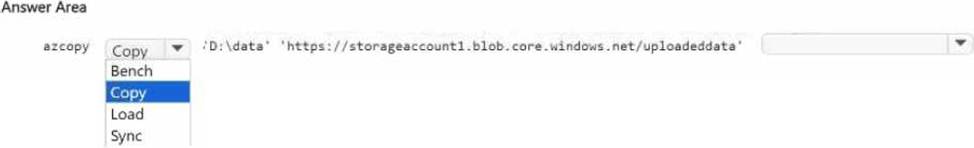
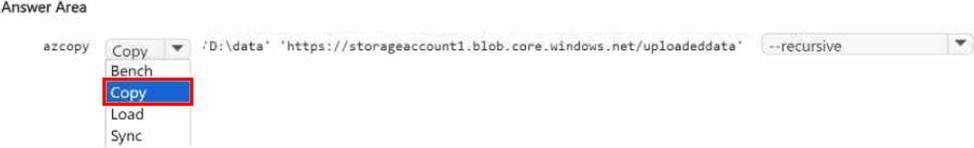
You have an Azure subscription that contains a virtual machine named VM1. VM1 runs SUSE Linux Enterprise Server (SLES) and hosts an SAP workload. You deploy Azure Monitor for SAP solutions.
You need to configure the Linux OS provider. The solution must ensure that you can collect monitoring data by using the Prometheus endpoint on VM1.
Which firewall port should you open on VM1?
- A . 22
- B . 80
- C . 443
- D . 9100
You have an Azure subscription that contains a virtual machine named VM1. VM1 runs SUSE Linux Enterprise Server (SLES) and hosts an SAP workload. You deploy Azure Monitor for SAP solutions.
You need to configure the Linux OS provider. The solution must ensure that you can collect monitoring data by using the Prometheus endpoint on VM1.
Which firewall port should you open on VM1?
- A . 22
- B . 80
- C . 443
- D . 9100
You have highly available deployment of SAP NetWeaver on Azure that uses a third-party solution for clustering ABAP SAP Central Services (ASCS) components.
You need to recommend a solution to reduce the cost of shared storage for the components.
What should you include in the recommendation?
- A . Azure NetApp Files
- B . Azure shared disks
- C . Azure Data Share
- D . Storage Spaces Direct
You have an Azure virtual machine that runs SUSE Linux Enterprise Server (SlES). The virtual machine hosts a highly available deployment of SAP HANA.
You need to validate whether Accelerated Networking is operational for the virtual machine.
What should you use?
- A . fio
- B . iometer
- C . netsh
- D . ethtool
D
Explanation:
Check for activity on the VF (virtual function) with the ethtool -S eth0 | grep vf_ command. If you receive output similar to the following sample output, accelerated networking is enabled and working.
vf_rx_packets: 992956
vf_rx_bytes: 2749784180
vf_tx_packets: 2656684
vf_tx_bytes: 1099443970
vf_tx_dropped: 0
Accelerated Networking is now enabled for your VM.
Reference: https://docs.microsoft.com/en-us/azure/virtual-network/create-vm-accelerated-networking-cli
Your company has a an on-premises SAP environment.
Recently, the company split into two companies named Litware, inc and Contoso.Ltd. Litware retained the SAP environment.
Litware plans to export data that is relevant only to Contoso. The export will be 1.5 TB.
Contoso build a new SAP environment on Azure.
You need to recommend a solution for Litware to make the data available to Contoso in Azure.
The solution must meet the following requirements:
– Minimize the impact on the network.
– Minimize the administrative effort for Litware.
What should you include in the recommendation.
- A . Azure Migrate
- B . Azure Databox
- C . Azure Site Recovery
- D . Azure import/Export service
HOTSPOT
You have an Azure subscription.
You plan to deploy a highly available SAP NetWeaver system to an Azure region that contains three availability zones. The system will be hosted in an Azure virtual machine scale set.
You need to recommend which type of deployment and which platformFaultDomainCount value to use. The solution must maximize the availability of the system.
What should you recommend? To answer, select the appropriate options in the answer area. NOTE: Each correct selection is worth one point.
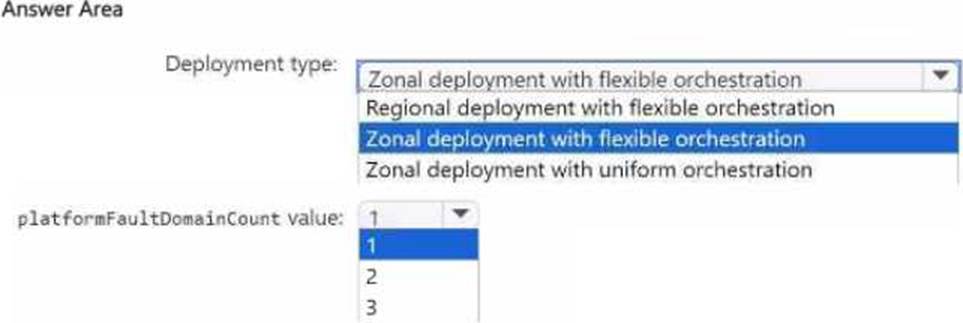
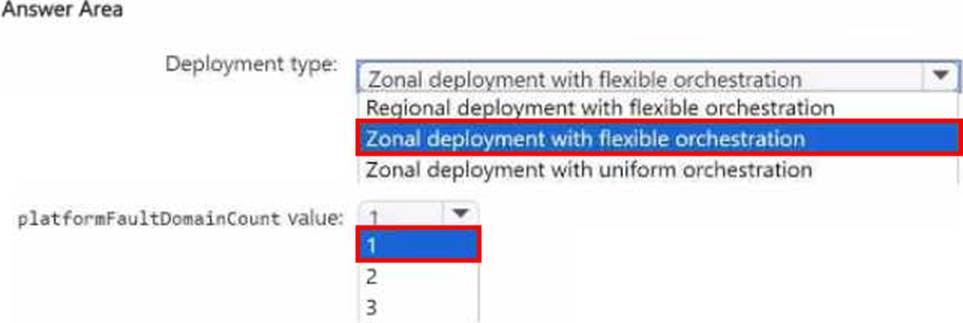
You deploy an SAP environment on Azure by following the SAP workload on Azure planning and deployment checklist.
You need to verify whether Azure Diagnostics is enabled.
Which cmdlet should you run?
- A . Get-AzureVMAvailableExtension
- B . Get-AzVmDiagnosticsExtension
- C . Test-AzDeployment
- D . Test-VMConfigForSAP
B
Explanation:
The Get-AzVMDiagnosticsExtension cmdlet gets the settings of the Azure Diagnostics extension on a virtual machine.
Incorrect Answers:
D: You can check the configuration of a virtual machine by calling the Test-VMConfigForSAP_GUI commandlet.
Reference: https://docs.microsoft.com/en-us/powershell/module/az.compute/get-azvmdiagnosticsextension
HOTSPOT
For each of the following statements, select Yes if the statement is true. Otherwise, select No. NOTE: Each correct selection is worth one point.
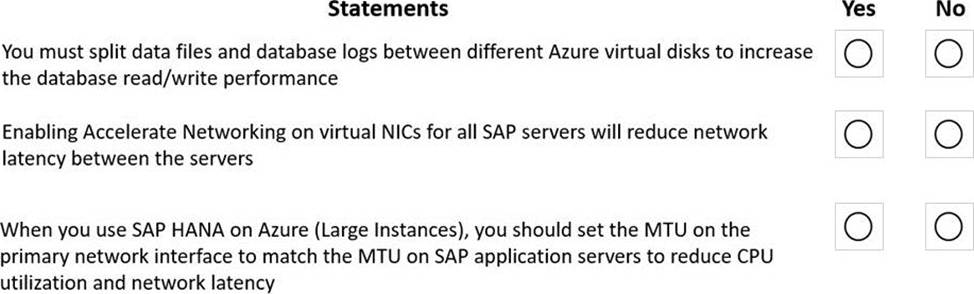
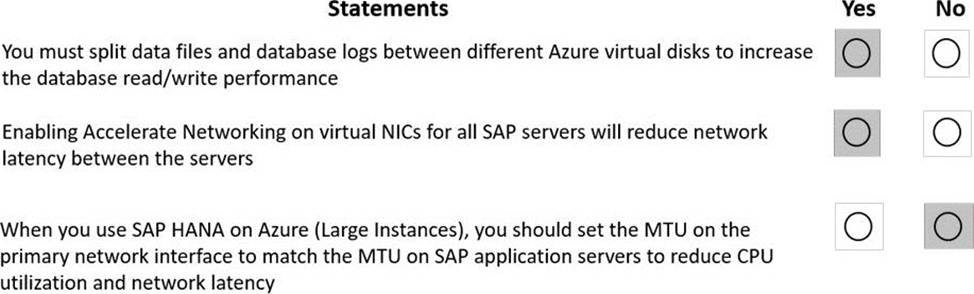
Explanation:
Box 1: Yes
The following is a quick checklist of storage configuration best practices for running your SQL Server on Azure VM:
Place data, log, and tempdb files on separate drives.
Box 2: Yes
Accelerated networking enables single root I/O virtualization (SR-IOV) to a VM, greatly improving its networking performance. This high-performance path bypasses the host from the data path, which reduces latency, jitter, and CPU utilization for the most demanding network workloads on supported VM types.
Box 3: No
Note: The maximum transmission unit (MTU) is the largest size frame (packet), specified in bytes, that can be sent over a network interface. The MTU is a configurable setting. The default MTU used on Azure VMs, and the default setting on most network devices globally, is 1,500 bytes.
Reference:
https://docs.microsoft.com/en-us/azure/virtual-network/create-vm-accelerated-networking-powershell
https://docs.microsoft.com/en-us/azure/azure-sql/virtual-machines/windows/performance-guidelines-best-practices-checklist
