Practice Free 220-1201 Exam Online Questions
SIMULATION
A user reports poor performance on the application server.
INSTRUCTIONS
Click on Server 1 and Server 2 and review the information presented in each chart to determine which drives need to be replaced.
Select the appropriate replacement drive that should be used, for the least performance degradation to the server.
If at any time you would like to bring back the initial state of the simulation, please click the Reset All button.
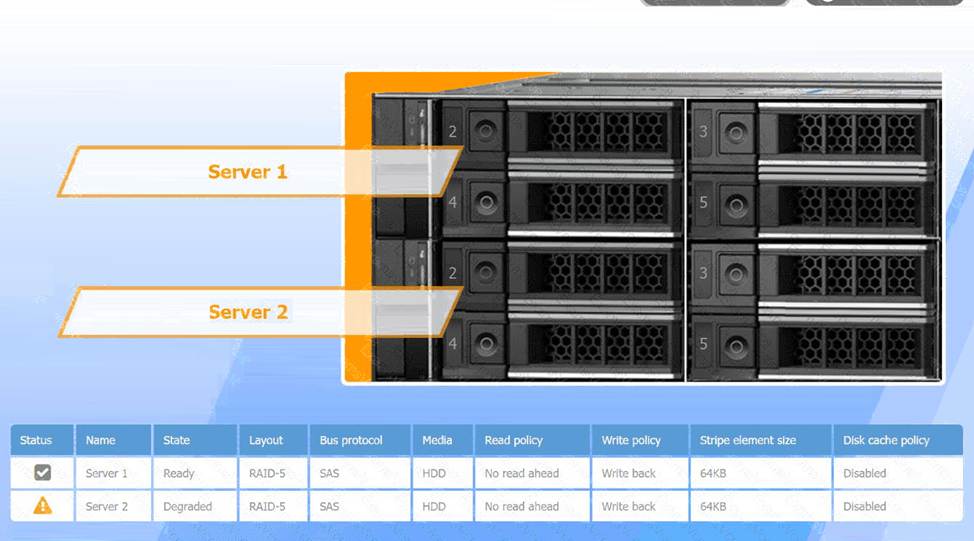
Recommended Replacement Drive:
To minimize performance degradation, the replacement drive should be:
SAS HDD with the same specifications (64KB stripe size, no read-ahead, and write-back policy). Matching the configuration exactly ensures seamless integration and optimizes recovery speed in the RAID-5 array.
In RAID-5, degraded performance is expected when one drive fails, as parity data needs to rebuild missing information during each read/write process. Replacing the failed drive restores the RAID array to optimal status, reducing the load on existing drives and returning the system to normal read/write performance. The write-back policy and disabled disk cache settings are designed to reduce latency and increase efficiency, essential for handling real-time applications.
A user reports poor performance on the application server.
INSTRUCTIONS
Click on Server 1 and Server 2 and review the information presented in each chart to determine which drives need to be replaced.
Select the appropriate replacement drive that should be used, for the least performance degradation to the server.
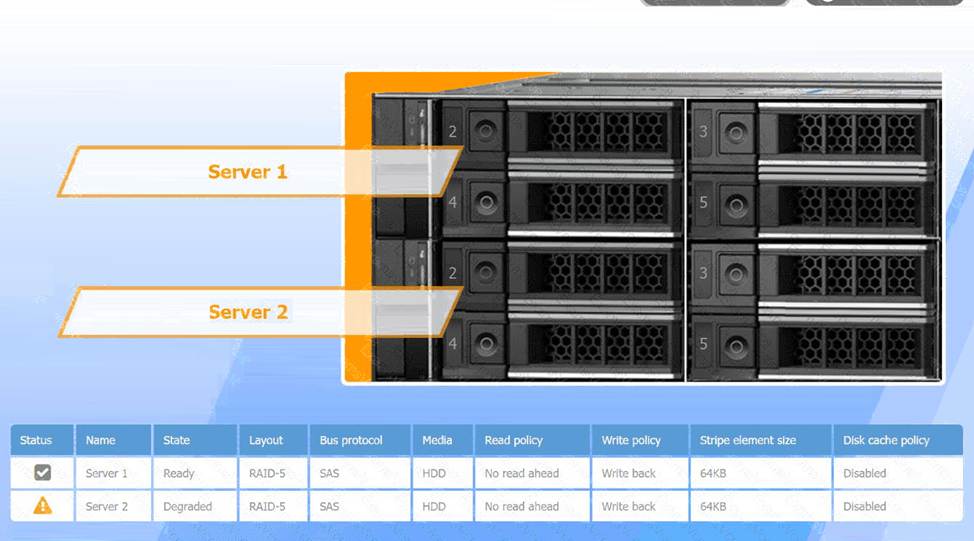
A computer server with many black and silver parts AI-generated content may be incorrect.
A computer server with many black boxes Description automatically generated with medium confidence
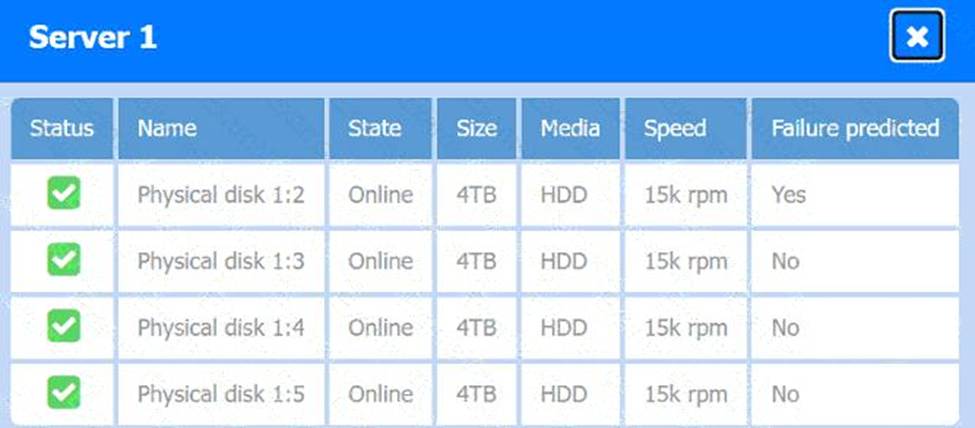
A screen shot of a computer AI-generated content may be incorrect.
A screen shot of a computer Description automatically generated

A computer screen shot of a computer AI-generated content may be incorrect.
A computer screen shot of a computer Description automatically generated

A computer screen shot of a computer AI-generated content may be incorrect.
A computer screen shot of a computer Description automatically generated

A computer screen shot of a computer AI-generated content may be incorrect.
A computer screen shot of a computer Description automatically generated
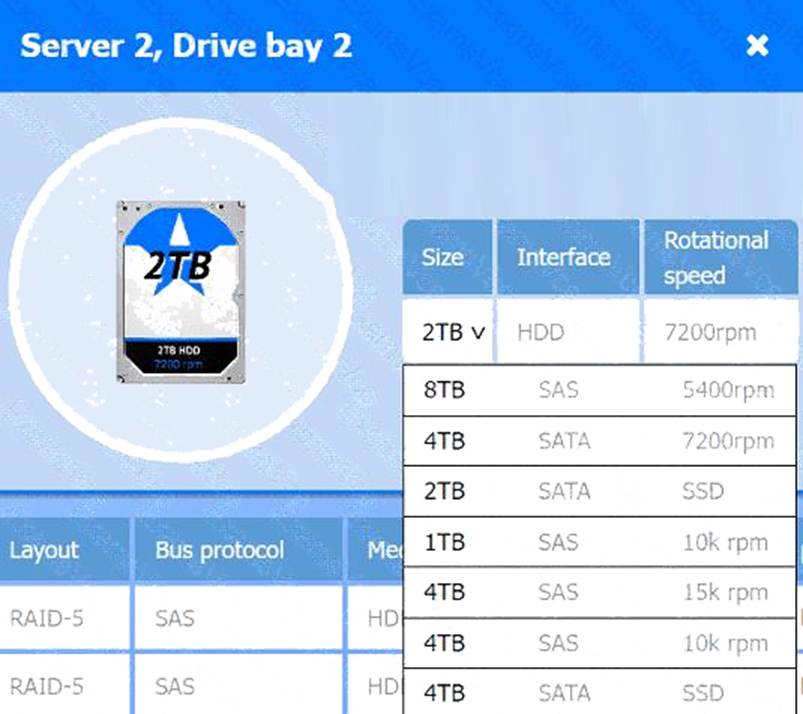
A screenshot of a computer AI-generated content may be incorrect.
A screenshot of a computer Description automatically generated
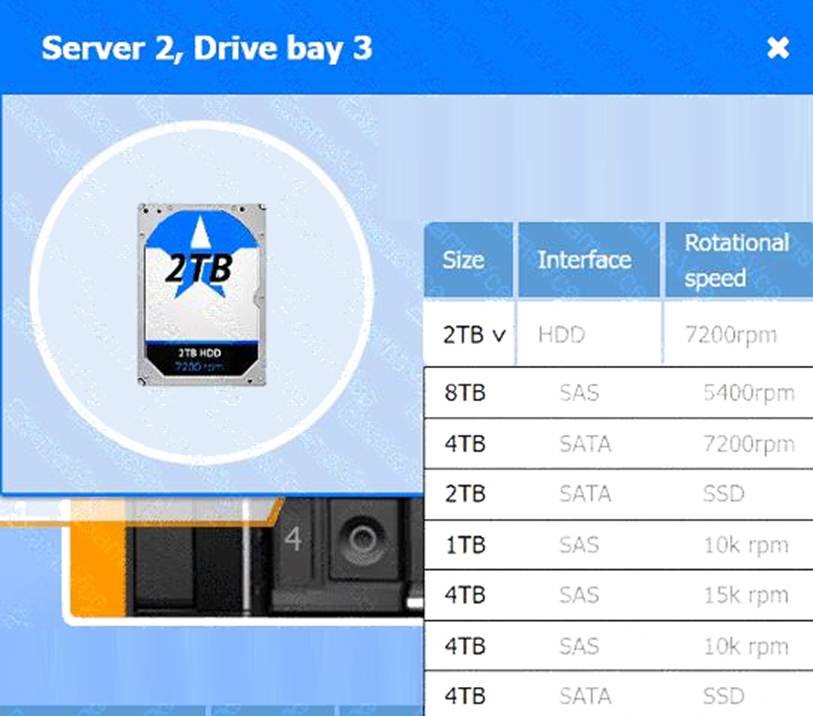
A screenshot of a computer AI-generated content may be incorrect.A screenshot of a computer Description automatically generated
Which of the following devices has ACL capabilities?
- A . PoE injector
- B . DSL
- C . Firewall
- D . Unmanaged switch
C
Explanation:
Firewalls are specifically designed to monitor, filter, and control network traffic using Access Control Lists (ACLs). ACLs define which traffic is allowed or denied based on parameters like IP address, protocol, or port.
From CompTIA A+ 220-1101 Official Study Guide, Objective 2.2 C Networking hardware and security:
“Firewalls use access control lists (ACLs) to allow or deny traffic based on rules. Unmanaged switches and PoE injectors do not support ACLs.”
Verified Source:
CompTIA A+ Core 1 (220-1101) Official Study Guide, Chapter 2: Networking Security Devices CompTIA Exam Objectives 220-1101, Domain 2.2
A technician is setting up a new multifunction device to be used over a shared network connection. Copier functions need to be restricted to only office employees.
Which of the following should the technician perform after configuring the device to use a print server that exists on the domain?
- A . SMTP implementation
- B . Firmware update
- C . User authentication
- D . SMB configuration
C
Explanation:
User authentication allows access to device functions (like printing and copying) to be restricted to authorized personnel. This is typically implemented on networked multifunction devices for security and auditing.
From CompTIA A+ 220-1101 Official Study Guide, Objective 3.4 C Printer and device security:
“Enable user authentication on shared multifunction devices to restrict access to specific features for authorized users only.”
Verified Source:
CompTIA A+ Core 1 (220-1101) Official Study Guide, Chapter 3: Printer Security CompTIA Exam Objectives 220-1101, Domain 3.4
A computer displays an error message indicating there is insufficient storage when installing applications. The user reports slow application load times.
Which of the following replacement components would best resolve this issue?
- A . SSD
- B . USB
- C . HDD
- D . RAM
A
Explanation:
Upgrading to a solid-state drive (SSD) provides more storage space and faster read/write speeds, which resolves both the “insufficient storage” error and slow application loads.
Option B (USB): Not intended for permanent application storage or performance improvements.
Option C (HDD): Could solve storage capacity but would not improve speed.
Option D (RAM): Affects multitasking and memory-intensive tasks, not storage capacity directly.
CompTIA A+ Core 1 Exam Objective
Reference: Objective 3.5: Given a scenario, troubleshoot problems related to storage devices.
After troubleshooting a computer’s connectivity, the network team determines there is a port-mapping issue. After plugging the patch cable into a different port, the issue persists.
Which of the following troubleshooting steps should a technician take next to resolve the issue?
- A . Convert the patch cable to a crossover cable.
- B . Test the patch cable from the computer to the network closet.
- C . Verify the length of the patch cable meets current standards.
- D . Replace the patch cable from the device to the wall.
B
Explanation:
When port issues persist after moving to a different switch port, the next logical troubleshooting step is to test the patch cable. Faulty or damaged cables are a common cause of network connectivity problems. Using a cable tester between the computer and the network closet verifies the integrity of the cable and rules out a physical layer issue.
From CompTIA A+ 220-1101 Official Study Guide, Objective 4.2 C Troubleshoot wired and wireless networks:
“If a device continues to experience connectivity issues after switching ports, test the cabling with a cable tester to check for continuity, shorts, or pinout issues before replacing hardware.” Verified Source:
CompTIA A+ Core 1 (220-1101) Official Study Guide, Chapter 4: Troubleshooting Network Connectivity
CompTIA Exam Objectives 220-1101, Domain 4.2
Which of the following involves installing an application on a server so several users can run the application concurrently without the need for local installation?
- A . Client virtualization
- B . Software as a service
- C . Sandboxing
- D . Embedded software
A
Explanation:
Client virtualization involves installing an application on a server and enabling multiple users to run the application simultaneously via virtualized sessions. This eliminates the need for individual installations on local machines.
Why Not B (Software as a Service): SaaS delivers software over the internet and does not require local installations but is managed by a third party, not the organization itself.
Why Not C (Sandboxing): Sandboxing is for isolating applications for security testing, not for concurrent user access.
Why Not D (Embedded software): Embedded software is installed on hardware devices, not shared across multiple users.
CompTIA A+ Exam
Reference: Core 1 (220-1201), Section 4.2, virtualization concepts.
A technician receives several complaints from the same office about VoIP calls sounding broken up, being difficult to hear, and having lagging audio. The technician arrives on-site and runs an internet speed test on several wired and wireless computers. Internet speed seems normal throughout the office.
Which of the following should the technician do to fix the call issues?
- A . Enable QoS in the router
- B . Configure PoE on the switch
- C . Change the encryption from WPA3 to WPA2
- D . Turn on MAC address filtering
A
Explanation:
Quality of Service (QoS) prioritizes VoIP traffic on the network, reducing jitter, latency, and packet loss to improve call quality.
From CompTIA A+ 220-1101 Official Study Guide, Objective 2.4 C Network troubleshooting:
“Enabling QoS in the router ensures time-sensitive traffic, like VoIP, receives network priority, reducing dropped or lagging calls.”
Verified Source:
CompTIA A+ Core 1 (220-1101) Official Study Guide, Chapter 2: Network Troubleshooting CompTIA Exam Objectives 220-1101, Domain 2.4
A technician is troubleshooting a connectivity issue on a network computer. The technician runs ipconfig in a command prompt and receives the following IP address: 169.254.0.6.
Which of the following is most likely the type of IP address being assigned?
- A . DHCP reservation assignment
- B . Dynamic assignment
- C . Self-assignment
- D . Static assignment
C
Explanation:
An IP address starting with169.254.x.xis a self-assigned address (also called APIPAC Automatic Private IP Addressing). It’s used when a client device cannot contact a DHCP server. This address allows limited communication on the local network segment but no internet access.
Option A: DHCP reservations assign specific IPs from the DHCP server ― they don’t result in APIPA.
Option B: Dynamic assignment from DHCP assigns valid IPs in the proper subnet, not 169.254.x.x.
Option D: Static IPs are manually set and would not fall in the 169.254.x.x range unless set incorrectly. CompTIA A+ Core 1 Exam Objective
Reference: Objective 2.6: Given a scenario, configure and troubleshoot network connectivity.
A technician is troubleshooting an all-in-one laser printer that prints a vertical line when making copies and scans. When users print or receive faxes, the output from the printer is correct.
Which of the following should the technician examine to determine the cause of the issue?
- A . The pickup rollers
- B . The corona wire
- C . The document feeder
- D . The drum assembly
C
Explanation:
Since the issue only occurs during scanning and copying (not printing or faxing), the problem is isolated to the document feeder. A vertical line is typically caused by debris or damage on the glass under the ADF (Automatic Document Feeder), not on components related to printing.
Reference: "CompTIA A+ Complete Study Guide" by Quentin Docter C Chapter 4, page 261.
A company needs to develop a disaster recovery solution based on virtual machines.
Which of the following service models is the most suitable?
- A . Infrastructure as a Service
- B . Security as a Service
- C . Platform as a Service
- D . Software as a Service
A
Explanation:
Infrastructure as a Service (IaaS) provides virtualized computing resources over the internet such as servers, storage, and networking. It allows a business to quickly spin up virtual machines and is ideal for disaster recovery and scalable IT infrastructure needs.
Option B: SecaaS focuses on cloud-delivered security, not infrastructure.
Option C: PaaS offers development environments, not full virtual infrastructure.
Option D: SaaS delivers applications over the internet (e.g., email, CRM) ― not for disaster recovery.
CompTIA A+ Core 1 Exam Objective
Reference: Objective 4.1: Compare and contrast cloud computing concepts.
