Practice Free AZ-500 Exam Online Questions
HOTSPOT
You have an Azure subscription that contains the resources shown in the following table.
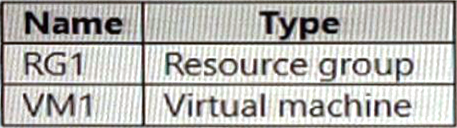
You perform the following tasks:
– Create a managed identity named Managed1.
– Create a Microsoft 365 group named Group1.
You need to identify which service principals were created and which identities can be assigned the Reader role for RG1.
What should you identify? To answer, select the appropriate options in the answer area. NOTE: Each correct selection is worth one point.
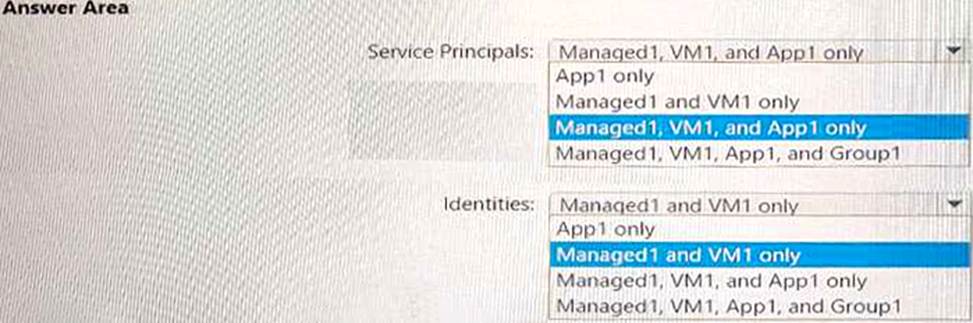
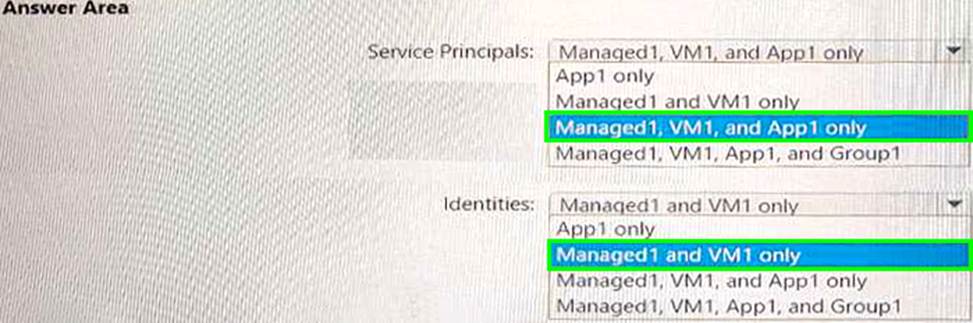
DRAG DROP
You have an Azure subscription.
You plan to create two custom roles named Role1 and Role2.
The custom roles will be used to perform the following tasks:
• Members of Role1 will manage application security groups.
• Members of Role2 will manage Azure Bastion.
You need to add permissions to the custom roles.
Which resource provider should you use for each role? To answer, drag the appropriate resource providers to the correct roles. Each resource provider may be used once, more than once, or not at all. You may need to drag the split bar between panes or scroll to view content
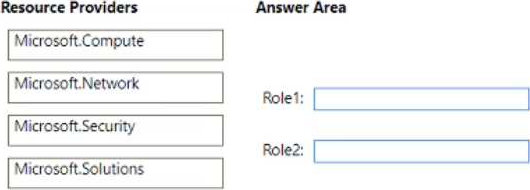
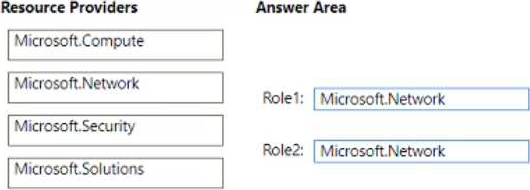
You have an Azure subscription that contains a Microsoft Defender External Attack Surface Management (Defender EASM) resource named EASM1. EASM1 has discovery enabled and contains several inventory assets.
You need to identify which inventory assets are vulnerable to the most critical web app security risks.
Which Defender EASM dashboard should you use?
- A . Attack Surface Summary
- B . GDPR Compliance
- C . Security Posture
- D . OWASP Top 1O
DRAG DROP
You have an Azure subscription named Sub1 that contains an Azure Storage account named Contosostorage1 and an Azure key vault named Contosokeyvault1.
You plan to create an Azure Automation runbook that will rotate the keys of Contosostorage1 and store them in Contosokeyvault1.
You need to implement prerequisites to ensure that you can implement the runbook.
Which three actions should you perform in sequence? To answer, move the appropriate actions from the list of actions to the answer area and arrange them in the correct order.
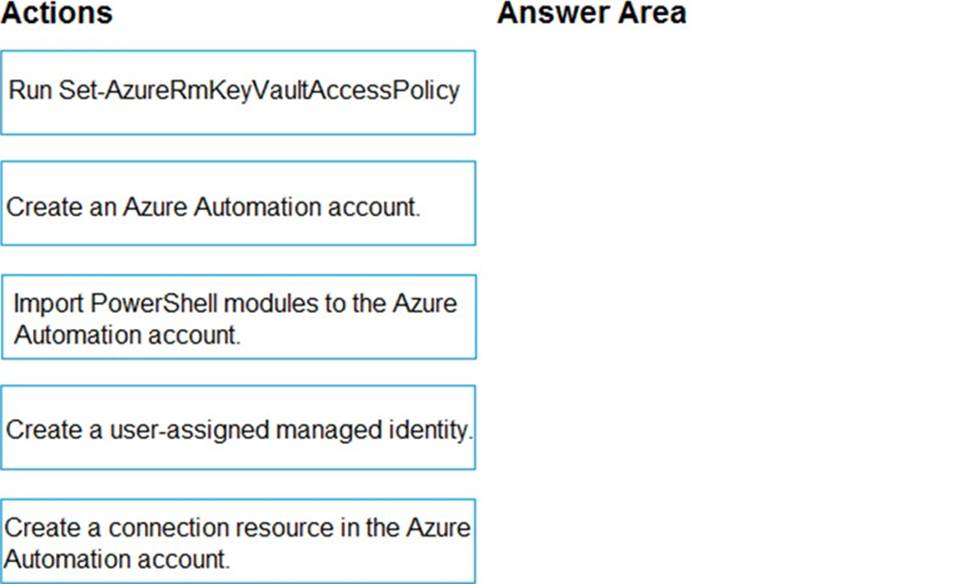
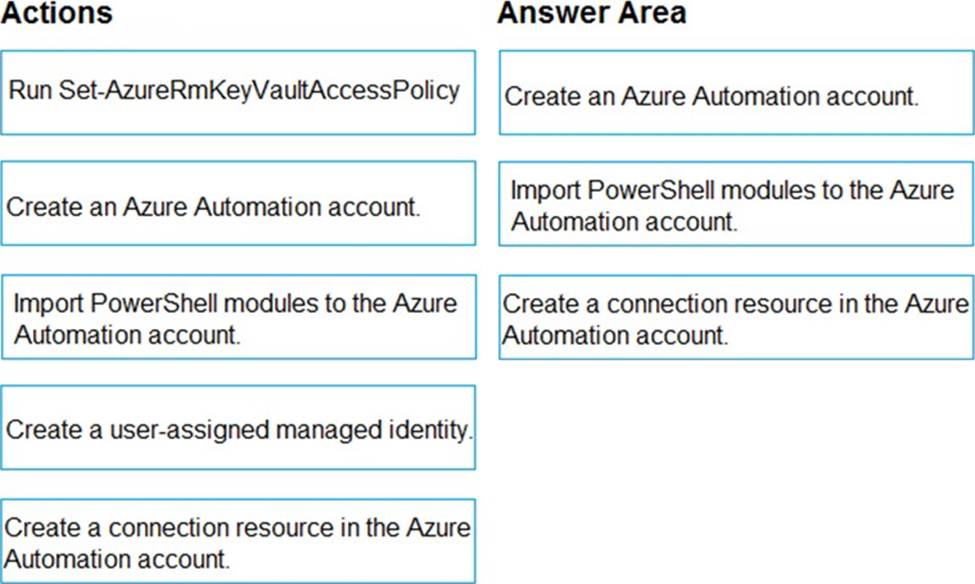
Explanation:
Step 1: Create an Azure Automation account
Runbooks live within the Azure Automation account and can execute PowerShell scripts.
Step 2: Import PowerShell modules to the Azure Automation account
Under ‘Assets’ from the Azure Automation account Resources section select ‘to add in Modules to the runbook. To execute key vault cmdlets in the runbook, we need to add AzureRM.profile and AzureRM.key vault.
Step 3: Create a connection resource in the Azure Automation account
You can use the sample code below, taken from the AzureAutomationTutorialScript example runbook, to authenticate using the Run As account to manage Resource Manager resources with your runbooks. The AzureRunAsConnection is a connection asset automatically created when we created ‘run as accounts’ above. This can be found under Assets -> Connections. After the authentication code, run the same code above to get all the keys from the vault.
$connectionName = "AzureRunAsConnection"
try
{
# Get the connection "AzureRunAsConnection "
$servicePrincipalConnection=Get-AutomationConnection -Name $connectionName
"Logging in to Azure…"
Add-AzureRmAccount `
-ServicePrincipal `
-TenantId $servicePrincipalConnection.TenantId `
-ApplicationId $servicePrincipalConnection.ApplicationId `
-CertificateThumbprint $servicePrincipalConnection.CertificateThumbprint
}
Reference: https://www.rahulpnath.com/blog/accessing-azure-key-vault-from-azure-runbook/
DRAG DROP
You have an Azure subscription named Sub1 that contains an Azure Storage account named Contosostorage1 and an Azure key vault named Contosokeyvault1.
You plan to create an Azure Automation runbook that will rotate the keys of Contosostorage1 and store them in Contosokeyvault1.
You need to implement prerequisites to ensure that you can implement the runbook.
Which three actions should you perform in sequence? To answer, move the appropriate actions from the list of actions to the answer area and arrange them in the correct order.
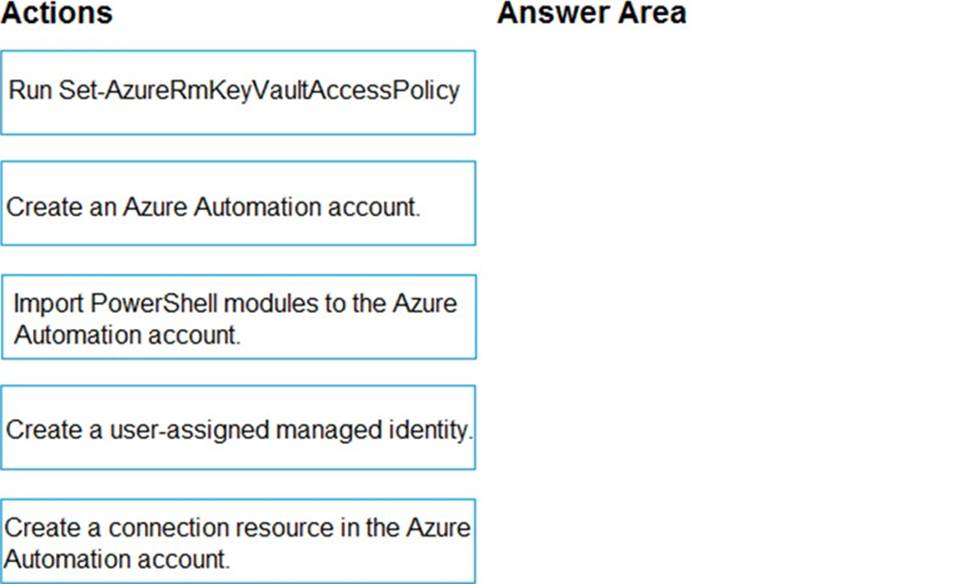
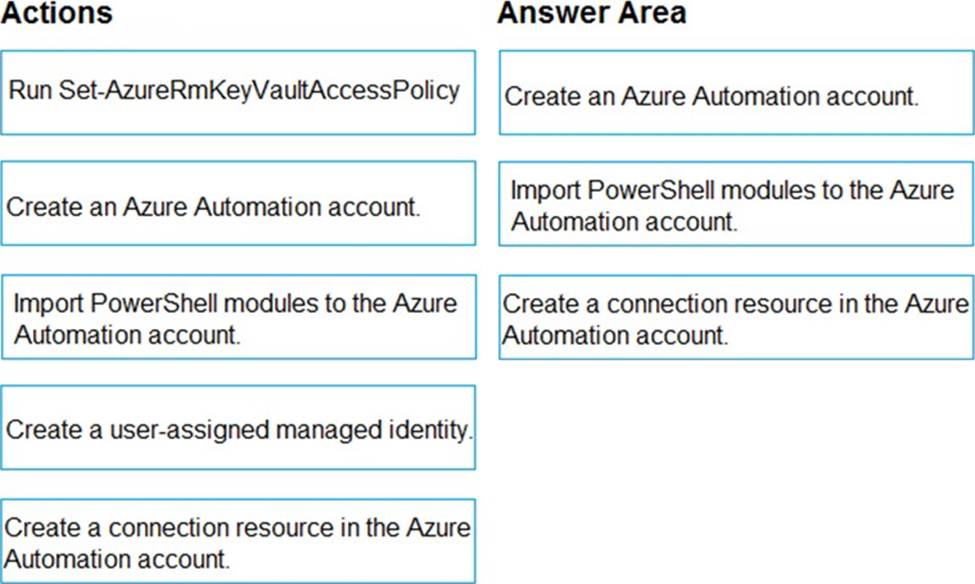
Explanation:
Step 1: Create an Azure Automation account
Runbooks live within the Azure Automation account and can execute PowerShell scripts.
Step 2: Import PowerShell modules to the Azure Automation account
Under ‘Assets’ from the Azure Automation account Resources section select ‘to add in Modules to the runbook. To execute key vault cmdlets in the runbook, we need to add AzureRM.profile and AzureRM.key vault.
Step 3: Create a connection resource in the Azure Automation account
You can use the sample code below, taken from the AzureAutomationTutorialScript example runbook, to authenticate using the Run As account to manage Resource Manager resources with your runbooks. The AzureRunAsConnection is a connection asset automatically created when we created ‘run as accounts’ above. This can be found under Assets -> Connections. After the authentication code, run the same code above to get all the keys from the vault.
$connectionName = "AzureRunAsConnection"
try
{
# Get the connection "AzureRunAsConnection "
$servicePrincipalConnection=Get-AutomationConnection -Name $connectionName
"Logging in to Azure…"
Add-AzureRmAccount `
-ServicePrincipal `
-TenantId $servicePrincipalConnection.TenantId `
-ApplicationId $servicePrincipalConnection.ApplicationId `
-CertificateThumbprint $servicePrincipalConnection.CertificateThumbprint
}
Reference: https://www.rahulpnath.com/blog/accessing-azure-key-vault-from-azure-runbook/
HOTSPOT
You have two Azure virtual machines in the East US2 region as shown in the following table.
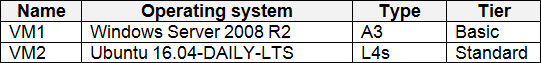
You deploy and configure an Azure Key vault.
You need to ensure that you can enable Azure Disk Encryption on VM1 and VM2.
What should you modify on each virtual machine? To answer, select the appropriate options in the answer area. NOTE: Each correct selection is worth one point.
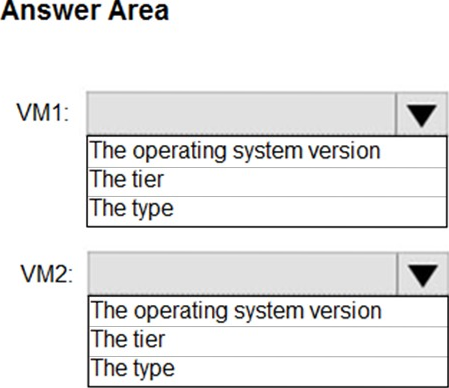
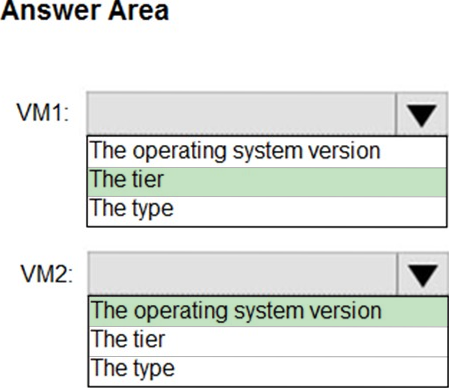
Explanation:
VM1: The Tier
The Tier needs to be upgraded to standard.
Disk Encryption for Windows and Linux IaaS VMs is in General Availability in all Azure public regions and Azure Government regions for Standard VMs and VMs with Azure Premium Storage.
VM2: the operating system
Reference: https://docs.microsoft.com/en-us/azure/virtual-machines/windows/generation-2#generation-1-vs-generation-2-capabilities
HOTSPOT
You plan to implement an Azure function named Function1 that will create new storage accounts for containerized application instances.
You need to grant Function1 the minimum required privileges to create the storage accounts. The solution must minimize administrative effort.
What should you do? To answer, select the appropriate options in the answer area. NOTE: Each correct selection is worth one point.
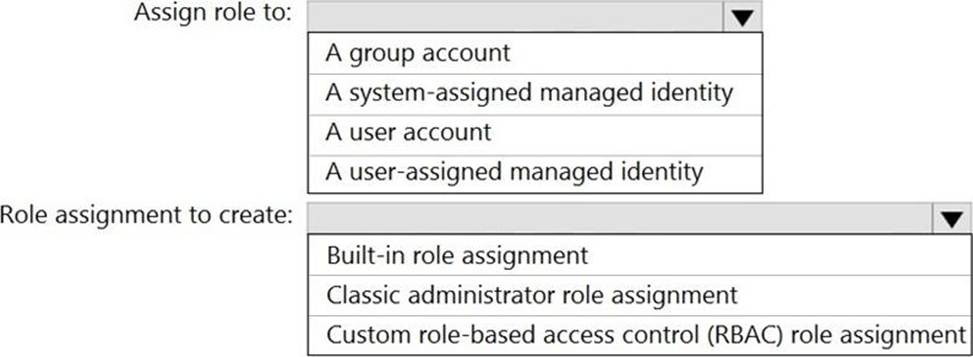
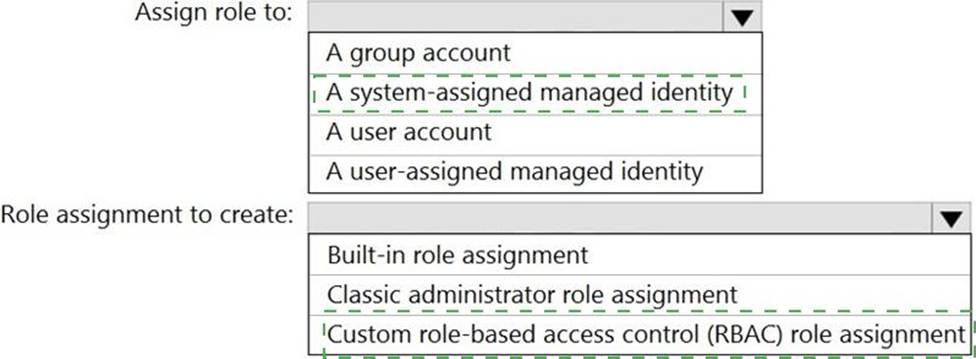
Explanation:
Reference:
https://docs.microsoft.com/en-us/azure/active-directory/managed-identities-azure-resources/overview
https://docs.microsoft.com/en-us/azure/active-directory/managed-identities-azure-resources/howto-assign-access-portal
You have an Azure subscription that contains a storage account named storage1 and a virtual machine named VM1.
VM1 is connected to a virtual network named VNet1 that contains one subnet and uses Azure DNS.
You need to ensure that VM1 connects to storage1 by using a private IP address. The solution must minimize administrative effort.
What should you do?
- A . For storage1, disable public network access.
- B . Create an Azure Private DNS zone.
- C . On VNet1. create a new subnet.
- D . For storage1, create a new private endpoint.
HOTSPOT
You have an Azure SQL database named DB1 that contains a table named Table.
You need to configure DB1 to meet the following requirements;
• Sensitive data in Table1 must be identified automatically.
• Only the first character and last character of the sensitive data must be displayed in query results.
Which two features should you configure? To answer, select the features in the answer area. NOTE: Each correct selection is worth one point.
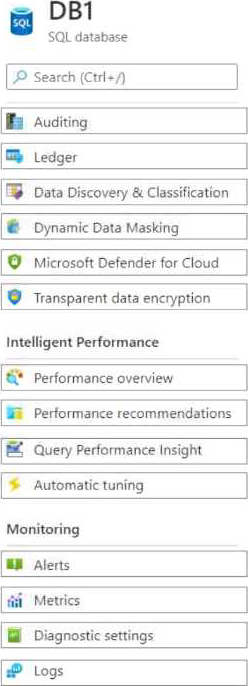
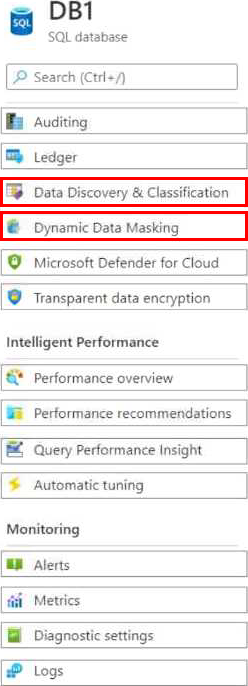
Explanation:
SIMULATION
Lab Task
use the following login credentials as needed:
To enter your username, place your cursor in the Sign in box and click on the username below.
To enter your password. place your cursor in the Enter password box and click on the password below.
Azure Username: User1 [email protected]
Azure Password: GpOAe4@lDg
If the Azure portal does not load successfully in the browser, press CTRL-K to reload the portal in a new browser tab.
The following information is for technical support purposes only:
Lab Instance: 28681041
Task 5
You need to ensure that only devices connected to a 131-107.0.0/16 subnet can access data in the rg1lod28681041 Azure Storage account.
In the Azure portal, search for and select the storage account named rg1lod28681041.
In the left pane, select Firewalls and virtual networks.
In the Firewalls and virtual networks pane, select Selected networks.
In the Selected networks pane, select Add existing virtual network.
In the Add existing virtual network pane, select the virtual network that contains the 131-107.0.0/16 subnet.
Select Add.
https://docs.microsoft.com/en-us/azure/storage/common/storage-network-security
