Practice Free MS-700 Exam Online Questions
Note: This question is part of a series of questions that present the same scenario. Each question in the series contains a unique solution that might meet the stated goals. Some question sets might have more than one correct solution, while others might not have a correct solution.
After you answer a question in this section, you will NOT be able to return to it. As a result, these questions will not appear in the review screen.
Your company has a Microsoft 365 subscription.
You need to prevent a user named User1 from permanently deleting private chats in Microsoft Teams.
Solution: You place the mailbox of User1 on Litigation Hold.
Does this meet the goal?
- A . Yes
- B . No
HOTSPOT
You have a Microsoft 365 E5 subscription that uses Microsoft Teams and a hybrid deployment of Microsoft Skype for Business Server.
Coexistence mode in Microsoft Teams is set to Islands.
Coexistence mode is configured for three users named User1, User2, and User3 as shown in the following table.
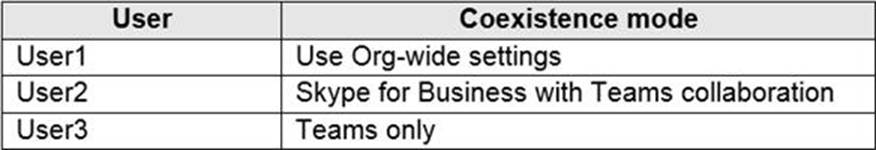
The Skype for Business user accounts are homed as shown in the following table.
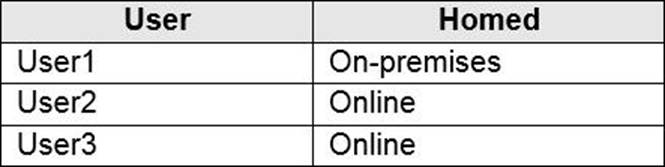
For each of the following statements, select Yes if the statement is true. Otherwise, select No. NOTE: Each correct selection is worth one point.
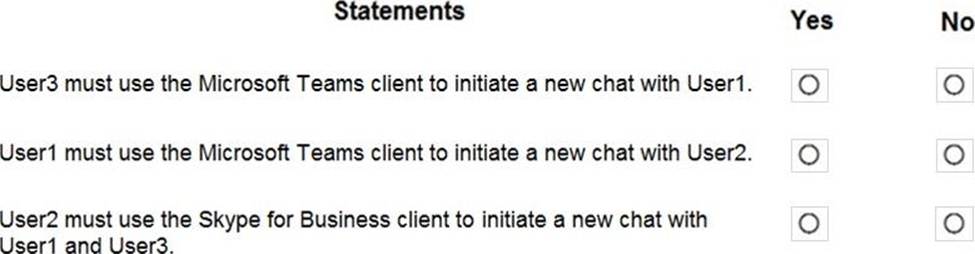
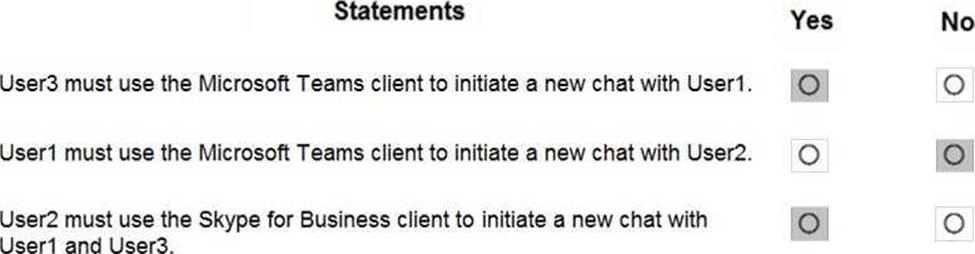
Explanation:
Reference: https://docs.microsoft.com/en-us/microsoftteams/coexistence-chat-calls-presence
SIMULATION
Task 1
You need to ensure that all unused teams expire and are deleted automatically.
The solution must meet the following requirements.
• The teams must expire 365 days from their creation date.
• Notifications for the expiration of orphaned teams must be sent to adminLODSe551723.onmicrosoft.com.
Here are the steps to follow:
Sign in to the Microsoft 365 admin center with your admin credentials.
Go to Groups > Expiration.
Turn on the Enable expiration toggle.
In the Group lifetime box, enter 365 days or select it from the drop-down list. This means that the teams will expire 365 days from their creation date.
In the Select group types to apply the policy section, check the Teams box. You can also select other group types if you want.
In the Choose how to handle owners of groups without owners section, enter adminLOD-Se551723.onmicrosoft.com as the email address to receive notifications for the expiration of orphaned teams. You can also add more email addresses if you want. Click Save to apply the policy.
That’s it. You have successfully configured a group expiration policy for teams. This policy will automatically delete the teams that are not renewed by their owners before the expiration date. You can also view and restore the deleted teams within 30 days from the Deleted groups page in the admin center.
DRAG DROP
Your company uses Teams.
All users are assigned a Microsoft 365 E? license.
You need to purchase add-on licenses that will enable the following features for the Teams environment
✑ Microsoft Purview Information Barriers
✑ Data loss prevention (DIP) for Teams chat and channel messages
✑ Safe attachments for Microsoft SharePoint OneDrive and Teams
To answer, drag the appropriate reports to the correct requirements. Each report may be used once, more than once, or not at all.
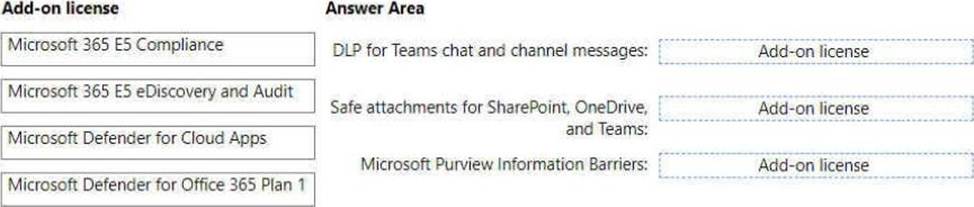
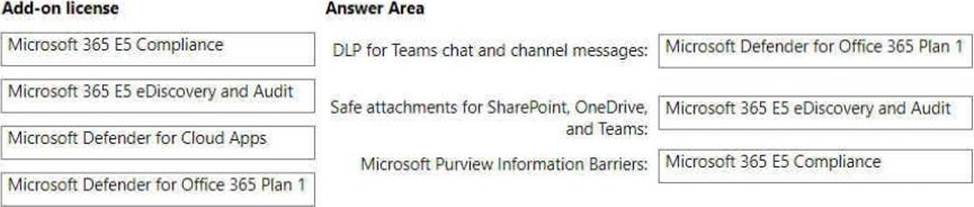
You have a Microsoft 365 subscription that uses Microsoft Teams.
You plan to deploy Microsoft Teams voice.
Which two settings require a resource account? Each correct answer presents part of the solution. NOTE: Each correct selection worth one point.
- A . Call park policies
- B . Auto attendant
- C . Call queues
- D . Emergency polices
- E . Guest access
BC
Explanation:
Reference: https://docs.microsoft.com/en-us/microsoftteams/manage-resource-accounts
You have a Microsoft 365 subscription that uses Microsoft Teams and contains a user named User.
You need to ensure that User1 can investigate call-quality issues and identify the following types of information:
✑ Caller and recipient names
✑ Device names and IP addresses
✑ The number and names of all meeting participants
The solution must use the principle of least privilege.
Which role should you assign to User1?
- A . Teams Device Administrator
- B . Teams communication support engineer
- C . Teams Administrator
- D . Teams communication admin
B
Explanation:
Reference: https://docs.microsoft.com/en-us/MicrosoftTeams/use-call-analytics-to-troubleshoot-poor-call-quality#what-does-each-teams-support-role-do
You have a Microsoft 365 E5 subscription.
A user named User1 reports that the toggle to opt in to the new Teams client is unavailable.
You need to ensure that the toggle is available for User1.
What should you do?
- A . Clear the Teams client cache and relaunch the Teams app
- B . Download and install WebView2 Runtime
- C . Start the Teams client by using elevated privileges
- D . Download and install .NET Core Runtime.
You have a Microsoft 365 E5 subscription that uses Teams.
Users report that they receive a notification in their Teams client to fill in a survey and send the results to Microsoft.
You need to use PowerShell to disable the notification.
Which PowerShell cmdlet should you run?
- A . New-CsTeamsMessagingPolicy
- B . New-CsTeamsFeedbackPolicy
- C . New-CsTeamsEventsPolicy
- D . New-CsTeamsAppPermissionPolicy
You have a Microsoft 365 E5 subscription that uses Teams.
Users report that they receive a notification in their Teams client to fill in a survey and send the results to Microsoft.
You need to use PowerShell to disable the notification.
Which PowerShell cmdlet should you run?
- A . New-CsTeamsMessagingPolicy
- B . New-CsTeamsFeedbackPolicy
- C . New-CsTeamsEventsPolicy
- D . New-CsTeamsAppPermissionPolicy
You have a Microsoft 365 E5 subscription that uses Teams.
A user named User1 reports that the recording button is unavailable during a Teams meeting.
You need to ensure that the recording button is available for User1.
What should you configure in the Microsoft Teams admin center?
- A . Meeting policies
- B . Meeting settings
- C . Meeting template policies
- D . Meeting templates
