Practice Free MS-700 Exam Online Questions
HOTSPOT
You have a Microsoft 365 subscription that contains the users shown in the following table.
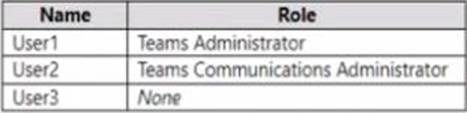
in Microsoft Teams, User3 creates a new team named Team1.
User1 configures the Groups Expiration settings as shown in the following exhibit.
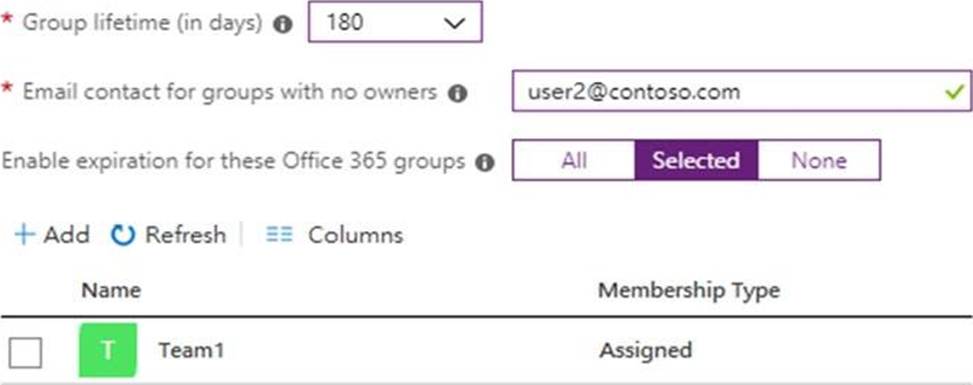
For each of the following statements, select Yes if the statement is true. Otherwise, select No. NOTE: Each correct selection is worth one point.
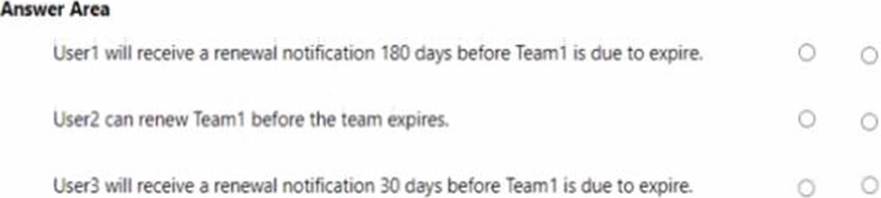
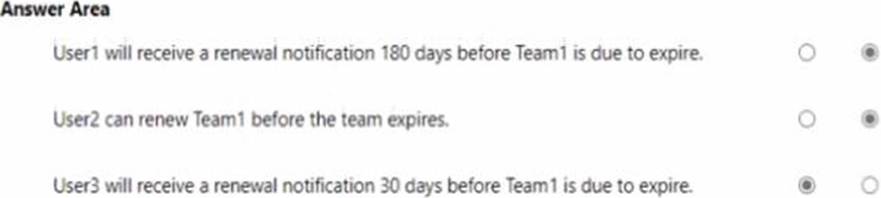
HOTSPOT
You have a Microsoft 365 subscription that contains the users shown in the following table.
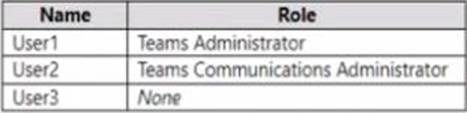
in Microsoft Teams, User3 creates a new team named Team1.
User1 configures the Groups Expiration settings as shown in the following exhibit.
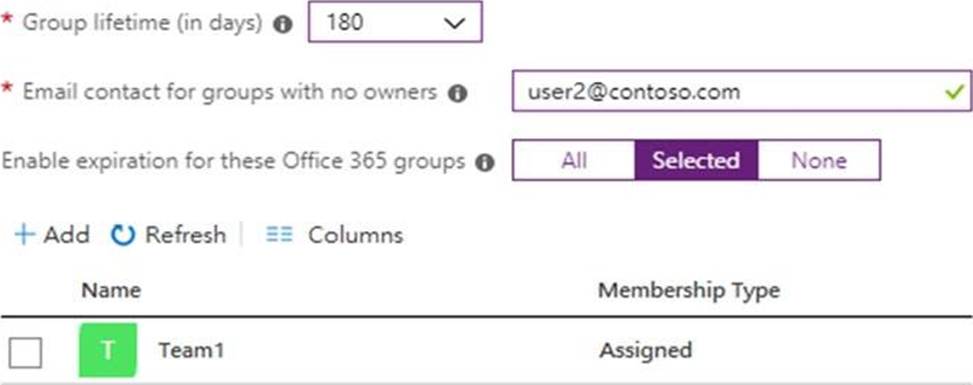
For each of the following statements, select Yes if the statement is true. Otherwise, select No. NOTE: Each correct selection is worth one point.
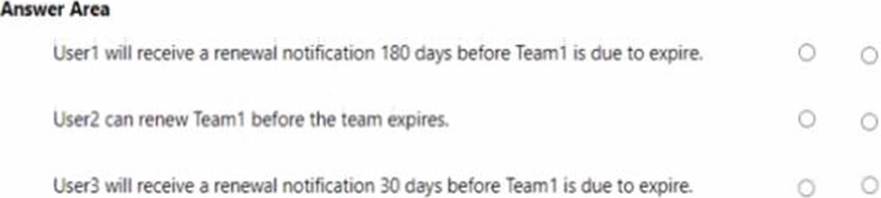
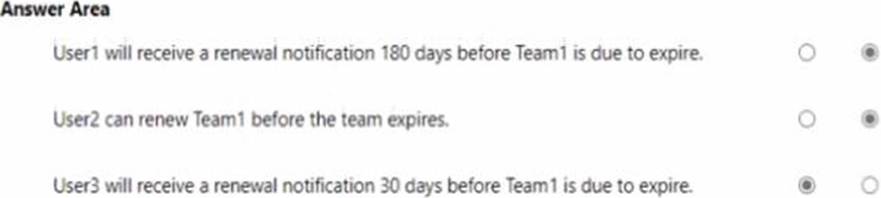
You plan to deploy Microsoft Teams to a remote location.
You perform a network readiness assessment for Microsoft Teams by using the Network Testing Companion.
Which two tests are included in the assessment? Each correct answer presents part of the solution. NOTE: Each correct selection is worth one point.
- A . video quality tests
- B . trace route information
- C . Quality of Service (QoS) validation
- D . open and blocked ports
- E . audio quality tests
Note: This question is part of a series of questions that present the same scenario. Each question in the series contains a unique solution that might meet the stated goals. Some question sets might have more than one correct solution, while others might not have a correct solution.
After you answer a question in this section, you will NOT be able to return to it. As a result, these questions will not appear in the review screen.
You have a Microsoft 365 subscription that includes Teams. The subscription contains a user named Users1.
You are deploying 10 new Teams devices.
You need to ensure that User1 can restart the Teams devices remotely.
Solution: You assign the Teams Communications Support Engineer role to User1.
Does this meet the goal?
- A . Yes
- B . No
You have a Microsoft 365 E5 subscription that contains a user named User1.
You need to change the default conferencing toll phone number for User1 by using the Microsoft Teams admin center.
What should you modify for User1?
- A . the Account settings
- B . Calling policy
- C . the Voice settings
- D . Meeting policy
A
Explanation:
Reference: https://docs.microsoft.com/en-us/microsoftteams/manage-the-audio-conferencing-settings-for-a-user-in-teams
HOTSPOT
You have a Microsoft 365 E5 subscription that uses Microsoft Teams. The subscription contains a group named Group 1.
You need to prevent the members of Group1 from recording meetings.
How should you complete the PowerShell script? To answer, select the appropriate options in the answer area. Each correct selection is worth one point.
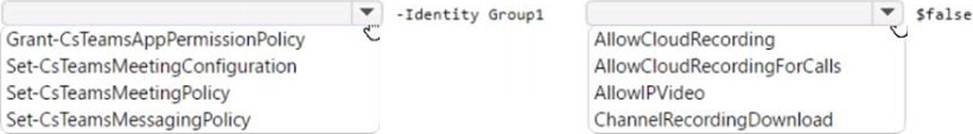
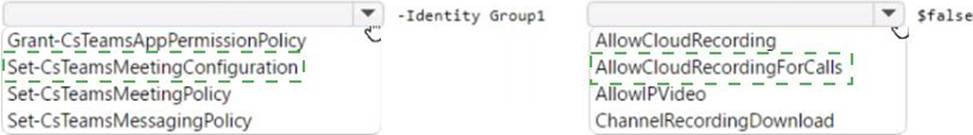
Your company has a Microsoft 365 E5 subscription.
You enable guest access for Microsoft Teams.
You need to prevent all users from downloading and opening files that contain malware by using Microsoft Teams channels.
What should you do first?
- A . From the Microsoft Purview compliance portal, create a data loss prevention (DLP) policy.
- B . From the Microsoft 365 Defender portal, select Turn on Defender for Office 365 for SharePoint, OneDrive, and Microsoft Teams
- C . From the Azure Active Directory admin center, add an identity provider.
- D . From the Azure Active Directory admin center, enable the End user protection baseline policy.
You need to configure the user accounts of the sales department users to meet the security requirements.
What should you do for each user?
- A . From the Microsoft Teams admin center, set the Microsoft Teams upgrade policy to Skype for Business with Teams collaboration and meetings coexistence mode.
- B . From PowerShell, run the Grant-CsTeamsUpgradePolicy -PolicyName SfBWithTeamsCollab cmdlet.
- C . From PowerShell, run the Grant-CsTeamsUpgradePolicy -PolicyName Islands cmdlet.
- D . From the Microsoft Teams admin center, set the Microsoft Teams upgrade policy to Skype for Business coexistence mode.
A
Explanation:
Reference: https://docs.microsoft.com/en-us/microsoftteams/teams-and-skypeforbusiness-coexistence-andinteroperability
SIMULATION
Task 4
You need to ensure that the Approvals app is pinned to the top of the app bar of the Teams client for all members of the Retail team. The solution must NOT affect other users.
Here are the steps to follow:
Sign in to the Teams admin center with your admin credentials.
Go to Teams apps > Setup policies.
Select Add.
Provide a name and description for the policy, such as Retail App Policy.
Optionally, turn on User pinning to allow users to pin apps and change the order of the pinned apps.
Under Pinned apps, select Add apps.
Search for the Approvals app and add it to the list of pinned apps. You can also add other apps that
you want to pin for the Retail team members.
Click Save to create the policy.
To assign the policy to the Retail team members, go to Users on the left menu and select the users that belong to the Retail team. You can use the filters or the search box to find them. On the right pane, under Policies, select Edit next to App setup policy.
Choose the Retail App Policy from the drop-down list and click Apply.
You have a Microsoft Office 365 subscription.
You need to prevent guest users from deleting channels from a Microsoft Teams team.
What should you use?
- A . the Microsoft 365 admin center
- B . the Azure portal
- C . the Microsoft Teams client
- D . the Security & Compliance admin center
A
Explanation:
https://support.microsoft.com/en-us/office/set-guest-permissions-for-channels-in-teams-4756c468-2746-4bfd-a582-736d55fcc169
