Practice Free MS-700 Exam Online Questions
Your company has a Microsoft 365 subscription.
You need to customize meeting invitation emails to include the company logo.
What should you do in the Microsoft Teams admin center?
- A . From Teams settings, modify the Email integration settings.
- B . From Meeting settings, modify the Email invitation settings.
- C . From Meeting policies, create a new meeting policy and assign the policy.
- D . From Meeting policies, modify the Global (Org-wide default) policy.
B
Explanation:
Reference: https://docs.microsoft.com/en-us/microsoftteams/meeting-settings-in-teams
HOTSPOT
You have a Microsoft 36S subscription that uses Teams.
You have two teams named Department! and Department.
You need to implement a security and compliance solution that meets the following requirements:
• Prevents the members of Department! and Department from communicating with each other in Teams
• Provides an alert if offensive language is used during a Teams chat
Which Microsoft Purview feature should you use for each requirement? To answer, select the appropriate options in the answer area. NOTE: Each correct selection is worth one point.
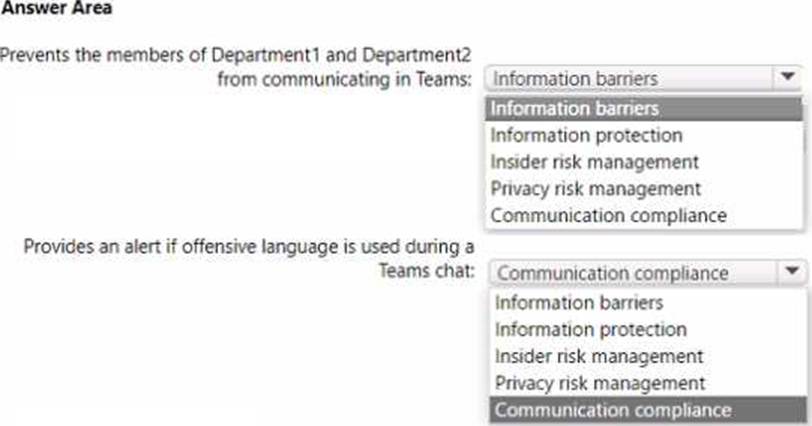
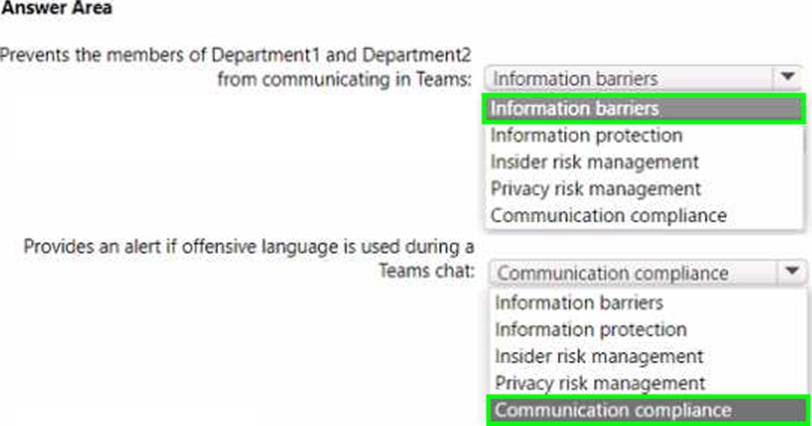
You have a Microsoft 365 E3 subscription that uses Microsoft Teams.
You plan to deploy 20 conference phones that win support Direct Routing and one-touch join for Teams calendar meetings.
Which type of license do you require for each phone?
- A . Microsoft 365 Business Standard
- B . Microsoft Teams Rooms Standard
- C . Common Area Phone
- D . Microsoft 365 E3
You have a Microsoft Office 365 subscription.
You plan to upgrade from Microsoft Skype for Business to Microsoft Teams.
You use the following workloads in Skype for Business:
✑ Audio/video conferencing
✑ Dial-in conferencing
✑ Enterprise Voice
✑ Persistent Chat
✑ Chat
You need to ensure that users can evaluate Microsoft Teams while maintaining PSTN calling by using the Skype for Business client.
Which coexistence mode should you use?
- A . Islands
- B . Skype for Business with Teams collaboration
- C . Skype for Business only
- D . Meetings First
D
Explanation:
Reference: https://docs.microsoft.com/en-us/microsoftteams/teams-and-skypeforbusiness-coexistence-and-interoperability
Note: This question is part of a series of questions that present the same scenario. Each question in the series contains a unique solution that might meet the stated goals. Some question sets might have more than one correct solution, while others might not have a correct solution.
After you answer a question in this section, you will NOT be able to return to it. As a result, these questions will not appear in the review screen.
Your company has a Microsoft 365 subscription.
You need to prevent a user named User1 from permanently deleting private chats in Microsoft Teams.
Solution: You create an In-Place Hold for the Microsoft OneDrive for Business site of User1.
Does this meet the goal?
- A . Yes
- B . No
B
Explanation:
Private chats are stored in user mailboxes, not on OneDrive.
DRAG DROP
Your company has a Microsoft 365 E5 subscription.
You need to configure Microsoft Teams to meet the following requirements:
✑ All new teams must include the Wiki app and the Planner app.
✑ Users in specific groups must be prevented from creating private channels.
✑ Only users in the company’s IT department must have early access to the unreleased features of Microsoft Teams.
What should you configure for each requirement? To answer, drag the appropriate settings to the correct requirements. Each setting may be used once, more than once, or not at all. You may need to drag the split bar between panes or scroll to view content. NOTE: Each correct selection is worth one point.
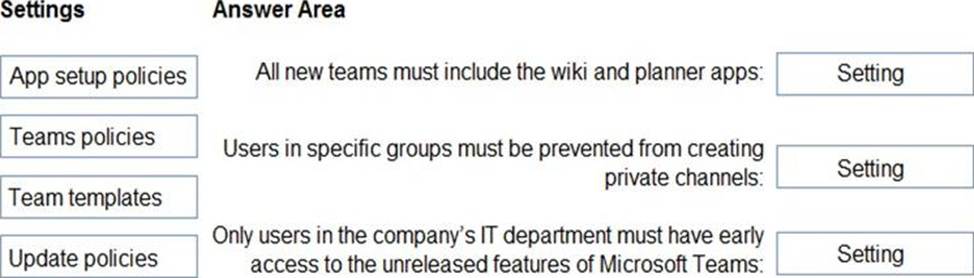
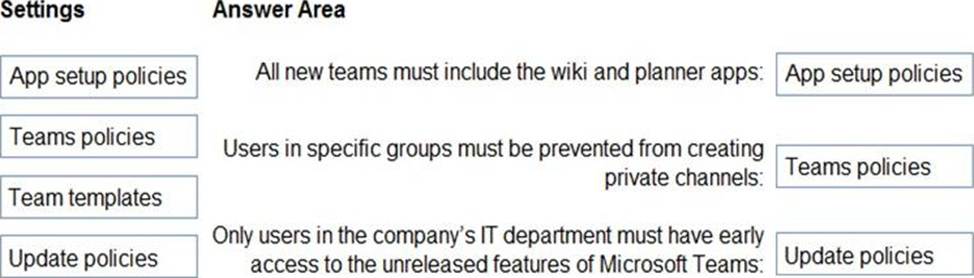
Explanation:
Reference:
https://docs.microsoft.com/en-us/microsoftteams/teams-app-setup-policies
https://docs.microsoft.com/en-us/microsoftteams/teams-policies
https://docs.microsoft.com/en-us/microsoftteams/public-preview-doc-updates
You have a Microsoft 365 subscription that uses Microsoft Teams. All users are assigned a Microsoft Office 365 Enterprise E3 license.
You need to ensure that the users can join scheduled meetings by dialing a toll-free phone number.
Which two add-on licenses should you assign to the users? Each correct answer presents part of the solution. Each correct selection is worth one point.
- A . Communication Credits
- B . Microsoft 365 Audio Conferencing
- C . Microsoft 365 Domestic Calling Plan
- D . Microsoft Teams Phone Standard ― Virtual User
- E . Common Area Phone
AB
Explanation:
https://docs.microsoft.com/en-us/microsoftteams/teams-add-on-licensing/microsoft-teams-add-on-licensing
You have a Microsoft Office 365 subscription that contains a user named User1.
You need to ensure that User1 can view Usage reports in the Microsoft Teams admin center; The solution must use the principle of least privilege.
Which role should you assign to User’?
- A . Teams Communication support specialist
- B . Global administrator
- C . Global reader
- D . Teams Administrator
C
Explanation:
https://docs.microsoft.com/en-us/microsoft-365/admin/add-users/about-admin-roles?view=o365-worldwide
You have a Microsoft 365 subscription that uses Microsoft Teams.
You have a team named R&D_Projects.
You need to prevent guest users from being invited to R&D_Projects. The guest users must be able to be invited to other teams.
What are two ways to block guest access to the R&D_Projects team? Each correct answer presents a complete solution. NOTE: Each correct selection is worth one point.
- A . From the Microsoft 365 admin center, disable guest access.
- B . Apply a sensitivity label to the R&D_Projects team.
- C . From the Microsoft Teams admin center, disable guest access.
- D . From Azure PowerShell, run the New-AzureADObjectSetting cmdlet.
- E . Configure a Microsoft 365 group expiration policy.
You need to configure the environment to meet the device requirements for the Microsoft Teams phones.
What should you do from the Microsoft Teams admin center?
- A . Create a configuration profile
- B . Modify the Teams settings
- C . Create a meeting policy
- D . Create a calling policy
A
Explanation:
Reference: https://docs.microsoft.com/en-us/microsoftteams/devices/device-management
