Practice Free MB-310 Exam Online Questions
HOTSPOT
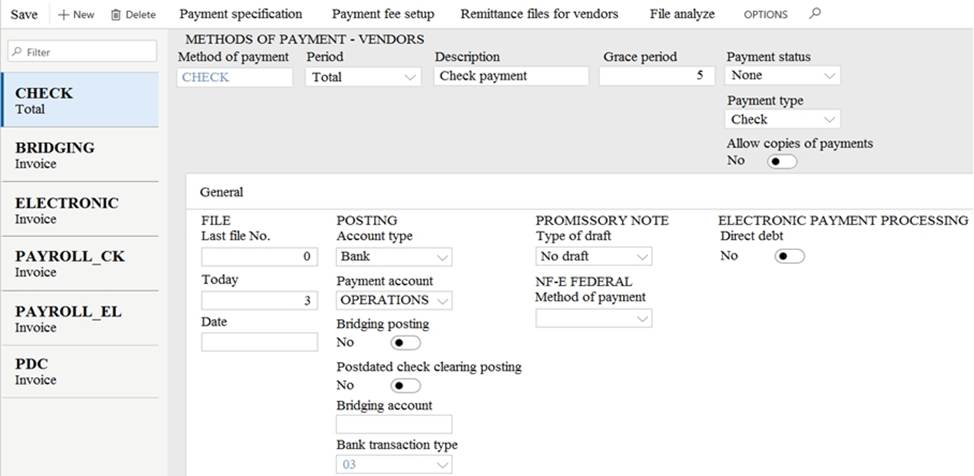
You are asked to configure the method of payments for vendors.
You are viewing an Accounts payable method of payment.
Use the drop-down menus to select the answer choice that answers each question based on the information presented in the graphic. NOTE: Each correct selection is worth one point.
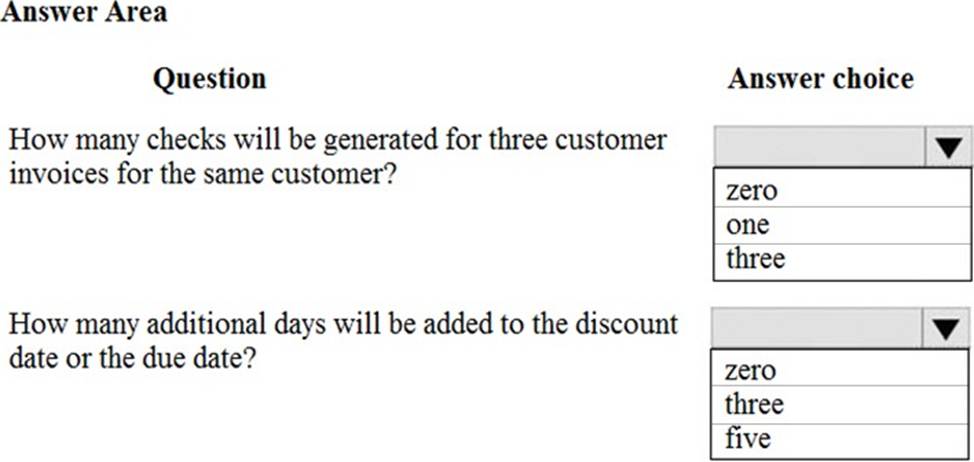
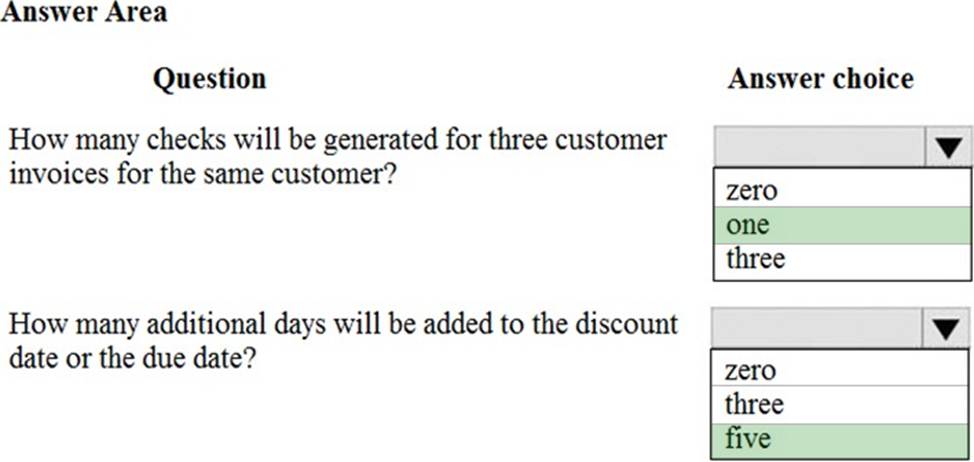
HOTSPOT
You are setting up of the process for an expense report approval in Dynamics 365 for Finance and Operations. You need to assign permission for each participant in the workflow approval process to perform their tasks.
Which action can each participant perform? To answer, select the appropriate option in the answer area. NOTE: Each correct selection is worth one point.
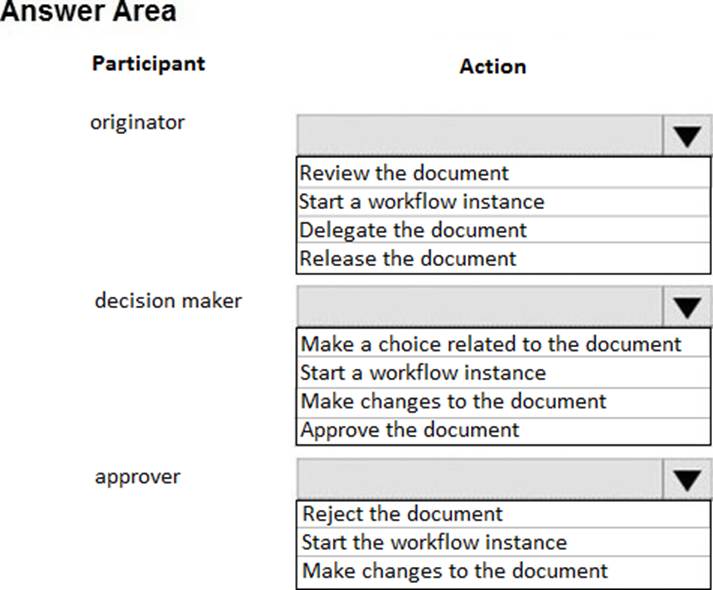
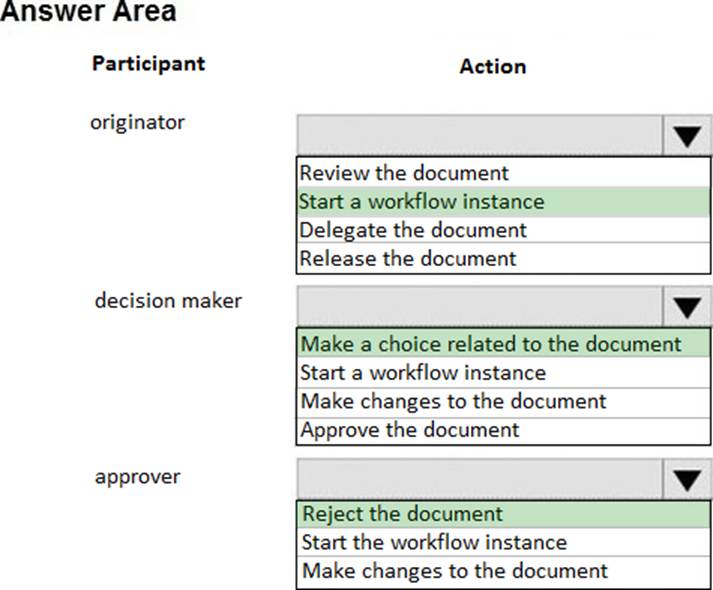
Explanation:
Reference: https://docs.microsoft.com/en-us/dynamics365/unified-operations/fin-and-ops/organization-administration/workflow-actions
A client wants general journals to be used only to post ledger-type transactions.
You need to set up journal configuration to achieve the requirement.
Solution: Set up posting restrictions on the general journal.
Does the solution meet the goal?
- A . Yes
- B . No
A company plans to implement Dynamics 365 Finance. The company manages a high volume of customers.
The finance team wants to enable the following capabilities for each set of customers:
• Create sales budgets.
• Generate trade statistics such as weekly sales.
• Define ledger posting.
• Define terms of payment.
You need to select functionality that defines clusters of customers.
Which configuration should you select?
- A . Customer posting profiles
- B . Customer payment terms
- C . Customer sales agreements
- D . Customer groups
Topic 1, Fourth Coffee Case Study
Case study
This is a case study. Case studies are not timed separately. You can use as much exam time as you would like to complete each case . How ever, there may be additional case studies and sections on this exam. You must manage your time to ensure that you are able to complete all questions included on this exam in the time provided.
To answer the questions included in a case study, you will need to reference information that is provided in the case study. Case studies might contain exhibits and other resources that provide more information about the scenario that is described in the case study. Each question is independent of the other questions in this case study.
At the end of this case study, a review screen will appear. This screen allows you to review your
answers and to make changes before you move to the next section of the exam. After you begin a
new section, you cannot return to this section.
To start the case study
To display the first question in this case study, click the Next button. Use the buttons in the left pane
to explore the content of the case study before you answer the questions. Clicking these buttons
displays information such as business requirements, existing environment, and problem statements.
If the case study has an All Information tab, note that the information displayed is identical to the
information displayed on the subsequent tabs. When you are ready to answer a question, click the
Question button to return to the question.
Background
Fourth Coffee is a coffee and supplies manufacturer based in Seattle. The company recently purchased CompanyA, based in the United States, and CompanyB, based in Canada, in order to increase production of their award-winning espresso machine and distribution of their dark roast coffee beans, respectively.
Fourth Coffee has set up CompanyA and CompanyB in their Dynamics 365 Finance environment to gain better visibility into the companies’ profitability. CompanyA and CompanyB will continue to operate as subsidiaries of Fourth Coffee, but all operational companies will be consolidated under Fourth Coffee Holding Company in US dollars (USD) for reporting purposes.
The current organizational chart is shown below:
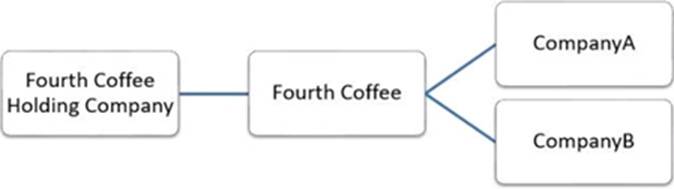
Current environment
Systemwide setup
* Dynamics 365 Finance in Microsoft Azure is used to manage the supply chain, retail, and financials.
* All companies share a Chart of Accounts.
* Two dimensions are used: Department and Division.
* Budgeting is controlled at the department level.
* Customers and vendors are defined as two groups: Domestic and International.
* Mandatory credit check is set to No.
* Consolidate online is used for the consolidation of all companies.
* International main accounts are subject to foreign currency revaluation.
* The purchasing budget is used to enforce purchasing limits.
General ledger accounts
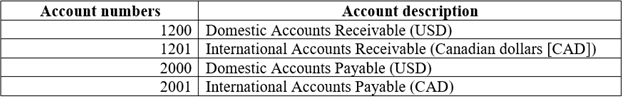
Fourth Coffee
* The base currency is USD.
* Three item groups are used: coffee, supplies, and nonstock.
* The standard sales tax method is used.
* Acquiring fixed assets requires a purchase order.
* All customer payment journals require a deposit slip.
* CustomerX is a taxable company.
* CustomerY is a tax-exempt company.
* CustomerZ is a taxable company.
* VendorA is a Colombian supplier of coffee beans and belongs to the international vendor group.
* VendorB is a Peruvian supplier of coffee machine filters and belongs to the international vendor group.
* VendorC is a Texas supplier of espresso valves and belongs to the domestic vendor group.
CompanyA
* The base currency is USD.
* It consists of a marketing department and a digital division.
* A 4-5-4 calendar structure is used.
* The standard sales tax method is used.
CompanyB
* The base currency is CAD.
* The conditional sales tax method is used. Requirements
Reporting
* A consolidated Fourth Coffee financial report is required in USD currency.
* Fourth Coffee and its subsidiaries need to be able to report sales by item type.
* Year-end adjustments need to be reported separately in a different period to view financial reporting inclusive and exclusive of year-end adjustments.
Issues
* User1 observes that a General journal was used in error to post to the Domestic Accounts
Receivable trade account.
* User2 has to repeatedly reclassify vendor invoice journals in Fourth Coffee Company that are posted to the marketing department and digital division.
* When User3 posts an Accounts receivable payment journal, a deposit slip is not generated.
* User4 observes an increase in procurement department expenses for supplies.
* User5 observes that sales tax is not calculating on a sales order for CustomerZ.
* User6 observes that sales tax is calculating for CustomerY.
* User7 observes that the sales tax payment report is excluding posted invoice transactions.
* User8 in CompanyA attempts to set up the sales tax receivable account on the sales tax posting form.
* User9 in CompanyA needs to purchase three tablets by using a purchase order and record the devices as fixed assets.
* CustomerX requires a credit check when making a purchase and is currently at their credit limit.
HOTSPOT
You need to configure settings to resolve User1’s issue.
Which settings should you use? To answer, select the appropriate options in the answer area. NOTE: Each correct selection is worth one point.
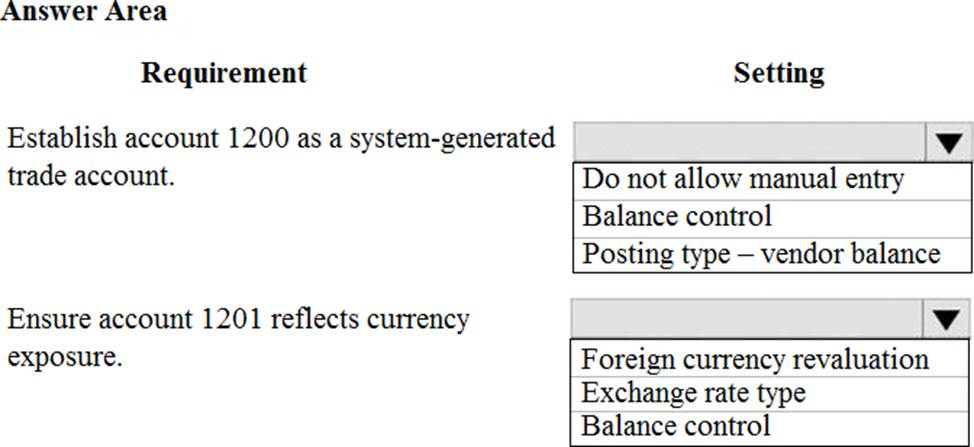
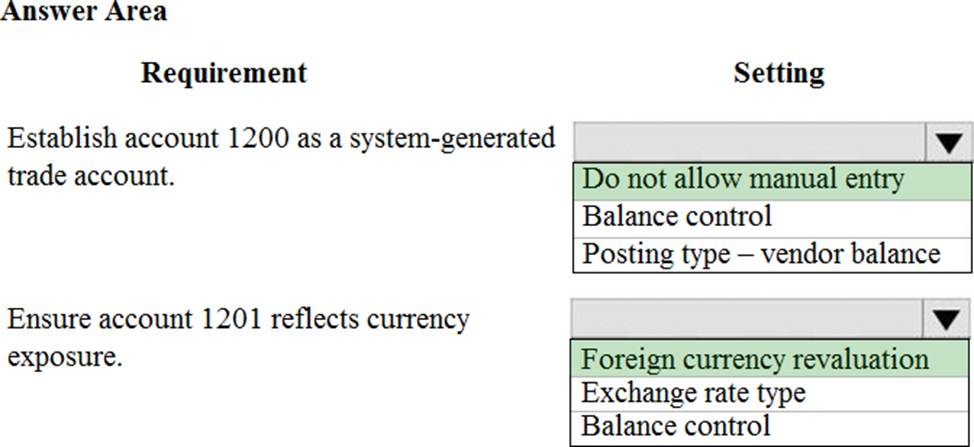
HOTSPOT
A client confirms a safes order in Dynamics 365 for Finance and Operations. You are viewing the confirmed sales order.
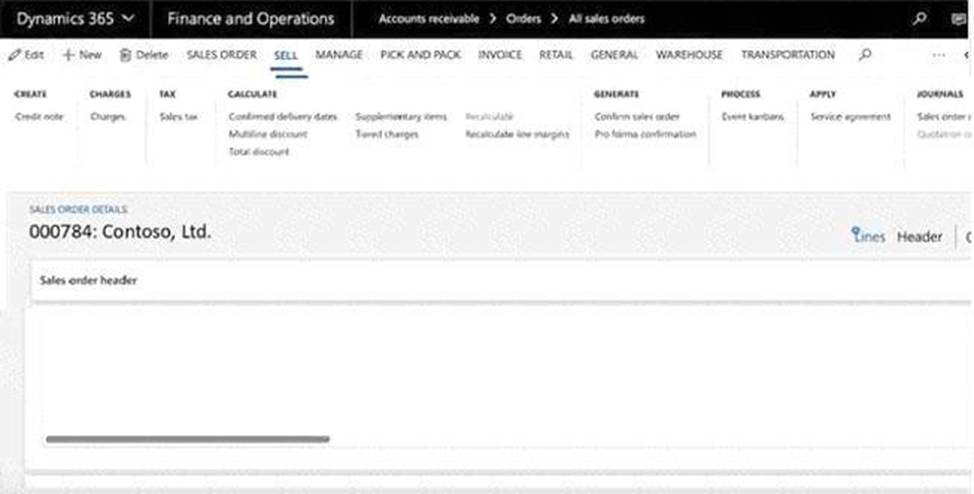
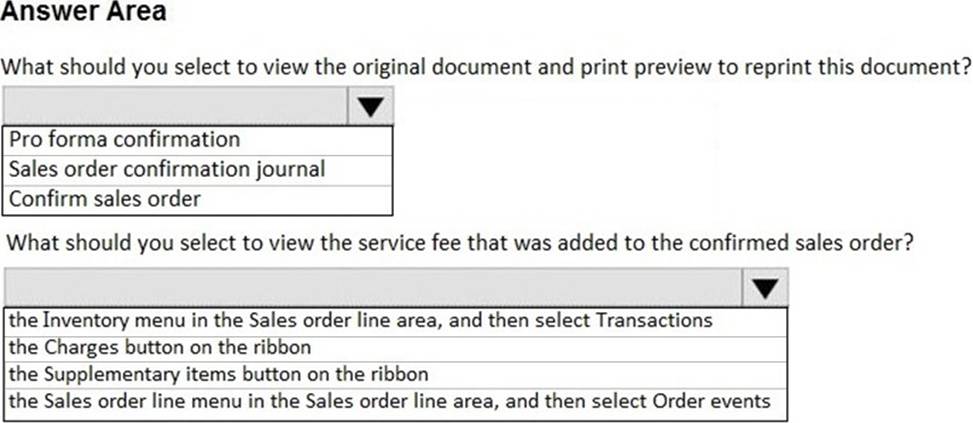
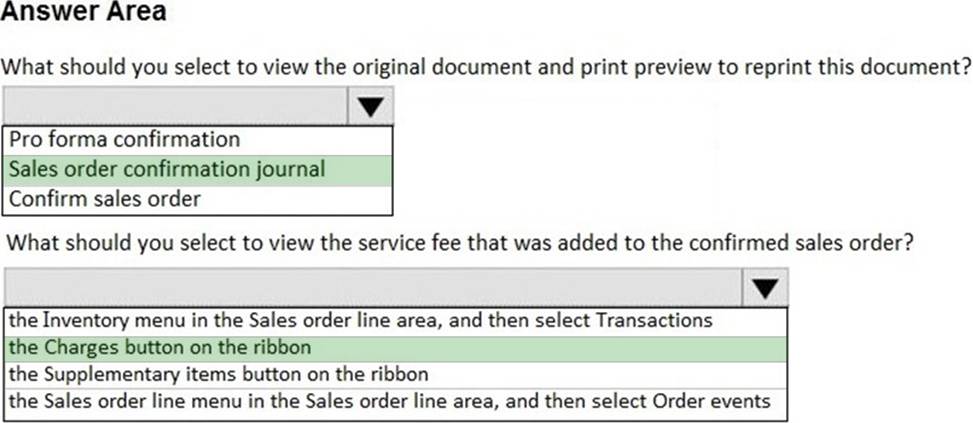
Users are posting project transactions and bank transactions incorrectly in the General journal. The client wants to prevent this from happening in the future. You need to configure Dynamics 365 for Finance and Operations to limit the account type transactions to only ledger.
What should you do?
- A . Use advanced ledger entries to define the account types that can be used in the General ledger journal.
- B . Create a journal template that has ledger as the account type and offset account type.
- C . Use journal control to specify which account types, are valid for the General ledger journal.
- D . Configure the voucher series associated with this journal to allow only ledger account types.
Note: This question is part of a series of questions that present the same scenario. Each question in the series contains a unique solution that might meet the stated goals. Some question sets might have more than one correct solution, while others might not have a correct solution.
After you answer a question in this section, you will NOT be able to return to it. As a result, these questions will not appear in the review screen.
You manage a Dynamics 365 finance implementation.
You must provide the budget versus actual reporting in near real time.
You need to configure the ledger budgets and forecasts workspace to track expenses over budget and revenue under budget.
Solution: Configure an expense dimension set expense budget threshold, revenue dimension set, and revenue budget threshold percent field values on the Configure my workspace form.
Does the solution meet the goal?
- A . Yes
- B . No
A company plans to create a new allocation rule for electric utilities expenses.
The allocation rule must meet the following requirements:
* Distribute overhead utility expense to each department.
* Define how and in what proportion the source amounts must be distributed on various destination lines.
You need to configure the allocation rule.
Which allocation method should you use?
- A . Fixed percentage
- B . Equally
- C . Basis
- D . Fixed weight
C
Explanation:
Reference: https://docs.microsoft.com/en-us/dynamics365/unified-operations/financials/general-ledger/ledger-allocation-rules
A company plans to create a new allocation rule for electric utilities expenses.
The allocation rule must meet the following requirements:
* Distribute overhead utility expense to each department.
* Define how and in what proportion the source amounts must be distributed on various destination lines.
You need to configure the allocation rule.
Which allocation method should you use?
- A . Fixed percentage
- B . Equally
- C . Basis
- D . Fixed weight
C
Explanation:
Reference: https://docs.microsoft.com/en-us/dynamics365/unified-operations/financials/general-ledger/ledger-allocation-rules
