Practice Free MS-700 Exam Online Questions
You have a Microsoft 365 subscription that includes Teams. The subscription contains a user named User1. You are deploying 10 new Teams devices.
You need to ensure that User1 can restart the Teams devices remotely.
Solution: You assign the Teams Administrator role to User1.
Does this meet the goal?
- A . Yes
- B . No
HOTSPOT
You have a Microsoft 365 subscription named contoso.com that uses Microsoft Teams and contains the users shown in the following table.
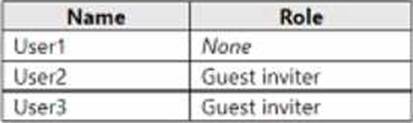
In Azure AO. the External collaboration settings are configured as shown in the exhibit (Click the Exhibit tab).
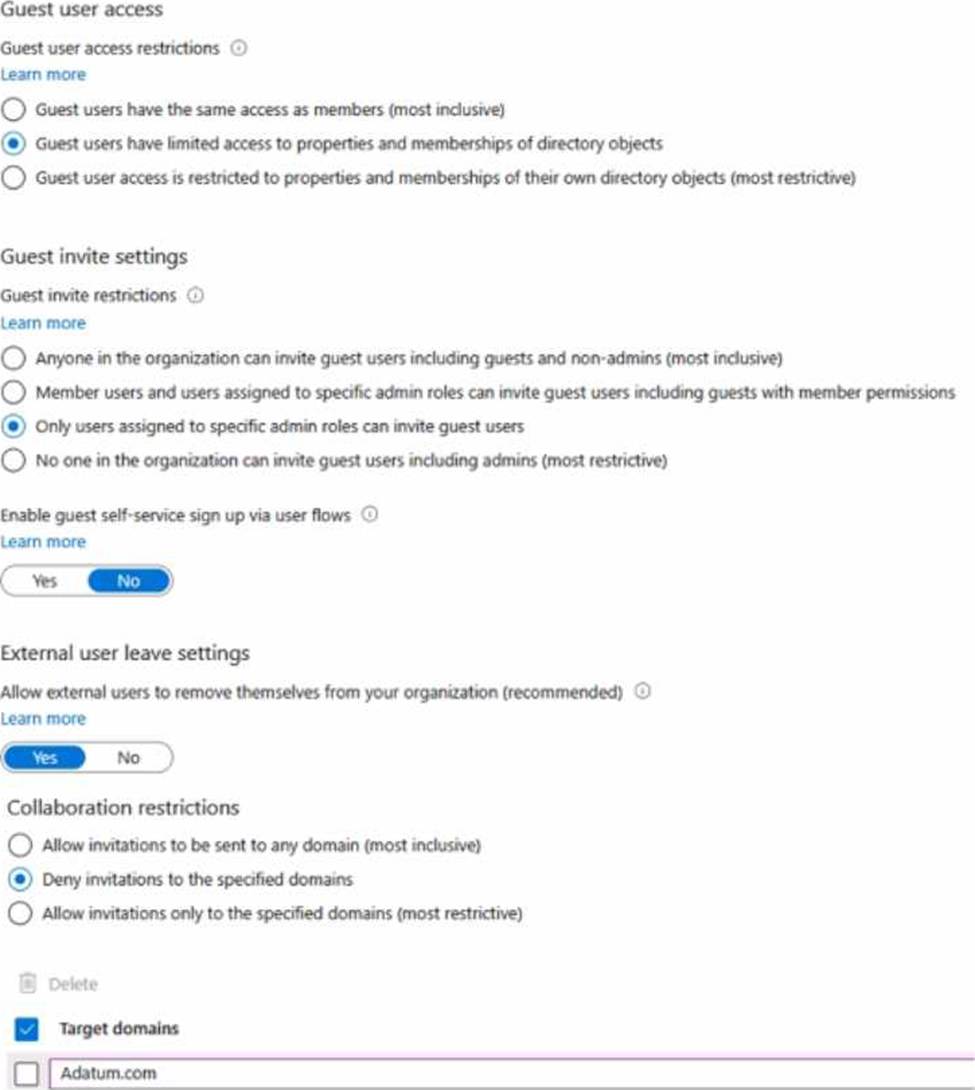
Allow guest access in Teams is set to On.
You have a team named Project! that contains the users shown in the following table.
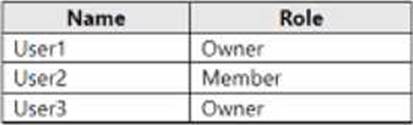
Both User1 and User3 are owners of a learn named Project1. User2 is a member of Project1.
For each of the following statements, select Yes if the statement is true. Otherwise, select No. NOTE: Each correct selection is worth one point.
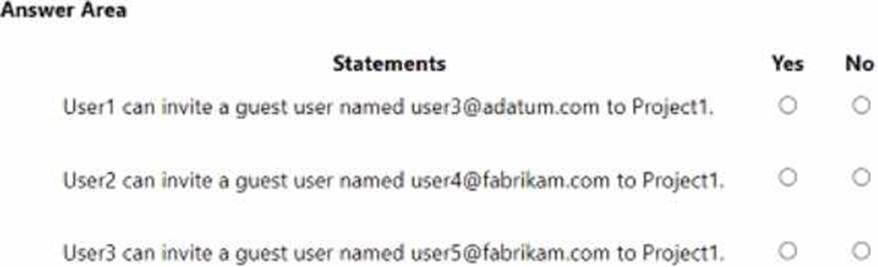
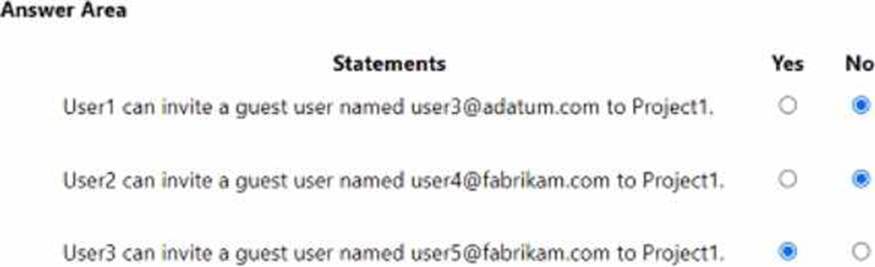
Note: This question is part of a series of questions that present the same scenario. Each question in the series contains a unique solution that might meet the stated goals. Some question sets might have more than one correct solution, while others might not have a correct solution.
After you answer a question in this section, you will NOT be able to return to it. As a result, these questions will not appear in the review screen.
Your company has a Microsoft 365 subscription.
You need to prevent temporary employees from using the private chat feature in Microsoft Teams.
Solution: You create a messaging policy and assign the policy to the users.
Does this meet the goal?
- A . Yes
- B . No
HOTSPOT
You have a Microsoft 365 subscription that uses Microsoft Teams and contains a user named User1 and three groups named Group1, Group2 and Group3. User1 is a member of Group1, Group2, and Group3.
The subscription has the meeting policies shown in the following table.
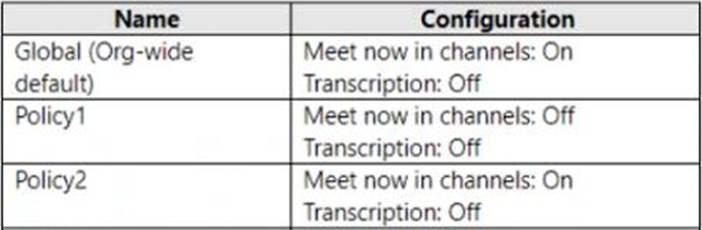
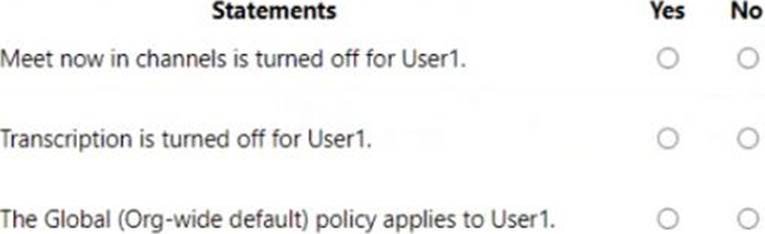
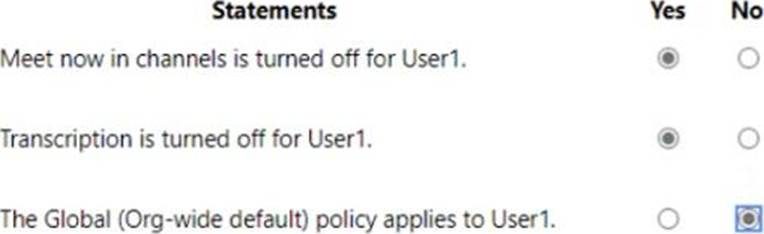
HOTSPOT
You have a Microsoft 365 subscription that uses Teams.
You have a meeting room that contains a Teams Rooms device and a Surface Hub.
You have the following configuration file for the Teams Rooms device.
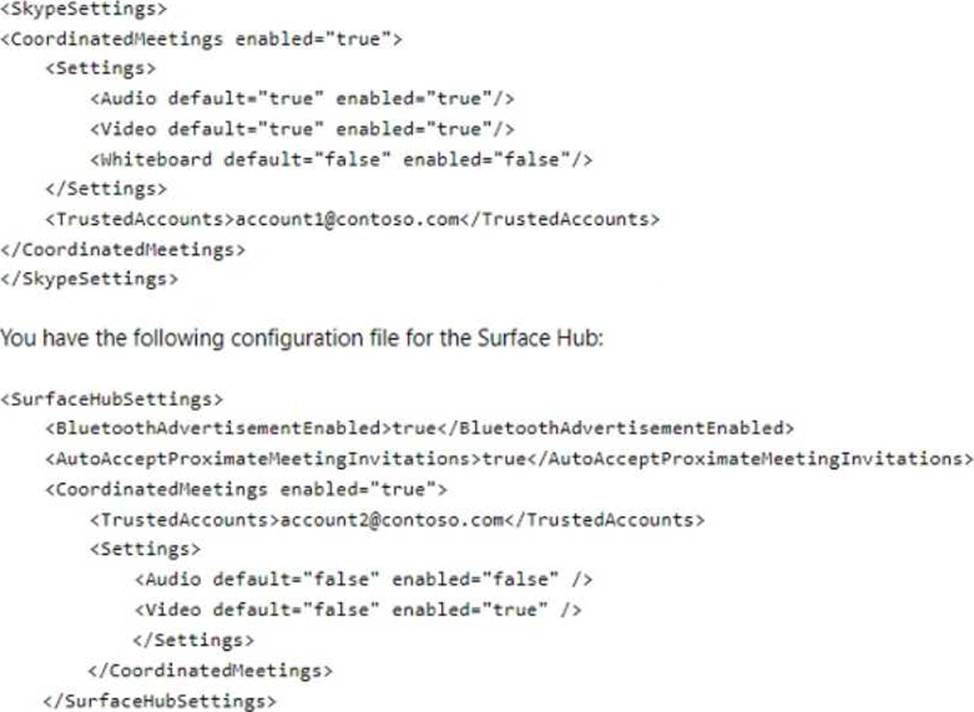
For each of the following statements, select Yes if True. Otherwise select No. NOTE: Each correct selection is worth one point.
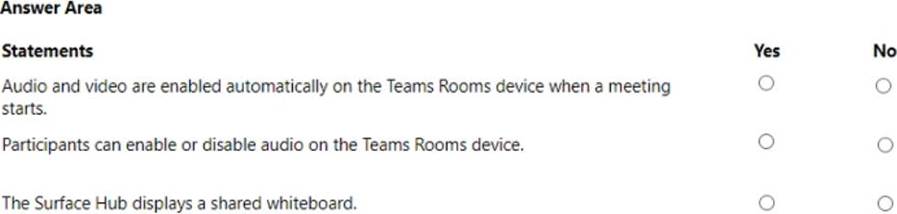
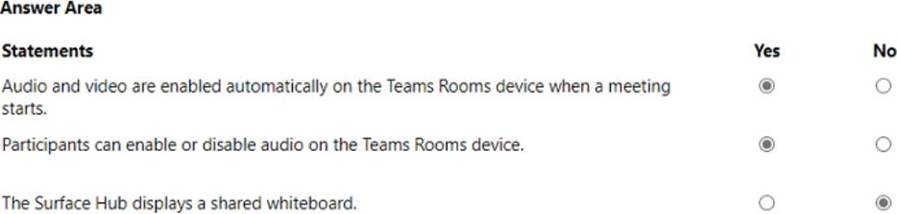
Your company has a Microsoft 365 subscription.
A user named User5 cannot establish call from Microsoft Teams.
You review the Microsoft Teams client for User5 and discover that the dial pad is unavailable.
Other users at the company can establish calls successfully.
You need to ensure that User5 can establish calls.
Which two actions should you perform? Each correct answer represents part of the solution. NOTE: Each correct selection is worth one point.
- A . Modify the caller ID properties of User5.
- B . Assign a Phone System license to User5.
- C . Assign a SIP address to User5.
- D . Assign an app setup policy to User5.
- E . Enable User5 for Enterprise Voice.
Your company has a Microsoft 365 tenant.
Guest users report that they cannot access files or Microsoft OneNote from Microsoft Teams. The guest users can access channels, chats, and conversations.
You need to ensure that the guest users can access the files and OneNote from Microsoft Teams.
For what should you configure external sharing?
- A . Microsoft Teams
- B . Microsoft SharePoint Online
- C . Microsoft OneDrive for Business
- D . Microsoft Yammer.
HOTSPOT
You have a Microsoft 365 subscription.
You need to configure the following for all users:
✑ Prevent the use of third-party apps in Microsoft Teams.
✑ Configure the Microsoft Teams app navigation bar.
The solution must minimize administrative effort.
What should you do? To answer, select the appropriate options in the answer area. NOTE: Each correct selection is worth one point.
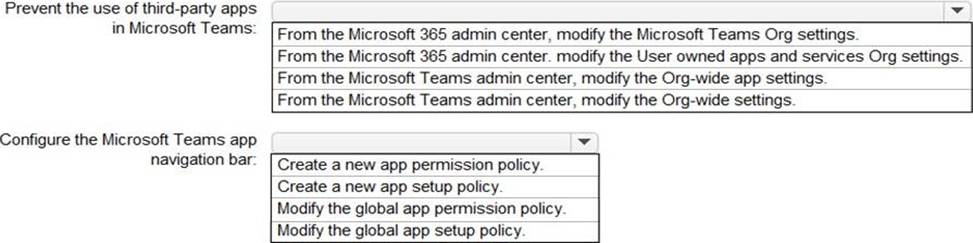
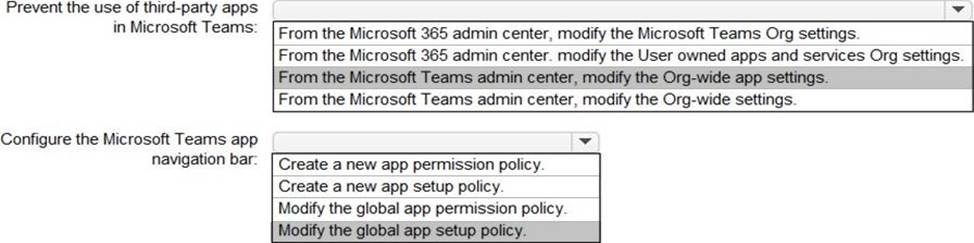
Explanation:
Reference:
https://docs.microsoft.com/en-us/microsoftteams/teams-app-permission-policies
https://docs.microsoft.com/en-us/microsoftteams/teams-app-setup-policies
HOTSPOT
You have a Microsoft Office 365 subscription.
You need to meet the following requirements:
✑ Pin specific apps to the Microsoft Teams app bar.
✑ Prevent users from installing third-party apps published in the Teams app store.
✑ Prevent users from pinning apps to the Microsoft Teams app bar.
What should you use to meet each requirement? To answer, select the appropriate options in the answer area. NOTE: Each correct selection is worth one point.
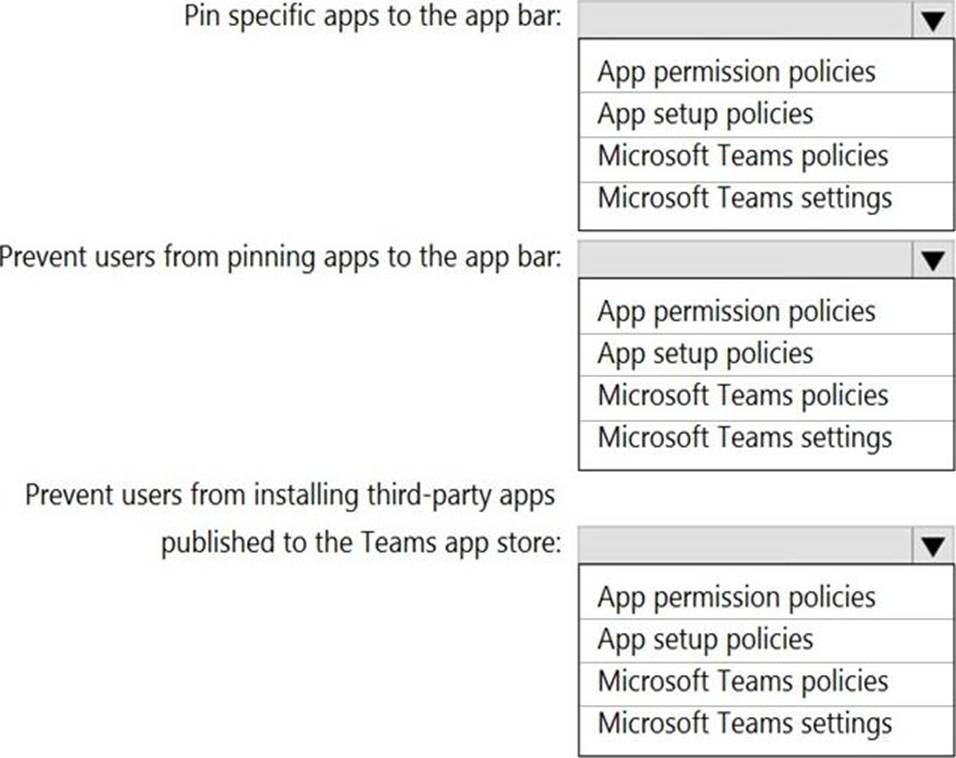
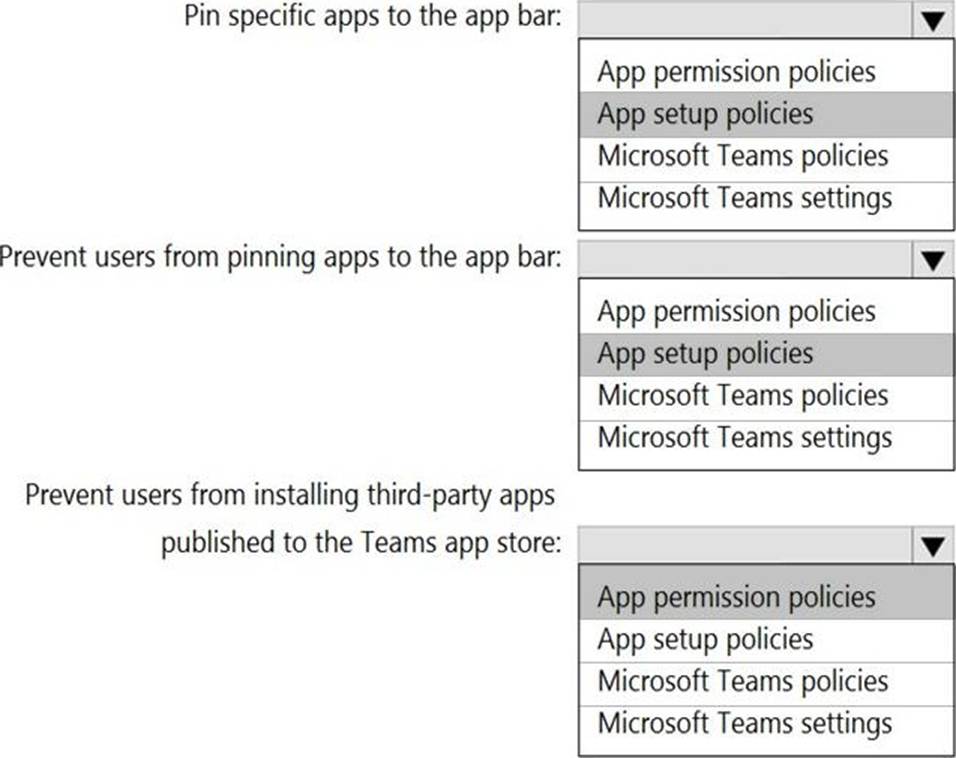
Explanation:
Reference:
https://docs.microsoft.com/en-us/microsoftteams/teams-app-setup-policies
https://docs.microsoft.com/en-us/microsoftteams/teams-app-permission-policies
You plan to implement Microsoft Teams for 300 users.
For the first stage of the deployment, you will enable the following features:
• Audio
• Video
• Screen sharing
Users will be prevented from using the following features:
• File sharing
• PSTN calling
• Conference audio
• Conference video
• Conference screen sharing
You need to calculate how much network bandwidth is required for the first-stage deployment.
What should you use?
- A . Network Assessment Tool
- B . Advisor for Teams
- C . Bandwidth Utilization Analyzer
- D . Network Planner
D
Explanation:
According to the Microsoft documentation1, you can use Network Planner in the Microsoft Teams admin center to calculate how much network bandwidth is required for your Teams deployment. Network Planner helps you determine and organize network requirements for connecting your organization to Teams.
You can use Network Planner to:
✑ Input your organization’s information, such as the number of users, sites, and expected call and meeting scenarios.
✑ Get a report that tells you if your network can support Teams.
✑ Get a report that tells you what network hardware you need to support Teams.
To use Network Planner, you need to follow these steps1:
✑ In the left navigation of the Microsoft Teams admin center, go to Org-wide settings > Network planner.
✑ Under Overview, click Download the Network Planner Excel template.
✑ Open the template and enter information about your organization’s sites, users, and expected call and meeting scenarios.
✑ Save the template and then upload it in Network Planner.
✑ Under Calculated results, view the reports that show you the estimated network requirements for Teams.
