Practice Free VMCE_v12 Exam Online Questions
An administrator needs to configure a backup job that dynamically adds new VMware hosted SQL
servers.
How can this be accomplished?
- A . Create a job based on vSphere tags.
- B . Enable application aware processing.
- C . Create a CSV file that is scanned before the backup job starts.
- D . Create a dynamic backup job in Enterprise Manager.
A
Explanation:
Creating a backup job based on vSphere tags allows for dynamic addition of new VMware hosted SQL servers. When new VMs are tagged appropriately in vSphere, they are automatically included in the backup job, ensuring all relevant SQL servers are backed up without manual intervention.
Reference: Veeam Backup & Replication User Guide, Veeam Dynamic Backup Job Configuration Guide
Veeam Backup and Replication is currently configured with backup jobs that are targeting a local Backup Repository on a Windows Server.
The backups are now configured to run periodically every 6 hours. The engineer wants to create a secondary copy of the backups. However, due to bandwidth and compute restrictions, the copies must be created and transferred only once a day.
Which option should the engineer choose to achieve this goal?
- A . Configure a Hardened Linux Repository, create a Backup Copy job with Periodic Copy (Pruning) mode to this repository and schedule it to run once a day
- B . Add the repository to a Scale-Out Backup repository, extend it with a Public Cloud Object Storage as Capacity tier in copy and move mode, and set the operational restore window to 7 days
- C . Find a Service Provider with Offsite Backup services, create a Backup Copy job with Immediate Copy (Mirroring) mode to the Service Provider repository
- D . [Add the repository to a Scale-Out Backup repository, extend it with a Public Cloud Object Storage as Capacity tier in copy mode
A
Explanation:
To achieve the goal of creating a secondary copy of the backups that is transferred only once a day, the engineer should configure a Hardened Linux Repository and create a Backup Copy job with Periodic Copy (Pruning) mode to this repository, scheduling it to run once a day. This setup respects the bandwidth and compute limitations while ensuring a daily copy of the backups.
Reference: Veeam Backup & Replication User Guide, Veeam Backup Copy Job Configuration Guide
A backup administrator must enable guest file system indexing for a backup job of a Microsoft Windows file server VM. All required credentials are added to the Veeam Backup & Replication server. VMware Tools (VIX) cannot be used due to security regulations.
What should be done to make it possible in the following environment?
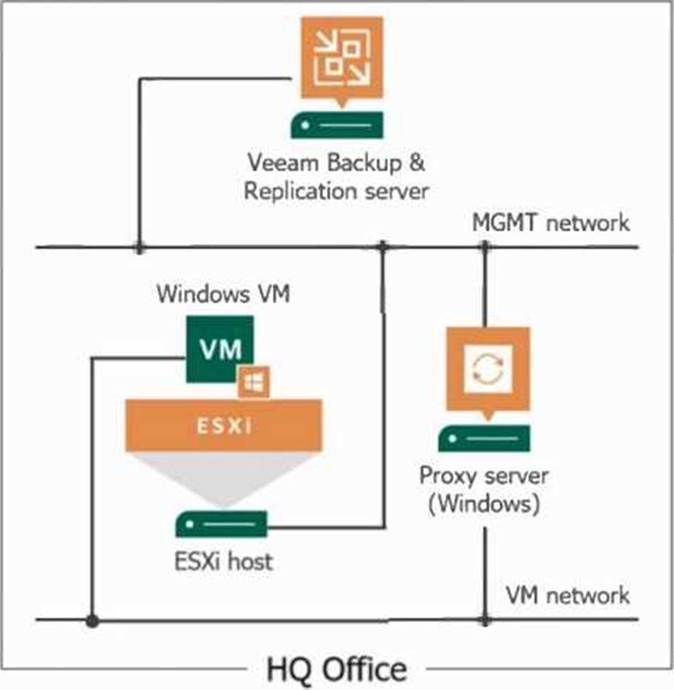
- A . Use the proxy server as a guest interaction proxy
- B . Connect the ESXi host to the VM network
- C . Use the Veeam Backup & Replication server as a quest interaction proxy
- D . Install a file system indexing plugin on the Microsoft Windows file server
A
Explanation:
If VMware Tools (VIX) cannot be used due to security regulations, the backup administrator can use the proxy server as a guest interaction proxy to enable guest file system indexing for a backup job. The guest interaction proxy is responsible for the deployment and coordination of guest processing tasks, such as guest file system indexing, which does not require VIX.
Reference: Veeam Backup & Replication User Guide: Guest Interaction Proxy
Veeam Knowledge Base: Configuring Guest Interaction Proxies
An infrastructure with 50 VMs has a power outage. After the VMware cluster has booted up again, 10 large VMs are orphaned. However, all VM disk files are still on the datastores.
What is the quickest way to bring back those VMs with the least possible data loss?
- A . Remove the existinq VM disk files from the datastore and perform Instant VM Recovery
- B . Perform Instant VM Recovery with quick rollback with automatic Power On VM at the end.
- C . Perform Restore VM Files and only restore the VM configuration files.
- D . Use the "Restore guest files" option to restore the VM configuration files.
C
Explanation:
In a situation where VMs are orphaned after a power outage but their disk files remain intact on the datastores, the most efficient way to restore these VMs with minimal data loss is C: Perform Restore VM Files and only restore the VM configuration files. This approach involves using Veeam Backup & Replication to restore only the necessary VMX files (for VMware) or equivalent configuration files for other hypervisors, which contain the settings and configuration of the VMs. Since the disk files are still present and intact on the datastores, restoring the configuration files allows the VMs to be re-registered with the hypervisor and brought back online quickly, without the need to transfer or restore the entire VM disk files, thus minimizing downtime and data loss.
An engineer wants to make sure that a single SQL Database can be recovered in a consistent manner
with an RPO that will offer the least impact on the production environment during production hours.
Granular restores should be performed with the Veeam console as the company does not have a DBA
and is not using SQL Management Studio (SSMS).
The engineer took the following steps:
• Created a separate job for the MS SQL VMs
• At guest processing, enabled application-aware processing and provide the credentials with sufficient permissions
• Schedule the job to run every 24 hours
Which other change can the engineer make for this job to achieve the proposed goals?
- A . Schedule transaction log processing every 30 minutes
- B . Remove the VM and add only the SQL Databases in the job
- C . Set the backup job to perform recovery using Veeam Explorer for SQL
- D . Schedule the job to run every 30 minutes
A
Explanation:
To achieve the goal of recovering a single SQL Database in a consistent manner with minimal impact on the production environment during production hours, while allowing for granular restores through the Veeam console, the engineer should A: Schedule transaction log processing every 30 minutes. By enabling application-aware processing for the SQL VM and scheduling the main backup job to run every 24 hours, the base image of the SQL database is protected. However, to achieve a more granular Recovery Point Objective (RPO) and ensure the ability to restore to specific points in time, transaction log backups must be performed more frequently. Configuring the backup job to process transaction logs every 30 minutes captures the SQL database changes more frequently without the overhead of a full backup, allowing for point-in-time restores directly from the Veeam console without the need for SQL Management Studio (SSMS) or a Database Administrator (DBA). This setup aligns with the goals of maintaining operational efficiency and minimizing the impact on production while ensuring robust data protection capabilities.
An engineer is using Veeam Backup and Replication v12.
The only backup repository is a Microsoft Windows server with direct attached Fibre Channel storage array.
The engineer realizes that none of their backups are immutable. A second copy of the backup on a different site and a different media is required.
Which option should be used to provide immutable backups on a secondary site with a different
media?
- A . Create a Scale Out Backup Repository with the existing Microsoft Windows Server as the performance tier and an HPe StoreOnce Catalyst share with immutability enabled as the capacity tier.
- B . Create a Scale Out Backup Repository with the existing Microsoft Windows Server as the performance tier and AWS S3 bucket with immutability enabled as the capacity tier.
- C . Create a new hardened repository on a new Microsoft Windows Server, mark it as immutable and create a backup copy job on it.
- D . Create a Scale Out Backup Repository with the existing Microsoft Windows Server as the performance tier and Google Cloud Object Storage with immutability enabled as the capacity tier.
B
Explanation:
To provide immutable backups on a secondary site with a different media, the best option given the context is B: Create a Scale Out Backup Repository (SOBR) with the existing Microsoft Windows Server as the performance tier and an AWS S3 bucket with immutability enabled as the capacity tier. This approach involves leveraging the existing backup infrastructure (Microsoft Windows Server with direct-attached storage) as the performance tier of the SOBR, where the most recent backups are stored for fast access. For long-term storage and immutability, backups can be offloaded to an AWS S3 bucket configured with Object Lock. The Object Lock feature in AWS S3 provides an additional layer of data protection by making the backup data immutable, meaning it cannot be deleted or modified for a specified duration. This setup ensures that backup data is protected against accidental deletion, ransomware, and other malicious activities.
By implementing this configuration, the engineer can achieve the desired level of data protection and immutability, utilizing cloud storage as a secure and scalable secondary backup location, distinct from the primary on-premises storage media.
A power outage on Site A is expected during the night. The disaster recovery strategy has been implemented (see diagram).
What is the correct way to start replicated VMs on Site B to minimize data loss?
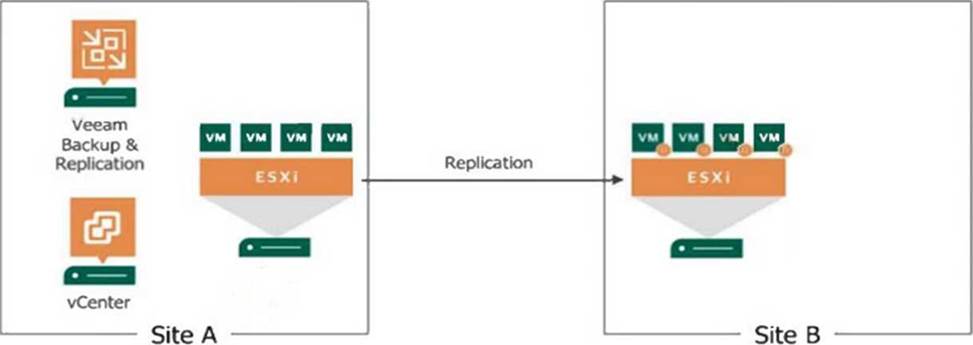
- A . Execute "Failover plan".
- B . Execute "Planned failover".
- C . Power on VMs manually through vCenter.
- D . Execute "Permanent failover" from vCenter.
B
Explanation:
A planned failover is a process that allows for the seamless switching from the original VMs at Site A to their replicas at Site B with no data loss. This is the correct course of action when a power outage is expected, as it is a controlled process that ensures that all data is synchronized before the switch is made. This action minimizes data loss and ensures that the VMs on Site B are up-to-date.
Reference: Veeam Backup & Replication User Guide: Failover and Failback
Veeam Help Center: Planned Failover Procedure
An administrator is asked to change a backup copy job from periodic mode to immediate mode.
How can this be accomplished?
- A . Modify the job settings on the proxy performing the copy job.
- B . Enable immediate mode on the repository.
- C . Edit the original job and select immediate copy mode from the job settings.
- D . Create a new copy job and delete the original job.
C
Explanation:
To change a backup copy job from periodic mode to immediate mode, an administrator can edit the original backup copy job and select the immediate copy mode from within the job settings. This change ensures that backup copy jobs are started immediately after the source backup job completes, rather than waiting for a defined copy interval.
Reference: Veeam Backup & Replication User Guide: Backup Copy Job
Veeam Help Center: Backup Copy Job Modes
A Veeam administrator is creating a protection group that needs to back up all servers for the accounting department using Veeam Agent for Microsoft Windows. New accounting servers must be automatically added to the protection group.
How is this accomplished?
- A . Create an Active Directory based protection group targeted at an Active Directory security group.
- B . Install a configuration file on each of the accounting servers that adds it to the protection group.
- C . Create a protection group and set it to automatically scan every three hours for new servers.
- D . Create a protection group that reads a CSV file listing the accounting servers.
A
Explanation:
To ensure that all servers for the accounting department are backed up and any new servers added to the department are automatically included in the protection group, the best approach is to use an Active Directory (AD) based protection group. Therefore, the correct answer is A: Create an Active Directory based protection group targeted at an Active Directory security group.
By leveraging an AD-based protection group, the Veeam administrator can specify an AD security group that encompasses all user accounts or computer accounts (in this case, servers) associated with the accounting department. As new servers are introduced and added to this AD security group, Veeam Backup & Replication will automatically detect these new members during its periodic rescan (which can be scheduled as per the administrator’s preferences) and include them in the protection group. This method not only automates the inclusion of new servers into the backup routine but also simplifies the management of backup policies for dynamically changing environments such as the accounting department’s server infrastructure.
A customer has a physical windows server running Microsoft SQL 2020.
Which component should be used to protect the whole server?
- A . Veeam Agent
- B . Veeam Plug-in for Enterprise Application
- C . Veeam Backup Proxy
- D . Cache Repository
A
Explanation:
To protect a physical Windows server running Microsoft SQL 2020, the Veeam Agent should be used. Veeam Agent is designed to provide comprehensive backup and recovery for physical servers, including those running critical applications like Microsoft SQL Server.
Reference: Veeam Agent for Windows User Guide, Veeam Physical Server Backup Guide
