Practice Free VMCE_v12 Exam Online Questions
What type of backup can Veeam Plug-ins for Enterprise Applications provide?
- A . A complete backup of the database and the host server
- B . A transactionally consistent backup of the database and its database logs
- C . A transactionally consistent backup of active director
- D . A backup of changes to the database after the agent backs up the whole server
B
Explanation:
Veeam Plug-ins for Enterprise Applications provide a transactionally consistent backup of databases and their database logs. This ensures that the backup is not only complete but also consistent at a transactional level, capturing all transactions up to the point of the backup. This is crucial for databases to ensure data integrity and consistency when restored.
Reference: Veeam Plug-ins for Enterprise Applications Guide, Veeam Database Backup Best Practices
In the war against ransomware, a company decided to implement tape backup. The infrastructure contains VMware VMs and physical Windows servers.
What is the most efficient approach to getting all servers onto tape?
- A . Create file to tape jobs and write directly to tape.
- B . Create backup jobs, then create file to tape jobs.
- C . Create backup to tape jobs and write directly to tape.
- D . Create backup jobs, then create backup to tape jobs.
D
Explanation:
The most efficient approach to getting all servers onto tape, considering there are both VMware VMs and physical Windows servers in the infrastructure, is to first create backup jobs that target both the VMs and the physical servers. After these backups are stored on a disk-based repository, you can then create backup to tape jobs. This method leverages Veeam’s ability to handle both types of environments and ensures that all data is efficiently backed up to tape for offsite storage and ransomware protection.
Reference: Veeam Backup & Replication User Guide: Tape Device Support
Veeam Best Practices: Configuring Tape Jobs
The director of a business needs a folder of files restored from the corporate shared drive. This drive sits on a Windows VM backed up by Veeam Backup & Replication. The director does not want the folder restored to its original location.
Where can this folder be restored to using the Veeam Guest OS Restore wizard?
- A . An AWS S3 bucket
- B . An Azure blob
- C . An e-mail as an attachment
- D . A valid UNC path
D
Explanation:
Using the Veeam Guest OS File Restore wizard, files or folders can be restored to a valid UNC (Universal Naming Convention) path. This means that the director’s folder can be restored to any network location that the Windows VM has access to, as long as it’s specified in the UNC format, such as \ServerSharedFolder. This allows for the flexibility of restoring the data to a different location than the original one.
Reference: Veeam Backup & Replication User Guide: Guest OS File Recovery
Veeam Help Center: Restoring Guest OS Files
A physical Windows file server protected by Veeam Agent for Windows needs to be migrated to a local VMware ESXi. The server has several volumes: C: (60GB), D: (1TB) and E: (4TB).
What is the quickest option to migrate the server to a local VMware ESXi host?
- A . Create an empty VM and perform bare metal recovery inside the VM.
- B . Perform Instant Disk Recovery for each volume.
- C . Export all disks, create an empty VM and attach the disks.
- D . Perform Instant VM Recovery.
D
Explanation:
For the migration of a physical Windows file server to a local VMware ESXi host, the most efficient approach considering the server’s large data volumes is D: Perform Instant VM Recovery. Veeam’s Instant VM Recovery allows for the quick restoration of a backup into a VM running on an ESXi host. This process involves running the VM directly from the backup file without the need to fully restore the VM’s data to production storage initially. This method is particularly advantageous for large volumes as it minimizes the initial data transfer time, allowing the server to be operational in the virtual environment more rapidly. After the VM is up and running, Veeam provides the option to migrate the VM to production storage in the background, ensuring minimal disruption to operations.
This approach is ideal for scenarios requiring quick migration or restoration with large data sets.
A company has an application on a VMware VM that stores customer photos. Customers may request their photos be removed at any time. The server needs to be restored from last week’s backup.
What Veeam restore process allows for custom scripting to be run to automatically remove any required photos before the server is returned to production?
- A . Instant Disk Recovery
- B . Instant VM Recovery
- C . Staged Restore
- D . Secure Restore
C
Explanation:
The Veeam restore process that allows for custom scripting to be run before returning a server to production is Staged Restore. This feature enables administrators to perform necessary operations, like running a script to remove customer photos, during the restore process before the VM is brought back online.
Reference: Veeam Backup & Replication User Guide, Veeam Staged Restore Guide
What feature is only available with the Veeam Agent for Linux?
- A . File-level backup
- B . Application-aware processing of
- C . Backup from native snapshots
- D . Volume backup
C
Explanation:
The feature that is unique to Veeam Agent for Linux and not available in other Veeam Agent configurations is C: Backup from native snapshots. Veeam Agent for Linux includes the ability to leverage native snapshot capabilities of the Linux kernel, such as LVM (Logical Volume Manager) snapshots or Btrfs subvolume snapshots, to create consistent point-in-time copies of data. This capability allows for application-consistent backups even in complex Linux environments, ensuring that data is captured in a consistent state without the need for custom scripting or downtime. Native snapshot support in Veeam Agent for Linux enhances the flexibility and reliability of backups, particularly in environments where Linux-based applications and databases are critical to business
operations.
What feature is only available with the Veeam Agent for Linux?
- A . File-level backup
- B . Application-aware processing of
- C . Backup from native snapshots
- D . Volume backup
C
Explanation:
The feature that is unique to Veeam Agent for Linux and not available in other Veeam Agent configurations is C: Backup from native snapshots. Veeam Agent for Linux includes the ability to leverage native snapshot capabilities of the Linux kernel, such as LVM (Logical Volume Manager) snapshots or Btrfs subvolume snapshots, to create consistent point-in-time copies of data. This capability allows for application-consistent backups even in complex Linux environments, ensuring that data is captured in a consistent state without the need for custom scripting or downtime. Native snapshot support in Veeam Agent for Linux enhances the flexibility and reliability of backups, particularly in environments where Linux-based applications and databases are critical to business
operations.
A number of VMs are running as interdependent applications. They need to fail over, one by one, as a group.
What method should be used to do this?
- A . Replica failover
- B . Replication plan
- C . Planned failover
- D . Failover plan
D
Explanation:
To ensure VMs running interdependent applications fail over one by one, as a group, the method to use is D: Failover plan. In Veeam Backup & Replication, a failover plan allows for the orchestration of a group of replicas to fail over in a predefined sequence. This includes the capability to set up delays between starting each VM, which is crucial for interdependent applications that must be started in a specific order to function correctly. The failover plan ensures that dependencies among the group are respected and that the startup sequence follows the correct order, enabling a smooth and organized
transition to the failover state.
For which workload can Veeam Data Platform achieve image-level backups?
- A . AS/400
- B . Solaris
- C . IOS
- D . IHP-UX
B
Explanation:
Veeam Data Platform can achieve image-level backups for Solaris workloads. This means it can create a complete backup of the system at the image level, capturing the entire state of the Solaris system, including the operating system, applications, and data.
Reference: Veeam Data Platform Documentation, Veeam Solaris Backup Guide
Hourly backup jobs are configured to local repositories. Daily backups must be sent from Site B to the repository on Site A. The connection between the two sites does not allow a direct backup to complete within the backup window. Impact on the source VMs at Site B should be minimized.
Which type of job and Veeam components should be used to provide the necessary protection?
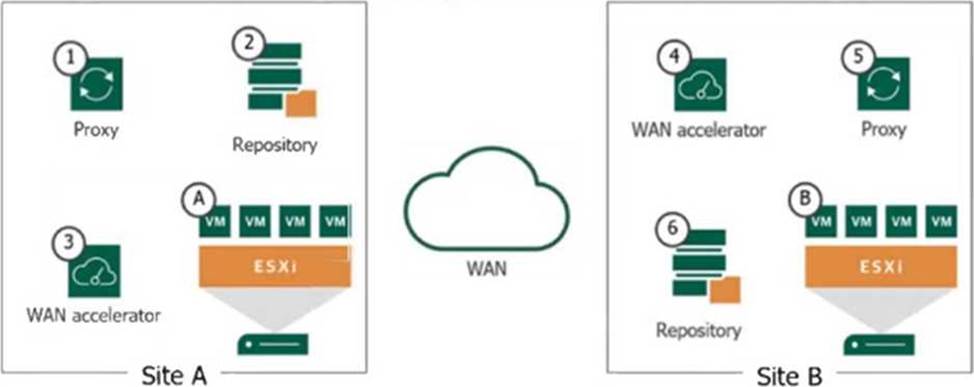
- A . A backup copy job and components 6 ? 4 ? 3 ? 2
- B . A backup job and components 5 ? 4 ? 3 ? 2
- C . A backup job and components 5 ? 2
- D . A backup copy job and components 6?5?4?3?1 ? 2
A
Explanation:
For the given scenario where daily backups need to be sent from Site B to a repository at Site A and the connection between the two sites is limited, thus impacting the ability to complete direct backups within the backup window, a Backup Copy Job would be appropriate. A Backup Copy Job is a feature in Veeam Backup & Replication that allows you to create several instances of the same backup files across different locations (repositories).
In the image provided, the components involved in the Backup Copy Job from Site B to Site A would be:
6 (Repository at Site B): This is the source repository where the hourly backup jobs are stored.
4 and 3 (WAN Accelerators at both sites): These components optimize data transfer over the WAN.
2 (Repository at Site A): This is the target repository where the backup copies will be stored.
This setup would minimize impact on the source VMs at Site B since the Backup Copy Job works with backup data rather than directly with the production VMs, thus reducing the load on those VMs during the process.
