Practice Free UIPATH-ADPV1 Exam Online Questions
You are tasked with automating a process that requires secure, persisted, and accessible data storage across multiple systems.
What is the most suitable benefit of UiPath Data Service for this scenario?
- A . It stores data on local machines with integrated security for each user’s session.
- B . It integrates directly with third-party cloud storage services to manage data externally.
- C . It provides secured, persisted storage in a central location accessible to all UiPath products.
- D . It enables real-time data processing only in attended workflows with no data persistence.
C
Explanation:
UiPath Data Service offers a centralized, secure, and persistent data storage solution, natively integrated across UiPath products like Studio and Orchestrator. It enables developers to define and manage entities and relationships, and use them across processes ― ideal for workflows requiring data consistency and accessibility across multiple systems.
Reference: UiPath Data Service Guide > Introduction > Benefits
What Information is provided in the Descriptor Coverage sub-panel of Test Explorer?
- A . Object Repository coverage
- B . Test data coverage
- C . Selector coverage
- D . Activity coverage
C
Explanation:
The Descriptor Coverage sub-panel in the Test Explorer provides Selector coverage information. This coverage data is crucial for understanding how well the selectors in a project are being tested.
Which of the following options is correct about a State Machine layout?
- A . Can have only one initial state and multiple final states.
- B . Can have only one initial state and only one final state.
- C . Can have multiple initial states and multiple final states.
- D . Can have multiple initial states and only one final state.
A
Explanation:
The correct option about a State Machine layout is that it can have only one initial state and multiple final states. A State Machine is a type of workflow that consists of a set of states, transitions, and triggers. A state represents a stage of the process, a transition represents a change from one state to another, and a trigger represents a condition or an event that activates a transition. A State Machine can have only one initial state, which is the starting point of the workflow, and one or more final states, which are the end points of the workflow. A State Machine can also have intermediate states, which are the states between the initial and the final states. A State Machine can have multiple paths and branches, depending on the logic and the triggers of the workflow.
In UlPath Orchestrator. when managing multiple Jobs in a queue, which feature allows operators to dictate the execution sequence by assigning the importance of each Job?
- A . Job Execution Order
- B . Job Queuing Strategy
- C . Jab Dependency Settings
- D . Job Priority Levels
D
Explanation:
In UiPath Orchestrator, the Job Priority Levels feature allows operators to assign priority to jobs in a queue, thereby dictating their execution sequence based on their importance.
DRAG DROP
A developer plans to build an automation process using the REFramework with Orchestrator queues.
Based on UiPath best practice, what is the recommended sequence of steps to update the template and create/update Queues and Values?
Instructions: Drag the Description found on the left and drop on the correct Step Sequence found on the right.
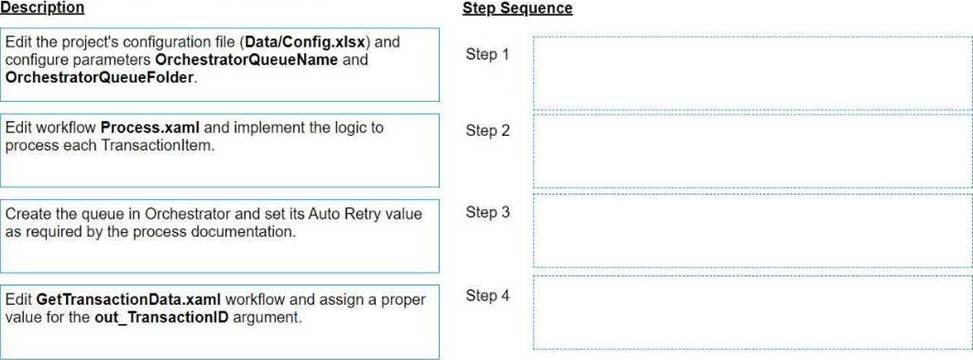
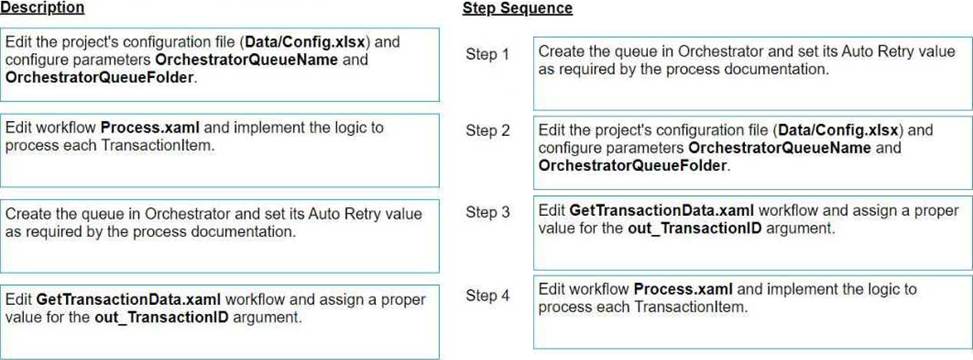
Explanation:
To align with UiPath’s best practices when updating the REFramework template for use with Orchestrator queues, the sequence of steps should ensure proper setup of the queues in Orchestrator, configuration of the project to interact with these queues, and implementation of the business logic to process items from the queues.
Here’s how the steps should be sequenced:
Step 1: Create the queue in Orchestrator and set its Auto Retry value as required by the process documentation.
This step ensures that the queue is available in Orchestrator with the correct settings before the automation attempts to interact with it.
Step 2: Edit the project’s configuration file (Data/Config.xlsx) and configure parameters OrchestratorQueueName and OrchestratorQueueFolder.
Once the queue is created, the next step is to ensure that the automation project is configured to reference the correct queue and folder within Orchestrator.
Step 3: Edit GetTransactionData.xaml workflow and assign a proper value for the out_TransactionID argument.
This configuration allows the workflow to correctly fetch transaction items from the Orchestrator queue for processing.
Step 4: Edit workflow Process.xaml and implement the logic to process each TransactionItem. Finally, the core processing logic that operates on each queue item is implemented, allowing the automation to perform the necessary actions for each transaction.
In a UiPath REFramework project, what is the primary purpose of using Custom Log Fields?
- A . To maintain contextual insights within log messages, including secure details like credentials.
- B . To add specific contextual information to log messages that are relevant to the automation process.
- C . To modify the representation of logged contextual data as it is displayed in the Orchestrator.
- D . To generate extra variables alongside log messages, enhancing workflow understanding.
In the Global Exception Handler, which arguments are provided by default and should not be removed?
- A . errorinfo with the “Out" direction result with the “In/Out" direction
- B . errorinfo with the “In" direction result with the *ln/Ouf direction
- C . errorinfo with the “In" direction result with the "In" direction
- D . errorinfo with the “In" direction result with the "Out" direction
D
Explanation:
The Global Exception Handler is a type of workflow that determines the project’s behavior when encountering an execution error. It has two arguments that are provided by default and should not be removed.
They are:
errorinfo: This argument has the “In” direction and it stores information about the error that was thrown and the workflow that failed. It can be used to log the error details, get the name of the activity that caused the error, or count the number of retries1.
result: This argument has the “Out” direction and it is used to specify the next action of the process when it encounters an error. It can have one of the following values: Continue, Ignore, Retry, or Abort. These values determine whether the exception is re-thrown, ignored, retried, or stops the execution1.
The other options are not correct, because they either have the wrong direction for the arguments, or they use the “In/Out” direction, which is not valid for the Global Exception Handler arguments1.
Reference: 1: Studio – Global Exception Handler – UiPath Documentation Portal
Based on the following exhibit, which output is displayed in the Output panel rt Step Out is clicked on the Debug ribbon tab of UlPath Studio?
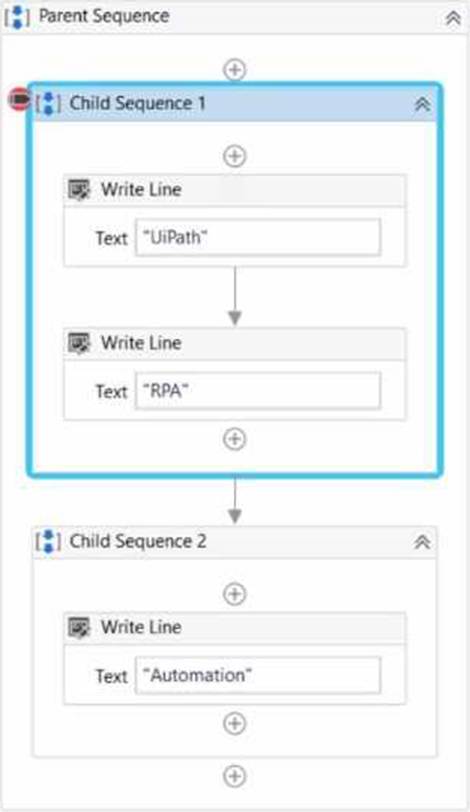
- A . UiPath RPAAutomatlon
- B . Automation
- C . Automation RPAUiPath RPA
- D . UiPath RPA
Which of the following is an outcome of converting a personal workspace into a folder in UiPath Orchestrator?
- A . The owner of the initial workspace and the admin user are added by default to the newly created folder and assigned the Personal Workspace Administrator role.
- B . The owner of the initial workspace is added by default to the newly created folder and assigned the Folder Administrator role.
- C . The owner of the initial workspace loses access to the newly created folder and the existing admin users are added by default.
- D . The admin user is added by default to the newly created folder with the User Administrator role.
B
Explanation:
The outcome of converting a personal workspace into a folder in UiPath Orchestrator is that the owner of the initial workspace is added by default to the newly created folder and assigned the Folder Administrator role. A personal workspace is a special type of folder that is created automatically for each user in Orchestrator and allows them to work on their own automation projects without affecting other users or folders. A personal workspace can be converted into a regular folder if the user wants to share their work with other users or move it to another folder. When a personal workspace is converted into a folder, the owner of the workspace becomes the owner of the folder and gets the Folder Administrator role, which gives them full permissions to manage the folder and its contents. The folder also inherits the permissions and settings of the parent folder, which is the Default folder by default. The admin user is not added to the folder by default, but they can access the folder as a Tenant Administrator if they have that role.
Reference: [Personal Workspaces], [Convert Personal Workspace to Folder]
In the context of a linear process, implemented with REFramework, how many times will the process enter the Get Transaction Data state?
- A . 1 lime
- B . 2 times.
- C . The process will not enter the Get Transaction Data state because a linear process is not transactional.
- D . Until there are no more queue items left unprocessed in Orchestrator
A
Explanation:
In the context of a linear process, implemented with REFramework, the process will enter the Get Transaction Data state only 1 time. This is because the Get Transaction Data state is responsible for fetching the next transaction item from the data source and assigning it to the TransactionItem variable. In a linear process, there is only one transaction item that represents the entire process, and it is fetched at the beginning of the execution. Therefore, the process will enter the Get Transaction Data state only once, and then move to the Process Transaction state, where the main logic of the process is executed. The process will not return to the Get Transaction Data state, unless there is an exception or a retry in the Process Transaction state.
Reference: [Robotic Enterprise Framework], [REFramework for Linear Processes]
