Practice Free UiPath-ABAv1 Exam Online Questions
What is the role of UiPath Automation Hub?
- A . Discovers the primary stakeholders of the business processes
- B . Manages and tracks the progress of automation projects
- C . Helps in choosing the members of the RPA development team
- D . Estimates when the business process should be automated
B
Explanation:
The role of UiPath Automation Hub is to manage and track the progress of automation projects. It acts as a centralized platform where all stakeholders can collaborate, share ideas, and monitor the various stages of automation initiatives, ensuring transparency and efficient management of the automation lifecycle.
Reference: UiPath Documentation on Automation Hub at https://docs.uipath.com/.
In UiPath Orchestrator, what minimum permission does a business analyst need on Logs in the folder context to access logs in that folder?
- A . Create
- B . Edit
- C . Delete
- D . View
D
Explanation:
Logs in UiPath Orchestrator: Logs provide insights into the execution details of automation processes, including exceptions, transaction statuses, and performance metrics.
Minimum Permission Required: To access logs in a folder context, the Business Analyst must have at least View permissions.
This permission enables the analyst to read log data without altering or deleting it.
Other Permissions:
Create: Adds new log entries (not applicable to reading logs).
Edit: Modifies existing log entries.
Delete: Removes log entries from the folder.
The View permission ensures secure access to logs while maintaining data integrity.
Which type of automation is most commonly used in Customer Service or Customer Support processes?
- A . Ul automation
- B . Attended automation
- C . Desktop automation
- D . Unattended automation
B
Explanation:
The type of automation most commonly used in Customer Service or Customer Support processes is Attended automation. This form of automation is interactive and requires human intervention at certain points, making it ideal for customer service environments where decisions and responses need to be tailored to specific customer interactions.
Reference: UiPath Documentation on Automation Types at https://docs.uipath.com/.
In the context of UiPath selectors, what is an anchor?
- A . An image in the application window that identifies the element, for example an icon or a button
- B . An XML fragment that stores the attributes of an element and its parent elements, including the target application
- C . An anchor is a nearby element that helps to uniquely identify the target element.
- D . A selector that takes into account possible changes in the attributes of an element, identifying them based on a pattern, rather than on an exact match
C
Explanation:
In UiPath, an anchor is used in conjunction with selectors to improve the accuracy of identifying UI elements within an application. When a selector is not reliable due to dynamic content or changing layouts, an anchor―a stable element nearby the target―can be used to pinpoint the target element with greater precision. The anchor serves as a point of reference, and the relative position of the target element to this anchor is used to identify it during automation tasks1.
Reference: The explanation is based on the UiPath Documentation Portal’s definition of anchors in the context of selectors21.
What is the difference between attended robots and unattended robots?
- A . Attended robots are designed to manage multiple tasks simultaneously, whereas unattended robots can only handle one task at a time.
- B . Attended robots can operate autonomously without human supervision, while unattended robots require a human operator to be present to start and supervise the tasks.
- C . Attended robots require a human operator to be present to start and supervise the tasks, while unattended robots can operate autonomously without human supervision.
- D . Unattended robots in UiPath are limited to structured processes but attended robots can only handle unstructured tasks.
Which of the following are structured documents that can be processed with Document Understanding?
- A . forms, passports and ID cards
- B . forms, passports, ID cards, contracts and emails
- C . passports, invoices, purchase orders, utility bills
- D . contracts, emails and health records
C
Explanation:
Structured documents that can be processed with Document Understanding include passports, invoices, purchase orders, and utility bills. These documents have a fixed format or structure, which makes them suitable for processing through Document Understanding technologies that extract and digitize information based on predefined templates and rules.
Reference: UiPath Documentation on Document Understanding at https://docs.uipath.com/.
When does a queue item get the ‘Deleted’ status?
- A . When a transaction has been tried again after failure.
- B . When a transaction is initiated from the queue item.
- C . When manually deleted from the Queues page.
- D . When a transaction has failed.
How do Storage Buckets function in UiPath Orchestrator?
- A . Storage buckets are the containers where live automation data is temporarily stored.
- B . Storage buckets provide a per-folder storage solution for automation projects.
- C . Storage buckets function as servers to host the UiPath Orchestrator platform.
- D . Storage buckets are used only for storing robot logs and debugging information.
B
Explanation:
Function of Storage Buckets: Storage buckets in UiPath Orchestrator are used to store and manage data required by automation projects on a per-folder basis.
Examples include shared assets, configurations, or data files that robots or workflows need during execution.
Scope: They enable multi-folder data isolation, ensuring that projects have dedicated storage areas and reducing the risk of cross-project conflicts.
Distinction: Unlike logs or debugging information (option D), storage buckets are versatile and support various data types necessary for automation processes. They do not act as servers (option C) or merely temporary storage (option A).
Which one represents a characteristic of long-running workflows?
- A . Allows the robot to have real time communication with the user and receive various inputs or decisions
- B . It provides for the user a way to interact with the robot throughout the entire automation lifecycle
- C . It facilitates asynchronous interactions between human users and robots
- D . It can process unstructured, digitally converted documents like scanned invoices
C
Explanation:
Long-running workflows in UiPath are designed to handle processes that require logical fragmentation or human intervention, such as validations, approvals, and exception handling. These workflows facilitate asynchronous interactions between human users and robots, allowing for efficient collaboration.
For example, a workflow can be paused until a human completes a necessary task or makes a decision, after which the workflow resumes12. This characteristic is essential for processes that cannot be fully automated and require human input at certain stages.
Reference: The explanation is based on the UiPath Documentation Portal’s information on designing and working with long-running workflows12.
DRAG DROP
Sequence t he steps correctly for the creation of a new process app in UiPath Process Mining.
Instruction: Drag the Description found on the left and drop on the correc t Step found on the right.
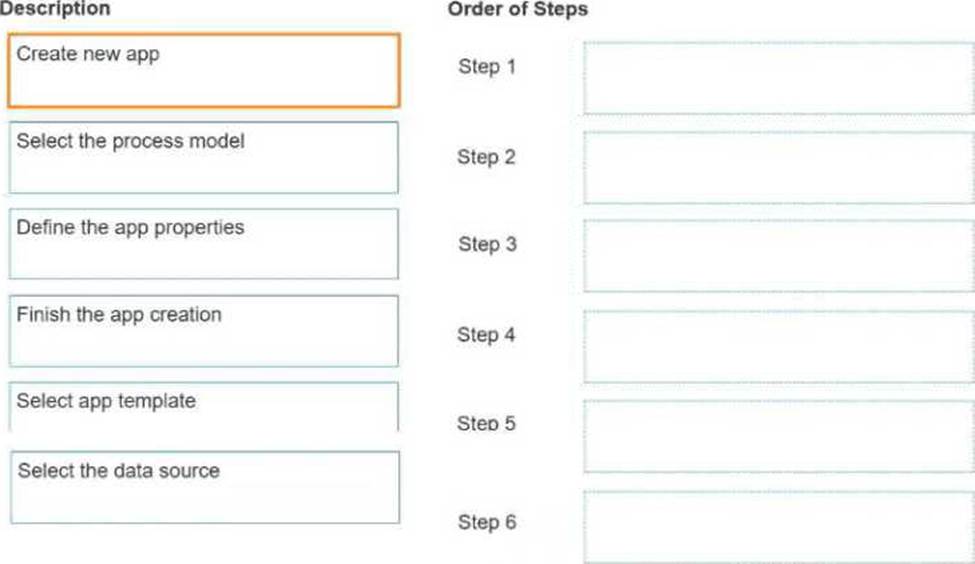
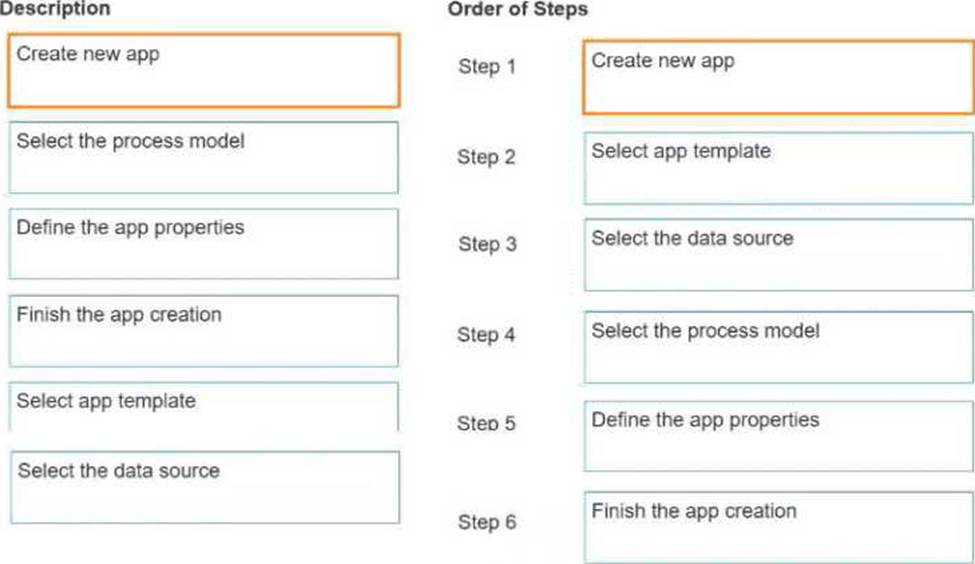
Explanation:
Create new app
Select app template
Select the data source
Select the process model
Define the app properties
Finish the app creation
