Practice Free PL-300 Exam Online Questions
You have a report that contains four pages. Each page contains slicers for the same four fields. Users report that when they select values on a slicer on one page, the visuals are not updated on all the pages. You need to recommend a solution to ensure that users can select a value once to filter the results on all the pages.
What are two possible recommendations to achieve this goal? Each correct answer presents a complete solution. NOTE: Each correct selection is worth one point.
- A . Sync the slicers across the pages.
- B . Replace the slicers with page-level filters.
- C . Replace the slicers with visual-level filters.
- D . Create a bookmark for each slicer value.
- E . Replace the slicers with report-level filters.
AE
Explanation:
Add a report-level filter to filter an entire report.
The visuals on the active page, and on all pages in the report, change to reflect the new filter.
You can sync a slicer and use it on any or all pages in a report.
You attempt to open a PBiX file in Microsoft Power Bl Desktop and receive the following error message in Power Query Editor.
DataSource. Error: Could of not find file D:Data.txt.
How should you resolve the issue?
- A . Change the file format to CSV.
- B . Use an on-premises data gateway.
- C . Change the file path of DataM
- D . Update the Microsoft OLE OS Provider client libraries on your client computer.
You have the following three versions of an Azure SQL database:
✑ Test
✑ Production
✑ Development
You have a dataset that uses the development database as a data source.
You need to configure the dataset so that you can easily change the data source between the development, test, and production database servers from powerbi.com.
Which should you do?
- A . Create a JSON file that contains the database server names. Import the JSON file to the dataset.
- B . Create a parameter and update the queries to use the parameter.
- C . Create a query for each database server and hide the development tables.
- D . Set the data source privacy level to Organizational and use the ReplaceValue Power Query M function.
B
Explanation:
https://docs.microsoft.com/en-us/learn/modules/create-manage-workspaces-power-bi/4-development-lifecycle-strategy
HOTSPOT
You are creating a Microsoft Power BI data model that has the tables shown in the following table.
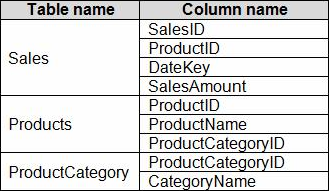
The Products table is related to the ProductCategory table through the ProductCategoryID column.
You need to ensure that you can analyze sales by product category.
How should you configure the relationships from Products to ProductCategory? To answer, select the appropriate options in the answer area. NOTE: Each correct selection is worth one point.
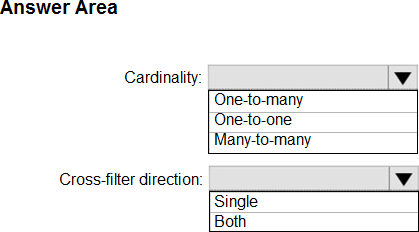
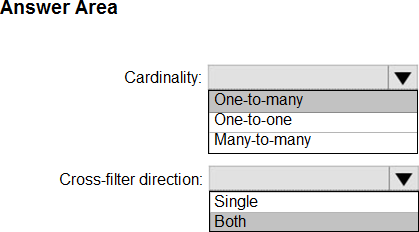
Explanation:
Box 1: One-to-many
Box 2: Both
For One-to-many relationships, the cross filter direction is always from the "one" side, and optionally from the "many" side (bi-directional).
Note:
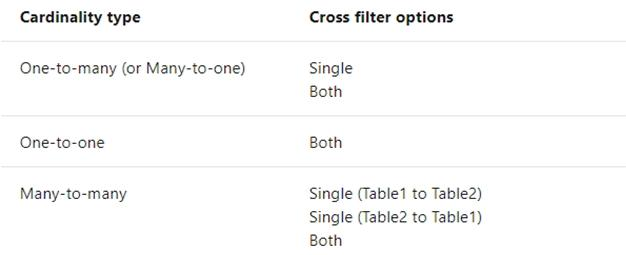
Reference: https://docs.microsoft.com/en-us/power-bi/transform-model/desktop-relationships-understand
HOTSPOT
You are creating a Microsoft Power BI data model that has the tables shown in the following table.
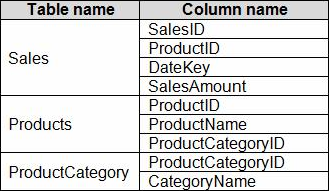
The Products table is related to the ProductCategory table through the ProductCategoryID column.
You need to ensure that you can analyze sales by product category.
How should you configure the relationships from Products to ProductCategory? To answer, select the appropriate options in the answer area. NOTE: Each correct selection is worth one point.
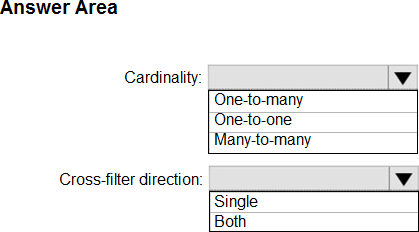
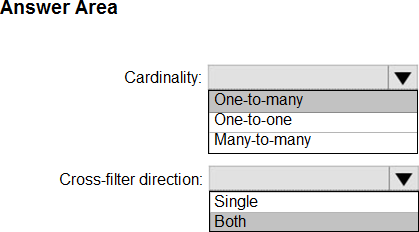
Explanation:
Box 1: One-to-many
Box 2: Both
For One-to-many relationships, the cross filter direction is always from the "one" side, and optionally from the "many" side (bi-directional).
Note:
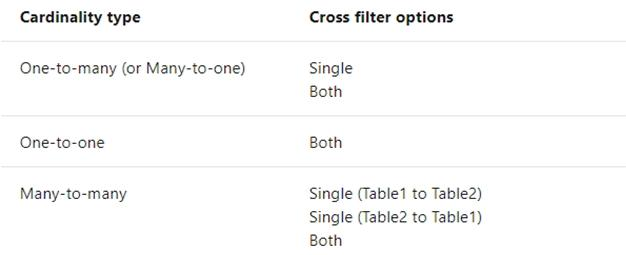
Reference: https://docs.microsoft.com/en-us/power-bi/transform-model/desktop-relationships-understand
HOTSPOT
You have a dataset that contains revenue data from the past year.
You need to use anomaly detection in Power Bl to show anomalies in the dataset.
What should you configure? To answer, select the appropriate options in the answer area. NOTE: Each correct selection is worth one point.
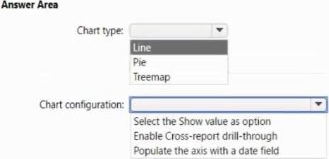
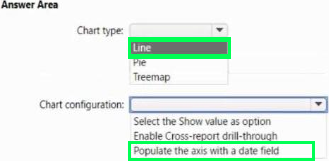
DRAG DROP
You have the Power Bl data model shown in the following exhibit.
You create two row-level security (RlS) roles named Manager and CFO.
You plan to publish the dataset to the Power Bl service.
You need to create DAX expressions for the RLS filters.
The solution must meet the following requirements:
• Each manager must see only the data in the Sales and Human Resources tables for their own country.
• The CFO must be prevented from seeing the data in the Human Resources table.
• The CFO must see the sales data of all countries.
How should you complete the DAX expressions to meet the requirements? To answer, drag the appropriate expressions to the correct targets. Each expression may be used once, more than once, or not at all. You may need to drag the split bar between panes or scroll to view content. NOTE: Each correct selection is worth one point.
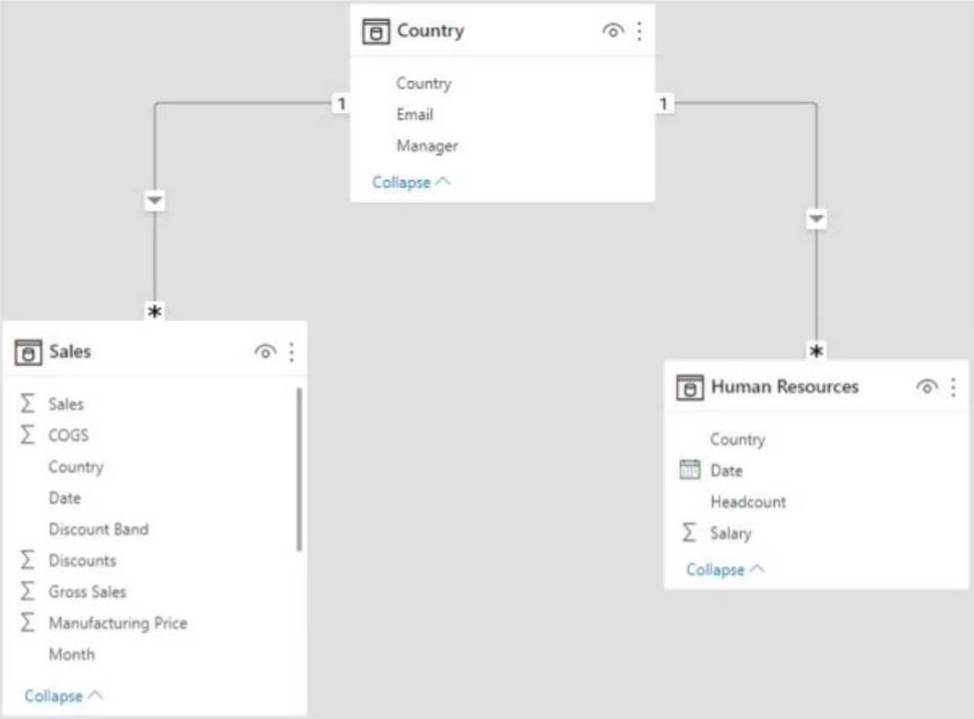
The Country table contains the following data.
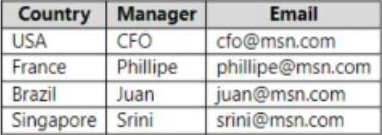
You plan to publish the dataset to the Power Bl service.
You need to create DAX expressions for the RLS filters.
The solution must meet the following requirements:
• Each manager must see only the data in the Sales and Human Resources tables for their own country.
• The CFO must be prevented from seeing the data in the Human Resources table.
• The CFO must see the sales data of all countries.
How should you complete the DAX expressions to meet the requirements? To answer, drag the appropriate expressions to the correct targets. Each expression may be used once, more than once, or not at all. You may need to drag the split bar between panes or scroll to view content. NOTE: Each correct selection is worth one point.
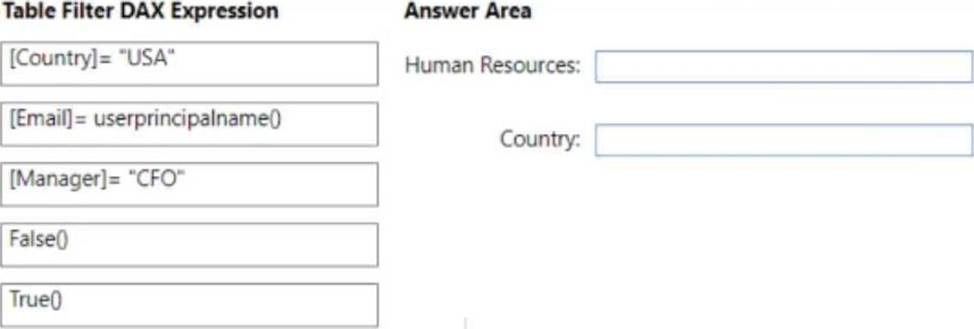
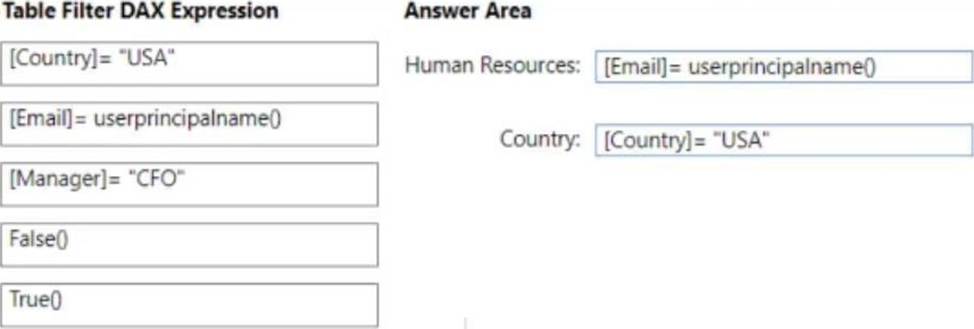
HOTSPOT
You use Power Query Editor to create a query named Products.
Products returns the results shown in the following table.
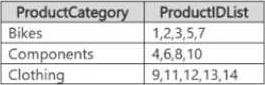
You need to shape the data to display a single combination of ProductCategory and ProductID on each row.
How should you configure the ProductlDList column? To answer, select the appropriate options in the answer area. NOTE: Each correct selection is worth one point.

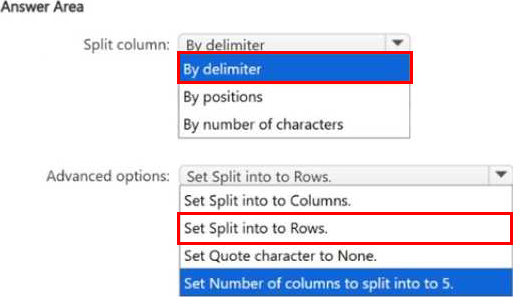
A manager can represent only a single country.
You need to use row-level security (RLS) to meet the following requirements:
The managers must only see the data of their respective country.
The number of RLS roles must be minimized.
Which two actions should you perform? Each correct answer presents a complete solution. NOTE: Each correct selection is worth one point.
- A . Create a single role that filters Country[Manager_Email] by using the USERNAME DAX function.
- B . Create a single role that filters Country[Manager_Email] by using the USEROBJECTID DAX function.
- C . For the relationship between Purchase Detail and Purchase, select Apply security filter in both directions.
- D . Create one role for each country.
- E . For the relationship between Purchase and Purchase Detail, change the Cross filter direction to Single.
AC
Explanation:
In Power BI Service the username and userprincipalname both return the email address, it’s only in Power BI Desktop that username is domain/username rather than the email address. So I agree that userprincipalname is better generally as you always get the same value, the answer is correct and you can use username as your RLS since the role will be applied in the Service. See https://community.powerbi.com/t5/Community-Blog/USERNAME-v-s-USERPRINCIPALNAME-in-RLS-for-Power-BI-Embedded/ba-p/1867670 for more information.
You have a Power B1 model that contains a table named Date.
The table has the following columns.
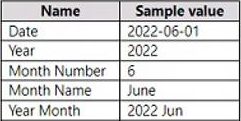
![]()
