Practice Free PL-300 Exam Online Questions
DRAG DROP
You have a Power Bl report that contains three pages. The pages are used to analyze sales across various countries.
You add a sheer named Country to each page of the report.
You need to configure the report to meet the following requirements:
• When a user selects a country on the first page, the report must filter the other pages.
• The second and third pages must display only the filtered results.
Which task should you perform for each requirement? To answer, drag the appropriate task to the correct requirement. Each task may be used once, more than once, or not at all. You may need to drag the split bar between panes or scroll to view content. Ther NOTE Each correct selection is worth one point.
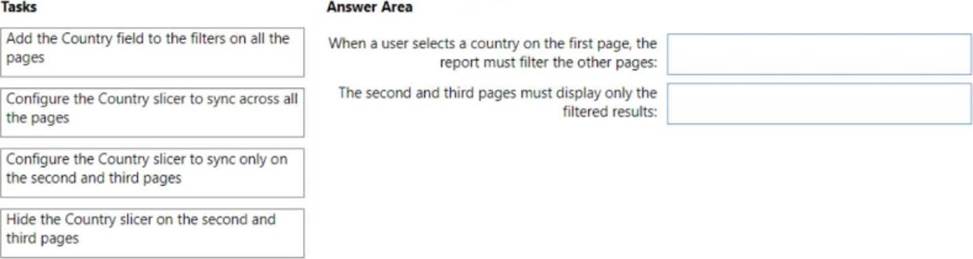
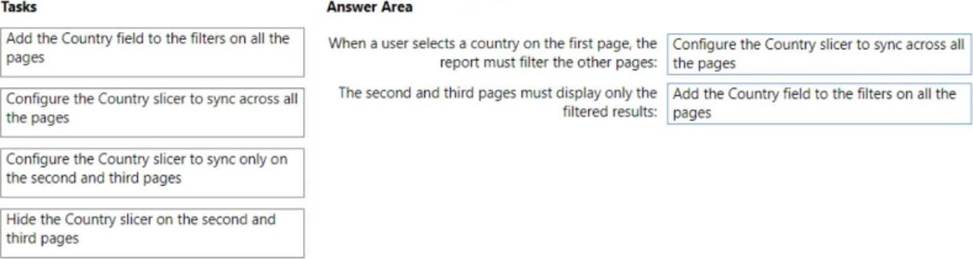
Note: This question is part of a series of questions that present the same scenario. Each question in the series contains a unique solution that might meet the stated goals. Some question sets might have more than one correct solution, while others might not have a correct solution.
After you answer a question in this scenario, you will NOT be able to return to it. As a result, these questions will not appear in the review screen.
You have a clustered bar chart that contains a measure named Salary as the value and a field named Employee as the axis. Salary is present in the data as numerical amount representing US dollars.
You need to create a reference line to show which employees are above the median salary.
Solution: You create a percentile line by using the Salary measure and set the percentile to 50%.
Does this meet the goal?
- A . Yes
- B . No
B
Explanation:
The 50th percentile is also known as the median or middle value where 50 percent of observations fall below.
Reference: https://dash-intel.com/powerbi/statistical_functions_percentile.php
You create a dataset sourced from dozens of flat files in Azure Blob storage. The dataset uses incremental refresh.
From powerbi.com, you deploy the dataset and several related reports to Microsoft Power BI Premium capacity.
You discover that the dataset refresh fails after the refresh runs out of resources.
What is a possible cause of the issue?
- A . Query folding is not occurring.
- B . You selected Only refresh complete periods.
- C . The data type of the column used to partition the data changed.
- D . A filter is missing on the report.
A
Explanation:
The Power BI service partitions data based on date range. This is what enables only certain partitions to be refreshed incrementally. To make this work, the partition filter conditions are pushed down to the source system by including them in the queries. Using Power Query terminology, this is called “query folding”. It is not recommended that incremental refresh is used when the required query folding cannot take place.
Reference: https://powerbi.microsoft.com/en-us/blog/incremental-refresh-query-folding/
You need to design the data model to meet the report requirements.
What should you do m Power Bl
Desktop?
- A . From Power Query, add columns to the Orders table to calculate the calendar quarter and the calendar month of the OrderDate column.
- B . From Power Bi Desktop, use the Auto date/time option when creating the reports.
- C . From Power Query, add a date table. Create an active relationship to the OrderDate column in the Orders table and an inactive relationship to the ShippedDate column in the Orders table.
- D . From Power Query, use a DAX expression to add columns to the Orders table to calculate the calendar quarter of the OrderDate column, the calendar month of the OrderDate column, the calendar quarter of the ShippedDate column, and the calendar month of the ShippedDate column
You need to design the data model to meet the report requirements.
What should you do m Power Bl
Desktop?
- A . From Power Query, add columns to the Orders table to calculate the calendar quarter and the calendar month of the OrderDate column.
- B . From Power Bi Desktop, use the Auto date/time option when creating the reports.
- C . From Power Query, add a date table. Create an active relationship to the OrderDate column in the Orders table and an inactive relationship to the ShippedDate column in the Orders table.
- D . From Power Query, use a DAX expression to add columns to the Orders table to calculate the calendar quarter of the OrderDate column, the calendar month of the OrderDate column, the calendar quarter of the ShippedDate column, and the calendar month of the ShippedDate column
You have a Power Bl semantic model that contains two queries.
You discover that a report based on the model has performance issues.
You plan to use Power Query to reduce the data loaded to the model.
Which two actions should you perform? Each correct answer presents part of the solution. NOTE: Each correct answer is worth one point.
- A . Apply group by and summarize techniques.
- B . Combine the queries by using Append.
- C . Remove unnecessary columns and rows.
- D . Combine the queries by using Merge.
- E . Create a new query group.
Note: This question is part of a series of questions that present the same scenario. Each question in the series contains a unique solution that might meet the stated goals. Some question sets might have more than one correct solution, while others might not have a correct solution.
After you answer a question in this section, you will NOT be able to return to it. As a result, these questions will not appear in the review screen.
You have a query for a table named Sales. Sales has a column named CustomerlD. The Data Type of CustomerlD is Whole Number.
You refresh the data and find several errors. You discover that new entries in the Sales table contain
nonnumeric values.
You need to ensure that nonnumeric values in the CustomerlD column are set to 0.
Solution: From Query Editor, select the CustomerlD column and click Remove Errors.
Does this meet the goal?
- A . Yes
- B . No
HOTSPOT
You have the data lineage shown in the following exhibit.
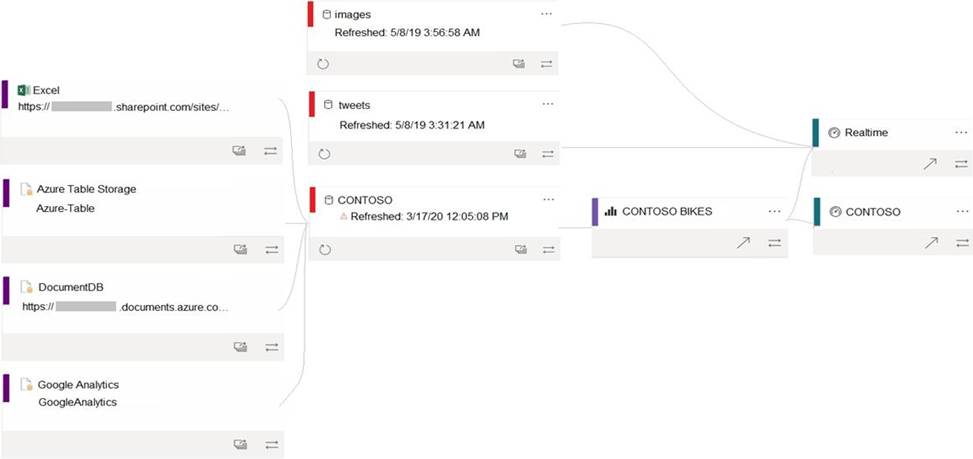
Use the drop-down menus to select the answer choice that completes each statement based on the information presented in the graphic. NOTE: Each correct selection is worth one point.
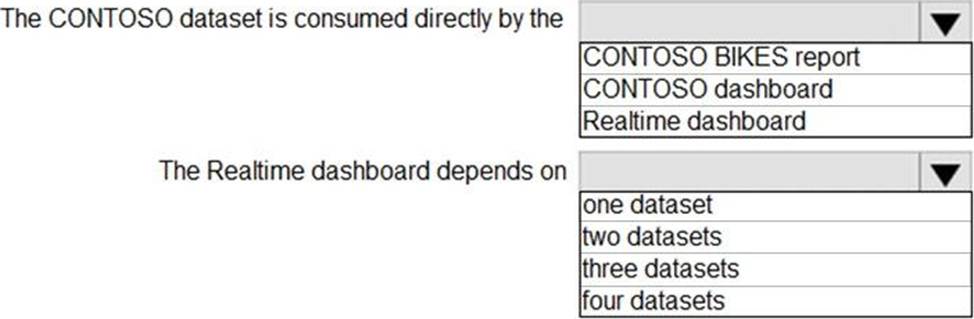
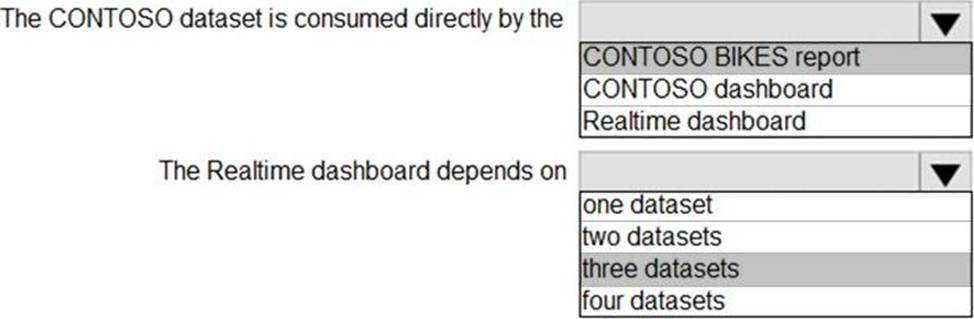
Explanation:
Box 1: CONTOSO BIKES report
Box 2: three datasets
Images, tweets and the Contoso datasets.
Topic 4, Misc. Questions
Note: This question is part of a series of questions that present the same scenario. Each question in the series contains a unique solution that might meet the stated goals. Some question sets might have more than one correct solution, while others might not have a correct solution.
After you answer a question in this section, you will NOT be able to return to it. As a result, these questions will not appear in the review screen.
You are modeling data by using Microsoft Power Bl. Part of the data model is a large Microsoft SQL Server table named Order that has more than 100 million records.
During the development process, you need to import a sample of the data from the Order table.
Solution: You add a WHERE clause to the SQL statement.
Does this meet the goal?
- A . Yes
- B . No
Note: This question is part of a series of questions that present the same scenario. Each question in the series contains a unique solution that might meet the stated goals. Some question sets might have more than one correct solution, while others might not have a correct solution.
After you answer a question in this section, you will NOT be able to return to it. As a result, these questions will not appear in the review screen.
From Power Query Editor, you profile the data shown in the following exhibit.
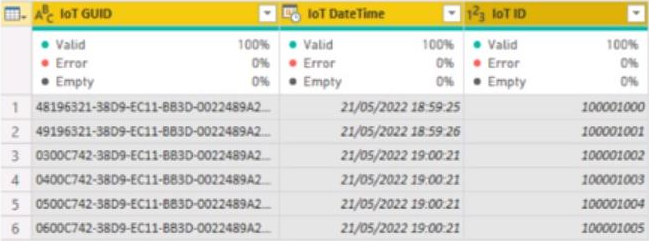
The IoT GUID and IoT ID columns are unique to each row in query.
You need to analyze IoT events by the hour and day of the year. The solution must improve dataset performance.
Solution: You remove the loT GUID column and retain the loT ID column.
Does this meet the goal?
- A . Yes
- B . No
