Practice Free PL-200 Exam Online Questions
You must create a new entity to support a new feature for an app. Entity data will be transactional and will be associated with business units.
You need to configure entity ownership.
Which entity ownership type should you use?
- A . user or team owned
- B . organization-owned
- C . none
- D . business-owned
HOTSPOT
You are setting up Power Apps security for a company. The company has a CEO, two vice presidents, and 10 managers. Five support representatives report to each manager.
You set up Manager Hierarchy so managers are able to view data only for the representatives who report to them. The CEO must be able to view all data for everyone. All support representatives must be able to view customer information in each other’s data across all managers.
You need to resolve issues that arise during testing.
What should you do? To answer, select the appropriate options in the answer area. NOTE: Each correct selection is worth one point.
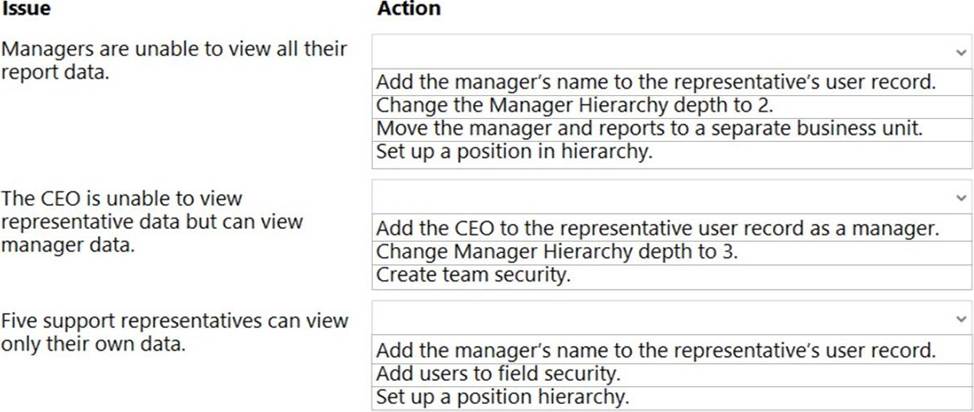
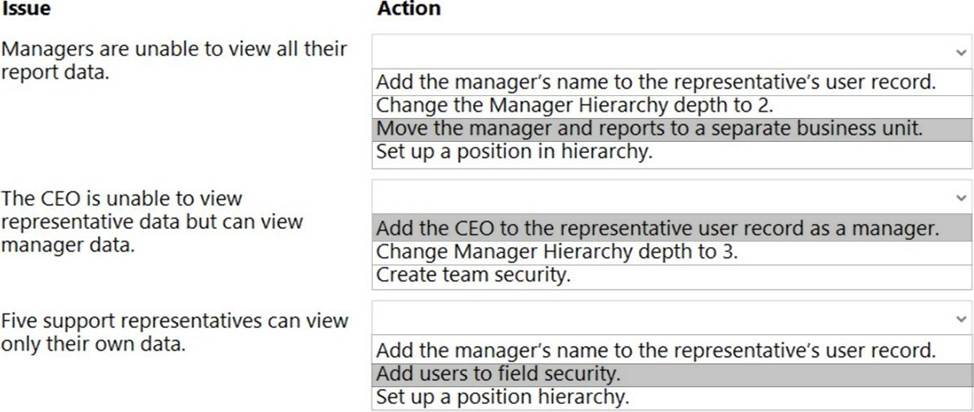
Explanation:
Box 1: Move the manager and reports to a separate business unit.
Keep the Manager hierarchy, and put the reports to the appropriate business unit.
Note: Two security models can be used for hierarchies, the Manager hierarchy and the Position hierarchy. With the Manager hierarchy, a manager must be within the same business unit as the report, or in the parent business unit of the report’s business unit, to have access to the report’s data. The Position hierarchy allows data access across business units. If you are a financial organization, you may prefer the Manager hierarchy model, to prevent managers’ accessing data outside of their business units. However, if you are a part of a customer service organization and want the managers to access service cases handled in different business units, the Position hierarchy may work better for you.
Box 2: Add the CEO to the representative user record as a manager.
Set up Manager and Position hierarchies
The Manager hierarchy is easily created by using the manager relationship on the system user record. You use the Manager (ParentsystemuserID) lookup field to specify the manager of the user.
Note: Depth is used to limit how many levels deep a manager has Read-only access to the data of their reports. For example, if the depth is set to 2, the CEO can see the data of the VP of Sales, VP of Service and Sales and Service Managers. However, the CEO doesn’t see the Sales data or the Support data.
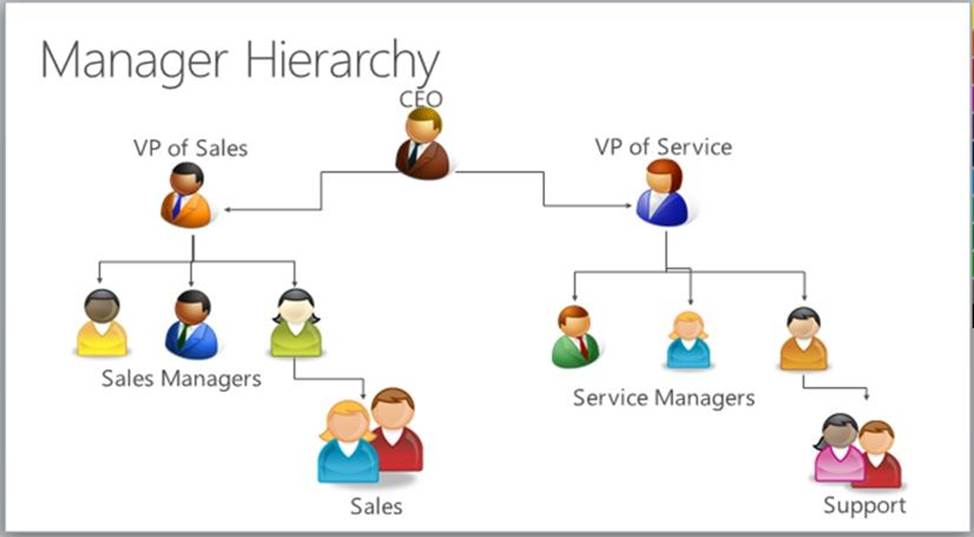
Box 3: Add users to field security
Power Platform’s field-level security lets you set which fields users can see or edit.
Reference:
https://docs.microsoft.com/en-us/power-platform/admin/hierarchy-security
https://docs.microsoft.com/en-us/power-platform/admin/field-level-security
Note: This question is part of a series of questions that present the same scenario. Each question in the series contains a unique solution that might meet the stated goals. Some question sets might have more than one correct solution, while others might not have a correct solution.
After you answer a question in this section, you will NOT be able to return to it. As a result, these questions will not appear in the review screen.
You are creating Power Virtual Agents chatbot that captures demographic information about customers.
The chatbot must determine the group a customer belongs to based on their age.
The age groups are:
✑ 0 – 17
✑ 18 – 25
✑ 26 – 35
✑ 36 – 55
✑ 55 – 100
You need to configure the chatbot to ask a question that can be used to determine the correct age group.
Solution: Use Date and time for Identify in the question and then add branches that use conditional logic to determine the age group.
Does this meet the goal?
- A . Yes
- B . No
A company uses Power Apps.
The company plans to create a canvas app that uses a responsive design.
You need to configure the app.
Which two actions should you perform? Each correct answer presents part of the solution. NOTE: Each correct selection is worth one point.
- A . Enable the lock orientation setting.
- B . Configure the height and width properties by using a formula.
- C . Disable the Scale to fit setting.
- D . Configure the height and width properties by using drag handles.
B, C
Explanation:
To create a canvas app that uses a responsive design in Power Apps, you should perform the following actions:
B. Configure the height and width properties by using a formula: By using a formula to set the height and width properties, you can ensure that the app will respond to changes in screen size and orientation. For example, you can use the Width() and Height() functions to set the width and height properties based on the size of the screen.
C. Disable the Scale to fit setting: The Scale to fit setting, when enabled, makes the app’s content fit on the screen by scaling it down. To create a responsive app, this setting must be disabled.
Reference:
https://docs.microsoft.com/en-us/powerapps/maker/canvas-apps/responsive-design
https://docs.microsoft.com/en-us/powerapps/maker/canvas-apps/functions/function-width
DRAG DROP
A company creates a Power Virtual Agents chatbot.
You need to determine when live agents are engaged to provide support.
Which metrics should you use? To answer, drag the appropriate metrics to the correct processes. Each metric may be used once, more than once, or not at all. You may need to drag the split bar between panes or scroll to view content. NOTE: Each correct selection is worth one point.
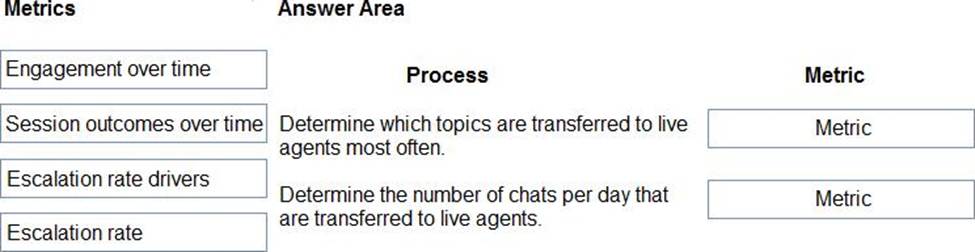
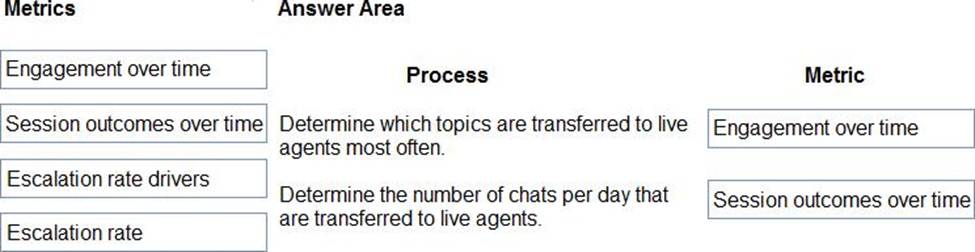
Explanation:
Reference: https://docs.microsoft.com/en-us/power-virtual-agents/teams/analytics-summary-teams
HOTSPOT
You create a Power Platform help Desk solution.
You need to create a dashboard that displays information on help desk cases that are handled each week.
Which dashboard components should you use? To answer, select the appropriate options in the answer area. NOTE: Each correct selection is worth one point.
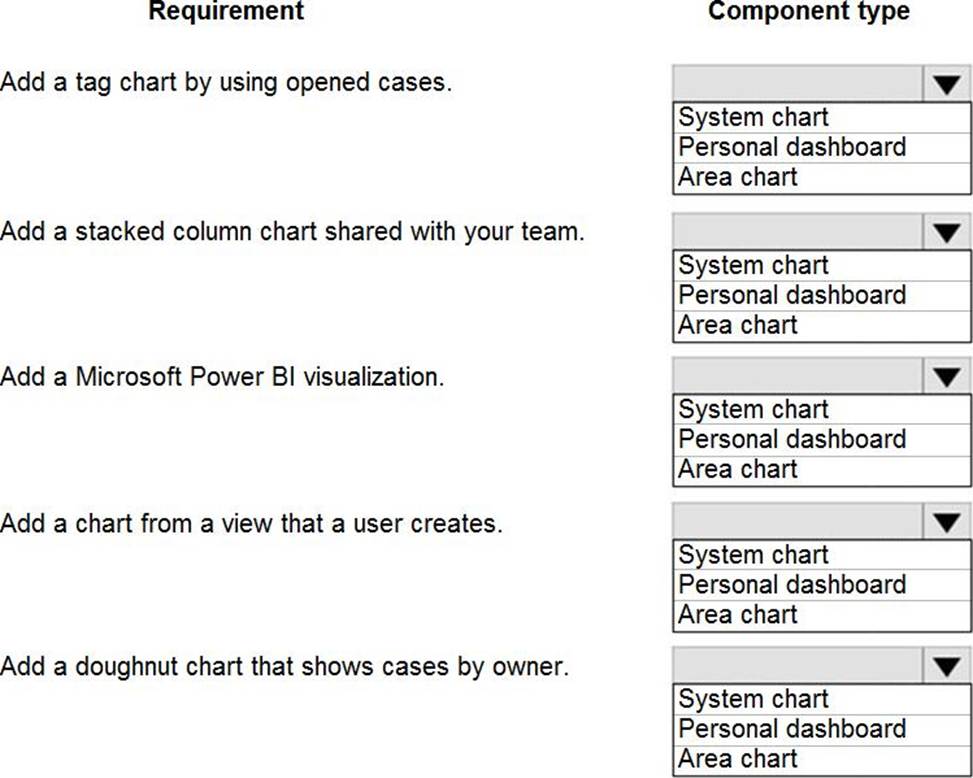
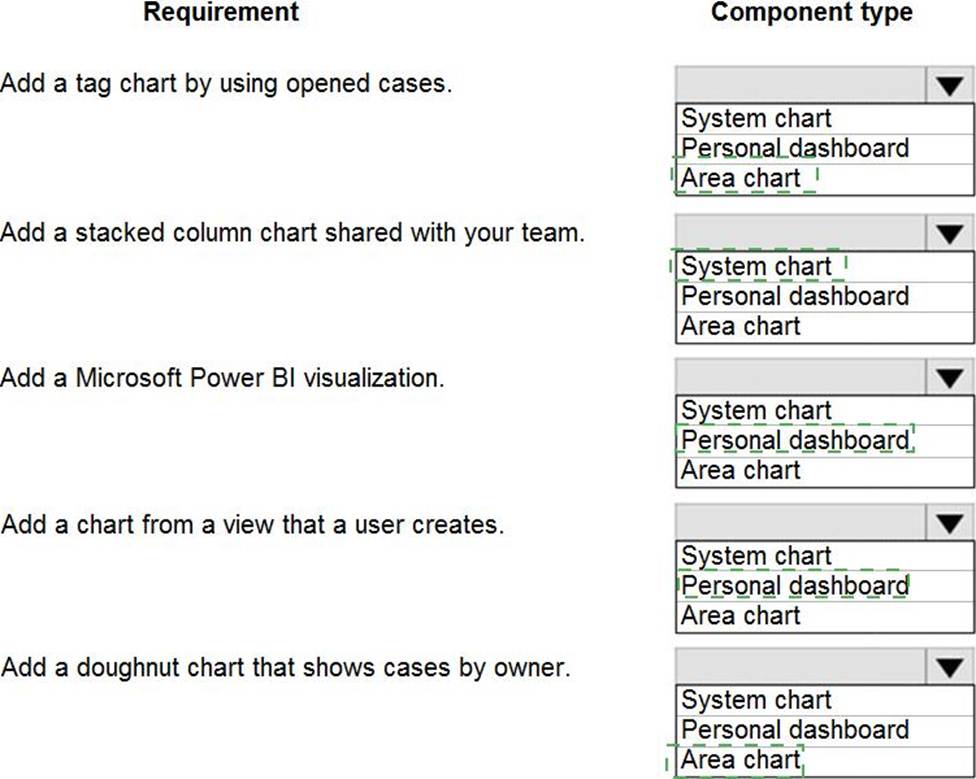
Explanation:
Box 1: Area chart
Box 2: System chart
System charts are organization-owned charts, which makes them available to anyone with access to read the data running the app. System charts can’t be assigned or shared with specific app users.
Box 3: Personal dashboard
Box 4: Personal dashboard
Box 5: Area chart
Reference:
https://docs.microsoft.com/en-us/powerapps/user/add-powerbi-dashboards
https://docs.microsoft.com/en-us/powerapps/maker/model-driven-apps/create-edit-system-chart
A company is training an Al model using a custom table to determine the amount of time it takes to deliver a package based on several key fields.
The testing data used to train the model is used for all training and regression testing scenarios and is considered complete data.
The trained model predicts a 2 percent variance between the estimated delivery time and the actual delivery time of packages.
The executive sponsors reject the model because the actual variance is at 15 percent.
You need to address the sponsors’ concern
What should you do?
- A . Reduce the size of the data used within the model.
- B . increase the size of the data used with the model.
- C . Use sample training data from Microsoft
- D . Replace the training data with real-world data.
D
Explanation:
Note: Start using AI Builder with sample data
Don’t have any data of your own to create a model? No problem! We’ve got you covered.
Sample data is available for several AI Builder model types, together with instructions for working with the sample data.
Reference: https://docs.microsoft.com/en-us/ai-builder/samples
HOTSPOT
You need to address the executive’s concerns regarding unnecessary data access.
Which security changes should you make? To answer, select the appropriate options in the answer area. NOTE: Each correct selection is worth one point.
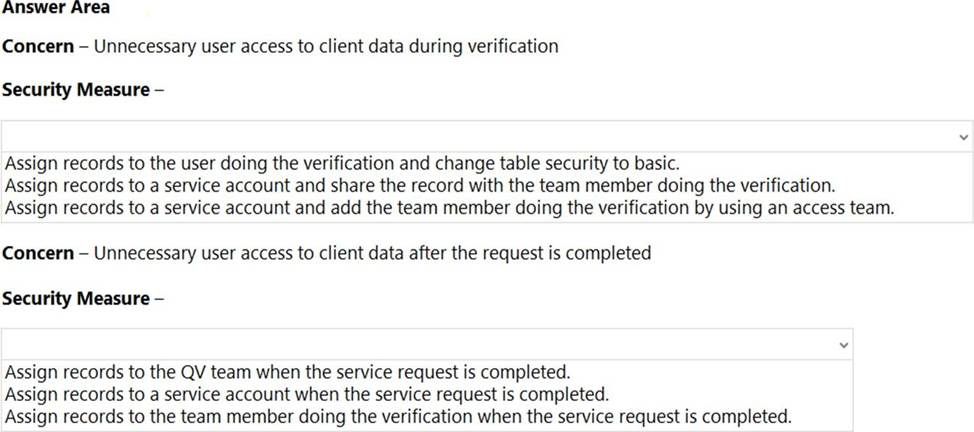
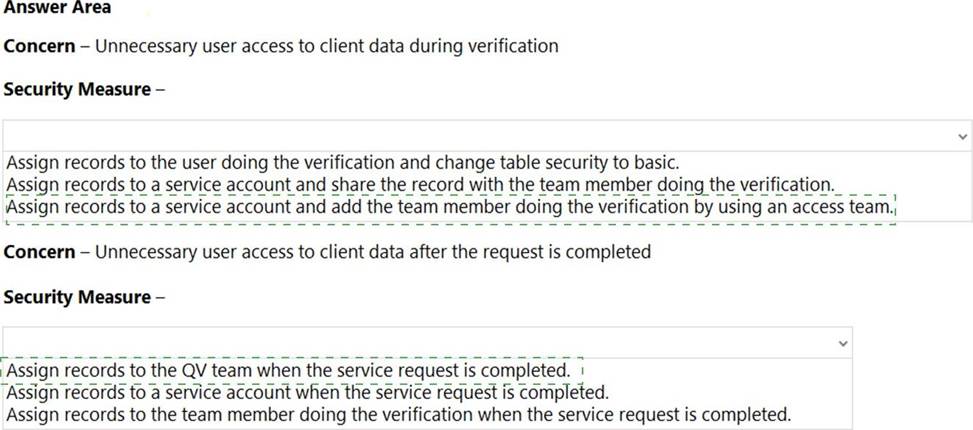
Explanation:
Box 1: Assign records to a service account and add the team member doing the verification by using an access team.
When to use access teams
* The teams are dynamically formed and dissolved. This typically happens if the clear criteria for defining the teams, such as established territory, product, or volume aren’t provided.
* The team members require different access rights on the records. You can share a record with several access teams, each team providing different access rights on the record. For example, one team is granted the Read access right on the account and another team, the Read, Write and Share access rights on the same account.
* A unique set of users requires access to a single record without having an ownership of the record.
Box 2: Assign records to the QV team when the service request is completed.
Issues: More employees than are required can access individual client information and continue to have access after a service request is completed.
Management has decided to create a new qualification verification (QV) role to help ensure that clients get the most accurate results. This role examines completed work to ensure that nothing is missed.
• When users go on vacation, all their outstanding Service Request records are assigned to a substitute employee. The substitute employees are unable to see all the qualifications related to their service requests.
Reference: https://docs.microsoft.com/en-us/power-apps/developer/data-platform/use-access-teams-owner-teams-collaborate-share-information
Note: This question is part of a series of questions that present the same scenario. Each question in
the series contains a unique solution that might meet the stated goals. Some question sets might have more than one correct solution, while others might not have a correct solution.
After you answer a question in this section, you will NOT be able to return to it. As a result, these questions will not appear in the review screen.
You are a Dynamics 365 Sales administrator for a software company. The sales team wants to attach a large number of supporting documents to customer records, but management does not want to incur the cost of additional storage.
The company does not have any Office 365 application integrations enabled.
You need to recommend a storage solution that keeps storage costs low.
Solution: Enable OneDrive for Business.
Does this meet the goal?
- A . Yes
- B . No
A farm uses a canvas app to manage schedules for planting fields with crop seeds. The farm uses business intelligence to provide recommendations for schedule changes based on weather data.
You must implement a business rule that changes information for several forms in the canvas app based on business intelligence data.
You need to configure the business rule.
Which scope should you use?
- A . Table
- B . All Forms
- C . Form specific
