Practice Free PL-200 Exam Online Questions
You are building a Power Pages site for a supermarket chain.
The company plans to have the managers of individual stores use the site. Managers will authenticate on the site each week by using their corporate identity to update stock information for their store. Managers must be able to add and update stock information for their store only.
You need to configure the site security.
Solution: Use Microsoft Entra ID authentication.
Does the solution meet the goal?
- A . Yes
- B . No
A company plans to create an app by using Power Apps.
The company has the following requirements:
• The app must be able to enter data into Microsoft SharePoint
• Users must be able to add the app into Microsoft Teams.
You need to recommend which app to create.
Which type of app should you recommend?
- A . model-driven app as a personal app
- B . canvas app as a personal app
- C . canvas app as a tab app
- D . model-driven app as a tab app
You plan to create a dataflow by using Power Query to transform the data. You observe that some cells display an error instead of the expected data. You need to obtain more details about the errors.
What should you do?
- A . Select the row that includes the cell with the error.
- B . Use the Flow Checker.
- C . Select the cell with the error.
- D . Use the App Checker.
- E . Use the Advanced Editor.
C
Explanation:
When you select the cell with the error, a tooltip will appear with more details about the error. This will help you identify the cause of the error and take the necessary steps to fix it.
HOTSPOT
You need to coordinate updates and deployment for managed solutions containing completed work without disrupting the system.
What should you do? To answer, select the appropriate options in the answer area. NOTE: Each correct selection is worth one point.
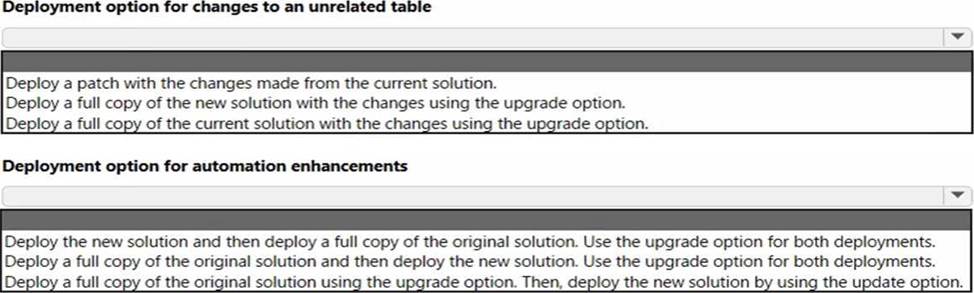
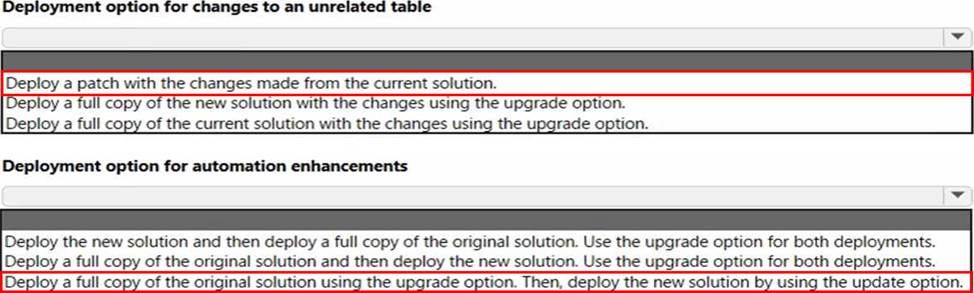
Explanation:
Box 1: Deploy a patch with the changes made from the current solution.
Scenario:
The Onsite Visit managed solution has a table that is not in the Verification Process Automation managed solution. This table must be upgraded prior to the go-live date without the other shared components.
Box 2: Deploy a full copy of the original solution using the upgrade option. Then, deploy the new solution by using the update option.
Scenario: All components required for the verification process must be included in a new solution.
Corporate security requires that deployments to non-development environments must be automated using service accounts.
Managed solutions are used to move customizations from the development environment to other higher-level environments. These solutions are created and maintained by the power users and provided to internal IT for deployment when they are ready.
Note:
Upgrade This is the default option and upgrades your solution to the latest version and rolls up all previous patches in one step. Any components associated to the previous solution version that are not in the newer solution version will be deleted. This is the recommended option as it will ensure that your resulting configuration state is consistent with the importing solution including removal of components that are no longer part of the solution.
Update This option replaces your solution with this version. Components that are not in the newer solution won’t be deleted and will remain in the system. This option is not recommended as your destination environment will differ in configuration from your source environment and could cause issues that are difficult to reproduce and diagnose.
Reference: https://docs.microsoft.com/en-us/power-apps/maker/data-platform/update-solutions
You need to create a Power Automate desktop flow.
What are two possible ways to create the flow? Each correct answer presents a complete solution. NOTE: Each correct selection is worth one point.
- A . Record mouse and keyboard events.
- B . Configure a pre-built template.
- C . Use pre-built actions.
- D . Create models by using Microsoft Visio.
AC
Explanation:
C: Desktop flows are used to automate tasks on the Web or the desktop. Using Power Automate you can automate tasks on the desktop as well as the Web.
A: Alternatively, you can use the two legacy methods of creating desktop flows: Windows recorder (V1) and Selenium ID. With these you record mouse and keyboard events.
Reference:
https://docs.microsoft.com/en-us/power-automate/desktop-flows/create-flow
https://docs.microsoft.com/en-us/power-automate/desktop-flows/create-web
You need to manage contact duplicates for the administrative staff.
What should you do?
- A . Create two duplicate detection rules and one duplicate detection job.
- B . Create two duplicate detection rules and two duplicate detection jobs, and update duplicate detection settings.
- C . Create one duplicate detection rule and one duplicate detection job, and update duplicate detection settings.
HOTSPOT
A bank uses Power BI visualizations to help determine whether they should loan money to a customer. The bank has three different visuals that are part of a Power BI report. The bank uses a set of four risk variables that indicate whether the customer is creditworthy.
You must create a mechanism so that bank employees can change the values of the four risk variables. Changes to the value of any variable must cause the three visualizations to update.
You need to create the solution.
Which action should you perform? To answer, select the appropriate options in the answer area. NOTE: Each correct selection is worth one point.
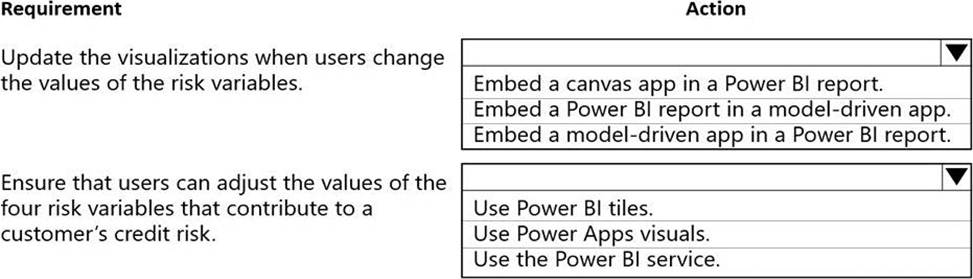
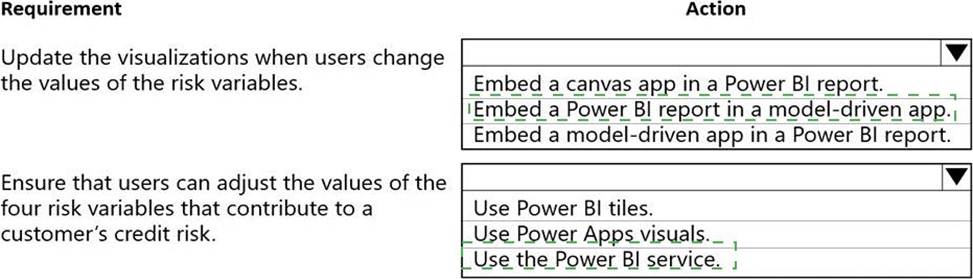
Explanation:
Box 1: Embed a Power BI report in a model-driven app
You can embed a Power BI report in a model-driven app main form.
Box 2: Use the Power BI service.
The Power BI cloud service works with Microsoft Dataverse apps to provide a self-service analytics solution. Power BI automatically refreshes the app’s data displayed. With Power BI Desktop or Microsoft Excel, Power Query for authoring reports and Power BI for sharing dashboards and refreshing data from model-driven apps, your users have a powerful way to work with your app’s data.
Reference:
https://docs.microsoft.com/en-us/power-apps/maker/model-driven-apps/embed-powerbi-report-in-system-form
https://docs.microsoft.com/en-us/power-apps/maker/model-driven-apps/use-power-bi
A company collaborates by using Microsoft Teams.
You must create a Power Apps app directly from within a Teams channel. The app will be used by members of the channel to manage sales orders.
You need to create the app by using Dataverse for Teams.
How should you create the app?
- A . Create a canvas app by using a Power Apps personal app in Teams.
- B . Create a canvas app by using the App Studio app.
- C . Use the Power Apps web designer.
- D . Create a model-driven app by using the App Studio app
B
Explanation:
You can create, edit, and delete canvas apps in Teams.
Note: With Power Apps Studio embedded in the Power Apps app in Teams and the new built-in data platform providing an easy-to-use, editable data table, you can quickly build apps based on custom data tables that are Teams-specific and scenario-specific.
Reference:
https://docs.microsoft.com/en-us/power-apps/teams/create-first-app
https://docs.microsoft.com/en-us/power-apps/teams/create-apps-overview
DRAG DROP
You plan to automate several different processes by using Power Automate.
Each process has unique characteristics.
You need to recommend components for each process.
Which components should you recommend? To answer, drag the appropriate components to the correct processes. Each component may be used once, more than once, or not at all. You may need to drag the split bar between panes or scroll to view content. NOTE: Each correct selection is worth one point.
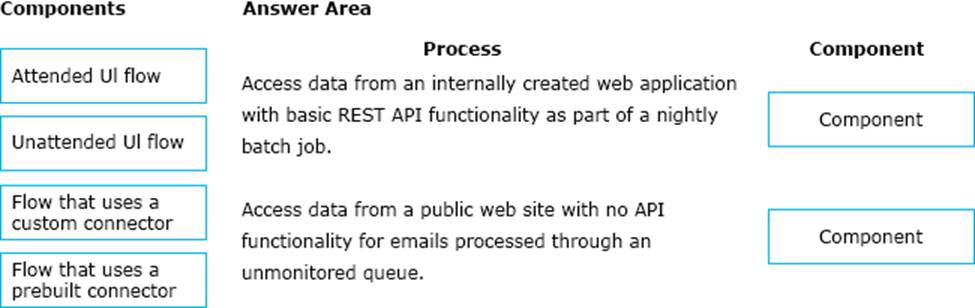
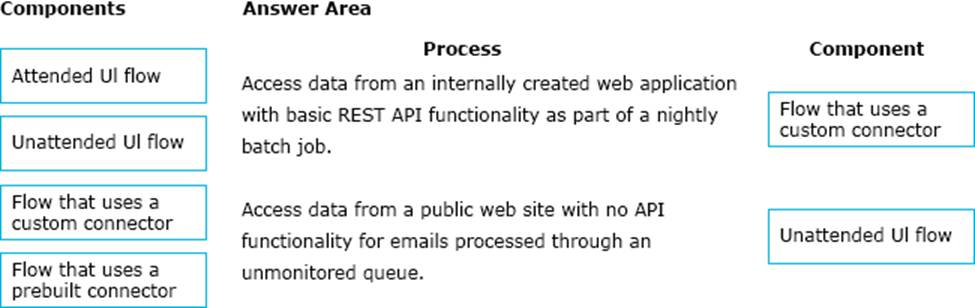
Explanation:
1: Custom connector (REST API access)
2: Unatteded UI flow
You need to implement the requirement for the VP of sales.
What should you do?
- A . Use a test account with a base security role with QV security added.
- B . Add the System Administrator security role to your user account.
- C . Use a test account with only QV security added.
- D . Add QV security to your user account.
A
Explanation:
A VP of sales requires a test environment to demonstrate to potential clients the security policies that are included in their initial offering.
Currently, testing the new QV functionality outside the development environment is not possible due to corporate security policies requiring the same security role across all environments.
Note: One of the security best practices in Dynamics 365 is to use the base security role as a baseline and apply that role to all Users. The base security role will include all the common/basic permissions that are required to have access to the system.
To set up the base security role for the first time
create a new empty security role.
add the minimum privileges required to access the system.
add the privileges required for the basic functionalities.
test the role with the test user account.
add the permissions to the entities that all users can access (e.g. reference data).
Reference: https://linnzawwin.blogspot.com/2020/07/minimum-privileges-required-to-log-in.html
