Practice Free PL-200 Exam Online Questions
You need to view website questions and comments.
Where should you view this information?
- A . Lead
- B . Feedback
- C . Contact
- D . Evaluations
A company creates a model-driven app.
Users require access to a Power Bl report that is embedded in the app.
You need to configure the app.
Where should you add the report?
- A . XML report
- B . Dashboard
- C . Business rule
- D . Power Automate cloud flow
B
Explanation:
To add a Power BI report to a model-driven app, you should add it to a dashboard. Dashboards in model-driven apps provide a way to organize and display information, such as charts, tables, and reports. You can add a Power BI report to a dashboard by creating a new dashboard and then adding a Power BI report component to it. This component allows you to specify the report you want to add and configure its properties, such as size and layout. Users will then have access to the embedded report when they view the dashboard in the app.
Reference: https://docs.microsoft.com/en-us/power-platform/admin/create-model-driven-app-dashboards
On a Contact record, a user creates a Note record that contains the word running.
One week later, the user reports that they cannot find the Contact record associated with the Note record.
You need to find the Note record.
Solution: Use Quick Find search on the Notes list to search for the word run.
Does the solution meet the goal?
- A . Yes
- B . No
B
Explanation:
Instead use Relevance Search.
Note: Relevance Search finds matches to any word in the search term in any field in the entity. Matches may include inflectional words, like "stream," "streaming," or "streamed."
Reference: https://docs.microsoft.com/en-us/power-platform/admin/configure-relevance-search-organization#what-is-relevance-search
You are creating a business rule to implement new business logic.
You must apply the business logic to a canvas app that has a single screen named Screen1.
You need to configure the scope for the business rule.
Which scope should you use?
- A . All Forms
- B . Entity
- C . Screen1
- D . Global
B
Explanation:
Note: Some terminology has changed. Entity is now Table. If you’re building a Canvas app, you must use table (entity) as the scope.
Reference: https://docs.microsoft.com/en-us/powerapps/maker/common-data-service/data-platform-create-business-rule
DRAG DROP
You create a canvas app that uses data from a Microsoft SQL Server database.
You use a dataflow to move some of the data from the database to Microsoft Dataverse. Users will filter the data by using the app.
You need to filter data in the dataflow and in the canvas app.
Which tools should you use? To answer, drag the appropriate tools to the correct requirements. Each tool may be used once, more than once, or not at all. You may need to drag the split bar between panes or scroll to view content.
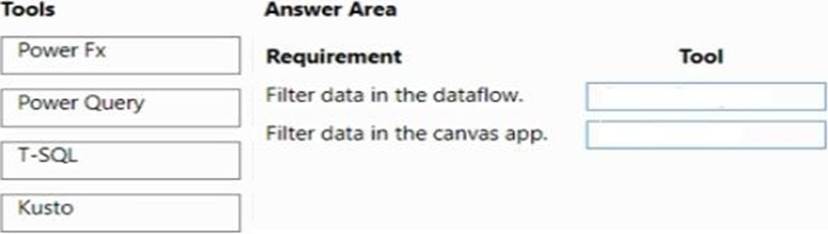
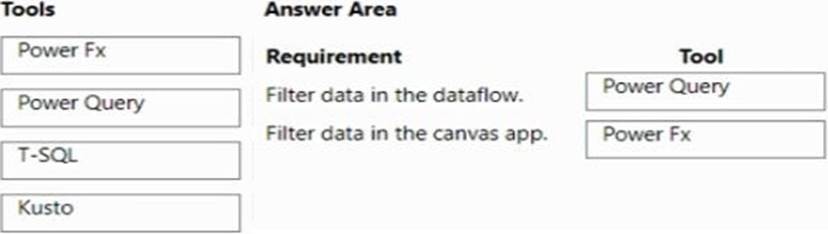
Explanation:
First Box: Power Query
To filter data in a dataflow, you should use Power Query. Power Query is a data connection tool that is part of the Microsoft Power Platform, which allows you to connect to various data sources, transform, and load data into other applications such as Power BI, Excel, and Dataverse. It is a functional, case-sensitive, and data-transformation language that enables you to discover, connect,
combine, and refine data sources to meet your business intelligence needs.
Power Query allows you to filter data by using its built-in functions and operators. You can filter data by using the filter, sort, and group by functions, as well as by using custom formulas and conditions. You can also use the advanced editor to write complex queries using M code, which is the underlying language used by Power Query.
Reference:
https://docs.microsoft.com/en-us/power-query/
https://docs.microsoft.com/en-us/power-query/transform/filter-rows-by-condition
2nd Box: Power Fx
To filter data in a canvas app, you should use Power Fx. Power Fx is a no-code, low-code, and code-based platform that enables you to build custom business logic and automate workflows in your Power Platform apps. It allows you to create custom formulas and expressions in the app using a functional language, which allows you to filter data in the app.
Power Fx can be used to create custom formulas and expressions in the app which can filter data in the app by using its built-in functions and operators. You can filter data by using the filter, sort, and group by functions, as well as by using custom formulas and conditions. You can also use the advanced editor to write complex queries using Power Fx code.
Reference: https://docs.microsoft.com/en-us/power-apps/maker/canvas-apps/power-fx-formulas
HOTSPOT
You have a Power Apps portal app that supports a sales community and a service community in the same environment. The only language configured in the environment is English. The company wants to add support for two more languages.
The solution must meet the following requirements:
✑ Languages must be for both sales and service functions.
✑ The company logo and colors must be used and apply to all screens.
✑ Communities must be separate with different URLs and access lists.
You need to configure the solution.
What should you configure? To answer, select the appropriate options in the answer area. NOTE: Each correct selection is worth one point.
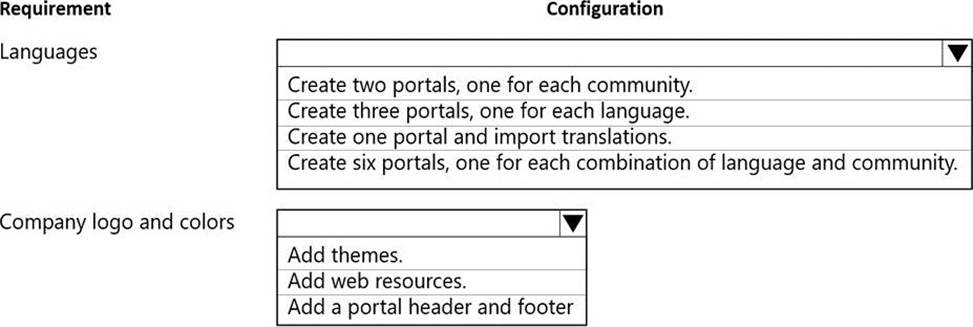
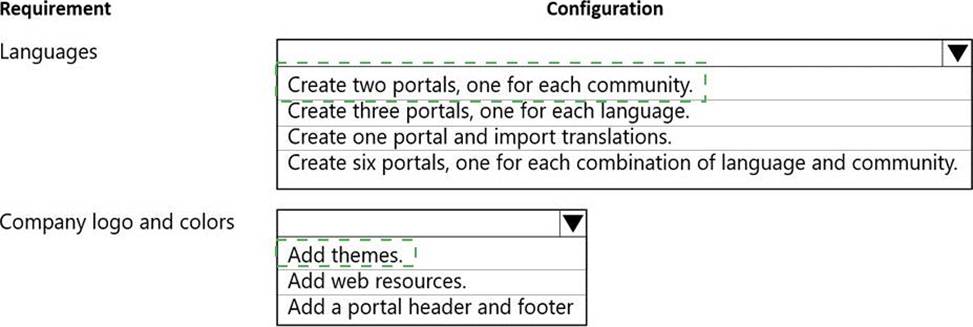
Explanation:
Box 1: Create two portals, one for each community
Power Apps portal app languages
Box 2: Add themes
You can create a custom look and feel (a theme), for your app by making changes to the default colors and visual elements provided in the uncustomized system. For example, you can create your personal product branding by adding a company logo and providing table-specific coloring. A theme can be created by using the Themes area, without requiring a developer to write code. You can create, clone, change, or delete themes that are used in your environment.
Reference: https://docs.microsoft.com/en-us/power-apps/maker/model-driven-apps/create-themes-organization-branding
A company is developing several Power Virtual Agents chatbots. The company manufactures more than 1,000 different products.
The chatbots must prompt users to enter or select a product.
You need to store the model information so that it can be reused across all chatbots.
Where should you store the model data?
- A . Global variables
- B . Custom entities
- C . Topics
- D . Multiple choice options
Note: This question is part of a series of questions that present the same scenario. Each question in the series contains a unique solution that might meet the stated goals. Some question sets might have more than one correct solution, while others might not have a correct solution.
After you answer a question in this section, you will NOT be able to return to is. As a result, these questions will not appear in the review screen.
A company uses a Dataverse environment. The environment is accessed from canvas and model-driven apps.
The Dataverse environment contains a table that has the following columns:
• Name
• Company
• Contacted On
The company requires that the table not contain any duplicate rows when users create data in the environment. You need to implement a solution that meets the requirement.
Solution: Create a Microsoft Power Fx formula for the columns.
Does the solution meet the goal?
- A . Yes
- B . No
A veterinary office plans to use Microsoft Power Platform to streamline customer experiences. The customer creates a canvas app to manage appointments.
On the client appointment form, there is a dropdown field for clients to select their type of pet. If a client selects the option Other, a text field must appear so that staff members can add details about the pet.
You need to create a dynamically visible field.
What should you configure?
- A . business rule
- B . business process flow
- C . workflow
A
Explanation:
A business rule can be used to configure the visibility of a field based on the value selected in another field. In this case, a business rule could be created to make the text field for additional pet details visible when the "Other" option is selected in the dropdown field for the type of pet. This can be done by going to the Power Apps portal, navigating to the Common Data Service, and creating a new business rule for the entity that contains the appointment form. Within the rule, you can set the visibility of the text field to be dependent on the value selected in the dropdown field.
Reference: https://docs.microsoft.com/en-us/power-platform/model-driven-apps/model-driven-business-rules
It’s important to note that the above feature is only available in the PowerApps Model Driven App and not in Canvas App.
HOTSPOT
You need to design the guest check-in solution.
Which technologies should you use? To answer, select the appropriate options in the answer area. NOTE: Each correct selection is worth one point.
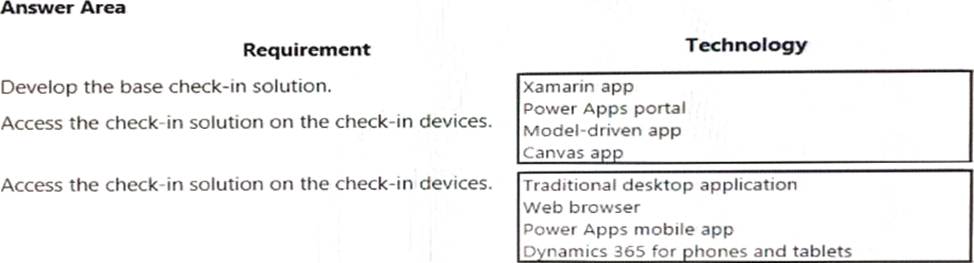
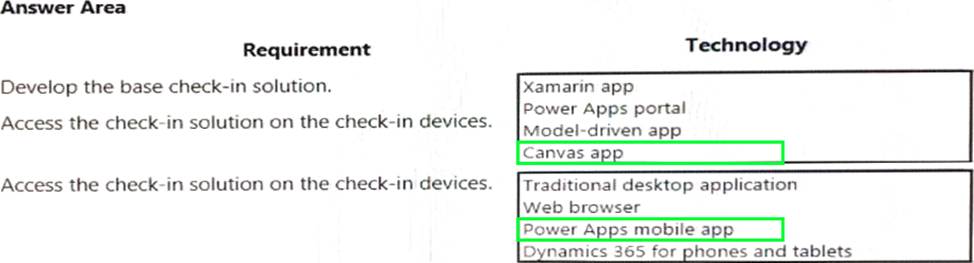
Explanation:
Canvas app,
Power Apps mobile app
https://docs.microsoft.com/en-us/power-apps/maker/canvas-apps/offline-apps
