Practice Free PL-200 Exam Online Questions
Note: This question is part of a series of questions that present the same scenario. Each question in the series contains a unique solution that might meet the stated goals. Some question sets might have more than one correct solution, while others might not have a correct solution.
After you answer a question in this section, you will NOT be able to return to it As a result, these questions will not appear in the review screen.
On a Contact record, a user creates a Note record that contains the word running.
One week later, the user reports that they cannot find the Contact record associated with the Note record.
You need to find the Note record.
Solution: Use Datavserse Search to search for the word run.
Does the solution meet the goal?
- A . Yes
- B . No
A company has locations in the United States, Brazil, India. and Japan. The company conducts financial transactions in all of these regions.
Financial transactions in Brazil are going to stop, but the office will remain open.
Users must longer be able to create records associated with the Brazilian currency. Historical records must remain intact
You need to configure Microsoft Dataverse to meet the requirement
What should you do?
- A . Rename the Brazilian currency.
- B . Delete the Brazilian currency record.
- C . Disable the Brazilian language pack
- D . Deactivate the Brazilian currency record.
D
Explanation:
You can’t delete currencies that are in use by other records; you can only deactivate them. Deactivating currency records doesn’t remove the currency information stored in existing records, such as opportunities or orders. However, you won’t be able to select the deactivated currency for new transactions.
Reference: https://docs.microsoft.com/en-us/power-platform/admin/manage-transactions-with-multiple-currencies
Topic 3, Bellows College Case Study
Overview
Bellows College is a post-secondary school that wants to start a football team. The college uses Microsoft Power Platform to manage its recruiting efforts. The registration team and assistants use model-driven apps. The coaches use canvas apps on their mobile devices.
Prospects are considered underage if they are younger than 18 years old at the time of registration.
Environment
• Custom code is not allowed in the system.
• Server-side synchronization is configured for emails, appointments, contacts, and tasks.
• The database and file storage of Dataverse must be minimized to keep costs low. Contact table
• Birthdate is a custom date and time field.
• Age at Registration is a calculated Held that displays the age of the prospect at the time of registration.
• Current Age is a calculated field that displays the age of the prospect based on the current date and time.
Evaluation Table
• The Evaluation table is a custom table used to track evaluation criteria.
• Evaluation records cannot be manually created.
• Users must not be able to continue until an evaluation record is created automatically for the prospect.
Consent table
• The consent forms completed by the parents are stored as records in the Consent table.
• Occasionally, a parent cannot complete the consent online and a paper copy must be printed. The signed copy must be scanned and stored with the consent record.
team website
• The consent forms completed by the parents are stored as records in the Consent table.
• Occasionally, a parent cannot complete the consent online and a paper copy must be printed. The signed copy must be scanned and stored with the consent record.
Requirements
• The team website is created by using Power Pages.
• A starter layout template was used to create the site.
• The site consists of five pages:
o Home: A page open to everyone to view the announcements from the team,
o Schedule: A page open to everyone to view the tryout and game schedule,
o Evaluations: A page that displays tracking from the evaluation table.
Prospects are able to view their own information only.
o Forms: A page that displays the consent form,
o Contact Us: A page for anyone to submit questions and comments.
• Two web roles for authenticated users are created: Primary Contact User and Prospect User.
o All primary contacts and prospects are assigned to their respective roles.
Registration
• Parents and prospects are created as contacts and must be linked.
• The registration team must be able to rapidly create prospects without navigating away from the Parents form. Only the First Name, Last Name, and Birthdate fields should be displayed for the team.
• Assistants must be able to update prospect information and add teams that the prospect has previously played on to a subgrid.
Parent consent
• When a prospect is underage, a Primary Contact field will appear. The field must be populated before the prospect record can be saved.
• A view named Underage Prospects that lists all underaged prospects is required.
• The Underage Prospects view must run once a week without requiring modifications to display correct information.
• A consent email must meet the following requirements:
o be sent to the primary contact of each new underage prospect
o contain a link to the team website
o be automatically sent weekly and tracked to the contact record in Dataverse
o include the current date using the full month name, date, and year Evaluations
• Coaches rate prospects each day on a scale of 1-10 in three categories: endurance, coordination, and skill.
• The total of the three categories is displayed at the bottom of the form. If the total for the day is greater than 25, the number should appear green.
DRAG DROP
You need to configure the Total field on the Evaluation form.
Which property should you select for the formula? To answer, move the appropriate property to the correct formula. You may use each property once, more than once, or not at all. You may need to move the split bar between panes or scroll to view content. NOTE: Each correct selection is worth one point.
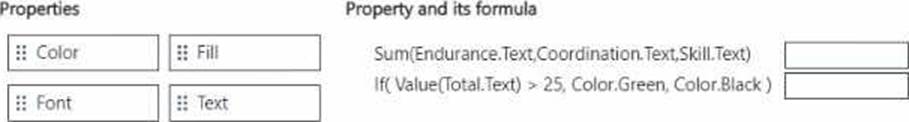
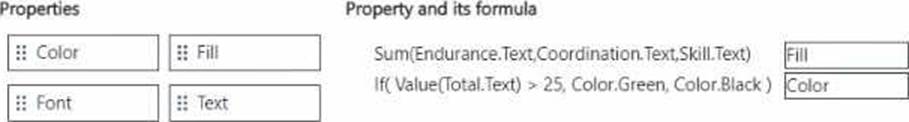
Topic 3, Bellows College Case Study
Overview
Bellows College is a post-secondary school that wants to start a football team. The college uses Microsoft Power Platform to manage its recruiting efforts. The registration team and assistants use model-driven apps. The coaches use canvas apps on their mobile devices.
Prospects are considered underage if they are younger than 18 years old at the time of registration.
Environment
• Custom code is not allowed in the system.
• Server-side synchronization is configured for emails, appointments, contacts, and tasks.
• The database and file storage of Dataverse must be minimized to keep costs low. Contact table
• Birthdate is a custom date and time field.
• Age at Registration is a calculated Held that displays the age of the prospect at the time of registration.
• Current Age is a calculated field that displays the age of the prospect based on the current date and time.
Evaluation Table
• The Evaluation table is a custom table used to track evaluation criteria.
• Evaluation records cannot be manually created.
• Users must not be able to continue until an evaluation record is created automatically for the prospect.
Consent table
• The consent forms completed by the parents are stored as records in the Consent table.
• Occasionally, a parent cannot complete the consent online and a paper copy must be printed. The signed copy must be scanned and stored with the consent record.
team website
• The consent forms completed by the parents are stored as records in the Consent table.
• Occasionally, a parent cannot complete the consent online and a paper copy must be printed. The signed copy must be scanned and stored with the consent record.
Requirements
• The team website is created by using Power Pages.
• A starter layout template was used to create the site.
• The site consists of five pages:
o Home: A page open to everyone to view the announcements from the team,
o Schedule: A page open to everyone to view the tryout and game schedule,
o Evaluations: A page that displays tracking from the evaluation table.
Prospects are able to view their own information only.
o Forms: A page that displays the consent form,
o Contact Us: A page for anyone to submit questions and comments.
• Two web roles for authenticated users are created: Primary Contact User and Prospect User.
o All primary contacts and prospects are assigned to their respective roles.
Registration
• Parents and prospects are created as contacts and must be linked.
• The registration team must be able to rapidly create prospects without navigating away from the Parents form. Only the First Name, Last Name, and Birthdate fields should be displayed for the team.
• Assistants must be able to update prospect information and add teams that the prospect has previously played on to a subgrid.
Parent consent
• When a prospect is underage, a Primary Contact field will appear. The field must be populated before the prospect record can be saved.
• A view named Underage Prospects that lists all underaged prospects is required.
• The Underage Prospects view must run once a week without requiring modifications to display correct information.
• A consent email must meet the following requirements:
o be sent to the primary contact of each new underage prospect
o contain a link to the team website
o be automatically sent weekly and tracked to the contact record in Dataverse
o include the current date using the full month name, date, and year Evaluations
• Coaches rate prospects each day on a scale of 1-10 in three categories: endurance, coordination, and skill.
• The total of the three categories is displayed at the bottom of the form. If the total for the day is greater than 25, the number should appear green.
DRAG DROP
You need to configure the Total field on the Evaluation form.
Which property should you select for the formula? To answer, move the appropriate property to the correct formula. You may use each property once, more than once, or not at all. You may need to move the split bar between panes or scroll to view content. NOTE: Each correct selection is worth one point.
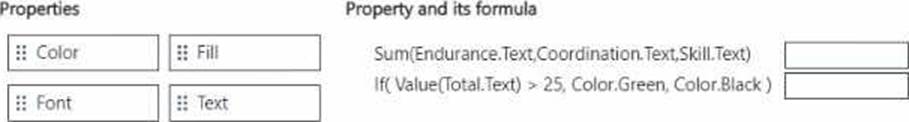
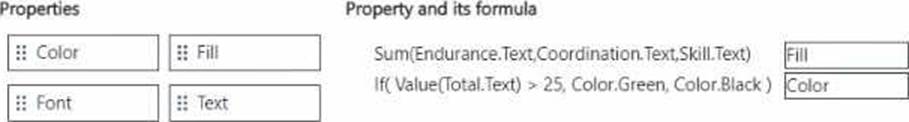
Topic 4, Contoso Suites
Background
Contoso Suites is an animal shelter that specializes in finding homes for dogs that have been given up
by their owners. The shelter can house up to 20 dogs.
The shelter is implementing one model-driven Power Apps app to track the dogs and schedule meetings with potential adopters. No other apps will be created.
The model-driven app uses Dataverse with out-of-the-box functionality when possible.
Dataverse is set up with the following configuration:
• The solution prefix ‘cs’ is used for all new components.
• Only the root business unit is used.
• All tables are stored in Dataverse and do not require rapid scaling.
• Exchange server-side sync is not configured.
Adopters
• Adopter information is stored in a Contact table.
• Contacts are considered to be duplicates if they have the same email address and last name.
• Adopters are often late to meetings, so a reminder email is sent to them two hours before their meeting.
• The email reminders must not be tracked in the system.
Dogs
• Dog information is stored in a Dog table, which is organization owned.
• Breed, size, and weight are fields in the table.
Dog residency
• A Resident table tracks the stay of each dog.
• Each resident record has a lookup for the dog and its food.
• The food type and amount are logged on each resident record. Auto-posting is not configured for changes to food type and amount.
• A fee of $120 is in a currency column named Adoption Fee. This fee can be changed depending on the adoption circumstances.
• A formula column named Deposit is automatically populated with 20% of the adoption fee.
• A resident record is generated automatically when a dog record is created. This is the only way a
resident record can be created.
Exercise and feedings
• Exercise for the dogs is tracked in an Exercise table.
• Feedings are tracked in a Feeding table.
• Exercise and feeding records appear in a resident record timeline.
Care staff
• The care staff must be able to view who changed the food type and the amount that was given, for up to three months ago.
• The staff must be able to update the weight of a dog on the resident record.
• The staff report that the buttons are too small on the touch screen they use to log exercise and feeding.
• The staff must be able to view who the adopters are for upcoming meetings. The staff must not be able to update adopter information.
Administrate staff
• Administrative staff must receive a weekly list of duplicate contacts. Duplicate alerts must not appear when a staff member saves a new contact.
• When an adopter wants to adopt a dog. the staff must perform a series of adoption duties in order.
The following duty list must be displayed on the screen:
o Commitment:
■ Obtain adopter signature in a commitment document.
■ Collect deposit
o Pre-pickup:
■ Document spay or neutering date.
■ Perform spay or neutering.
■ Document pickup date.
o Pickup:
■ Collect full payment.
■ Verify dog is picked up.
o A dog must be picked up no sooner than two days after spaying or neutering.
o A pop-up window must appear with an error message if the Pickup date is too soon.
o Only administrative staff must be able to add new adopters and dogs.
HOTSPOT
You need to ensure that an appropriate date is selected for dog pickup.
What should you configure? To answer, select the appropriate options in the answer area. NOTE: Each correct selection is worth one point.
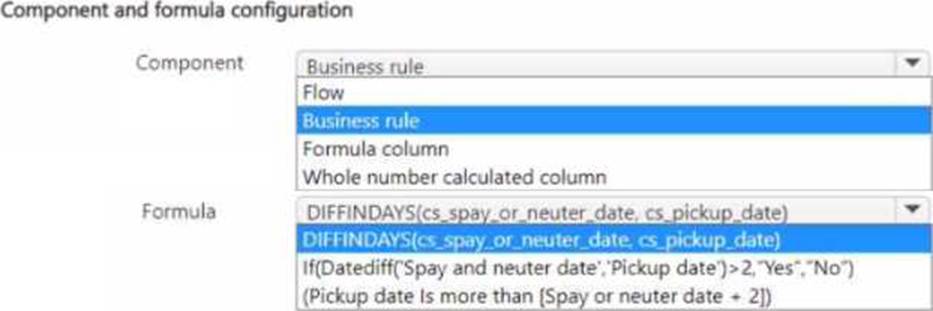
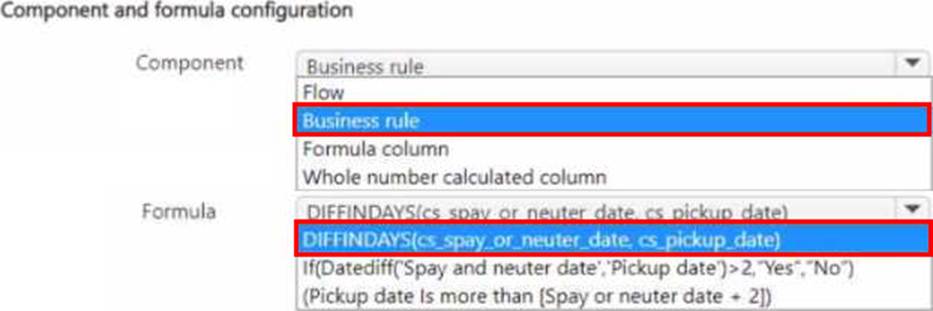
Note: This question is part of a series of questions that present the same scenario. Each question in the series contains a unique solution that might meet the stated goals. Some question sets might have more than one correct solution, while others might not have a correct solution.
After you answer a question in this section, you will NOT be able to return to it. As a result these questions will not appear on the review screen.
You are building a Power Pages site for a supermarket chain.
The company plans to have the managers of individual stores use the site. Managers will authenticate on the site each week by using their corporate identity to update stock information for their store. Managers must be able to add and update stock information for their store only.
You need to configure the site security.
Solution: Configure page permissions.
Does the solution meet the goal?
- A . Yes
- B . No
DRAG DROP
A company uses Power Apps to create maintenance requests. The maintenance manager emails the manager of the department noted in the request.
The maintenance manager wants to automate the email process when a new maintenance request is created.
You need to build a Power Automate flow to automate the email process.
Which three components should you add to the flow in sequence? To answer, move the appropriate components from the list of components to the answer area and arrange them in the correct order.
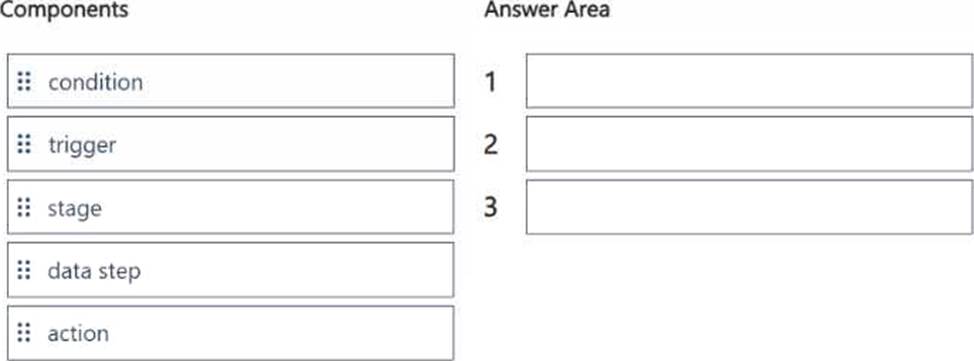
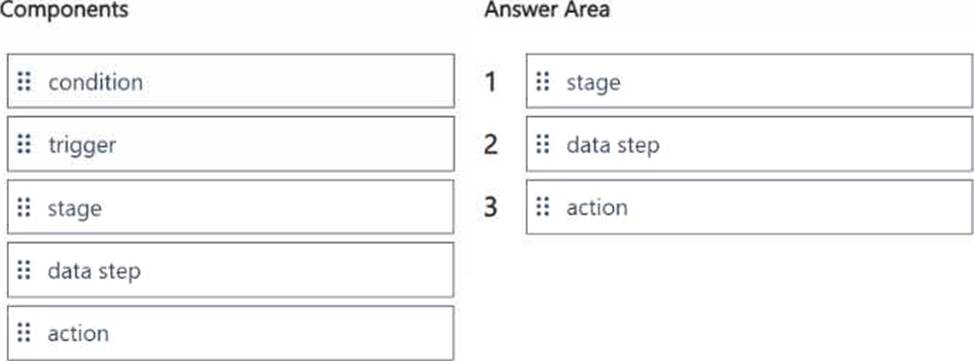
Note: This question is part of a series of questions that present the same scenario. Each question in the series contains a unique solution that might meet the stated goals. Some question sets might have more than one correct solution, while others might not have a correct solution.
After you answer a question in this section, you will NOT be able to return to is. As a result, these questions will not appear in the review screen.
A company uses a model-driven app
The company needs to automatically update the Status column in real time You need to configure this feature.
Solution: Create a flow that has an Update item action.
Does the solution meet the goal?
- A . Yes
- B . No
HOTSPOT
You are a Dynamics 365 Customer Service administrator.
You need to configure the following automation for the sales team:
* Send an email when the status changes on an Opportunity.
* Text the sales manager when an Opportunity is created.
* Create a Wunderlist task when an Opportunity is open for 30 days.
Which tool should you use for each requirement? To answer, select the appropriate options in the answer area. NOTE Each correct selection is worth one point.
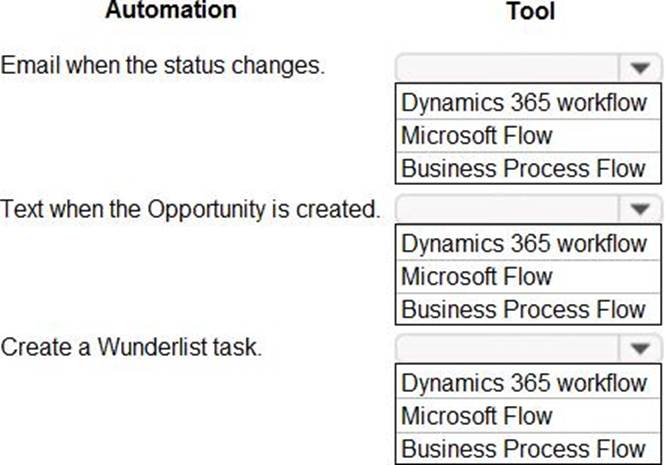
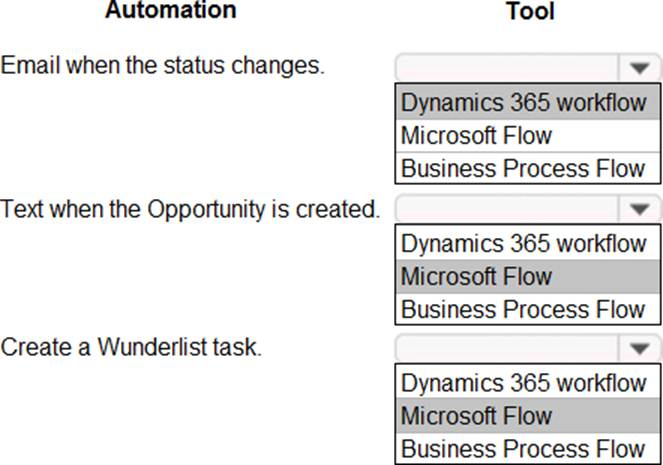
HOTSPOT
You are designing a Power Virtual Agents chatbot for a store.
You need to teach the chatbot to acknowledge the store’s product categories and the variations within specific categories.
You need to create custom entities to provide the chatbot with the knowledge of the product categories.
Which features should you use? To answer, select the appropriate options in the answer area. NOTE: Each correct selection is worth one point.
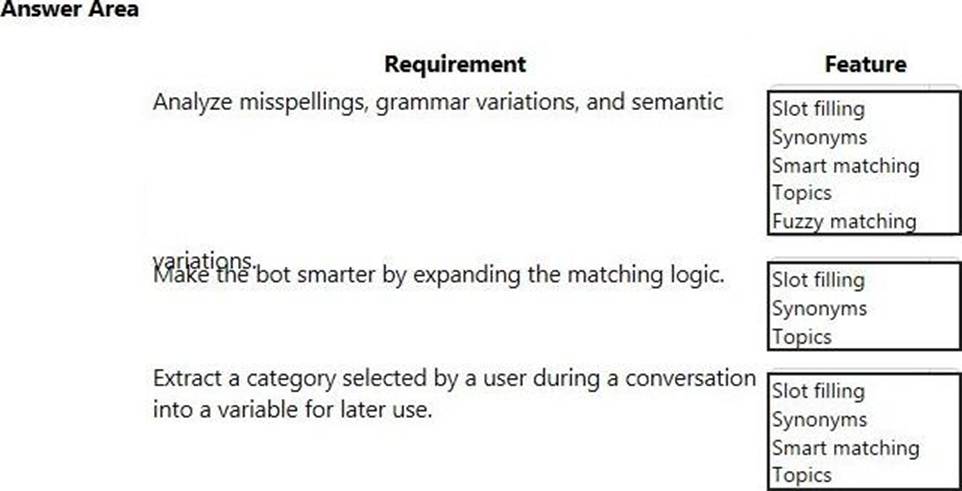
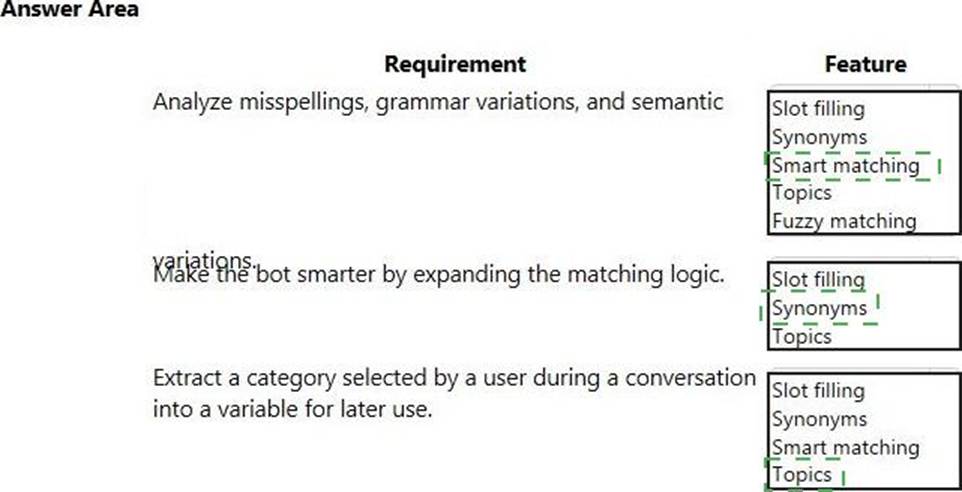
Explanation:
Smart match
Synonyms
Topic
https://docs.microsoft.com/en-us/power-virtual-agents/advanced-entities-slot-filling
