Practice Free PL-200 Exam Online Questions
HOTSPOT
A company has a sales application that is supported by an Azure SQL database. You are developing a Power Apps app for use by customer service agents.
The app must reference customer data from the sales application. Data in the sales application is constantly changing and must not be replicated in Microsoft Dataverse
Some customer data is considered sensitive. You must protect data for specific fields when users view data in the app.
You need to configure table creation for the app.
How should you configure the app? To answer, select the appropriate options in the answer area. NOTE: Each correct selection is worth one point
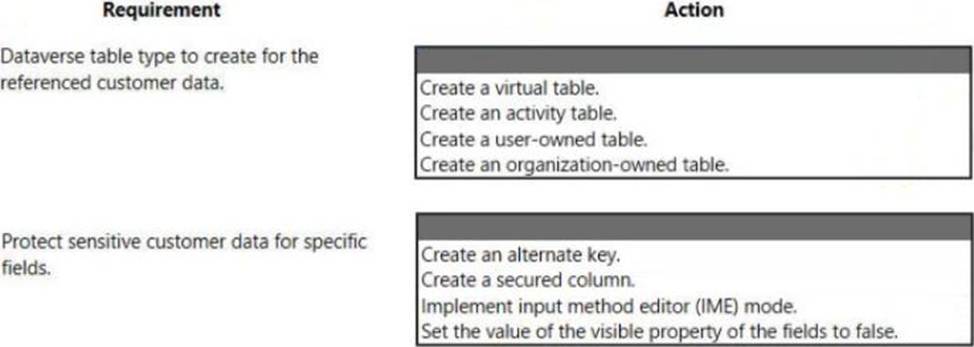
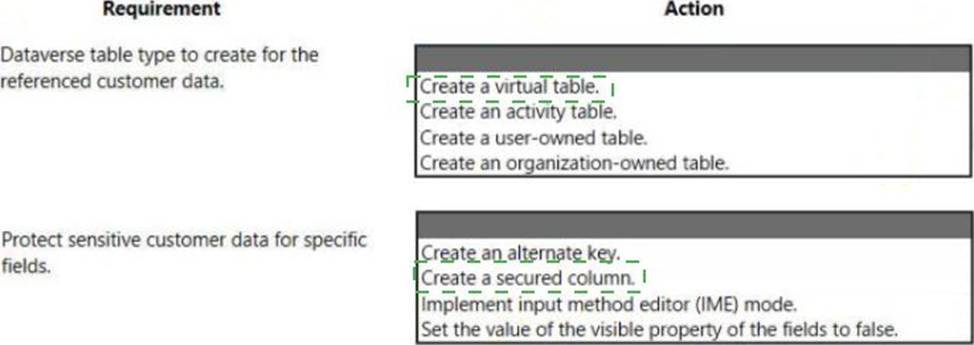
HOTSPOT
A company deploys several model-driven apps. The company uses shared devices in their warehouse. The devices are always powered on. Users log on to the devices and then launch the apps to perform actions.
Unauthorized users recently uploaded several files after another user failed to log out of a device.
The company needs to prevent these incidents from occurring in the future.
You need to configure the solution to prevent the reported security incidents.
What should you do? To answer, select the appropriate options in the answer area. NOTE: Each correct selection is worth one point.
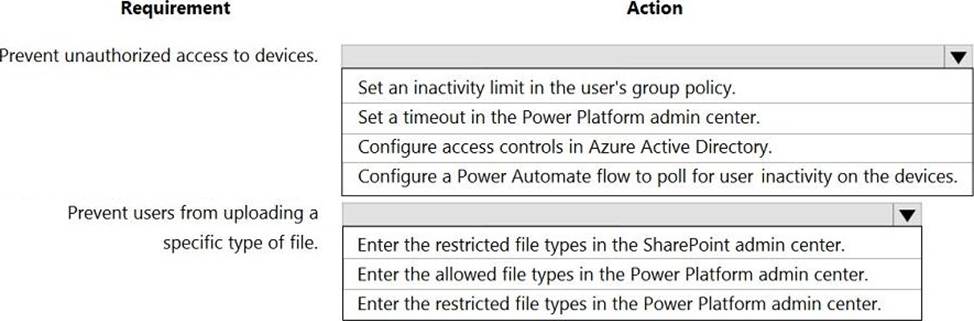
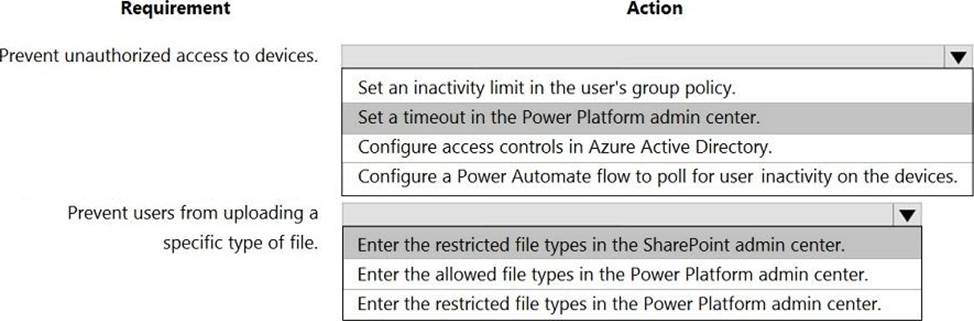
Explanation:
Box 1: Set a timeout in the Power Platform admin center.
To enforce users to reauthenticate after a pre-determined period of time, admins can set a session timeout for their individual environments. Users can only remain signed in the application for the duration of session. The application signs out the user when the session expires. Users need to sign in with their credentials to return to customer engagement apps.
Note: Configure session timeout
✑ In the Power Platform admin center, select an environment.
✑ Select Settings > Product > Privacy + Security.
✑ Set Session Expiration and Inactivity timeout. These settings apply to all users.
Incorrect:
Configure inactivity timeout
✑ In the Power Platform admin center, select an environment.
✑ Select Settings > Product > Privacy + Security.
✑ Set Session Expiration and Inactivity timeout. These settings apply to all users.
Box 2: Enter the restricted file types in the SharePoint admin center.
To block uploading of specific file types
✑ Go to the Settings page of the new SharePoint admin center,
✑ Select Sync.
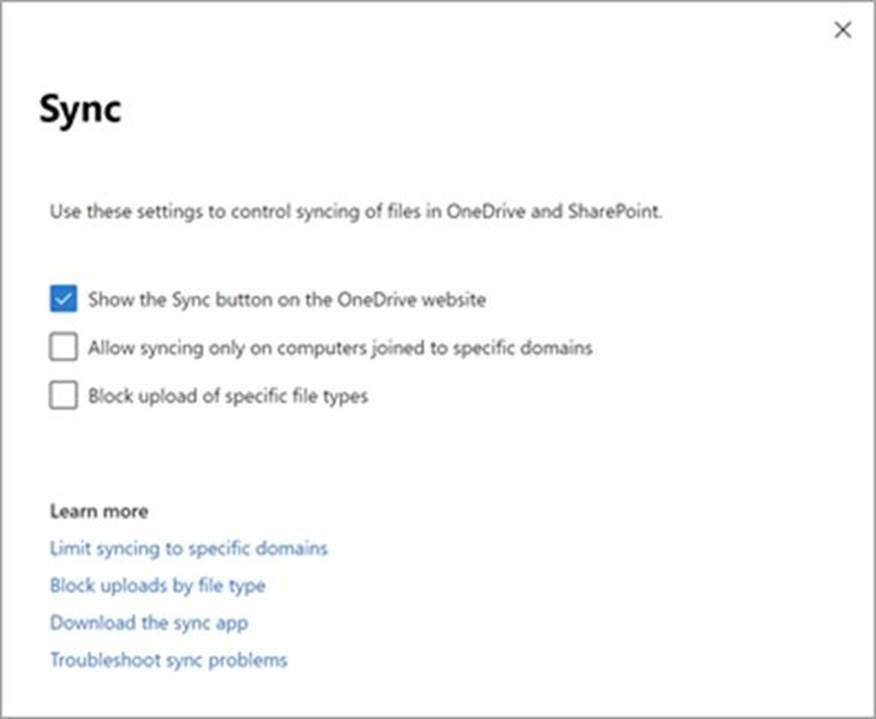
✑ Select the Block upload of specific file types check box.
✑ Enter the file name extensions you want to block, for example: exe or mp3.
✑ Select Save.
Reference:
https://docs.microsoft.com/en-us/power-platform/admin/user-session-management
https://docs.microsoft.com/en-us/onedrive/block-file-types
HOTSPOT
You are a Dynamics 365 Customer Services administrator. You have a Production instance and Sandbox instance.
Users record Production instance data in the Sandbox instance.
You need to ensure that the users only record data in the Production instance.
Which security function needs to be edited to prevent access to the Sandbox? To answer, select the appropriate options in the answer area. NOTE: Each correct selection is worth one point.
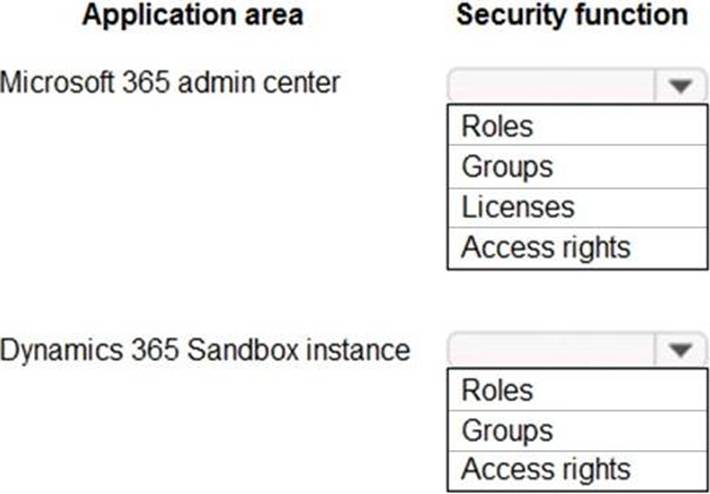
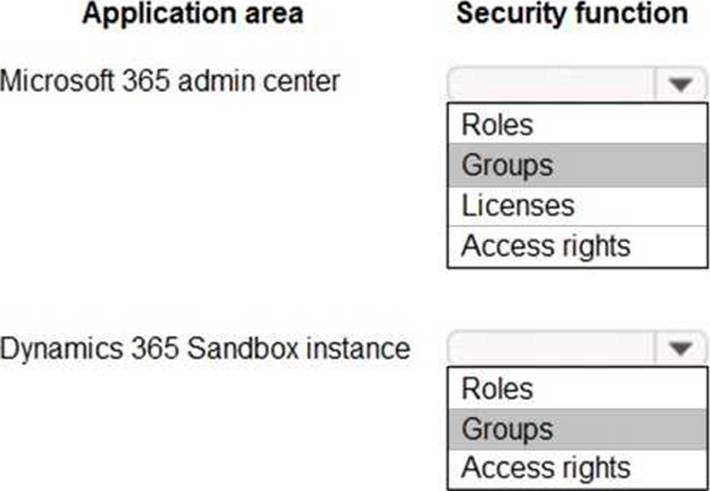
Explanation:
Reference: https://docs.microsoft.com/en-us/power-platform/admin/control-user-access
HOTSPOT
You are a Dynamics 365 Customer Services administrator. You have a Production instance and Sandbox instance.
Users record Production instance data in the Sandbox instance.
You need to ensure that the users only record data in the Production instance.
Which security function needs to be edited to prevent access to the Sandbox? To answer, select the appropriate options in the answer area. NOTE: Each correct selection is worth one point.
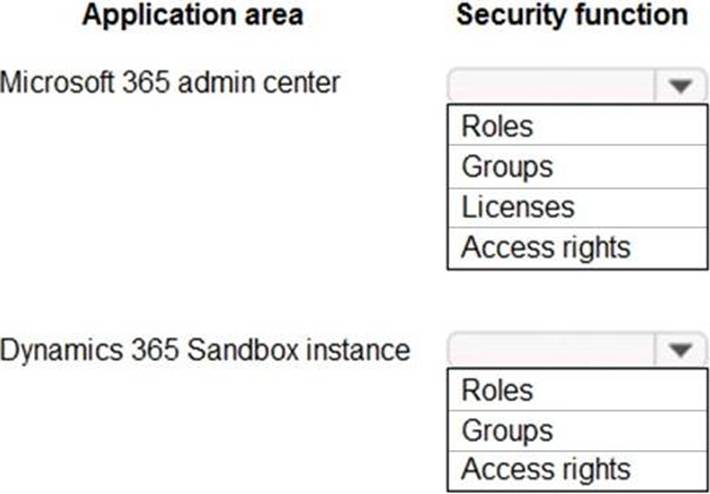
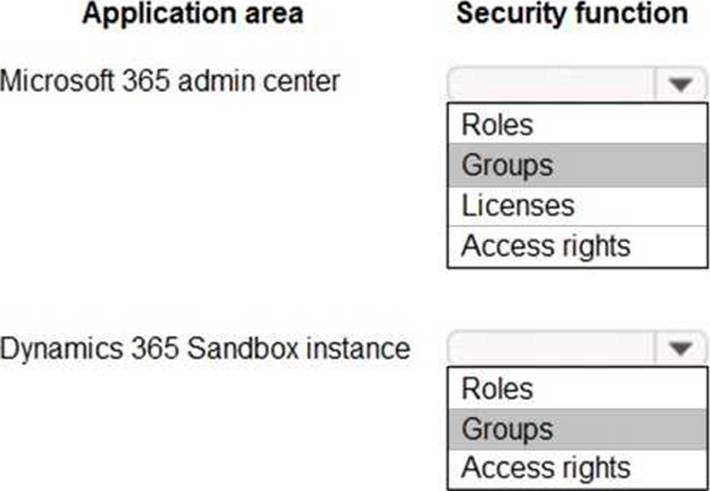
Explanation:
Reference: https://docs.microsoft.com/en-us/power-platform/admin/control-user-access
A company creates a Power Automate cloud flow for a Power Apps app.
The cloud flow must send a daily email that contains a list of year-to-date (VTD) totals.
You need to configure the flow.
Which feature should you use?
- A . Parallel branch
- B . Loop
- C . Condition
- D . Wait
B
Explanation:
In order to send a daily email that contains a list of year-to-date (YTD) totals, you would need to use a loop in the Power Automate cloud flow. A loop allows you to repeat a specific set of actions until a certain condition is met. In this case, the loop would be used to iterate through the data for each day, accumulating the totals for the year-to-date (YTD) and then sending the email at the end of the loop with the accumulated totals.
Here are some references from Microsoft that may be helpful in understanding how to use loops in
Power Automate:
Microsoft docs: Loops in Power Automate
Microsoft docs: Repeating a flow with a loop
Microsoft docs: Using the do-until loop in Power Automate
DRAG DROP
A company plans to create two Microsoft Power Platform applications.
One of the applications requires a custom control layout without using code. The other application will be used primarily by external users.
You need to create the applications.
Which application types should you use? To answer, drag the appropriate application types to the correct requirements. Each application type may be used once, more than once, or not at all. You may need to drag the split bar between panes or scroll to view content. NOTE: Each correct selection is worth one point.
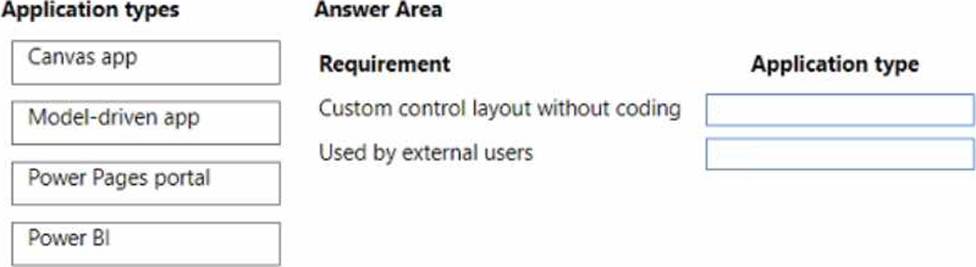
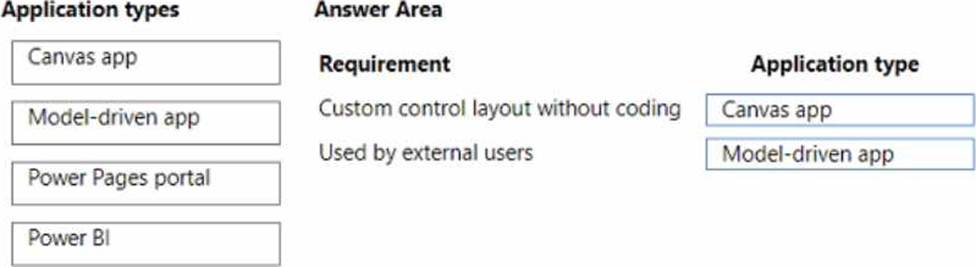
HOTSPOT
You need to design the resort portal’s email registration process.
Which solutions should you use? To answer, select the appropriate options in the answer area. NOTE: Each correct selection is worth one point.
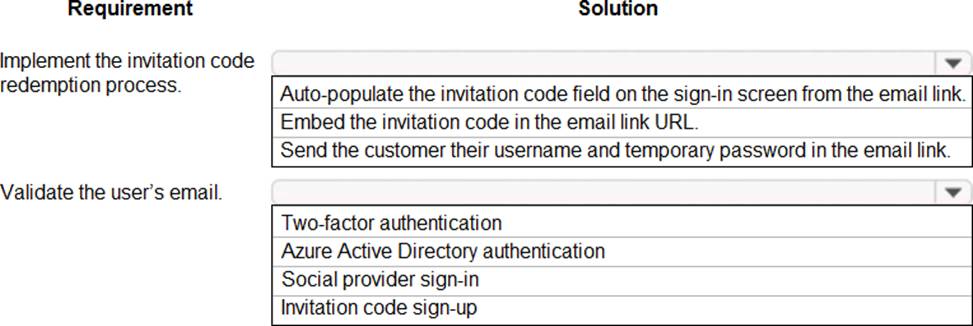
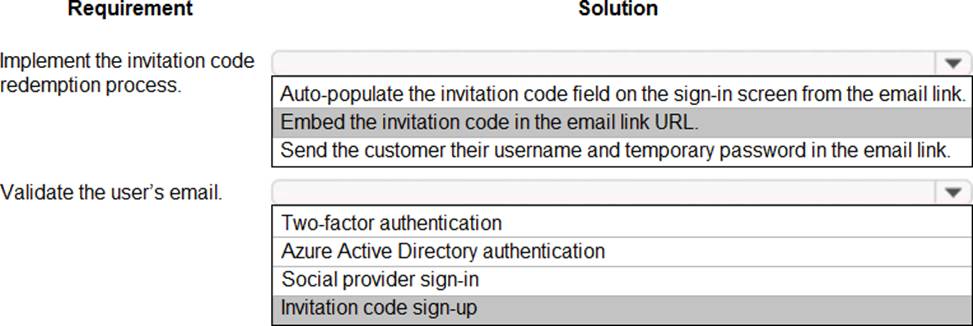
You need to create the automation for the qualification verification process.
Which two actions should you perform? Each correct answer presents a complete solution. NOTE: Each correct selection is worth one point.
- A . Add a Dataverse connector.
- B . Add an Outlook connector.
- C . Create an on-premises data gateway reference.
- D . Update the Qualification records to finished.
- E . Create a Service Request record.
A company is planning to create a Power Virtual Agents bot.
The bot has the following requirements:
• The bot must provide address information for the company.
• The bot must be available from Microsoft Teams and from the internet website of the company.
You need to configure the bot.
Which component should you use?
- A . Skill
- B . Composer
- C . Template
- D . Channel
D
Explanation:
To make the bot available from Microsoft Teams and from the company’s internet website, you need to configure the channels for the bot. Power Virtual Agents uses channels to connect the bot to different communication platforms such as Microsoft Teams, Skype, Facebook, and more. By configuring the appropriate channels for the bot, you can make it available on those platforms and allow users to interact with the bot from those locations.
You can configure channels by going to the Power Virtual Agents portal, and then select the bot you want to configure. Then select the "Channels" tab, where you can add the channels which you want the bot to be available on.
Reference: https://docs.microsoft.com/en-us/power-virtual-agents/channels-overview
HOTSPOT
A company is configuring a Power Apps portal using Microsoft Dataverse.
The company requires the following:
✑ Only authenticated users must be able to sign into the portal.
✑ Authenticated users must have varying degrees of access to the different parts of the portal.
✑ Users must enter one of several external identities when creating an account during the open registration process.
You need to configure user authentication and permissions.
Which component should you use? To answer, select the appropriate options in the answer area. NOTE: Each correct selection is worth one point.
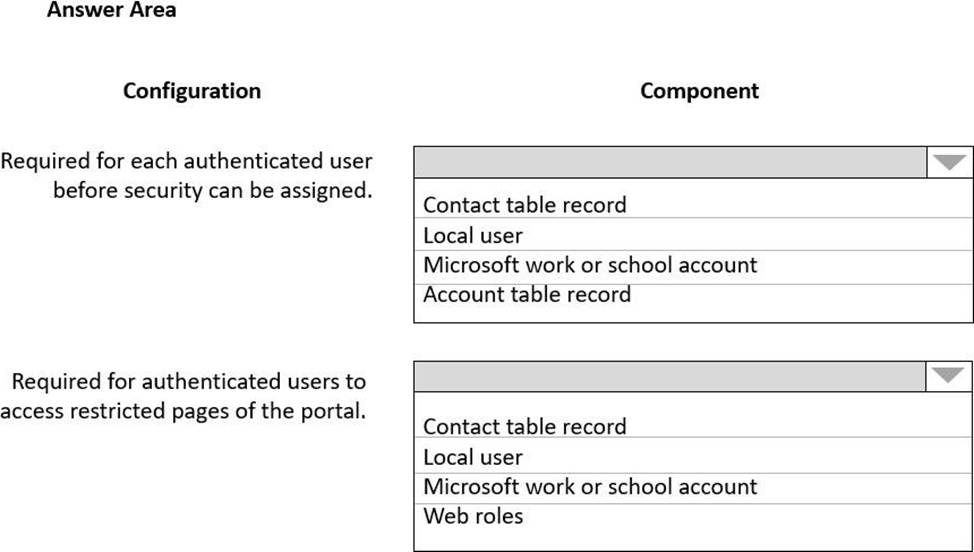
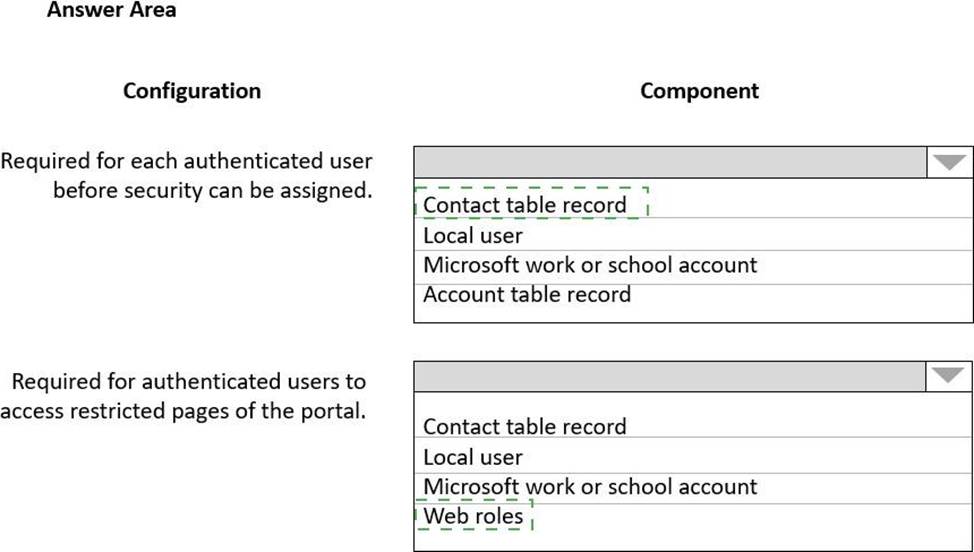
Explanation:
Box 1: Contact table record
In Power Apps portals, each authenticated portal user is associated with a contact record in Microsoft Dataverse.
Box 2: Web roles
Portal users must be assigned to web roles to gain permissions beyond unauthenticated users.
Reference: https://docs.microsoft.com/en-us/powerapps/maker/portals/configure/configure-portal-authentication
