Practice Free PL-200 Exam Online Questions
A company creates a bot by using Power Virtual Agents.
The company requires the bot to transfer callers to an agent if the bot is unable to recognize a customers request.
You need to configure the bot for the unrecognized information from the customer.
Which feature should you use?
- A . Fallback workstream
- B . Fallback topic
- C . Fallback skill
- D . Fallback queue
- E . Fallback entity
B
Explanation:
A Fallback topic is a type of topic in Power Virtual Agents that is used when the bot is unable to understand the customer’s request. When a Fallback topic is triggered, it takes over the conversation and presents the customer with a set of options or a message that allows them to get the help they need. This can include options such as requesting to speak with an agent, providing feedback, or getting more information about the bot’s capabilities. Fallback topic can be configured to automatically transfer the customer to an agent.
Reference:
https://docs.microsoft.com/en-us/power-virtual-agents/create-bot/fallback
https://docs.microsoft.com/en-us/power-virtual-agents/create-bot/bot-topics
HOTSPOT
You need to resolve the issue reported by substitute employees after they are assigned service requests.
How should you configure the system? To answer, select the appropriate options in the answer area. NOTE: Each correct selection is worth one point.
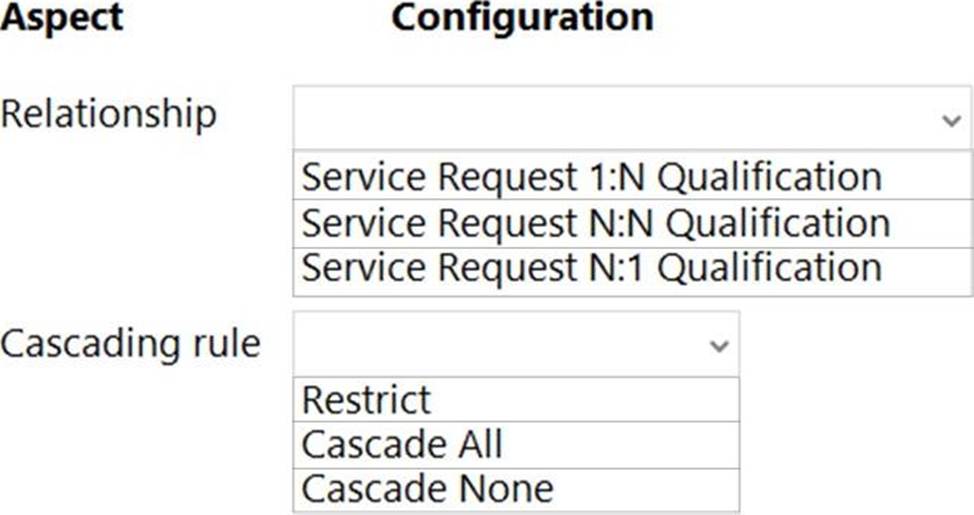
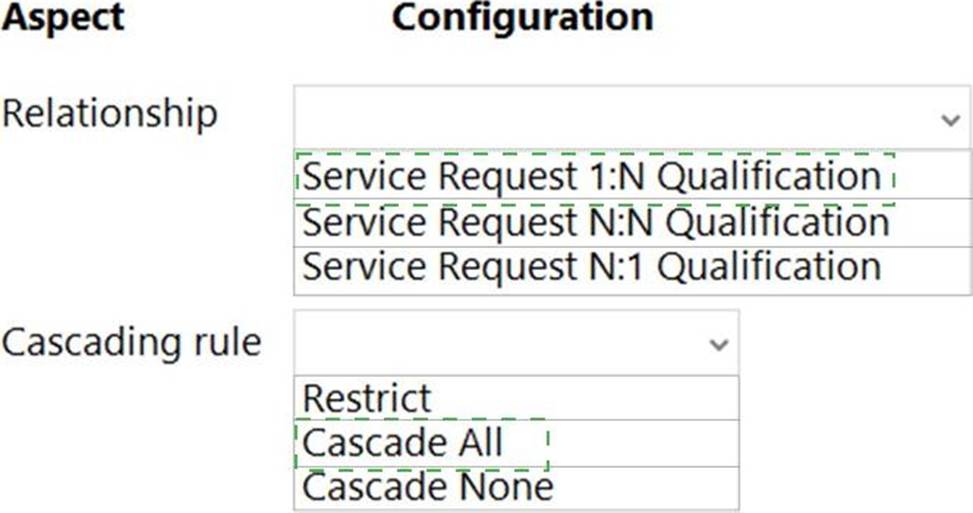
Explanation:
Box 1: Service Request 1:N Qualification
When users go on vacation, all their outstanding Service Request records are assigned to a substitute employee. The substitute employees are unable to see all the qualifications related to their service requests.
Box 2: Cascade All
Cascade All – Perform the action on all referencing table records associated with the referenced table record.
Reference: https://docs.microsoft.com/en-us/power-apps/developer/data-platform/configure-entity-relationship-cascading-behavior
You are a Dynamics Sales administrator for a car dealership. The dealership uses only out-of-the-box
functionality. When a new car is sold, the salesperson uses a Word template to generate a letter from the
quote to thank the customer.
You need to determine if you can revise the template.
Which Word template change can you make?
- A . Add the Discount field conditionally.
- B . Format the table to have alternating color rows.
- C . Format the Created On field to a long date format.
- D . Add the address of the customer.
DRAG DROP
You modify a model-driven app for a bicycle repair help desk. The model-driven app is for help desk users when customers have an issue with their bicycle.
After you add a custom table named bicycle, you configure the table for Microsoft Dataverse search. The table will contain information from callers about their bicycles. The account table is related to the custom table. Contact information is brought over to the custom table.
You add the following columns to the table:
✑ Bicycle type
✑ Tire brand
✑ Special equipment
Users must be able to perform the following types of searches:
✑ Search for all customers who have a bicycle type of Contoso and live in Florida.
✑ Search all tables for any record that contains the word broken.
✑ You need to decide which type of search will give you the results desired.
Which search should you configure? To answer, drag the appropriate search types to the correct requirements. Each search type may be used once, more than once, or not at all. You may need to drag the split bar between panes or scroll to view content. NOTE: Each correct selection is worth one point.
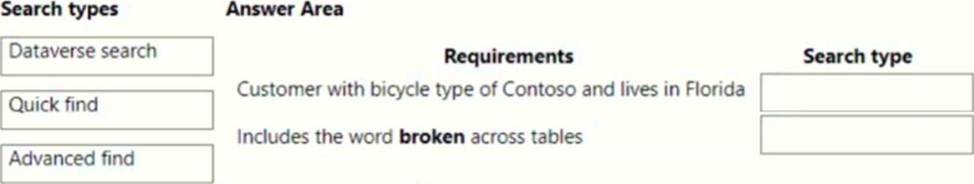
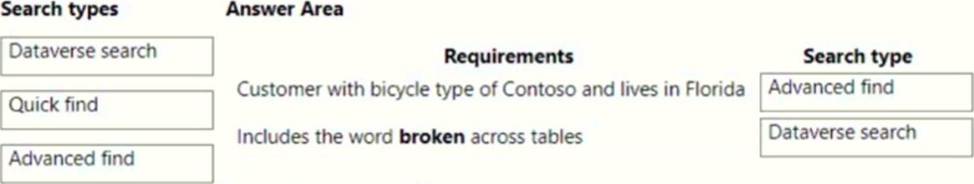
Explanation:
Box 1: Advanced find
Operators for advanced search: Lets you use simple Boolean operators in your search term and craft the query to get the results you want.
Box 2: Dataverse search
Dataverse search helps you quickly find what you’re looking for. It delivers fast and comprehensive results across multiple tables in a single list, sorted by relevance.
Reference:
https://docs.microsoft.com/en-us/power-apps/user/quick-find
https://docs.microsoft.com/en-us/power-platform/admin/configure-relevance-search-organization
You are designing a Power Virtual Agents chatbot.
You observe that the environment you plan to use does not appear as an option in the Power Virtual Agents user interface.
You need to ensure that you can create the chatbot in the environment that you want to use.
What should you do?
- A . Create an environment in a supported region.
- B . Convert the environment to a sandbox environment.
- C . Change the region for the environment.
A
Explanation:
The environment doesn’t show up in the drop-down menu of Power Virtual Agents
Your environment might not show up in the drop-down menu due to one of the following:
The environment doesn’t have a database created. To resolve this issue, go to admin.powerplatform.com to create a database in your environment.
The environment is created in an unsupported region.
Reference: https://docs.microsoft.com/en-us/power-virtual-agents/environments-first-run-experience
The sales manager receives a list of leads from a partner company monthly. The field names that are provided do not match the fields in Dynamics 365. A data map does not exist.
You need to import the leads without changing the data from the partner company.
What should you do?
- A . Create a data map in Data Management.
- B . Add a template for Import Data.
- C . Use Import Field Translations.
- D . Create a data map on the first import by using the Import Data wizard.
D
Explanation:
Reference: https://docs.microsoft.com/en-us/dynamics365/customerengagement/on-premises/basics/import-accounts-leads-other-data
DRAG DROP
You are using a development environment to add a new column to a system table. You plan to move the changes to a test environment they are complete.
The changes must meet the following requirements:
• Must be clearly identified so that they are not confused with system components and components from other solutions.
• Must not affect any existing components in the test environment.
You need to prepare a solution for deployment to the test environment.
Which four actions should you perform in sequence? To answer, move the appropriate actions from the list of actions to the answer area and arrange them in the correct order.
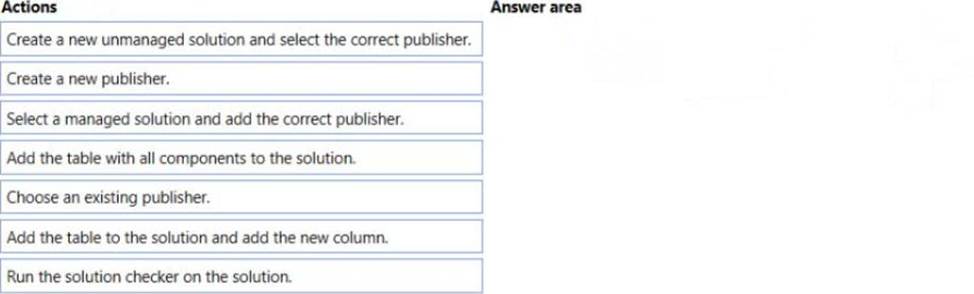
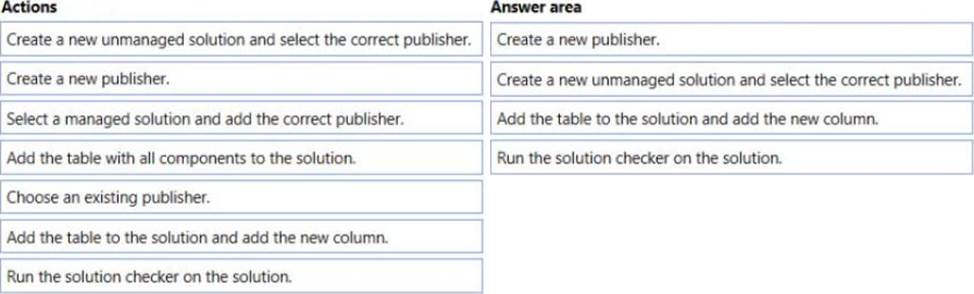
Explanation:
Step 1: Create a new publisher
Solution publisher
Every app and other solution components such as entities you create or any customization you make is part of a solution. Because every solution has a publisher, you should create your own publisher rather than use the default. You specify the publisher when you create a solution.
Step 2: Create a new unmanaged solution and select the correct publisher unmanaged solution nmanaged solutions are used in development environments while you make changes to your application. Unmanaged solutions can be exported either as unmanaged or managed. Exported unmanaged versions of your solutions should be checked into your source control system. Unmanaged solutions should be considered your source for Microsoft Power Platform assets. When an unmanaged solution is deleted, only the solution container of any customizations included in it is deleted. All the unmanaged customizations remain in effect and belong to the default solution.
Step 3: Add the table top the solution and add the new column.
Step 4: Run the solution checker on the solution
Use solution checker to validate your model-driven apps in Power Apps.
Reference:
https://docs.microsoft.com/en-us/power-platform/alm/solution-concepts-alm
https://docs.microsoft.com/en-us/power-apps/maker/data-platform/use-powerapps-checker
You need to create adoption duties for the administrative staff.
What should you create?
- A . business rule
- B . business unit
- C . business process flow
HOTSPOT
A company has a canvas app that includes the following screens: Screen1 and Screen2.
The OnVisible property for Screen1 contains the following expression.
Set(AgeGroups, ["1-25", "26-54", "55+"])
For each of the following statements, select Yes if the statement is true. Otherwise, select No. NOTE: Each correct selection is worth one point.
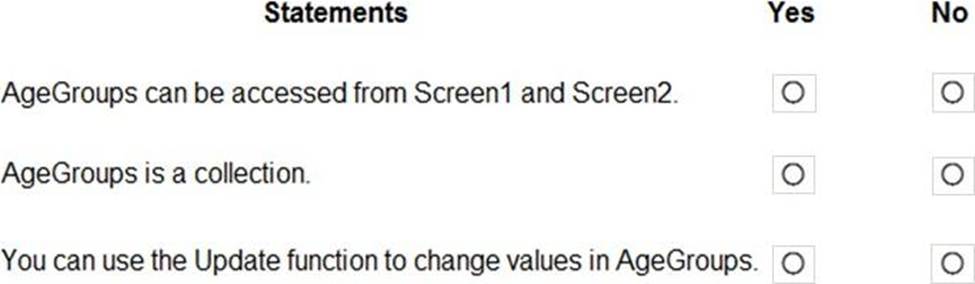
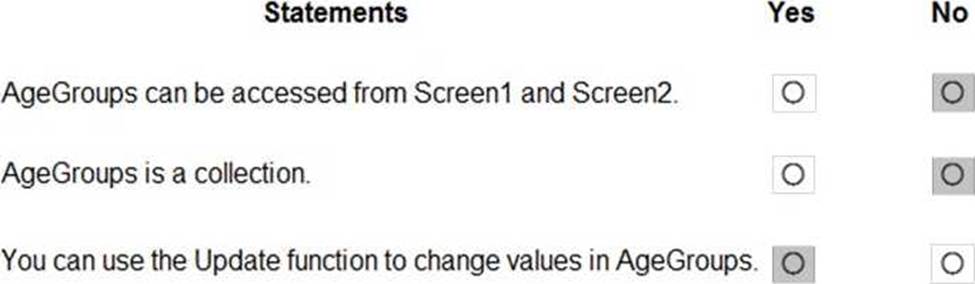
A company uses a model driven app.
The company needs to automatically update the Status column in real time.
You need to configure this feature.
Solution: Create a flow that has an Update a row action.
Does the solution meet the goal?
- A . Yes
- B . No
