Practice Free PEGACPRSA22V1 Exam Online Questions
When evaluating business requirements and reviewing each application in a project, before you interrogate the application, what three actions do you perform during application discovery? (Choose Three)
- A . Verify the number of application instances accessed by the user simultaneously.
- B . Verify that the automation works as intended.
- C . Verify how the application opens outside of Pega Robot Studio.
- D . Verify the interactions between all applications in the project.
- E . Identify the technology on which the application is built (web, Windows, text).
- F . Verify the match rules on all interrogated controls.
A, C, E
Explanation:
Comprehensive and Detailed Explanation From Pega Robotics System Exact Extract:
Application Discovery is the initial phase in Pega Robotics project development where developers analyze target applications before interrogation. The goal is to understand how each application behaves, what technology it uses, and how it interacts with other systems.
According to the Pega Robotics System Design and Implementation Guide, section “Application
Discovery and Analysis Before Interrogation”:
“Before interrogating applications, conduct application discovery to ensure that automations can be designed effectively.
During discovery, developers should:
Determine the type and technology of each application (web, Windows, Java, or text-based).
Verify how each application is launched and operates outside Robot Studio to ensure accessibility.
Identify how many instances of each application the user accesses concurrently.
Observe dependencies or interactions between applications for orchestration planning.”
Detailed Reasoning:
When performing application discovery, it is important that you __________________________ and __________________________. (Choose two.)
- A . utilize test methods to validate that you can interact with representatives of the controls in the use case
- B . write automations to accomplish the basic search functionality of the application
- C . interrogate all controls required for the use case
- D . interrogate 100 percent of the controls in the application
An application includes Assisted Sign-On by default with Pega Robot Studio?
- A . Pega Sales Automation
- B . Pega Customer Decision Hub
- C . Pega Customer Service
- D . Pega Robot Manager
C
Explanation:
Comprehensive and Detailed Explanation From Pega Robotics System Exact Extract:
Assisted Sign-On (ASO) is a feature of Pega Robot Studio that allows users to securely store and automatically populate login credentials for applications used in automations.
By default, Pega Customer Service (PCS) applications are integrated with Assisted Sign-On to streamline agent desktop interactions and reduce manual logins when launching multiple applications.
According to the Pega Robotics System Design and Implementation Guide, section “Assisted Sign-On Integration with Pega Applications”:
“Pega Customer Service applications include Assisted Sign-On by default.
This feature uses Credential Manager and Runtime configuration to securely authenticate users across multiple enterprise systems during attended robotic operations.”
Detailed Reasoning:
You are automating the login process for a web application. There are three possible scenarios that
may occur: (1) You may successfully login, (2) you may not be successful logging in, or (3) you may log in but go to the change password screen.
Which control from the Toolbox do you use to determine which page you were on after performing the login function?
- A . WaitAll
- B . Switch
- C . WaitAny
- D . Signal
You have extracted a proxy for a data set and are using it to pass the data into a procedure automation input parameter. In the procedure automation, the data link from the input parameter is not connecting to the stringValue on a stringUtils method.
What two troubleshooting steps do you perform to correct the issue? (Choose two.)
- A . Confirm the proxy data in a messageDialog.
- B . Confirm the stringUtils method works.
- C . Confirm the data type on the procedure automation input parameter.
- D . Confirm the proxy’s data type matches with the stringUtils method.
Which two statements about the Excel Connector are true? (Choose Two)
- A . Excel Connector allows you to work with data ranges.
- B . Excel Connector requires installation of Microsoft Office 2010 or later.
- C . You need to interrogate a workbook before using it with Excel Connector.
- D . You can modify and read from Excel workbooks using Pega Robot Studio without an Excel application being installed in the environment.
- E . Use the Excel Connector in scenarios where the user needs to interact with the workbook in Excel.
A, D
Explanation:
Comprehensive and Detailed Explanation From Pega Robotics System Exact Extract:
The Excel Connector in Pega Robot Studio is a lightweight component that provides direct interaction with Excel files without relying on the Microsoft Excel application. It is ideal for background processing, where users are not required to interact with Excel directly.
According to the Pega Robotics System Design and Implementation Guide (Excel Integration and
Connectors section):
“The Excel Connector allows automations to open, read, and modify Excel workbooks without requiring Microsoft Excel to be installed.
It operates directly on the file system level, supporting operations such as reading or writing to specific cells, entire worksheets, or data ranges.
The connector does not use Excel Interop; therefore, no interrogation or Excel application process is necessary.”
Explanation of Options:
You are debugging a script component for your project. When the automation executes your script, the intended result does not occur. You suspect that one or more variables within your script are not being set to the proper value. Your version of Pega Robot Studio does not support the use of breakpoints within the script designer.
In what two ways can you debug the script? (Choose two.)
- A . Enable Runtime logging and enter a diagnostic message to log the variable values during script execution.
- B . Add a breakpoint before calling the script so that you can assign a watch for the variable(s) used within the script.
- C . Check with the Support team to upgrade Robotic Automation Studio to the version which contains script debugging.
- D . Modify the script so that the variable values are returned in the automation.
Which of the following controls cannot be added to the Windows form?
- A . ComboBox
- B . ProgressBar
- C . Pointer
- D . PictureBox
A developer adds a diagnostic log component to an automation and checks the log file.
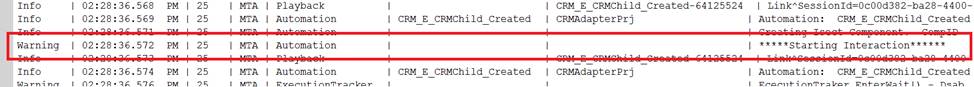
Based on the image, how did the developer configure the diagnostic log component settings?
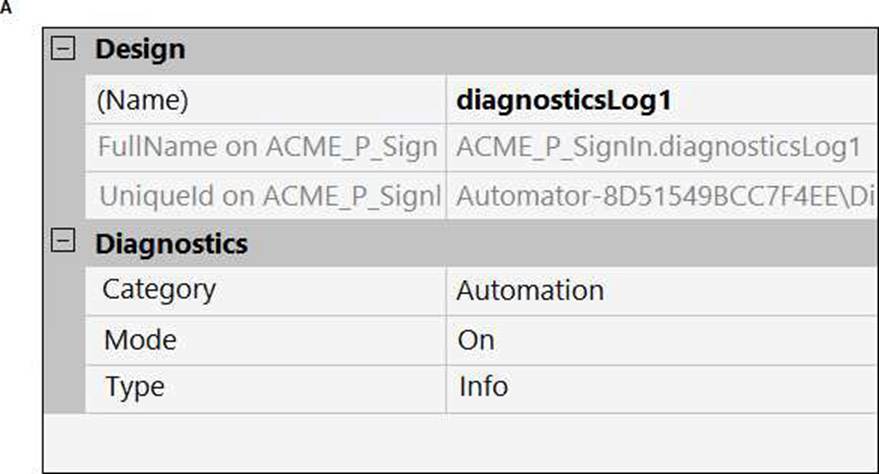
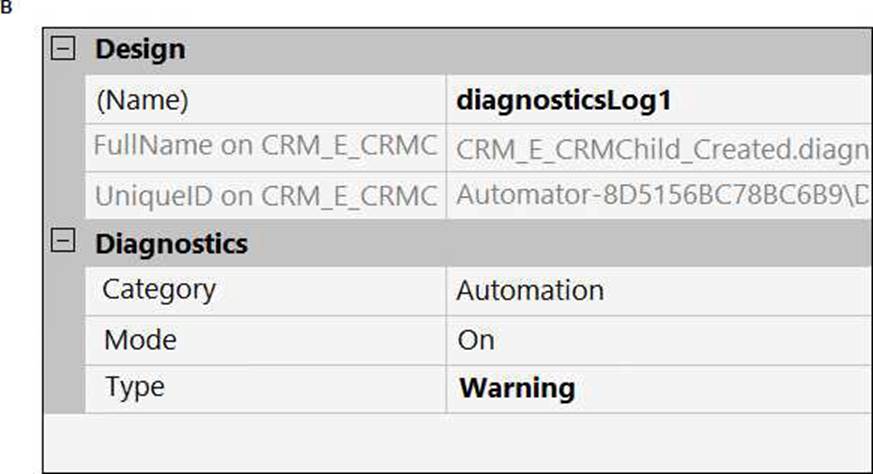
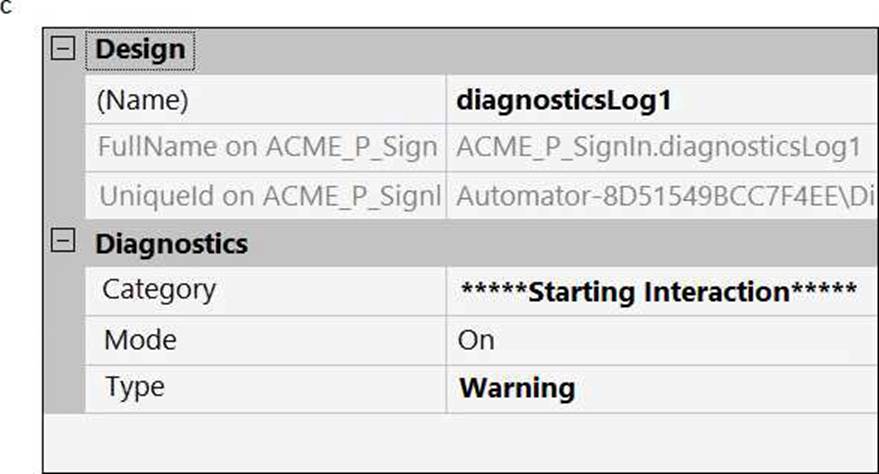
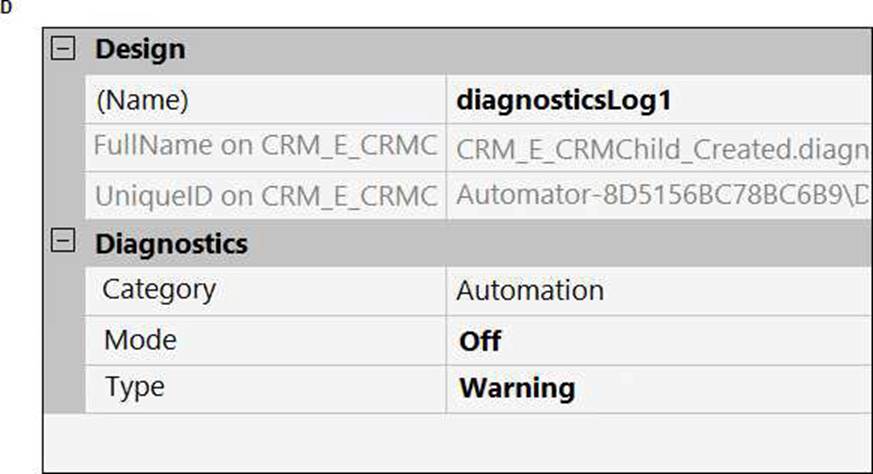
- A . Exhibit A
- B . Exhibit B
- C . Exhibit C
- D . Exhibit D
While interrogating a web application, you come across a hidden menu item: AddressType. The AddressType menu item activates when the pointer hovers over the control; the menu displays a drop-down list.
How do you interrogate this hidden drop-down list control?
- A . Access the Virtual Controls tab on the adapter tab.
- B . Choose HTML Table Editor from the Interrogation Form dialog box.
- C . Choose Select Element from the Interrogation Form dialog box.
- D . From the Web Controls tab, select the browser and frame, then select List Web controls.
