Practice Free NCP-MCI-6.10 Exam Online Questions
A Disaster Recovery administrator has set up a Protection Policy for 50 workloads, all configured similarly.
The RPO is 60 minutes with a specified retention of 10 local copies, 5 remote copies, and crash consistency.
After activation, recovery points are not appearing at the DR site, even though they are visible on the production side.
What is the most likely issue?
- A . Nutanix Guest Tools (NGT) is not installed on the source VMs.
- B . Windows updates need to be applied to all affected VMs.
- C . The storage container name on the DR cluster does not match the production cluster.
- D . The storage container RF factor does not match in both clusters.
C
Explanation:
For Disaster Recovery to function correctly, the source and destination storage containers must have identical names.
Option C (Storage container name mismatch) is correct:
If the storage container name at the DR site does not match, Nutanix cannot map snapshots and replication data.
This causes failover operations to fail, even though data exists.
Option A (NGT not installed) is incorrect:
NGT is needed for application-consistent snapshots, but not required for crash-consistent snapshots.
Option B (Windows updates) is incorrect:
OS updates do not affect replication availability.
Option D (Storage RF factor mismatch) is incorrect:
Replication works across different RF factors, but performance may vary.
Reference: Nutanix Disaster Recovery Guide → Requirements for Remote Replication Nutanix KB → Storage Container Mapping for Protection Domains
An administrator is configuring Nutanix Disaster Recovery (DR) for a cross-hypervisor setup (ESXi to AHV) but finds that guest VMs do not recover properly at the DR location.
What is required for a successful cross-hypervisor DR event?
- A . Utilize delta disks.
- B . Deploy Legacy BIOS boot on hosts within the cluster.
- C . Use raw device mappings.
- D . Nutanix Guest Tools (NGT) must be installed on source guest VMs.
D
Explanation:
For cross-hypervisor DR failover (e.g., ESXi to AHV), Nutanix Guest Tools (NGT) must be installed on VMs to ensure proper configuration and recovery.
Option D (NGT must be installed on source guest VMs) is correct:
NGT ensures correct reconfiguration of VM devices and networking settings during failover.
It handles disk and driver reassignments between ESXi and AHV.
Option A (Utilize delta disks) is incorrect:
Delta disks are used in snapshot optimization, not DR failover.
Option B (Deploy Legacy BIOS boot) is incorrect:
AHV prefers UEFI boot mode, and Legacy BIOS is not a requirement.
Option C (Use raw device mappings) is incorrect:
RDMs are VMware-specific and are not used in AHV failover scenarios.
Reference: Nutanix Disaster Recovery Guide → Cross-Hypervisor Failover Best Practices Nutanix KB → Ensuring VM Compatibility During ESXi to AHV DR
Refer to Exhibit:
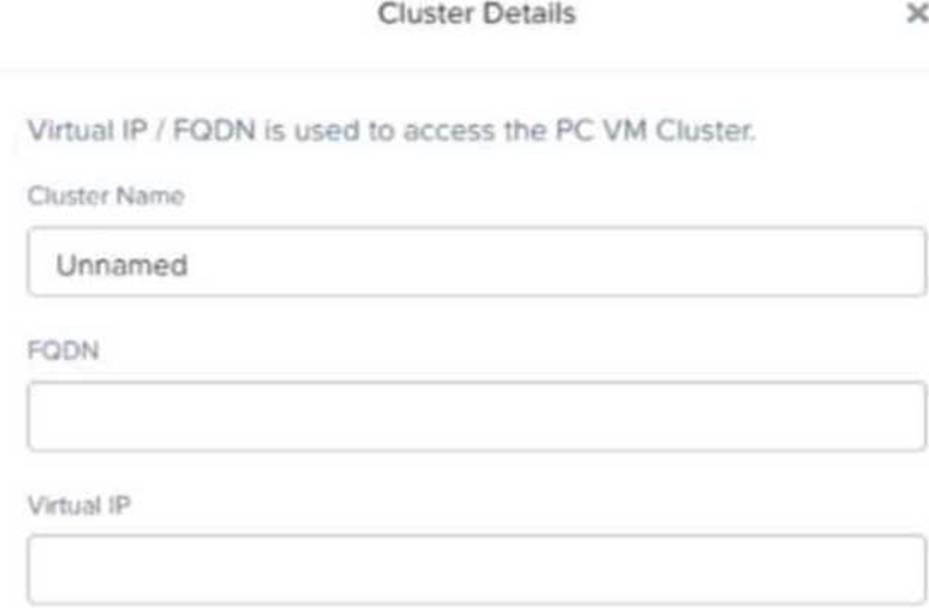
In a scale-out Prism Central deployment, what additional functionality does configuring an FQDN instead of a Virtual IP provide?
- A . Load balancing
- B . Resiliency
- C . Segmentation
- D . SSL Certificate
A
Explanation:
When using FQDN instead of a Virtual IP in a scale-out Prism Central deployment, Nutanix enables load balancing across multiple Prism Central instances.
Option A (Load balancing) is correct because it ensures that requests are distributed among multiple Prism Central nodes, improving performance and redundancy.
Option B (Resiliency) is incorrect because resiliency is achieved through HA and replication, not through FQDN configuration.
Option C (Segmentation) is incorrect because network segmentation is handled at the VLAN or security policy level.
Option D (SSL Certificate) is incorrect because SSL certificates can be applied regardless of whether
FQDN or Virtual IP is used.
Reference: Nutanix Prism Central Deployment Guide
Nutanix Best Practices for Scale-Out Prism Central
Nutanix Support KB: Configuring FQDN for Prism Central
An administrator is tasked with ensuring the resiliency of Tier-1 workloads. As such, the administrator creates a Protection Policy with a crash-consistent snapshot period that meets RPO while maintaining 10 recovery points locally and 5 at DR location.
Since it is difficult to quantify how long a DR event will last, management wants the Tier-1 workloads to always have 10 recovery points locally.
How can this be achieved logically and most efficiently?
- A . Change retentions within the Protection Policy to be 10 at both locations and Save Schedule.
- B . Enable Reverse Retention within the Protection Policy Schedule.
- C . Utilize a script that executes an API to take the requisite number of recovery points post- DR.
- D . Post DR, recreate the Protection Policy with new/updated values.
A company is evaluating Nutanix Disaster Recovery (DR) to protect multiple business-critical applications. Some applications are built using a 3-tier architecture and have interdependencies. After failover, the VM’s static IP address is retained, but DNS configuration is lost.
How should an administrator proceed to resolve this issue?
- A . Configure Self-Service Restore.
- B . Create custom in-guest scripts to preserve the statically assigned DNS IP addresses.
- C . Install Network Manager command-line tool (nncli) in the protected Windows VMs.
- D . Configure a Protection Domain.
B
Explanation:
During failover in Nutanix Disaster Recovery, VMs retain their static IPs but may lose DNS settings if the network configuration at the DR site is different from the primary site.
Option B (Create custom in-guest scripts) is correct:
Custom scripts allow Windows or Linux VMs to restore DNS settings automatically after failover.
These scripts can be executed using post-failover automation in Nutanix DR policies.
Option A (Self-Service Restore) is incorrect:
Self-Service Restore is used for end-user recovery of deleted files, not for network settings.
Option C (nncli tool) is incorrect:
The nncli tool is used for network troubleshooting, but it does not automatically restore DNS settings.
Option D (Configure a Protection Domain) is incorrect:
Protection Domains define replication policies, but they do not fix DNS settings after failover.
Reference: Nutanix Disaster Recovery Guide → Failover Automation and Network Configuration Nutanix Bible → VM Recovery and IP Management in DR Scenarios Nutanix KB → Preserving DNS Settings in Disaster Recovery
An administrator is trying to delete a protected snapshot but is unable to do so.
What is the most likely cause?
- A . There is an active recovery occurring at that time.
- B . Ransomware has encrypted the snapshot.
- C . There is an approval policy that was denied.
- D . The snapshot has been corrupted.
A
Explanation:
Snapshots that are part of an active recovery operation cannot be deleted until the process is completed or manually canceled.
Option A (Active recovery in progress) is correct:
Nutanix does not allow deletion of snapshots if they are being used in an ongoing recovery process. The administrator should verify whether the snapshot is currently part of a Protection Domain or Disaster Recovery (DR) plan.
Option B (Ransomware encryption) is incorrect:
Nutanix snapshots are immutable by default and cannot be encrypted by external threats.
Option C (Approval policy denial) is incorrect:
Snapshot deletions do not require manual approval, unless controlled by an external workflow system.
Option D (Snapshot corruption) is incorrect:
Nutanix uses checksums to prevent corruption, so snapshots cannot be silently damaged.
Reference: Nutanix Protection Policies → Snapshot Retention and Deletion Nutanix Bible → Backup & Disaster Recovery Mechanisms Nutanix KB → How to Delete a Snapshot Used in Recovery Plans
An administrator wants to disable password-based SSH access for the nutanix user on a CVM to improve security.
What action should the administrator take?
- A . Rename the nutanix user.
- B . Block port 22 on the CVM firewall.
- C . Enable Cluster Lockdown.
- D . Delete the nutanix user.
C
Explanation:
Enabling "Cluster Lockdown" in Nutanix is the best security measure to prevent password-based SSH logins.
Option C (Enable Cluster Lockdown) is correct:
Cluster Lockdown disables password-based SSH and requires key-based authentication.
Option A (Rename the nutanix user) is incorrect:
The Nutanix user is a system account and cannot be renamed.
Option B (Block port 22) is incorrect:
This would prevent all SSH connections, including key-based logins, making administration difficult.
Option D (Delete the nutanix user) is incorrect:
The nutanix user is required for system operations and cannot be removed.
Reference: Nutanix Security Guide → Implementing Cluster Lockdown Nutanix KB → Best Practices for SSH Security on CVMs
