Practice Free NCP-DB-6.5 Exam Online Questions
For which database engine does Era support rolling back a patch using CLI?
- A . PostgreSQL
- B . Oracle
- C . Microsoft SQL Server
- D . MongoDB
B
Explanation:
Nutanix Era supports a variety of database engines, including Oracle, PostgreSQL, MySQL, and Microsoft SQL Server1. However, when it comes to rolling back a patch using the Command Line Interface (CLI), this feature is specifically supported for the Oracle database engine1. This allows for efficient validation of critical database updates and simplifies database rollback1. Please note that while Era does provide support for other database engines, the ability to rollback a patch using CLI is currently specific to Oracle1.
A new administrator is tasked with changing the NDB GUI password via CLl.
Which command will accomplish this task?
- A . sudo passwd era
- B . sudo user name admin password
- C . era-server > username admin password
- D . era-server > security password reset
D
Explanation:
To change the NDB GUI password via the CLI, the administrator should use the command era-server > security password reset. This command interacts with the NDB server (referred to as era-server in the CLI context) to reset the password for the GUI admin user. The process typically prompts for the new password and confirmation, ensuring secure password management. This is the supported method for CLI-based password changes in NDB.
Other options are incorrect:
Which ports are used by the NDB database agent for API calls?
- A . 443 and 9440
- B . 443 and 8080
- C . 3205 and 3260
- D . 5985 and 9389
A
Explanation:
The NDB database agent is a service that runs on each database server VM and communicates with the NDB instance. It uses port 443 for HTTPS API calls and port 9440 for Nutanix cluster API calls. These ports are required to be open on the database server VMs for NDB to function properly.
Reference: Nutanix Database Management & Automation (NDMA), page 9; Ports and Protocols
Reference: Chart | Nutanix Community, section “Nutanix Database Service (NDB)”
Refer to the exhibit.
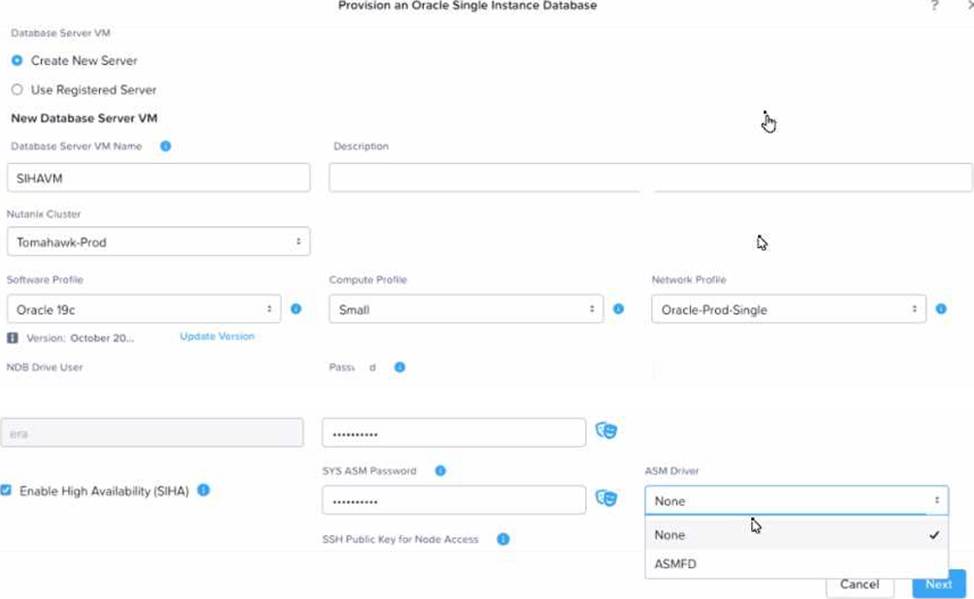
A request is received to provision a new Oracle SIHA DB & VM to test ASMLIB on OEL79 and Oracle 19c. When walking through the provisioning workflow, only ASMFD is available in the ASM Driver drop down.
What is necessary to provision the requested SIHA DB and DB VM with ASMLIB?
- A . Update the software profile to include the ASMLIB driver.
- B . Install ASMLIB on the NDB server.
- C . Update the NDB driver config to enable ASMLIB for Oracle.
- D . Install ASMLIB on the database server.
A
Explanation:
In the context of Nutanix Database Automation (NCP-DB), when provisioning a new Oracle SIHA DB & VM, if only ASMFD is available in the ASM Driver drop-down, it indicates that ASMLIB is not included in the current software profile. To provision the requested SIHA DB and DB VM with ASMLIB, it’s essential to update the software profile to include the ASMLIB driver. This action will enable ASMLIB as an option in the ASM Driver drop-down during the provisioning workflow.
Reference:
Nutanix Database Automation (NCP-DB) Course Details, Section 2.3: Provisioning Oracle Databases
Nutanix Database Automation (NCP-DB) Certification Details, Objective 2.3: Provision Oracle Databases
Nutanix Database Automation (NCP-DB) YouTube Playlist, Video 2.3: Provisioning Oracle Databases
[Nutanix Database Automation (NCP-DB) User Guide], Section 2.3: Provision Oracle Databases
An Era-managed production MSSQL database crashed during a busy holiday weekend and the administrator has to restore the database to the most recent timestamp with an objective to reduce the restore time and minimize data loss.
What option should the administrator do to achieve this objective?
- A . Perform Restore Source Database by selecting Restore time just before the database crash.
- B . Perform Restore Source Database by selecting most recent and include Tail log Backup
- C . Perform Restore Source Database by selecting the available snapshot.
- D . Perform Restore Source Database by selecting the current time.
B
Explanation:
Nutanix Era is a database management solution that automates and simplifies database administration tasks such as provisioning, patching, cloning, and backup. In the event of a database crash, the most effective way to minimize data loss and reduce restore time is to perform a restore of the source database by selecting the most recent point in time and including the Tail log Backup12. The Tail log Backup includes all the transactions that have occurred since the last transaction log backup, which helps to minimize data loss. By selecting the most recent point in time for the restore, the administrator ensures that the database is restored to the state it was in just before the crash, thereby reducing the amount of data that needs to be reprocessed or reentered12. This approach aligns with the Nutanix Era’s capabilities and best practices for database recovery12.
An administrator needs to capture the database transaction logs.
Which Time Machine operation does NDB use to satisfy this requirement?
- A . Write-Ahead Logging
- B . Log Flush
- C . Log Catch-up
- D . Snapshots
C
Explanation:
To capture database transaction logs in NDB, the Log Catch-up operation within the Time Machine is used. Log Catch-up retrieves and applies transaction logs (e.g., PostgreSQL WAL, SQL Server logs) to a snapshot, ensuring the database can be restored to a specific point in time. This operation bridges gaps between snapshots by incorporating log data, maintaining a continuous recovery chain.
Other options are incorrect:
What behavior is observed when applying patch profiles as a Super Admin?
- A . Unpublished patches can be applied.
- B . Published patches cannot be applied if currently deprecated.
- C . Hidden patches can be applied.
- D . Deprecated patches can be applied.
B
Explanation:
In the context of Nutanix Database Automation (NCP-DB), a Super Admin has the authority to apply patch profiles. However, if a patch is marked as deprecated, even if it’s published, it cannot be applied. This is because deprecation is a status that indicates the patch is outdated or has been superseded by a newer version, and thus should not be used1. This behavior ensures that only the most up-to-date and secure patches are applied to the system, maintaining the integrity and security of the database environment1.
In an Oracle upgrade scenario using Era.
If the source database is on a nor-Nutanix platform, is it possible to upgrade it with an Era workflow?
- A . Yes, it is possible to upgrade database instance on a non-Nutanix platform.
- B . Yes, only if the nan-Nutanix platform is big-endian platform,
- C . No, the database institute must be Era managed to Be upgraded
- D . Yes, only if the nori-Nutanix platform is little-endian platform.
C
Explanation:
According to the Nutanix Database Automation (NCP-DB) learning documents, Nutanix Era is a database management tool that automates and simplifies database operations, including provisioning, patching, upgrading, and more1. However, for a database to be managed by Era, it must be registered with Era1. This means that if a database is on a non-Nutanix platform, it cannot be directly upgraded using an Era workflow. It must first be migrated to a Nutanix platform and registered with Era before it can be managed and upgraded using Era1.
An administrator has noticed that the automatic snapshot and log catch-up (automatic and manual) activities for a Time Machine are halted and manual snapshots cannot be created.
What status is this Time Machine in?
- A . FROZEN
- B . OFFLINE
- C . PAUSED
- D . READY
C
Explanation:
In NDB, a Time Machine manages snapshots and log catch-up operations for database protection and recovery. The scenario describes a Time Machine where automatic snapshot and log catch-up activities (both automatic and manual) are halted, and manual snapshots cannot be created. This indicates the Time Machine is in a PAUSED state.
In NDB, the Time Machine states are:
FROZEN: A temporary state during specific operations (e.g., cloning), but it doesn’t halt all activities permanently.
OFFLINE: Indicates the Time Machine is unavailable or not operational, often due to connectivity or configuration issues, but this typically prevents access rather than just halting operations.
PAUSED: Explicitly stops all scheduled and manual snapshot/log activities, often manually triggered by an administrator or due to an error condition (e.g., resource constraints). Operations resume when unpaused.
READY: The normal operational state where snapshots and log catch-ups occur as scheduled.
Given the inability to create manual snapshots alongside halted automatic operations, PAUSED is the most fitting status, as it reflects an intentional or enforced suspension of activities.
Official Nutanix Database Automation
Reference: Nutanix Database Management & Automation (NDMA) course, Module 5: Data Protection and Recovery, Lesson 5.2: Managing Time Machines.
Nutanix Certified Professional – Database Automation (NCP-DB) v6.5 Knowledge Objectives, Section 5: Protect Databases Using NDB, Objective 5.2: Manage Time Machine States (applicable to v6.10). Nutanix NDB Administration Guide: "Time Machine Statuses and Operations" section.
When running the Linux prerequisites script, an administrator discovers that the only required argument is -t.
What does the -t argument specify?
- A . Operating System type
- B . Timeout interval
- C . NDB server IP
- D . Database engine
B
Explanation:
When running the Linux prerequisites script for NDB, the -t argument is a required parameter that specifies the timeout interval. This argument defines the maximum time (in seconds) the script will wait for certain operations (e.g., connectivity checks, package installations) to complete before timing out. This is critical during the preinstallation phase to ensure the environment is properly configured and responsive, avoiding indefinite hangs.
Other options are not associated with -t:
