Practice Free MS-900 Exam Online Questions
A company deploys Microsoft 365.
The company plans to use sensitivity labels.
You need to identify the capabilities of sensitivity labels.
What are three capabilities of sensitivity labels? Each correct answer presents part of the solution. NOTE: Each correct selection is worth one point.
- A . Sensitivity labels can be customized.
- B . Sensitivity labels can ensure that a document is retained indefinitely.
- C . Sensitivity labels can trigger disposition reviews.
- D . Sensitivity labels can be used to encrypt documents.
- E . Sensitivity labels can automatically be applied to documents.
A,D,E
Explanation:
With sensitivity labels you can classify and help protect your sensitive content. Protection options include labels, watermarks, and encryption.
Reference: https://docs.microsoft.com/en-us/microsoft-365/compliance/sensitivity-labels?view=o365-
worldwide
HOTSPOT
A company plans to implement Microsoft Defender for Office 365.
Instructions: For each of the following statements, select Yes if the statement is true. Otherwise, select No. NOTE: Each correct selection is worth one point.
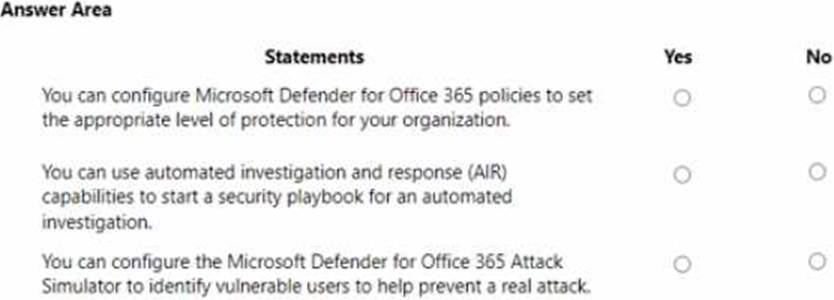
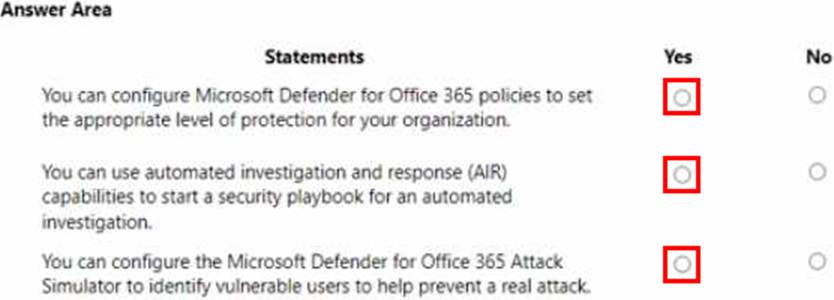
A company is evaluating Microsoft 365.
You need to describe the features of Microsoft Bookings.
What are two features of Microsoft Bookings? Each correct answer presents part of the solution. NOTE: Each correct selection is worth one point.
- A . Provides phone call notification for appointments.
- B . Uses Microsoft Teams for virtual meetings.
- C . Provides SMS notification for appointments.
- D . Uses Yammer for virtual meetings.
DRAG DROP
A company that uses Microsoft 365 plans to deploy updates to computers.
You need to choose the appropriate update channel based on each requirement.
Which update channel should you use for each requirement? To answer, drag the appropriate update channels to the correct requirements. Each update channel may be used once, more than once, or not at all. You may need to drag the split bar between panes or scroll to view content. NOTE: Each correct match is worth one point.
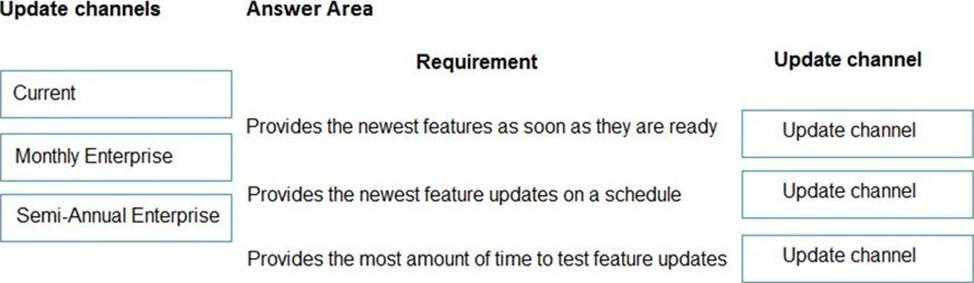
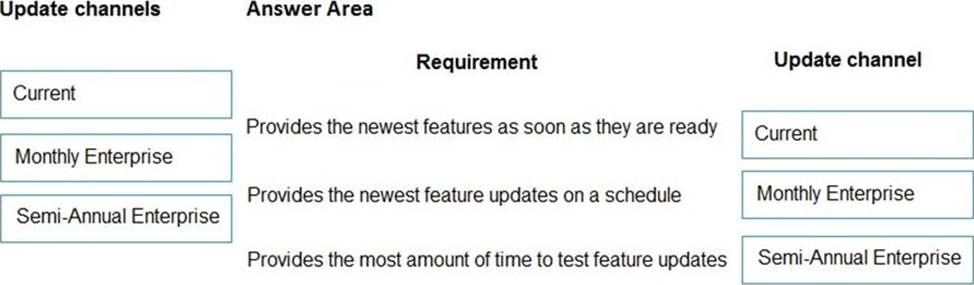
Explanation:
Reference: https://docs.microsoft.com/en-us/deployoffice/overview-update-channels
You need to deploy an application to Microsoft Infrastructure as a Service (IaaS).
Which three features are part of IaaS? Each correct answer presents a complete solution. NOTE: Each correct selection is worth one point.
- A . business analytics
- B . real-time monitoring
- C . operating system
- D . servers and storage
- E . firewall and network security
HOTSPOT
A company uses Microsoft 365.
The company requires the sales team to record all live demonstrations for training purposes.
You need to select the Microsoft tool that the sales team should use for each requirement.
Which tool should you select for each requirement? To answer, select the appropriate tools in the answer area. NOTE: Each correct selection is worth one point.
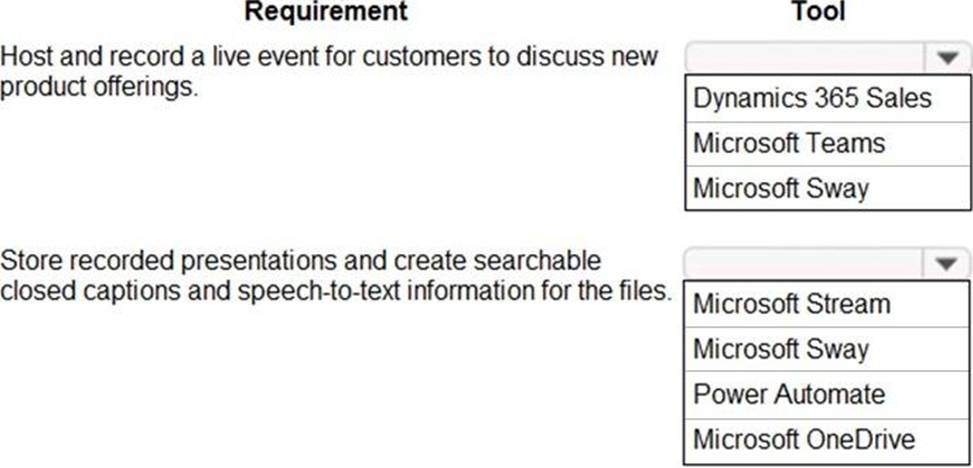
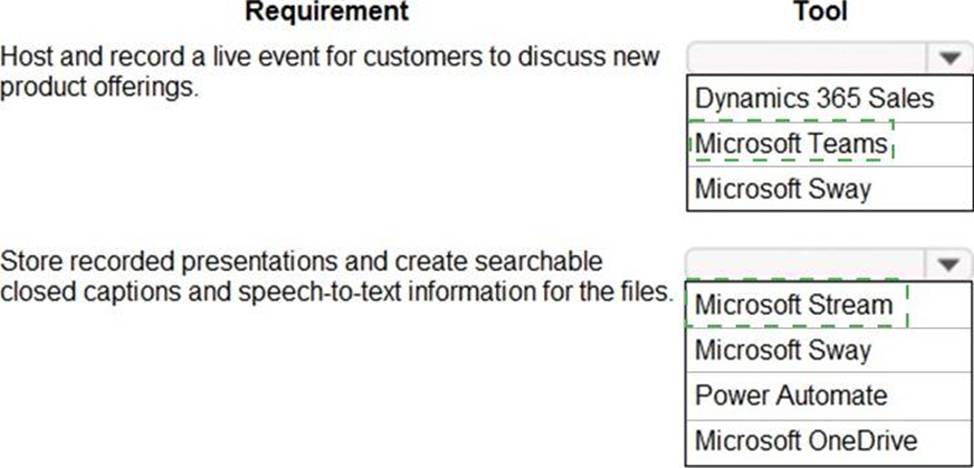
Explanation:
Reference:
https://docs.microsoft.com/en-us/microsoftteams/teams-live-events/set-up-for-teams-live-events
https://docs.microsoft.com/en-us/stream/portal-add-subtitles-captions
A company is developing their Windows as a service (WaaS) strategy.
The company needs to preview features from Microsoft in the development cycle as soon as possible.
You need to select the correct solution.
Which solution should you use?
- A . Servicing channels
- B . Flighting
- C . Deployment rings
- D . Proof of concept
A company uses Microsoft 365 to track progress 3nd issues for construction projects.
Project tasks must be tracked within a Microsoft-maintained unified interface that can be shared and updated across multiple users.
You need to recommend a solution for the company.
What should you recommend?
- A . Microsoft To Do
- B . Microsoft Outlook
- C . Microsoft Stream
- D . Microsoft Planner
HOTSPOT
Instructions: For each of the following statements, select Yes if the statement is true. Otherwise, select No. NOTE: Each correct selection is worth one point.
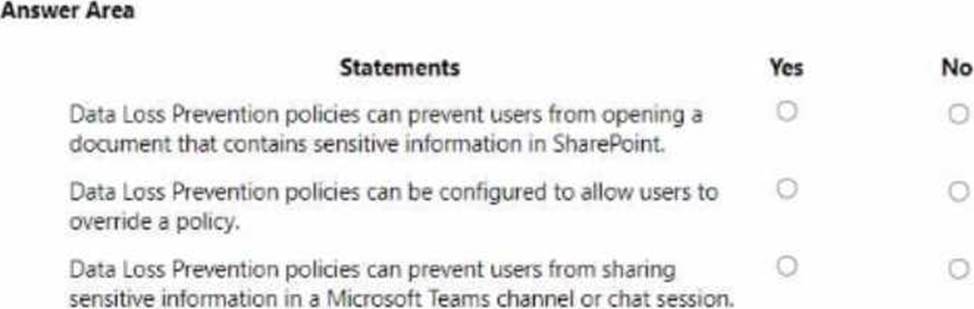
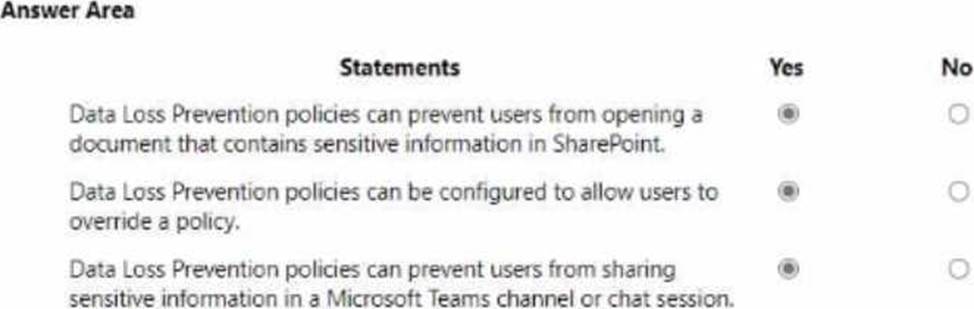
A company plans to purchase Microsoft 365 Enterprise licenses.
Which two options can you use? Each correct answer presents a complete solution. NOTE: Each correct selection is worth one point.
- A . through a Cloud Solution Provider (CSP)
- B . from the Microsoft website using a corporate credit card
- C . from the Microsoft retail store
- D . with an Enterprise Agreement (EA) subscription from Microsoft
A,D
Explanation:
Reference:
https://docs.microsoft.com/en-us/microsoft-365/business/get-microsoft-365-business
https://www.microsoft.com/en-us/licensing/licensing-programs/enterprise?activetab=enterprise-tab%3aprimaryr2
