Practice Free MS-102 Exam Online Questions
HOTSPOT
You have a Microsoft 365 subscription.
You need to create two groups named Group! and Group2.
The solution must meet the following requirements:
• Group1 must be mail-enabled and have an associated Microsoft SharePoint Online site.
• Group2 must support dynamic membership and role assignments but must NOT be mail-enabled.
Which types of groups should you create? To answer, select the appropriate options in the answer area. NOTE: Each correct selection is worth one point.
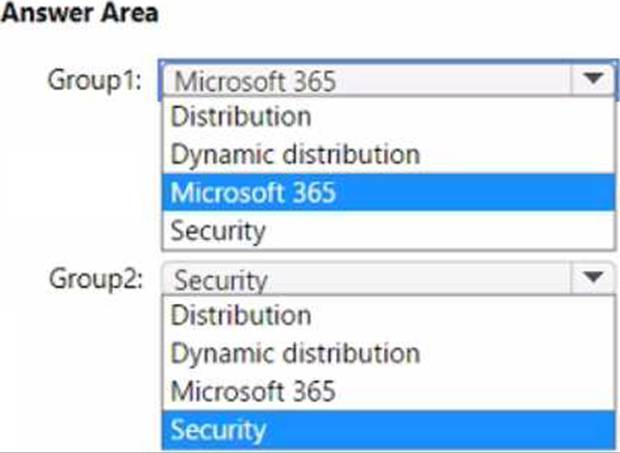
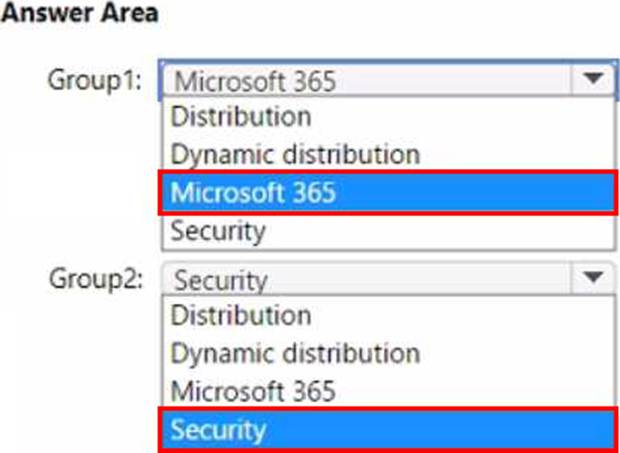
HOTSPOT
You have a Microsoft 365 E5 subscription that includes the following active eDiscovery case:
Name: Case1
Included content: Group1, User1, Site1
Hold location: Exchange mailboxes, SharePoint sites, Exchange public folders
The investigation for Case1 completes, and you close the case.
What occurs after you close Case1? To answer, select the appropriate options in the answer area. NOTE: Each correct selection is worth one point.
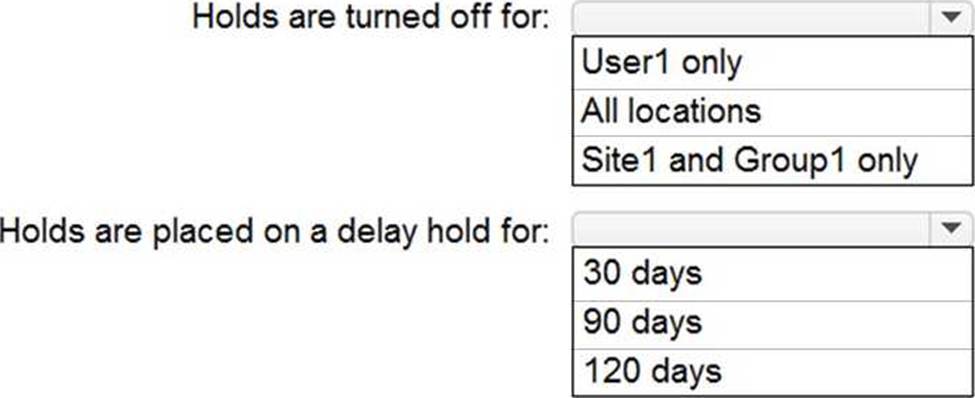
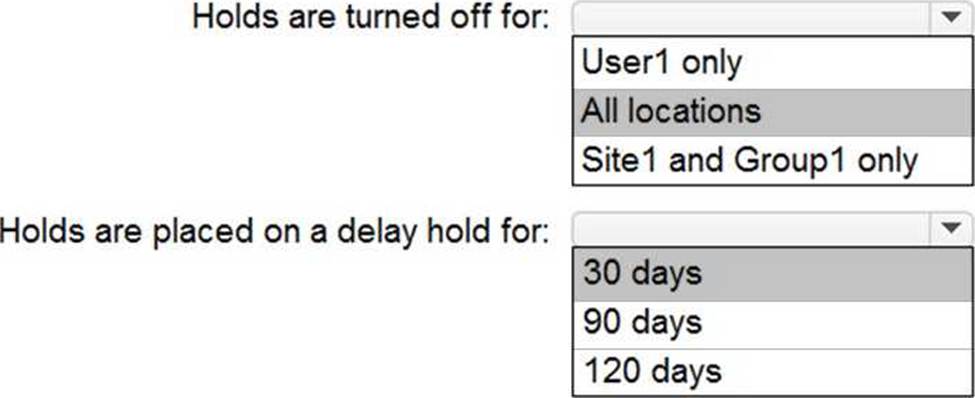
Explanation:
Reference: https://docs.microsoft.com/en-us/microsoft-365/compliance/close-or-delete-case?view=o365-worldwide
DRAG DROP
You have a Microsoft 365 subscription that uses Microsoft Defender for Office 365.
You need to configure policies to meet the following requirements:
Customize the common attachments filter.
Enable impersonation protection for sender domains.
Which type of policy should you configure for each requirement? To answer, drag the appropriate policy types to the correct requirements. Each policy type may be used once, more than once, or not at all. You may need to drag the split bar between panes or scroll to view content. NOTE: Each correct selection is worth one point.
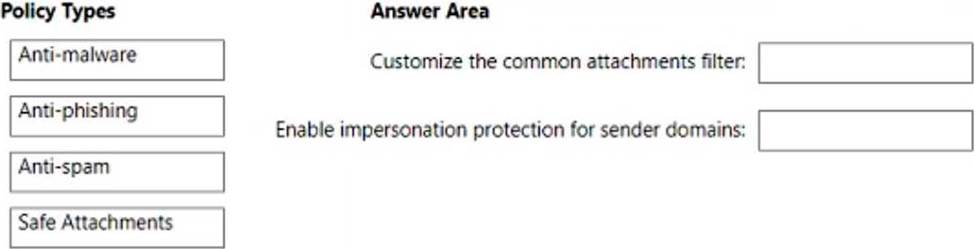
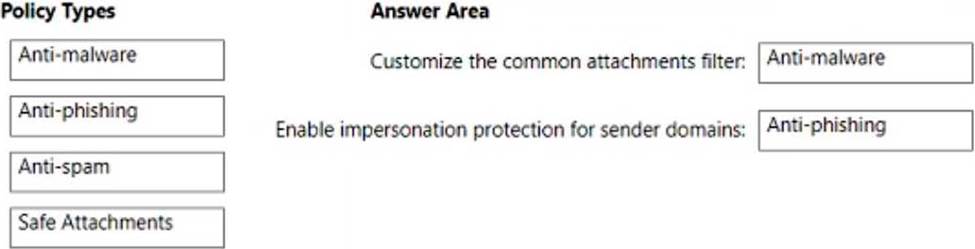
Explanation:
Box 1: Anti-malware
Customize the common attachments filter.
See step 5 below.
You have a Microsoft 365 E5 subscription.
You plan to create a data loss prevention (DLP) policy that will be applied to all available locations.
Which conditions can you use in the DLP rules of the policy?
- A . sensitive info types
- B . content search queries
- C . keywords
- D . sensitivity labels
C
Explanation:
Apply retention labels to content automatically if it matches specific conditions, that includes cloud attachments that are shared in email or Teams, or when the content contains:
Specific types of sensitive information.
Specific keywords that match a query you create.
Pattern matches for a trainable classifier.
Note: Retention policies can be applied to the following locations:
Exchange mailboxes
SharePoint classic and communication sites
OneDrive accounts
Microsoft 365 Group mailboxes & sites
Skype for Business
Exchange public folders
Teams channel messages (standard channels and shared channels)
Teams chats
Teams private channel messages
Yammer community messages
Yammer user messages
Reference:
https://learn.microsoft.com/en-us/microsoft-365/compliance/retention
https://learn.microsoft.com/en-us/microsoft-365/compliance/dlp-exchange-conditions-and-actions
HOTSPOT
You have a Microsoft 365 E5 subscription that contains two users named [email protected] and [email protected] and a Microsoft SharePoint site named Site1.
You create a data loss prevention {DLP) policy named DLP1 that has the advanced DLP rules shown in the following table.
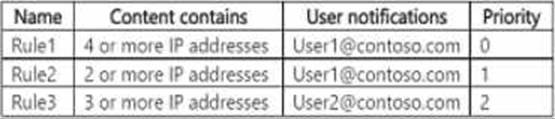
DLP1 is applied to Site1.
You have the files shown in the following table.
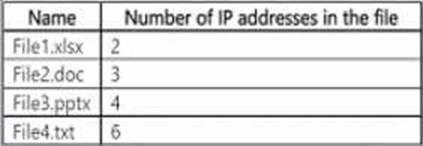
You copy the files to Site1.
low many notifications will each user receive? To answer, select the appropriate options in the answer area. NOTE: Each correct selection is worth one point.
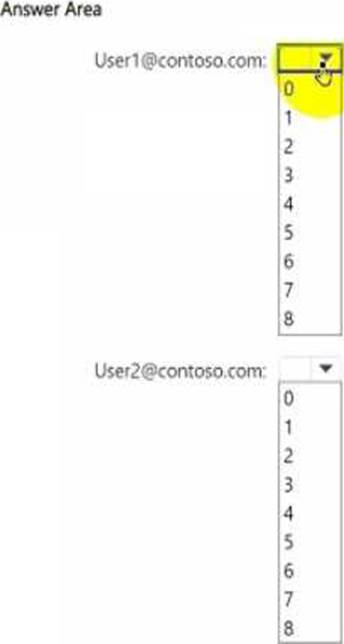
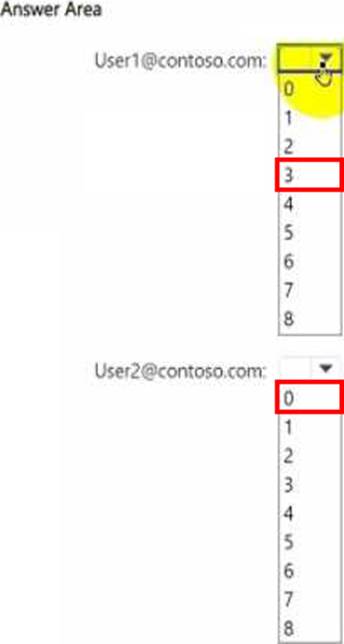
Explanation:
[email protected]: 2 notifications
[email protected]: 1 notification
[email protected]: 2 notifications
File3.pptx contains 4 IP addresses, which matches Rule1 (4 or more IP addresses), triggering a notification to User1.
File4.txt contains 6 IP addresses, which also matches Rule1, triggering another notification to User1.
Therefore, User1 receives 2 notifications.
[email protected]: 1 notification
File2.doc contains 3 IP addresses, which matches Rule3 (3 or more IP addresses), triggering a notification to User2. Therefore, User2 receives 1 notification.
HOTSPOT
You have a Microsoft 365 E5 subscription that contains two users named [email protected] and [email protected] and a Microsoft SharePoint site named Site1.
You create a data loss prevention {DLP) policy named DLP1 that has the advanced DLP rules shown in the following table.
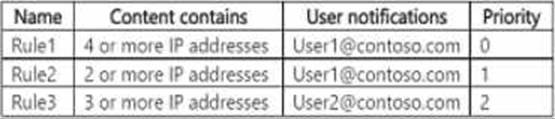
DLP1 is applied to Site1.
You have the files shown in the following table.
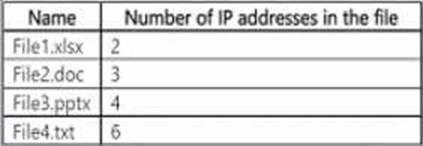
You copy the files to Site1.
low many notifications will each user receive? To answer, select the appropriate options in the answer area. NOTE: Each correct selection is worth one point.
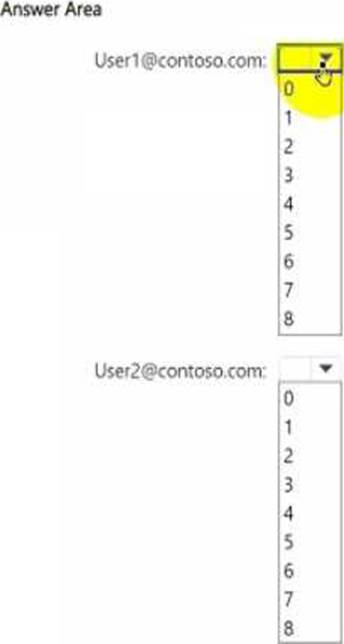
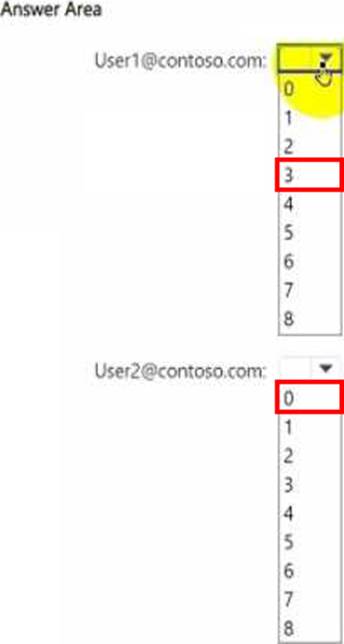
Explanation:
[email protected]: 2 notifications
[email protected]: 1 notification
[email protected]: 2 notifications
File3.pptx contains 4 IP addresses, which matches Rule1 (4 or more IP addresses), triggering a notification to User1.
File4.txt contains 6 IP addresses, which also matches Rule1, triggering another notification to User1.
Therefore, User1 receives 2 notifications.
[email protected]: 1 notification
File2.doc contains 3 IP addresses, which matches Rule3 (3 or more IP addresses), triggering a notification to User2. Therefore, User2 receives 1 notification.
HOTSPOT
You have a Microsoft 365 E5 subscription that contains two users named [email protected] and [email protected] and a Microsoft SharePoint site named Site1.
You create a data loss prevention {DLP) policy named DLP1 that has the advanced DLP rules shown in the following table.
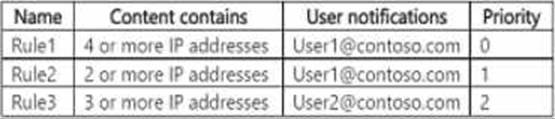
DLP1 is applied to Site1.
You have the files shown in the following table.
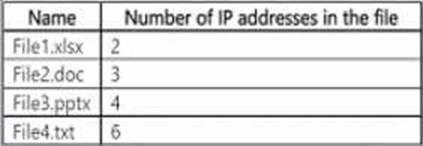
You copy the files to Site1.
low many notifications will each user receive? To answer, select the appropriate options in the answer area. NOTE: Each correct selection is worth one point.
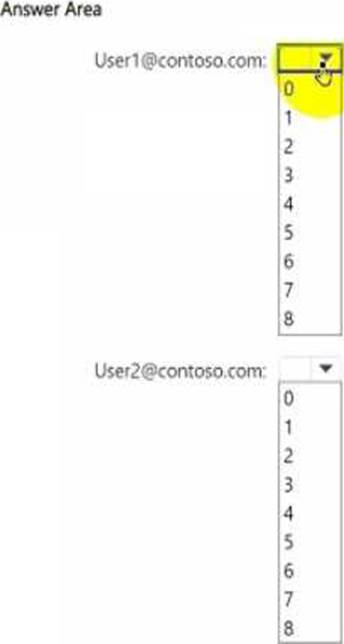
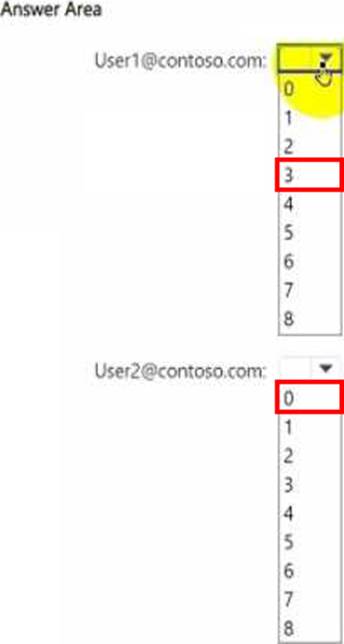
Explanation:
[email protected]: 2 notifications
[email protected]: 1 notification
[email protected]: 2 notifications
File3.pptx contains 4 IP addresses, which matches Rule1 (4 or more IP addresses), triggering a notification to User1.
File4.txt contains 6 IP addresses, which also matches Rule1, triggering another notification to User1.
Therefore, User1 receives 2 notifications.
[email protected]: 1 notification
File2.doc contains 3 IP addresses, which matches Rule3 (3 or more IP addresses), triggering a notification to User2. Therefore, User2 receives 1 notification.
You have the sensitivity labels shown in the following exhibit.
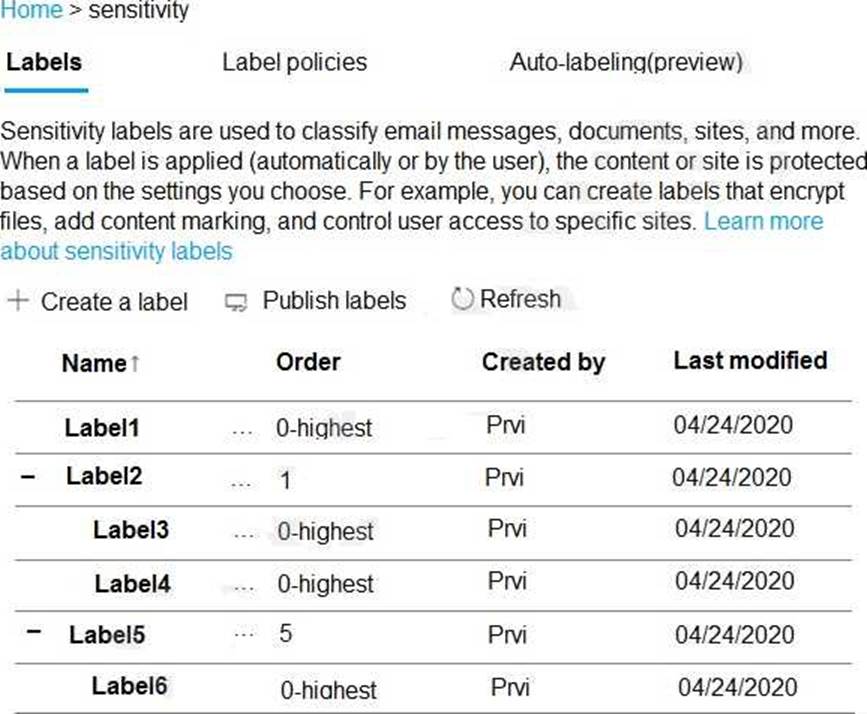
Which labels can users apply to content?
- A . Label3, Label4, and Label6 only
- B . Label1, Label2. Label3. Label4. Label5. and Label6
- C . Label1, Label2, and Label5 only
- D . Label1, Label3, Label4, and Label6 only
D
Explanation:
Reference: https://docs.microsoft.com/en-us/microsoft-365/compliance/sensitivity-labels?view=o365-worldwide
You have a Microsoft 365 tenant.
You plan to implement Endpoint Protection device configuration profiles.
Which platform can you manage by using the profile?
- A . Ubuntu Linux
- B . macOS
- C . iOS
- D . Android
B
Explanation:
Intune device configuration profiles can be applied to Windows 10 devices and macOS devices
Note:
There are several versions of this question in the exam.
The question has two possible correct answers:
Windows 10
macOS
Other incorrect answer options you may see on the exam include the following:
Android Enterprise
Windows 8.1
Reference: https://docs.microsoft.com/en-us/mem/intune/protect/endpoint-protection-configure
You have a Microsoft 365 tenant.
You plan to implement Endpoint Protection device configuration profiles.
Which platform can you manage by using the profile?
- A . Ubuntu Linux
- B . macOS
- C . iOS
- D . Android
B
Explanation:
Intune device configuration profiles can be applied to Windows 10 devices and macOS devices
Note:
There are several versions of this question in the exam.
The question has two possible correct answers:
Windows 10
macOS
Other incorrect answer options you may see on the exam include the following:
Android Enterprise
Windows 8.1
Reference: https://docs.microsoft.com/en-us/mem/intune/protect/endpoint-protection-configure
