Practice Free MS-102 Exam Online Questions
HOTSPOT
You have a Microsoft 365 subscription that contains the users shown in the following table.
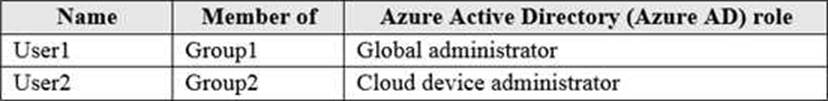
You configure an Enrollment Status Page profile as shown in the following exhibit.
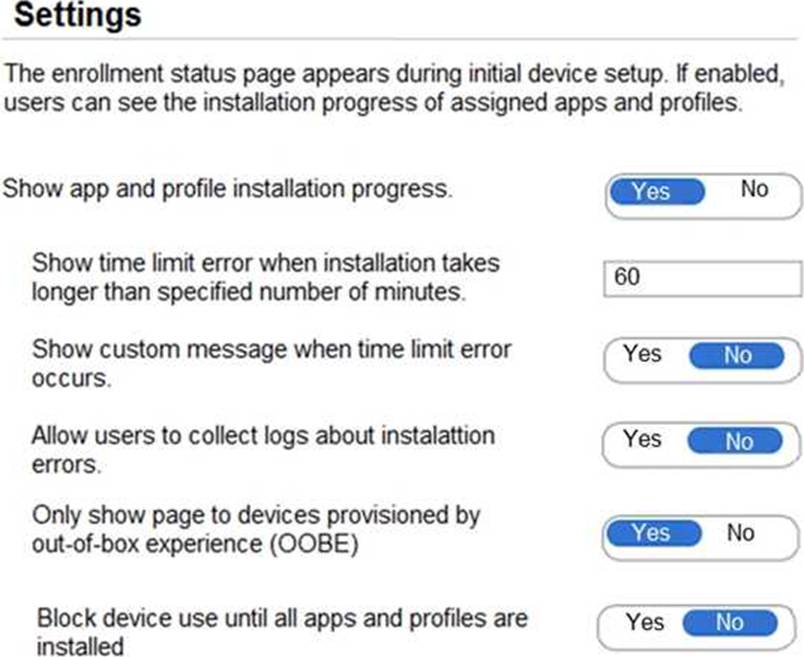
You assign the policy to Group1.
You purchase the devices shown in the following table.
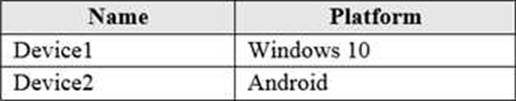
For each of the following statements, select Yes if the statement is true. Otherwise, select No. NOTE: Each correct selection is worth one point.
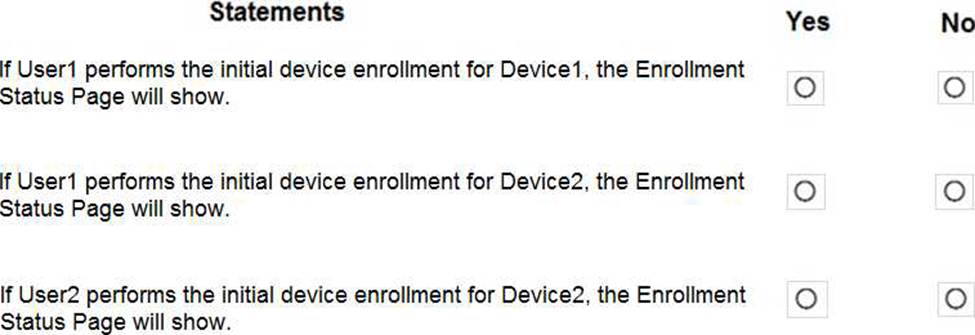
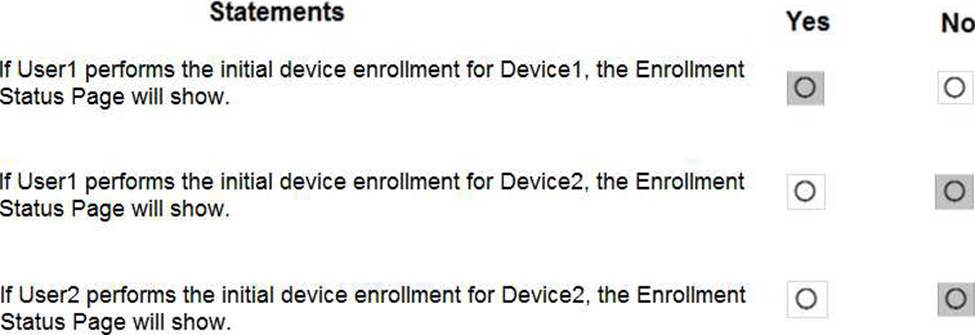
Explanation:
Reference: https://docs.microsoft.com/en-us/mem/intune/enrollment/windows-enrollment-status
Your company has a Microsoft 365 subscription.
you implement sensitivity Doris for your company.
You need to automatically protect email messages that contain the word Confidential m the subject line.
What should you create?
- A . a sharing policy from the Exchange admin center
- B . a mail flow rule from the Exchange admin center
- C . a message Dace from the Microsoft 365 security center
- D . a data loss prevention (DLP) policy from the Microsoft 365 compliance center
You have a Microsoft 365 E5 subscription that contains the users shown in the following table.
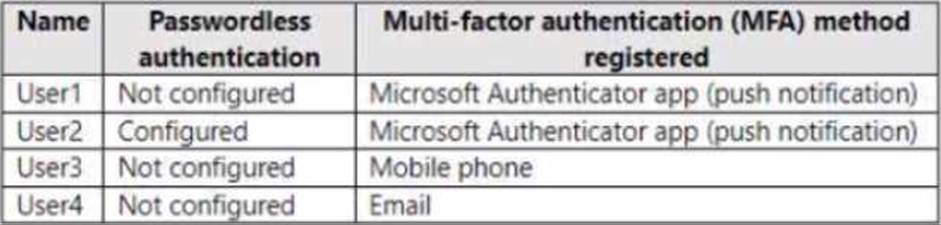
You plan to create a Conditional Access policy that will use GPS-based named locations.
Which users can the policy protect?
- A . User2 and User4 only
- B . User1 and User3 only
- C . Userl1 only
- D . User1, User2. User3. and User4
HOTSPOT
Your network contains an Active Directory domain named fabrikam.com.
The domain contains the objects shown in the following table.
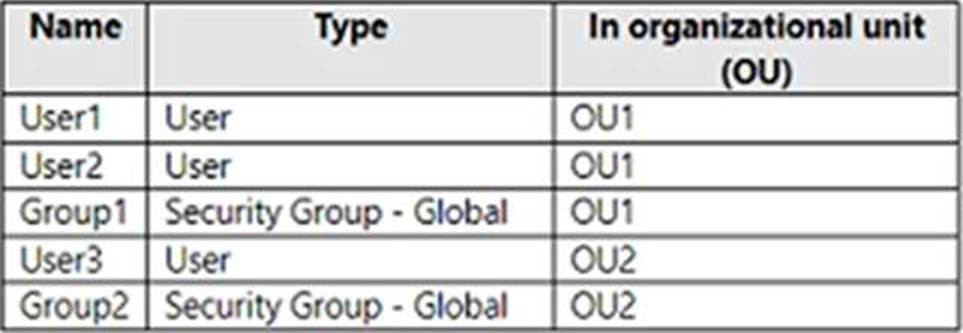
The groups have the members shown in the following table.
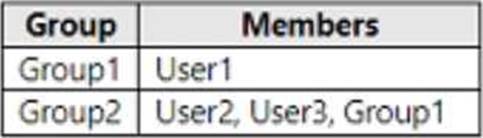
You are configuring synchronization between fabrikam.com and an Azure AD tenant.
You configure the Domain/OU Filtering settings in Azure AD Connect as shown in the Domain/OU Filtering exhibit (Click the Domain/OU Filtering tab.)
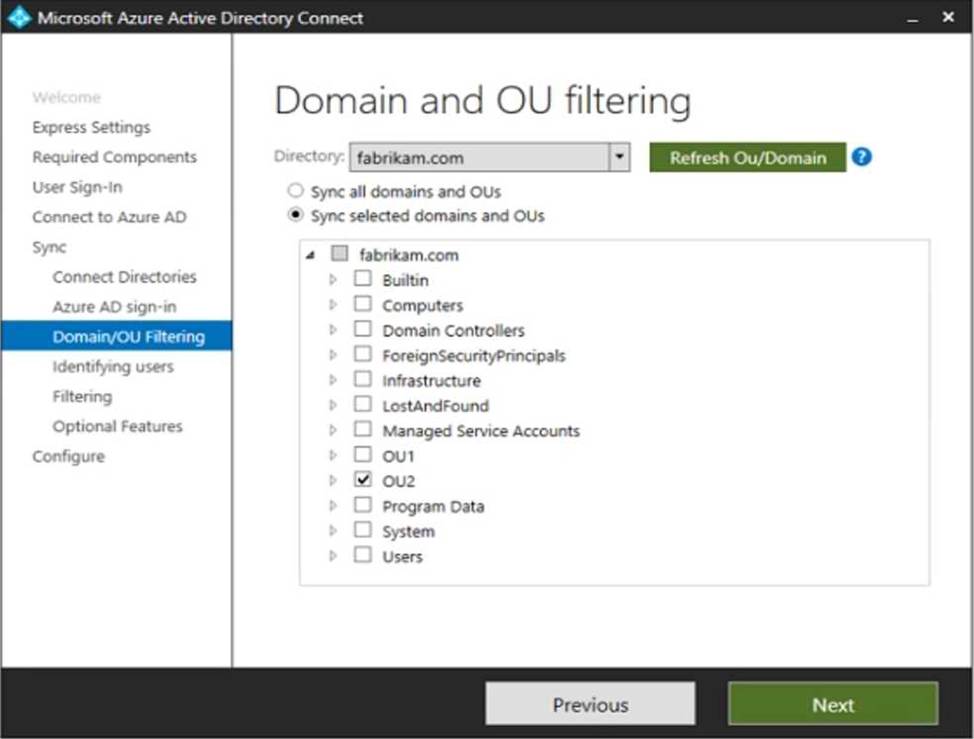
You configure the Filtering settings in Azure AD Connect as shown in the Filtering exhibit. (Click the Filtering tab.)
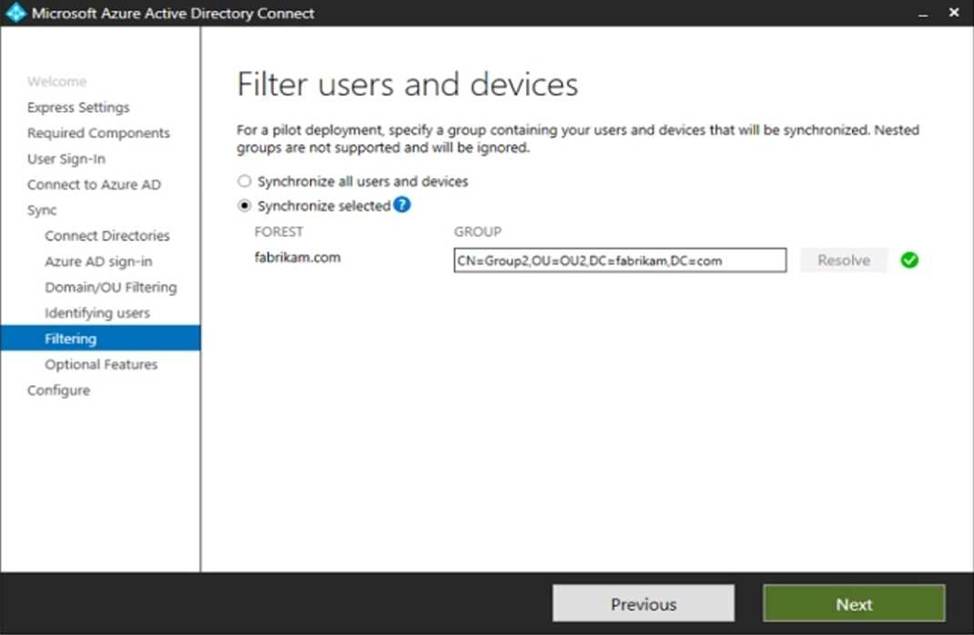
For each of the following statements, select Yes if the statement is true. Otherwise, select No. NOTE: Each correct selection is worth one point.
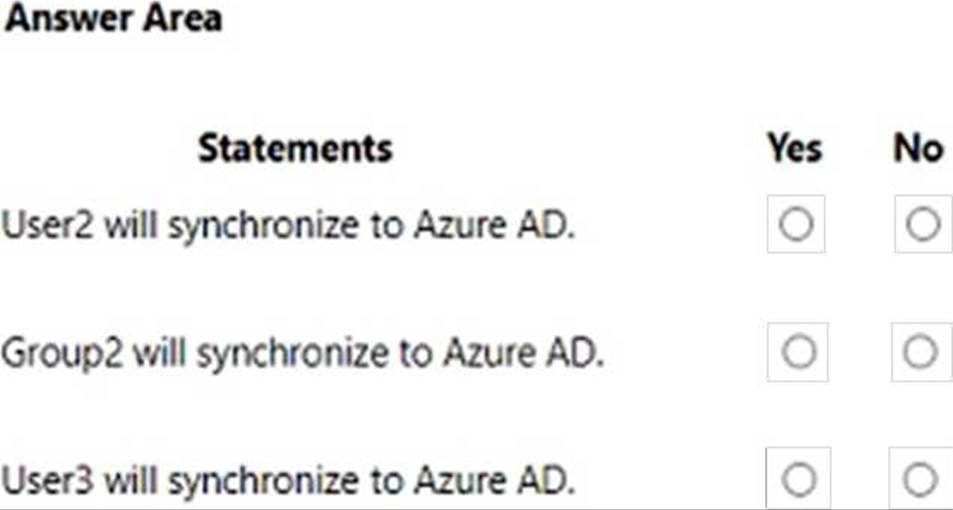
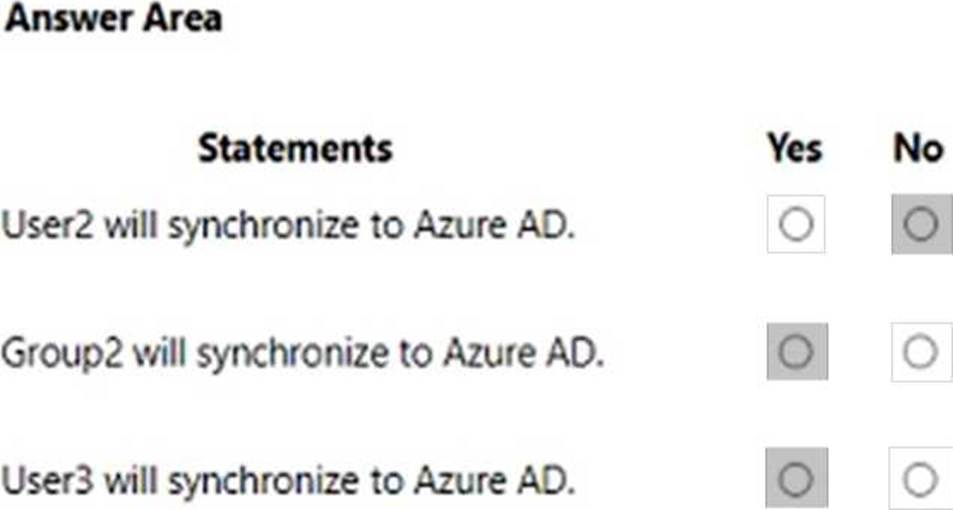
Explanation:
Box 1: No
The filtering is configured to synchronize Group2 and OU2 only. The effect of this is that only members of Group2 who are in OU2 will be synchronized.
User2 is in Group2. However, the User2 account object is in OU1 so User2 will not synchronize to Azure AD.
Box 2: Yes
Group2 is in OU2 so Group2 will synchronize to Azure AD. However, only members of the group who are in OU2 will synchronize. Members of Group2 who are in OU1 will not synchronize.
Box 3: Yes
User3 is in Group2 and in OU2. Therefore, User3 will synchronize to Azure AD.
Reference: https://docs.microsoft.com/en-us/azure/active-directory/hybrid/how-to-connect-sync-configure-filtering#group-based-filterin
HOTSPOT
Your network contains an Active Directory domain named fabrikam.com.
The domain contains the objects shown in the following table.
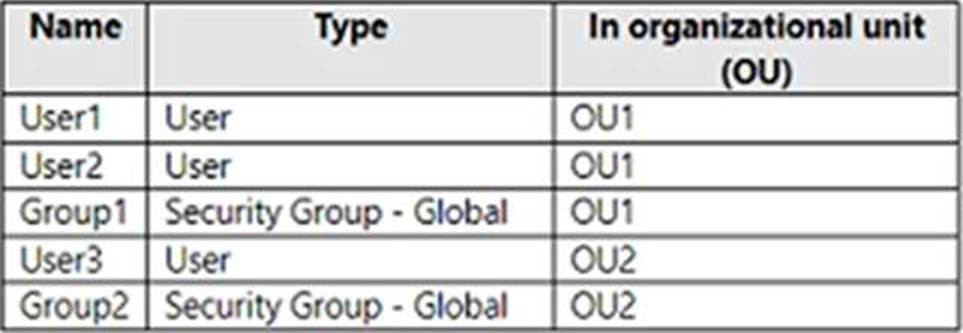
The groups have the members shown in the following table.
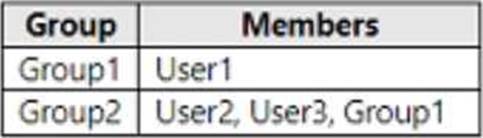
You are configuring synchronization between fabrikam.com and an Azure AD tenant.
You configure the Domain/OU Filtering settings in Azure AD Connect as shown in the Domain/OU Filtering exhibit (Click the Domain/OU Filtering tab.)
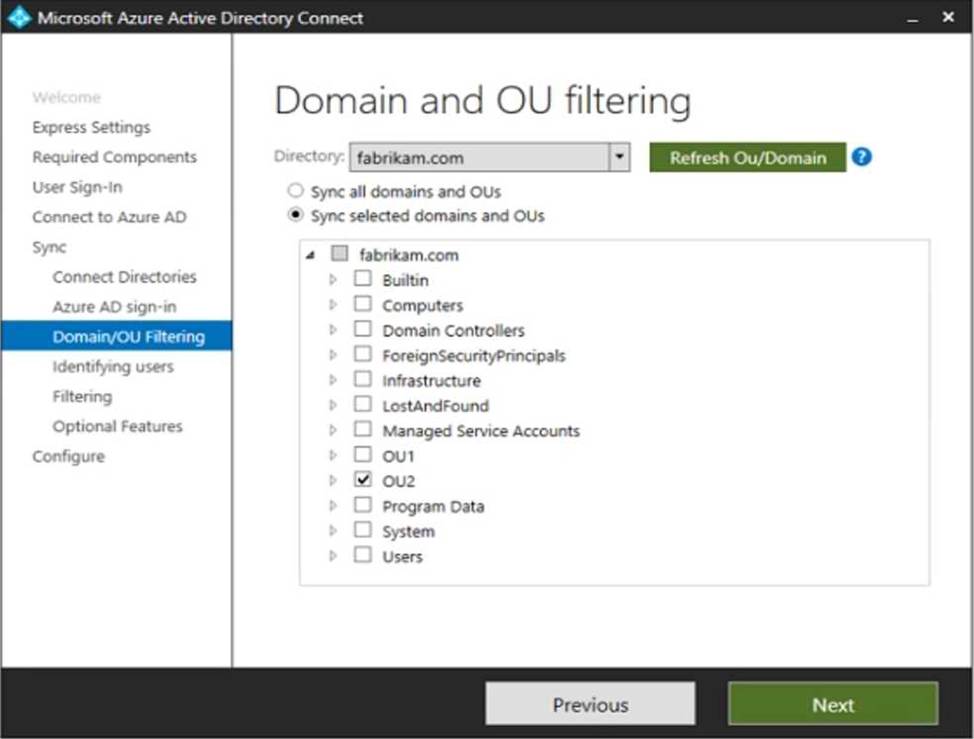
You configure the Filtering settings in Azure AD Connect as shown in the Filtering exhibit. (Click the Filtering tab.)
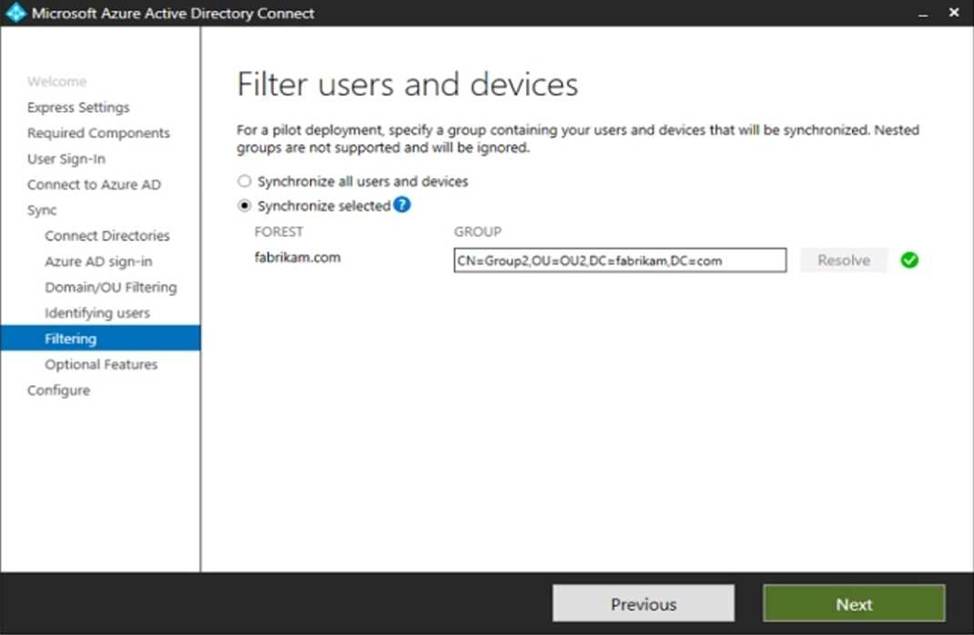
For each of the following statements, select Yes if the statement is true. Otherwise, select No. NOTE: Each correct selection is worth one point.
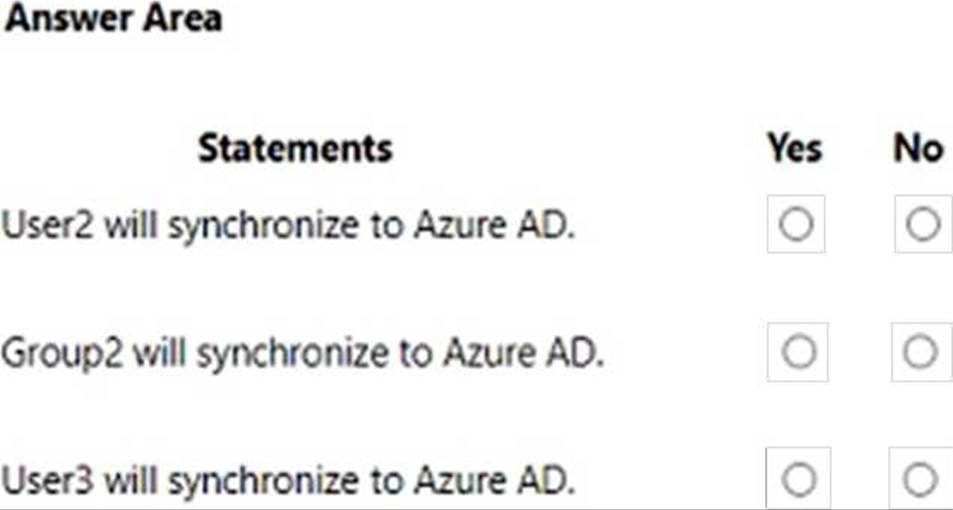
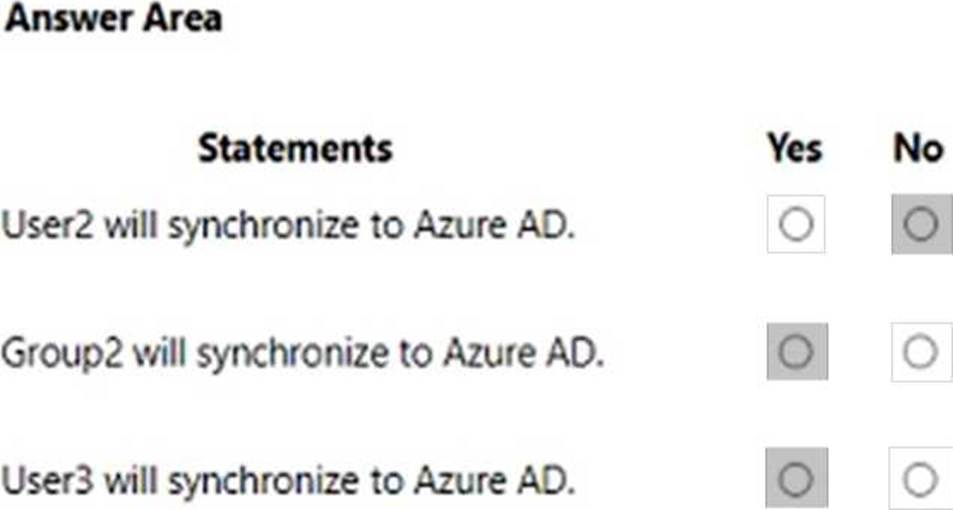
Explanation:
Box 1: No
The filtering is configured to synchronize Group2 and OU2 only. The effect of this is that only members of Group2 who are in OU2 will be synchronized.
User2 is in Group2. However, the User2 account object is in OU1 so User2 will not synchronize to Azure AD.
Box 2: Yes
Group2 is in OU2 so Group2 will synchronize to Azure AD. However, only members of the group who are in OU2 will synchronize. Members of Group2 who are in OU1 will not synchronize.
Box 3: Yes
User3 is in Group2 and in OU2. Therefore, User3 will synchronize to Azure AD.
Reference: https://docs.microsoft.com/en-us/azure/active-directory/hybrid/how-to-connect-sync-configure-filtering#group-based-filterin
Note: This question is part of a series of questions that present the same scenario. Each question in the series contains a unique solution that might meet the stated goals. Some question sets might have more than one correct solution, while others might not have a correct solution.
After you answer a question in this section, you will NOT be able to return to it As a result, these questions will not appear in the review screen.
Your network contains an on-premises Active Directory domain. The domain contains domain controllers that run Windows Server 2019. The functional level of the forest and the domain is Windows Server 2012 R2.
The domain contains 100 computers that run Windows 10 and a member server named Server1 that runs Windows Server 2012 R2.
You plan to use Server1 to manage the domain and to configure Windows 10 Group Policy settings.
You install the Group Policy Management Console (GPMC) on Server1.
You need to configure the Windows Update for Business Group Policy settings on Server1.
Solution: You raise the domain functional level to Windows Server 2019. You copy the Group Policy Administrative Templates from a Windows 10 computer to the Netlogon share on all the domain controllers.
Does this meet the goal?
- A . Yes
- B . No
You have a Microsoft 365 E5 subscription. Administrators are issued FID02 security keys.
You need to create a Conditional Access policy that will use a FID02 security key as an authentication method.
Which Access controls option should you select for the policy?
- A . Require token protection for sign-in sessions
- B . Require approved client app
- C . Require authentication strength
- D . Require multifactor authentication
HOTSPOT
You have a Microsoft 365 E5 subscription.
You need to create a Conditional Access policy named Policy that meets the following requirements:
• Applies to high-risk users
• Requires multifactor authentication (MFA)
Which two settings should you configure? To answer, select the appropriate settings in the answer area. NOTE: Each correct selection is worth one point.
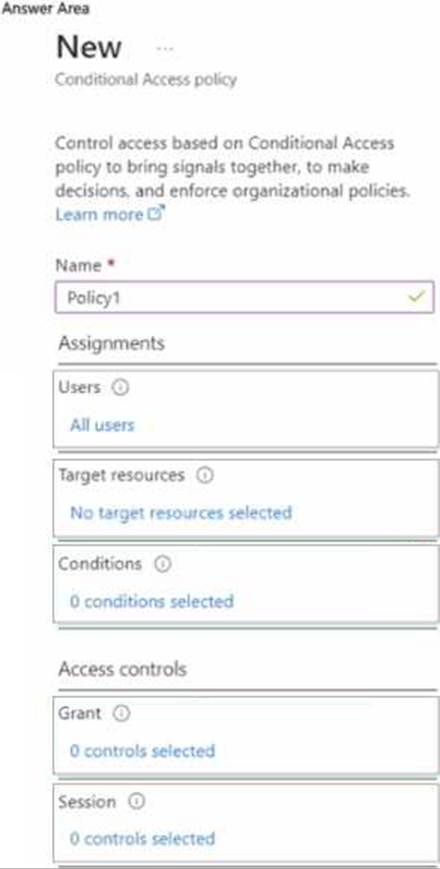
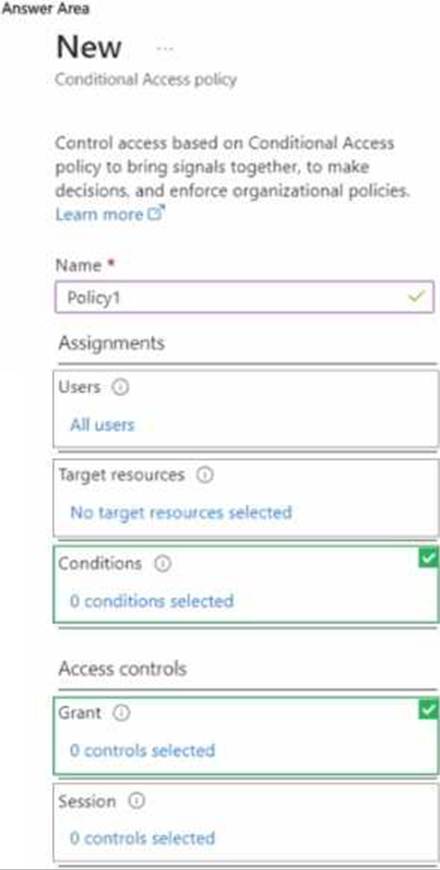
You have a Microsoft 365 E5 subscription.
You need to create a mail-enabled contact.
Which portal should you use?
- A . the Microsoft 365 admin center
- B . the SharePoint admin center
- C . the Microsoft Entra admin center
- D . the Microsoft Purview compliance portal
You have a Microsoft 365 E5 tenant.
Users store data in the following locations:
– Microsoft Teams
– Microsoft OneDrive
– Microsoft Exchange Online
– Microsoft SharePoint Online
You need to retain Microsoft 365 data for two years.
What is the minimum number of retention policies that you should create?
- A . 1
- B . 2
- C . 3
- D . 4
C
Explanation:
Reference: https://docs.microsoft.com/en-us/microsoft-365/compliance/create-retention-policies?view=o365-worldwide
