Practice Free MS-102 Exam Online Questions
HOTSPOT
You have a Microsoft 365 E5 subscription that uses Microsoft Intune.
You have devices enrolled in Intune as shown in the following table.
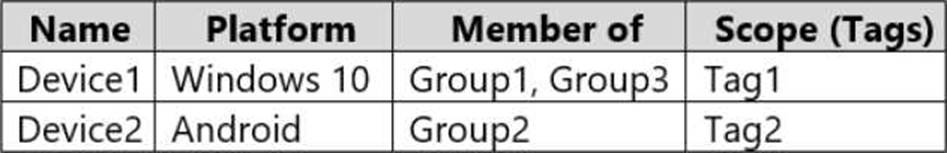
You create the device configuration profiles shown in the following table.
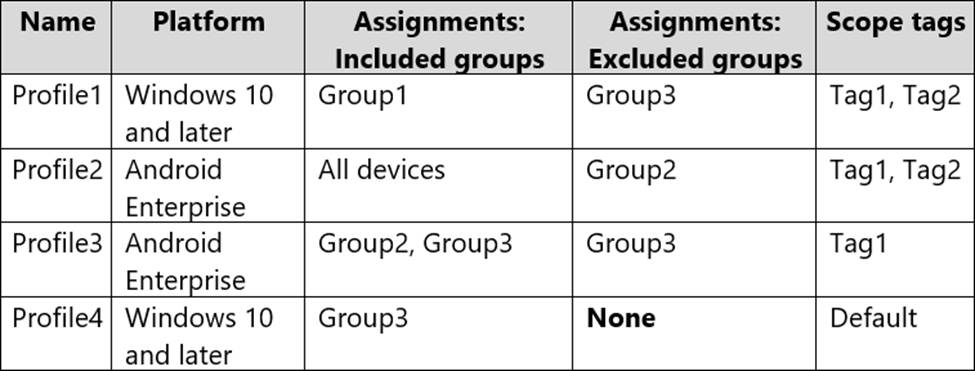
Which profiles will be applied to each device? To answer, select the appropriate options in the answer area. NOTE: Each correct selection is worth one point.
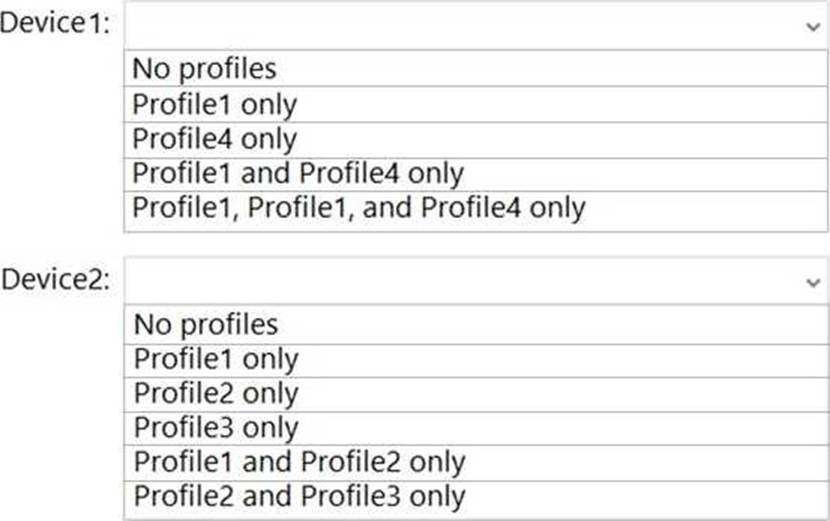
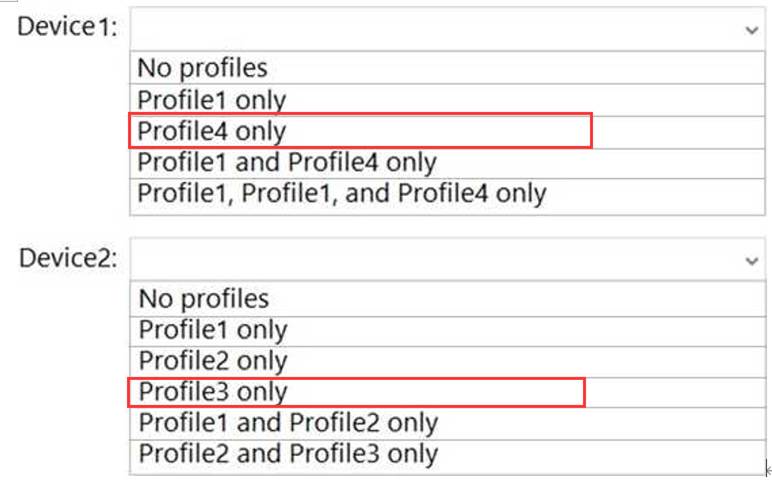
You need to configure Azure AD Connect to support the planned changes for the Montreal Users and Seattle Users OUs.
What should you do?
- A . From the Microsoft Azure AD Connect wizard, select Customize synchronization options.
- B . From PowerShell, run the Add-ADSyncConnectorAttnbuteinclusion cmdlet.
- C . From PowerShell, run the start-ADSyncSyncCycle cmdlet.
- D . From the Microsoft Azure AD Connect wizard, select Manage federation.
You need to create the Safe Attachments policy to meet the technical requirements.
Which option should you select?
- A . Replace
- B . Enable redirect
- C . Block
- D . Dynamic Delivery
D
Explanation:
Reference: https://github.com/MicrosoftDocs/microsoft-365-docs/blob/public/microsoft-365/security/office-365-security/safe-attachments.md
Your company has on-premises servers and an Azure AD tenant.
Several months ago, the Azure AD Connect Hearth agent was installed on all the servers.
You review the health status of all the servers regularly.
Recently, you attempted to view the health status of a server named Server1 and discovered that the server is NOT listed on the Azure AD Connect Servers list.
You suspect that another administrator removed Server1 from the list.
You need to ensure that you can view the health status of Server1.
What are two possible ways to achieve the goal? Each correct answer presents a complete solution. NOTE: Each correct selection is worth one point.
- A . From Azure Cloud shell, run the Connect-Azure AD cmdlet.
- B . From Server1, change the Azure AD Connect Health Services Startup type to Automatic (Delayed Start)
- C . From Server1, change the Azure AD Connect Health Services Startup type to Automatic
- D . From Windows PowerShell, run the Rejister-ArureADConnectHealthsyncAgent cmdlet.
- E . From Server1, reinstall the Azure AD Connect Health agent
HOTSPOT
You have a Microsoft 365 E5 tenant that uses Microsoft Intune.
You need to configure Intune to meet the following requirements:
– Prevent users from enrolling personal devices.
– Ensure that users can enroll a maximum of 10 devices.
What should you use for each requirement? To answer, select the appropriate options in the answer area. NOTE: Each correct selection is worth one point.
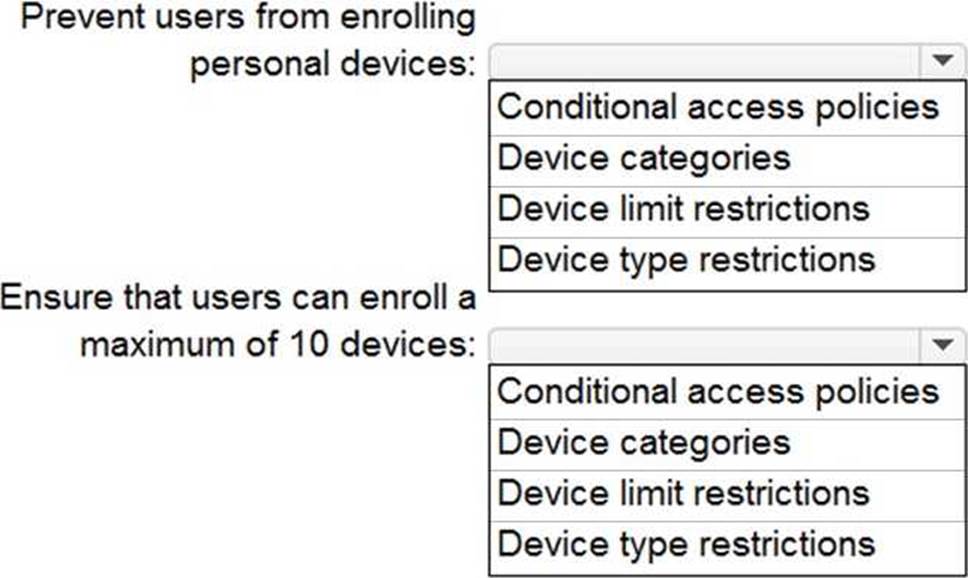
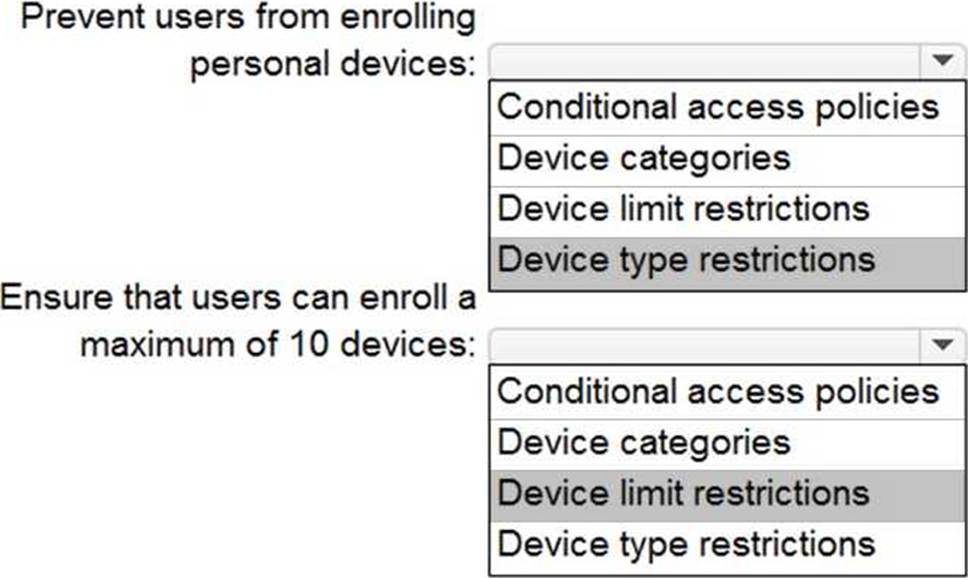
Explanation:
Reference: https://docs.microsoft.com/en-us/mem/intune/enrollment/enrollment-restrictions-set#blocking-personal-windows-devices
HOTSPOT
You have a Microsoft 365 E5 tenant that uses Microsoft Intune.
You need to configure Intune to meet the following requirements:
– Prevent users from enrolling personal devices.
– Ensure that users can enroll a maximum of 10 devices.
What should you use for each requirement? To answer, select the appropriate options in the answer area. NOTE: Each correct selection is worth one point.
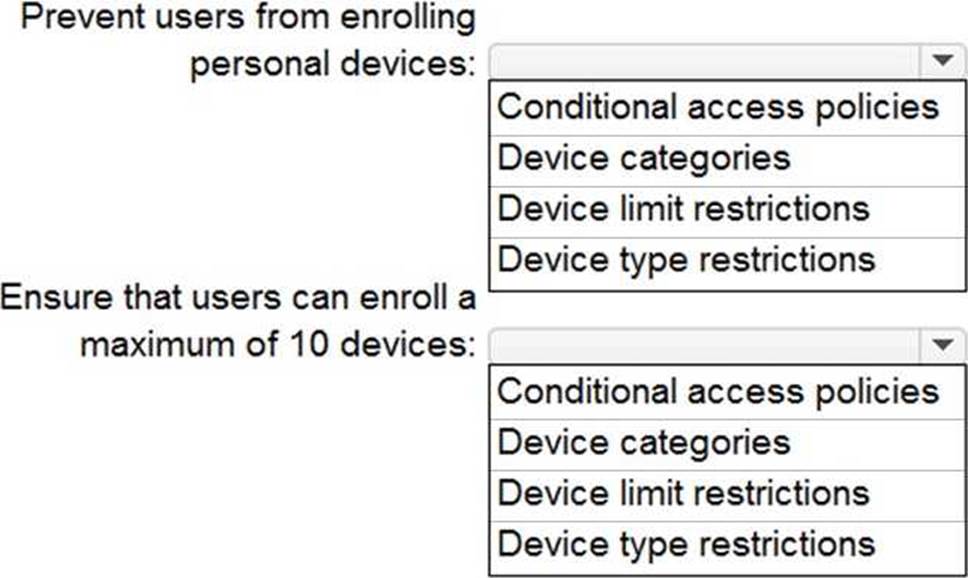
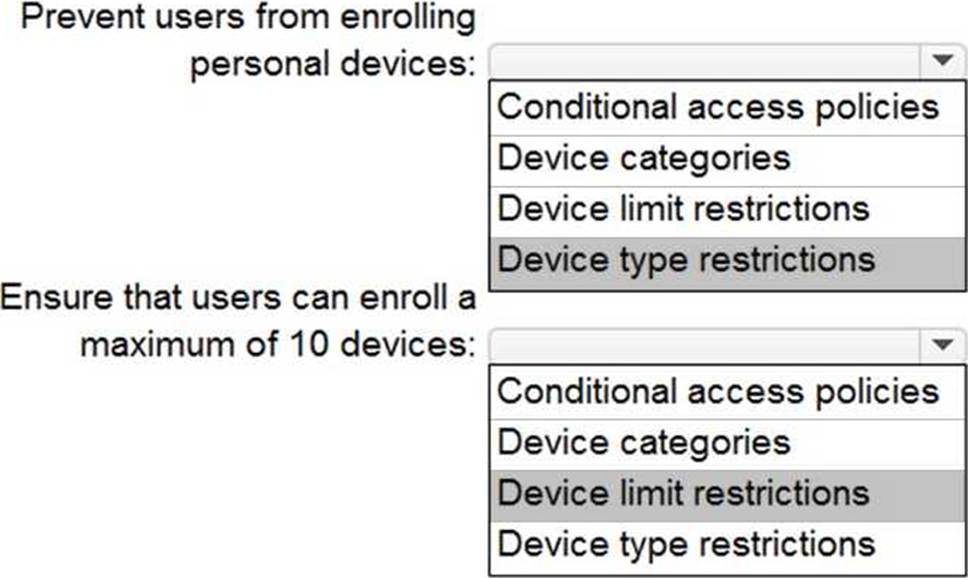
Explanation:
Reference: https://docs.microsoft.com/en-us/mem/intune/enrollment/enrollment-restrictions-set#blocking-personal-windows-devices
HOTSPOT
Your network contains an on-premises Active Directory domain.
The domain contains the servers shown in the following table.
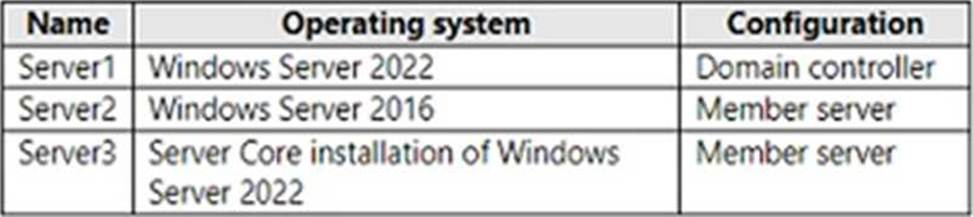
You purchase a Microsoft 365 E5 subscription.
You need to implement Azure AD Connect cloud sync.
What should you install first and on which server? To answer, select the appropriate options in the answer area. NOTE: Each correct selection is worth one point.
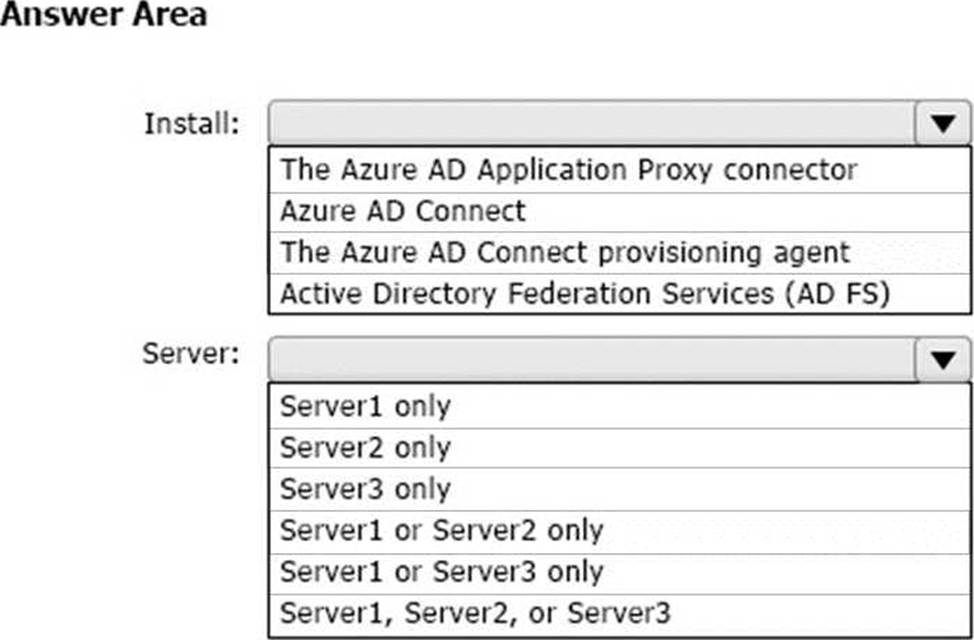
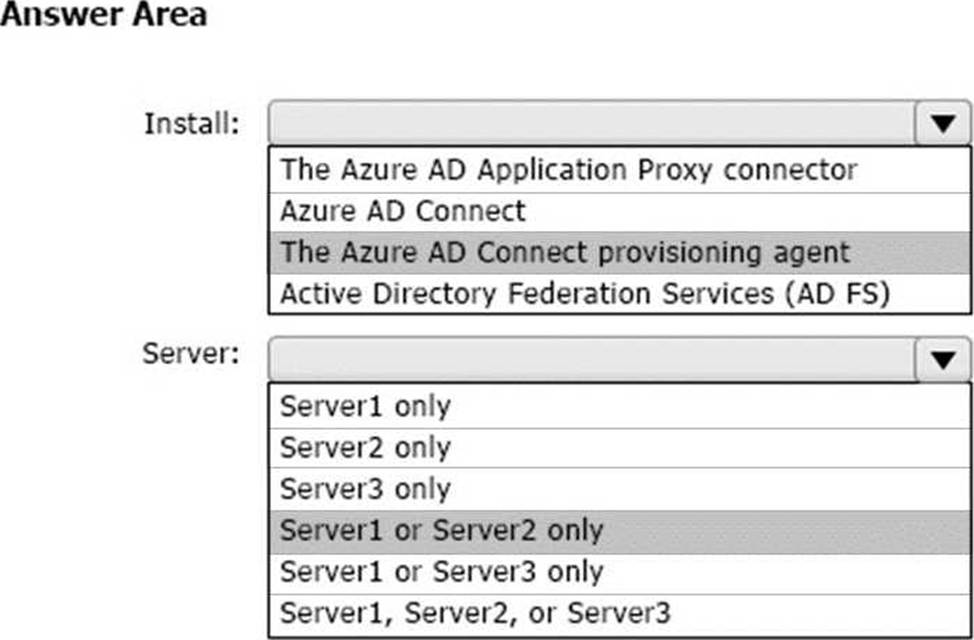
Explanation:
Box 1: The Azure AD Connect provisioning agent
Install the Azure AD Connect provisioning agent
How is Azure AD Connect cloud sync different from Azure AD Connect sync?
With Azure AD Connect cloud sync, provisioning from AD to Azure AD is orchestrated in Microsoft Online Services. An organization only needs to deploy, in their on-premises or IaaS-hosted environment, a light-weight agent that acts as a bridge between Azure AD and AD. The provisioning configuration is stored in Azure AD and managed as part of the service.
Box 2: Server1 or Server2 only.
Cloud provisioning agent requirements include:
* An on-premises server for the provisioning agent with Windows 2016 or later.
This server should be a tier 0 server based on the Active Directory administrative tier model.
Installing the agent on a domain controller is supported.
Note: Windows Server Core is a minimal installation option for the Windows Server operating system (OS) that has no GUI and only includes the components required to perform server roles and run applications.
Reference:
https://docs.microsoft.com/en-us/azure/active-directory/cloud-sync/how-to-install
https://docs.microsoft.com/en-us/azure/active-directory/cloud-sync/how-to-prerequisites
You have a Microsoft 365 E5 subscription that contains the resources shown in the following table.
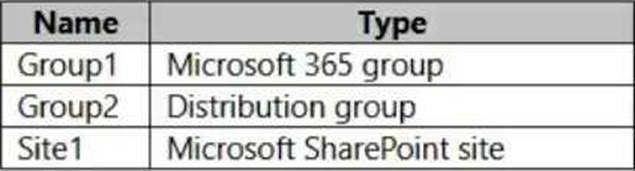
You create a sensitivity label named Label1.
To which resource can you apply Label1?
- A . Group1 only
- B . Group2 only
- C . Sitel only
- D . Groupl and Group2 only
- E . Group1, Group2, and Sitel
E
Explanation:
Assign sensitivity labels to Microsoft 365 groups in Azure Active Directory
Azure Active Directory (Azure AD), part of Microsoft Entra, supports applying sensitivity labels published by the Microsoft Purview compliance portal to Microsoft 365 groups.
In addition to using sensitivity labels to protect documents and emails, you can also use sensitivity labels to protect content in the following containers: Microsoft Teams sites, Microsoft 365 groups (formerly Office 365 groups), and SharePoint sites.
When you configure a label policy, you can:
Choose which users and groups see the labels. Labels can be published to any specific user or email-enabled security group, distribution group, or Microsoft 365 group (which can have dynamic membership) in Azure AD.
Reference:
https://learn.microsoft.com/en-us/microsoft-365/compliance/sensitivity-labels-teams-groups-sites
https://learn.microsoft.com/en-us/microsoft-365/compliance/sensitivity-labels?view=o365-worldwide
HOTSPOT
You have a Microsoft 365 tenant that is signed up for Microsoft Store for Business and contains the users shown in the following table.

All users have Windows 10 Enterprise devices.
The Products & services settings in Microsoft Store for Business are shown in the following exhibit.
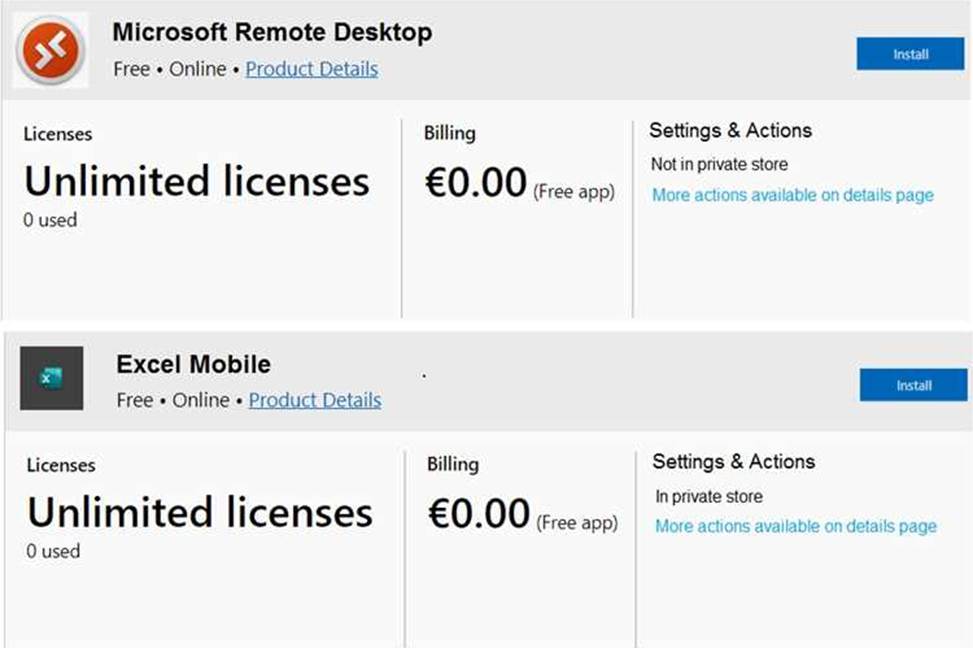
For each of the following statements, select Yes if the statement is true. Otherwise, select No. NOTE: Each correct selection is worth one point.

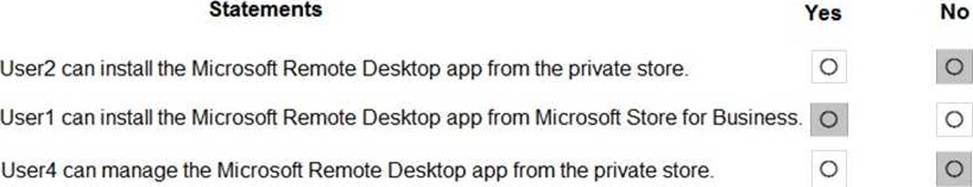
Explanation:
Reference: https://docs.microsoft.com/en-us/microsoft-store/roles-and-permissions-microsoft-store-for-business
HOTSPOT
You have a Microsoft 365 tenant that is signed up for Microsoft Store for Business and contains the users shown in the following table.

All users have Windows 10 Enterprise devices.
The Products & services settings in Microsoft Store for Business are shown in the following exhibit.
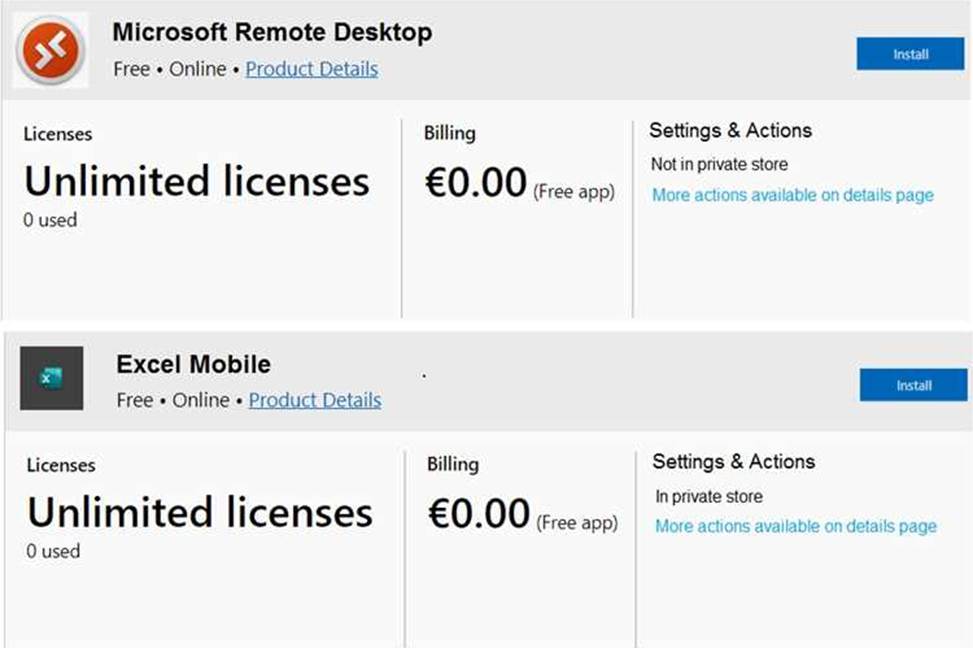
For each of the following statements, select Yes if the statement is true. Otherwise, select No. NOTE: Each correct selection is worth one point.

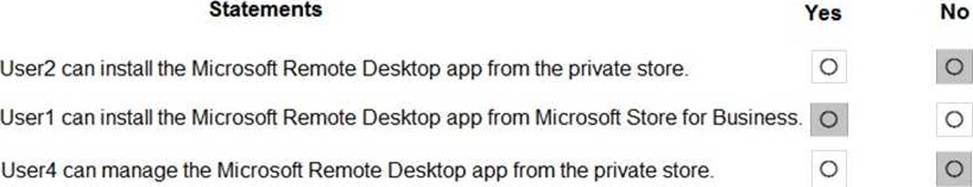
Explanation:
Reference: https://docs.microsoft.com/en-us/microsoft-store/roles-and-permissions-microsoft-store-for-business
