Practice Free MB-280 Exam Online Questions
You are a Dynamics 365 Sales administrator. You configure a forecast template that uses the Forecast category as a starting point for a layout for the sales team. The sales manager wants the value of the Lost column to come from the Total Detail Amount instead of the default value because the revenue is always driven by the items. You need to make the change.
What should you do?
- A . Edit the existing forecast and update the Amount column in the layout.
- B . Edit the existing forecast, remove the Lost column, and add a new calculated column.
- C . Create a new forecast and update the Amount column in the layout.
- D . Create a new forecast, remove the Lost column, and add a new calculated column.
A
Explanation:
Since the sales manager wants the Lost column in the forecast to reflect the Total Detail Amount, which is item-driven, you should update the Amount column in the existing forecast layout.
By editing the existing forecast and changing the source for the Amount column to the Total Detail Amount, you can ensure the forecast accurately reflects item-based revenue calculations without needing to create a new forecast or add calculated columns.
Reference: Microsoft Documentation – Configure Forecasts in Dynamics 365 Sales
HOTSPOT
A Company uses Exchange Online. Users require their appointments and tasks to automatically synchronize with those available in Outlook.
You need to set up the default mailbox configuration.
What should you select for each field? To answer, select the appropriate options in the answer area. NOTE: Each correct selection is worth one point.
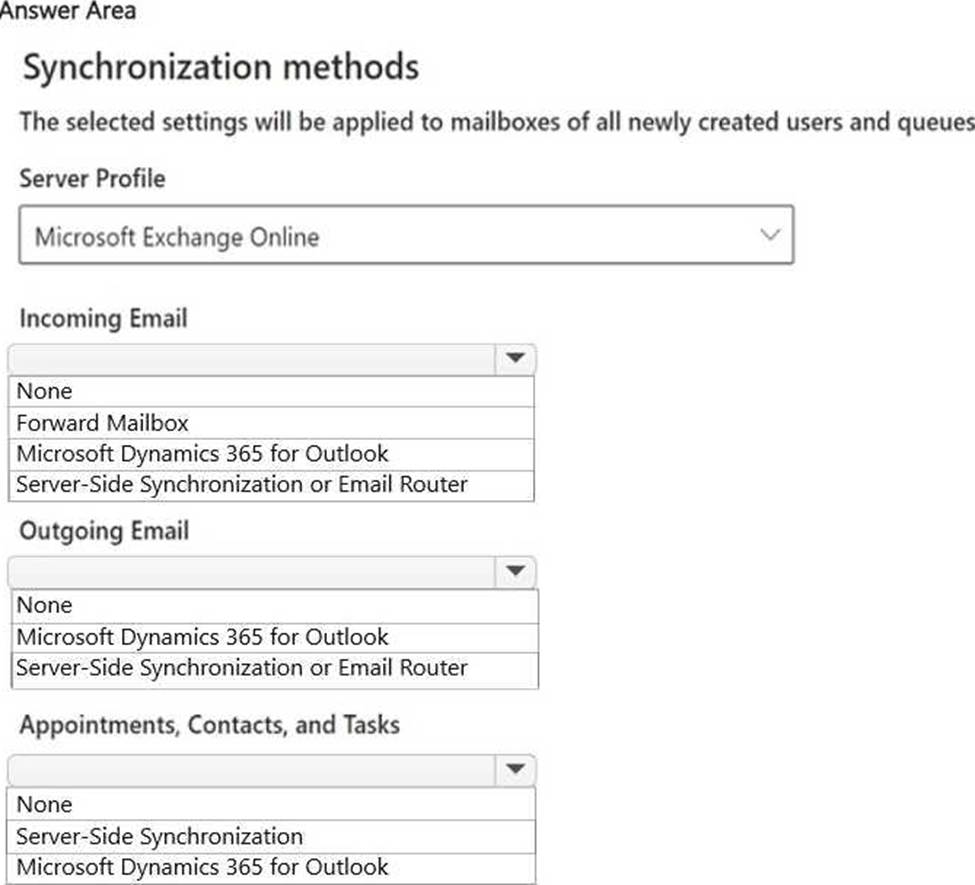
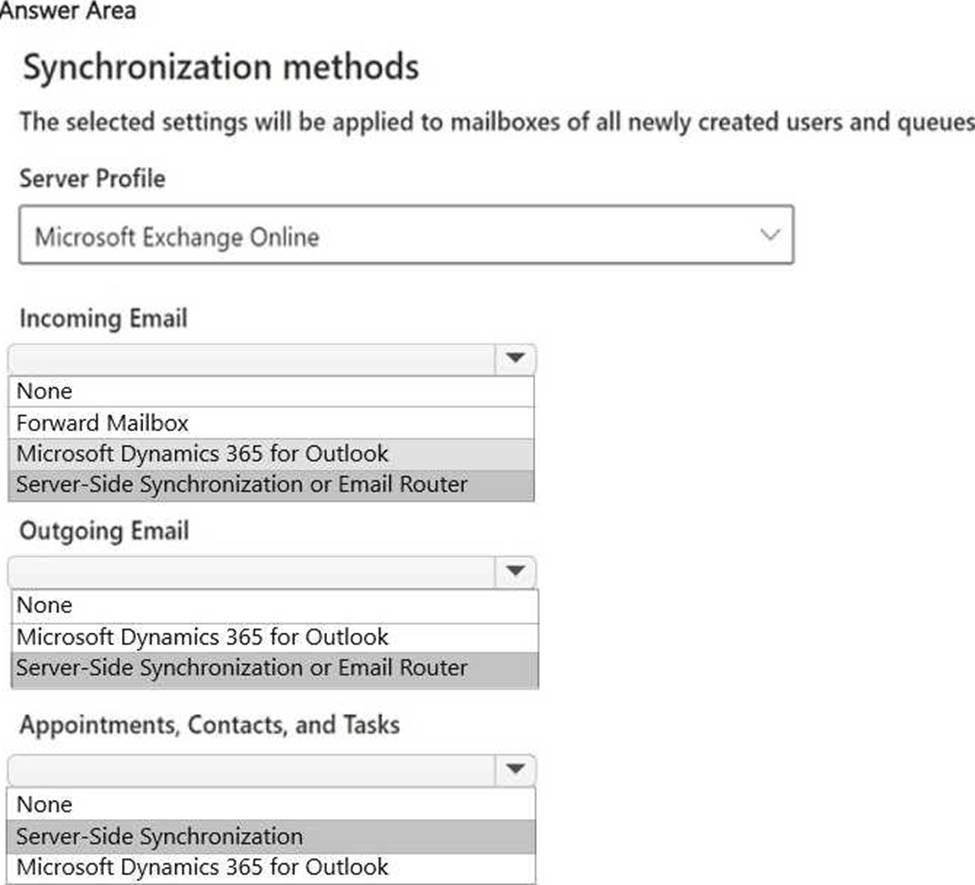
A company plans to use server-side synchronization to synchronize emails, tasks, and appointments between Microsoft Exchange and Dynamics 365 Sales.
The salespeople want to know when their emails will be synced.
You need to describe the server-side synchronization frequency for the salespeople.
How should you describe the frequency?
- A . user-defined
- B . constant
- C . equal intervals
- D . dependent on volume
C
Explanation:
Server-side synchronization typically syncs at equal intervals, which can be configured in Dynamics 365. These intervals determine how often data is synchronized between Microsoft Exchange and Dynamics 365 Sales, affecting emails, tasks, and appointments.
The synchronization frequency can be adjusted by the administrator but operates at consistent, regular intervals by default.
Reference: Microsoft Documentation – Server-Side Synchronization and Sync Intervals
A company plans to use server-side synchronization to synchronize emails, tasks, and appointments between Microsoft Exchange and Dynamics 365 Sales.
The salespeople want to know when their emails will be synced.
You need to describe the server-side synchronization frequency for the salespeople.
How should you describe the frequency?
- A . user-defined
- B . constant
- C . equal intervals
- D . dependent on volume
C
Explanation:
Server-side synchronization typically syncs at equal intervals, which can be configured in Dynamics 365. These intervals determine how often data is synchronized between Microsoft Exchange and Dynamics 365 Sales, affecting emails, tasks, and appointments.
The synchronization frequency can be adjusted by the administrator but operates at consistent, regular intervals by default.
Reference: Microsoft Documentation – Server-Side Synchronization and Sync Intervals
Note: This question is part of a series of questions that present the same scenario. Each question in the series contains a unique solution. Determine whether the solution meets the stated goals. Some question sets might have more than one correct solution, while others might not have a correct solution.
After you answer a question in this section, you will NOT be able to return to it. As a result, these questions will not appear in the review screen.
You configure forecasts for a clothing manufacturer.
A salesperson updates an opportunity and wants to refresh the forecast
You need to show the salesperson how to refresh the forecast.
Solution: Recalculate the opportunity.
Does this meet the goal?
- A . Yes
- B . No
B
Explanation:
Correct:
* Recalculate the forecast
Incorrect:
* Recalculate the opportunity.
* Update the Opportunity Forecast Category Mapping process.
Note:
Example of forecast recalculation methods
Let’s understand the different methods with an example. Consider a scenario where you have a forecast with 4 quarterly periods and an annual period. Assume that you’re currently in Q4. The following table shows when and how the forecast data is updated for different scenarios and periods.
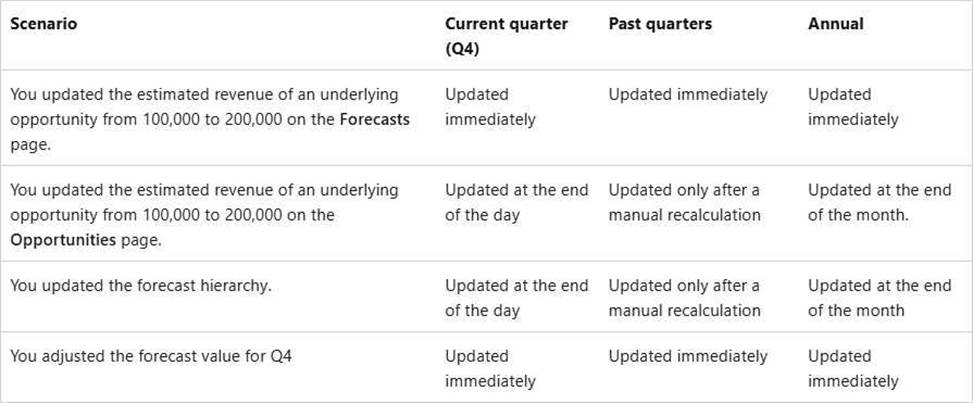
Dynamics 365 Sales, Recalculate forecasts manually
You want the forecast data to be up-to-date to make informed decisions. Forecast data is automatically recalculated at regular intervals. However, you can trigger a manual recalculation when you want to recalculate the forecast data immediately. You can also trigger a manual recalculation for past and future periods as they aren’t automatically recalculated.
Recalculate and refresh forecast data manually
You are working in Dynamics 365 Sales. You turn on the visibility of the Dynamics 365 Sales records in the channel.
A user working with leads is unable to pin the view into Microsoft Teams.
You need to identify the issue.
What should you do?
- A . Disable the Turn on the linking of Dynamics 365 records to Microsoft Teams channels option.
- B . Enable the Turn on Enhanced Microsoft Teams Integration option.
- C . Enable the External links within Teams option.
- D . Add users to the Teams channel.
- E . Add users to the correct security role.
B
Explanation:
For users to pin views of Dynamics 365 Sales records in Microsoft Teams, Enhanced Microsoft Teams Integration must be enabled. This feature allows users to seamlessly work with Dynamics 365 records within Teams and ensures proper synchronization between the two platforms.
Note: This question is part of a series of questions that present the same scenario. Each question in the series contains a unique solution. Determine whether the solution meets the stated goals. Some question sets might have more than one correct solution, while others might not have a correct solution.
After you answer a question in this section, you will NOT be able to return to it. As a result, these questions will not appear in the review screen.
You configure forecasts for a clothing manufacturer.
A salesperson updates an opportunity and wants to refresh the forecast
You need to show the salesperson how to refresh the forecast.
Solution: Update the Opportunity Forecast Category Mapping process.
Does this meet the goal?
- A . Yes
- B . No
B
Explanation:
Correct:
* Recalculate the forecast
Incorrect:
* Recalculate the opportunity.
* Update the Opportunity Forecast Category Mapping process.
Open the Opportunity Forecast Category Mapping Process workflow. You can customize or deactivate the workflow according to your organization’s requirements.
Note:
Example of forecast recalculation methods
Let’s understand the different methods with an example. Consider a scenario where you have a forecast with 4 quarterly periods and an annual period. Assume that you’re currently in Q4. The following table shows when and how the forecast data is updated for different scenarios and periods.
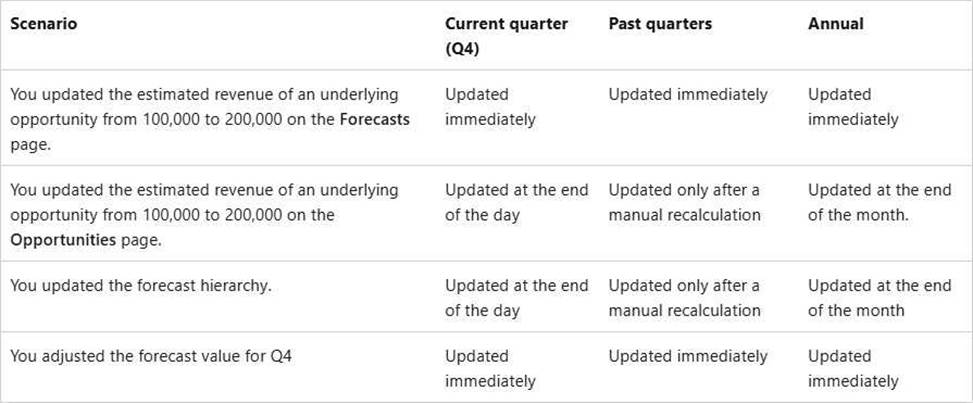
—
Dynamics 365 Sales, Recalculate forecasts manually
You want the forecast data to be up-to-date to make informed decisions. Forecast data is automatically recalculated at regular intervals. However, you can trigger a manual recalculation when you want to recalculate the forecast data immediately. You can also trigger a manual recalculation for past and future periods as they aren’t automatically recalculated.
Recalculate and refresh forecast data manually
HOTSPOT
A sales manager wants to set up goals for all salespeople. The goal measurement is based on the total outgoing calls finished each year. The goals for the fiscal year are based on a calendar year (January – December).
You need to create the rollup query for the goal metrics.
Which option should you select? To answer, select the appropriate options in the answer area. NOTE: Each correct selection is worth one point.
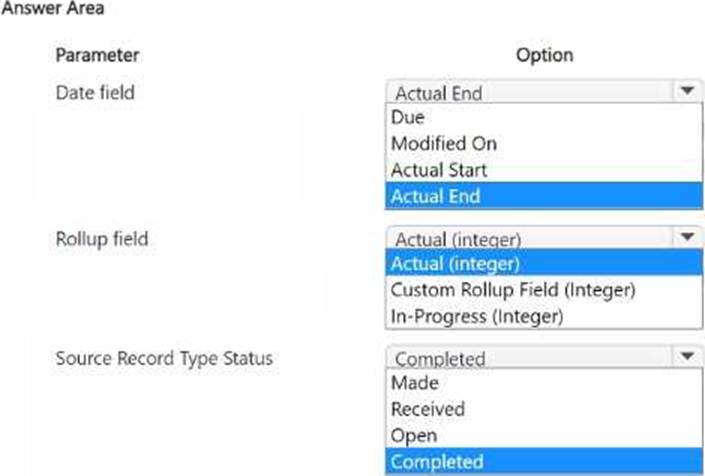
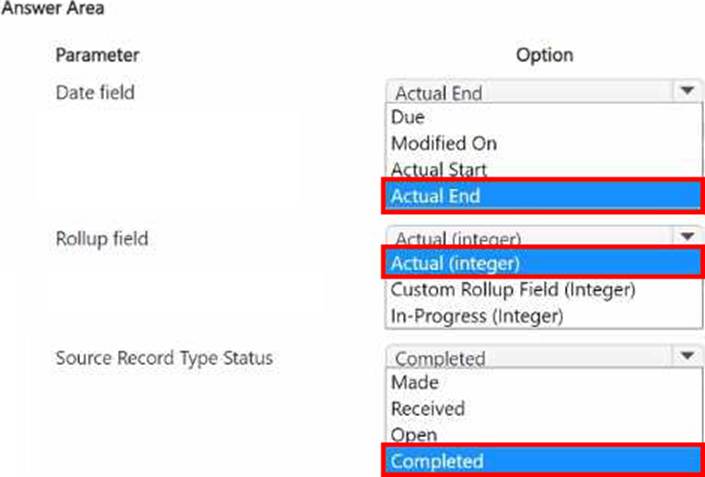
Explanation:
Date Field – Actual End:
The Actual End date field is typically used to mark when an activity, such as an outgoing call, is completed. Since the sales manager wants to measure completed outgoing calls, using Actual End ensures that only calls finished within the fiscal year are included in the goal measurement.
This setting will align with the requirement to track activities finished within a specific time frame (January – December).
Reference: Microsoft Documentation – Configure Goal Metrics and Rollup Fields Rollup Field – Actual (integer):
The Actual (integer) rollup field is suitable for counting the total number of completed outgoing calls. This setting ensures that each completed call is tallied accurately, providing a straightforward measure of the sales team’s activity in terms of call volume.
Using an integer type for the rollup field is appropriate for count-based metrics like this.
Reference: Microsoft Documentation – Define Rollup Fields for Goals
Source Record Type Status – Completed:
The Completed status ensures that only calls marked as completed are counted towards the goal. This is crucial for measuring finished activities, as it excludes calls that may still be in progress or have other statuses.
Setting the source record type status to Completed aligns with the requirement to measure only outgoing calls that have been fully executed.
Reference: Microsoft Documentation – Goal Management with Status Filtering
By selecting Actual End as the date field, Actual (integer) for the rollup field, and Completed for the source record type status, you ensure that the goal measurement accurately reflects completed outgoing calls within the specified calendar year timeframe.
The remote sales workforce of your organization has been using the integrated Teams chat to collaborate internally. To save time, you indicate to the sales leader that suggested contacts can be displayed when a seller starts a new connected chat.
The sales leader asked you to configure the ability to use suggested contacts.
Which three users can you use as a rule for suggesting contacts? Each correct answer presents a complete solution. NOTE: Each correct selection is worth one point. Choose three.
- A . The user assigned as your manager on your system user record.
- B . The Record Owner of your linked business unit.
- C . The Record Owner of the initiating record.
- D . The Created By of the initiating record.
- E . The Last Modified By of the initiating record.
- F . The system user who updated a timeline activity on the initiating record.
A, C, D
Explanation:
Manager on System User Record:
Suggested contacts in Teams can include users directly linked to the individual starting the chat. The manager assigned on the user’s system record can be a suggested contact, as this is a common relationship that suggests frequent communication. Record Owner of the Initiating Record:
The owner of the record being discussed or acted upon is also likely to be a suggested contact. This is
because the owner has primary responsibility for the record and would commonly need to be
consulted or informed about actions related to it.
Created By of the Initiating Record:
If the user is the Created By for a record, they are associated with its initial setup or creation. As a result, they may be suggested when actions on that record are taken since they are familiar with its origins.
Reference: Microsoft Documentation – Configure Suggested Contacts for Dynamics 365 and Teams These selections align with the rules typically used for suggesting contacts in integrated Teams chats, ensuring relevant parties are automatically suggested based on record associations and user relationships.
A company has three business units. User privileges are set to ensure that users can only see records owned by their own business units.
If a contact is needed for all business units, one contact record must be created for each business unit. A contact is considered a duplicate if the First Name, Last Name, Email or Preferred Phone, and Business Unit columns match.
You must ensure that duplicate records are NOT created for contacts.
You need to create the duplicate detection rules.
Which two filters should you configure? Each correct answer is part of the complete solution. NOTE: Each correct selection is worth one point. (Choose two.)
- A . First Name and Last Name and Preferred Phone and Business Unit
- B . First Name and Last Name and Email and Business Unit
- C . First Name and Last Name and Preferred Phone
- D . First Name and Last Name and Owner
- E . First Name and Last Name and Email
A, B
Explanation:
First Name, Last Name, and Business Unit must be match in both filter.
Additionally Preferred Phone in one of the filters.
Also Email in the other filter.
