Practice Free D-PDD-DY-23 Exam Online Questions
Which command is used to restart the initial CLI configuration wizard?
- A . install config
- B . setup
- C . config setup
- D . config
What would the log view command display if no log name is specified?
- A . space.log
- B . audit.log
- C . debug/ddfs.info
- D . messages
What are some key benefits of performing backups and recoveries with a PowerProtect DD appliance?
- A . Reduction in the overall size and scope Elimination of physical tape Fewer copies that need to be tracked Increased speed of disaster recovery
- B . Increase in the overall size and scope Elimination of physical tape Fewer copies that need to be tracked Increased speed of disaster recovery
- C . Reduction in the overall size and scope Elimination of physical tape Number of copies that do not need to be tracked Increased speed of disaster recovery
- D . Increase in the overall size and scope Elimination of physical tape Number of copies that do not need to be tracked Increased speed of disaster recovery
An engineer is configuring a PowerProtect DD system for VTL using Fibre Channel.
How should the zones be configured?
- A . Hard zones
- B . Single initiator, multi target
- C . Single initiator, single target
- D . Soft zones
What rule must be followed during an upgrade procedure with the FS25 expansion shelf?
- A . FS25 shelf is cabled on a separate private chain
- B . For high performance, the connections from a controller to FS25 shelves must be over FC cables
- C . FS25 shelf must be on the same chain with DS60
- D . If ES40 SAS shelves are on the same chain as an FS25, the maximum number of shelves on that chain is five
The finance department requires unused PDFs older than 90 days to be tiered into Azure Blob Storage.
Which data movement policy is used to archive the files?
- A . Recall
- B . Age-based
- C . App-driven
- D . Age-range
What is the maximum number of PowerProtect DD systems that can be used in a Smart Scale data center?
- A . 64
- B . 32
- C . 128
- D . 256
B
Explanation:
By enabling Smart Scale services from DDMC, the Smart Scale architecture pools together a set of
DD series appliances into a group under the data center in which they are coordinated with each other for space balancing. Smart Scale supports up to 32 systems in a system pool and four system pools in a data center.
A PowerProtect DD system is configured to with VTL. The backup application requires a minimum tape capacity of 1.5 TiB.
What is the minimum tape type to support this requirement?
- A . LTO-5
- B . LTO-6
- C . LTO-3
- D . LTO-4
SIMULATION
Task
Use the simulator to schedule PowerProtect DD space reclamation to occur every Monday at 4:00 AM without impacting system resources for more than 25%.
When you have finished, continue to the next question.
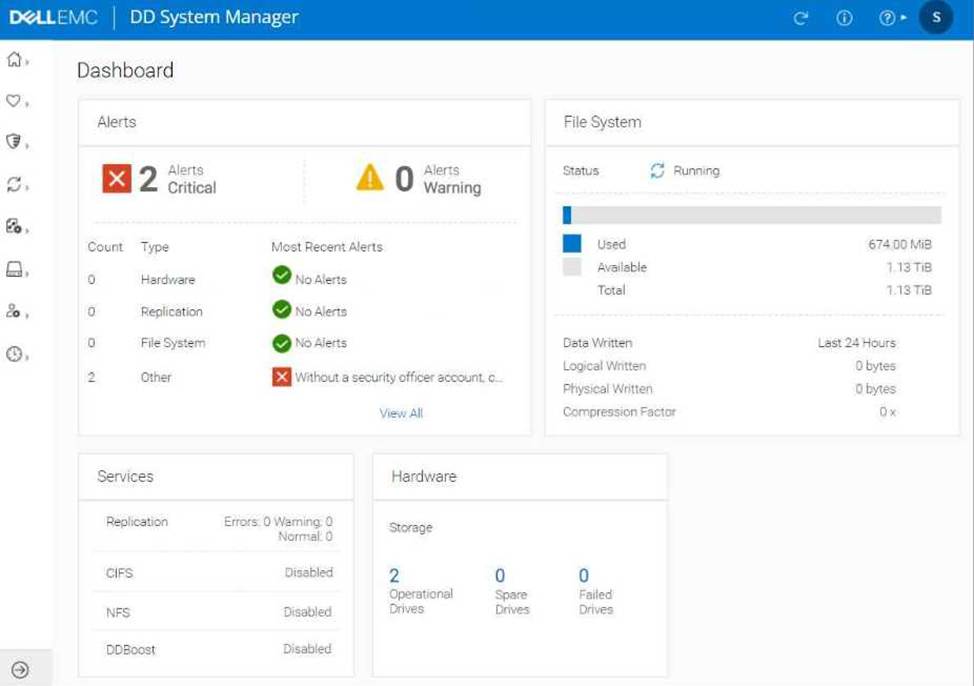
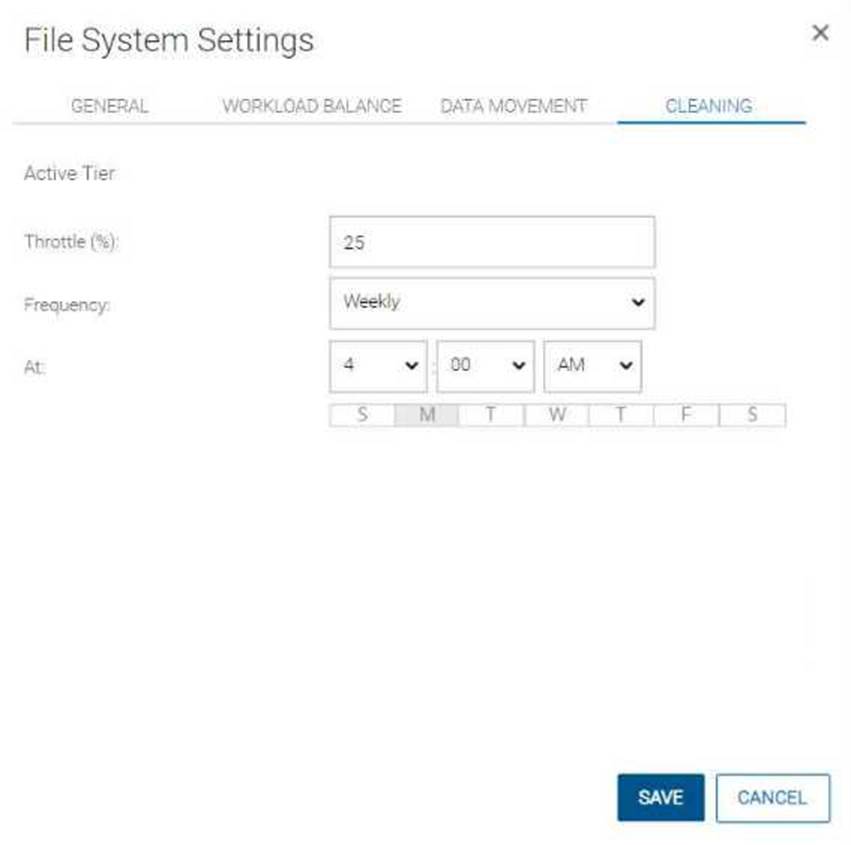
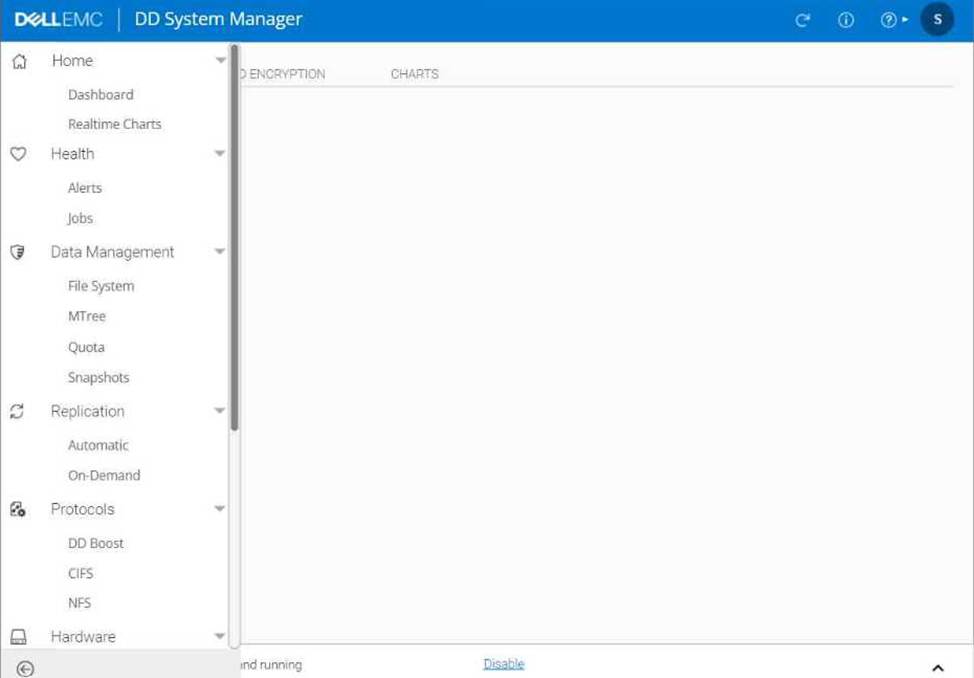
Log into DD System Manager: Access the management interface for your PowerProtect DD system.
Navigate to Data Management: In the sidebar, look for an option labeled Data Management or similar (may vary slightly depending on the exact DD OS version).
Select Space Reclamation: Within Data Management, find and select Space Reclamation settings.
Set Schedule:
Click on Schedule and choose to add a new schedule if not already present.
Set the Day to Monday.
Set the Time to 4:00 AM.
Configure Resource Limit:
Look for an option to limit the resource usage for the reclamation task.
Set the Maximum System Resource Usage (or a similarly named option) to 25% to avoid impacting the system performance excessively.
Save the Schedule: Confirm and save your settings.
Verify the Schedule: Check that the schedule appears correctly in the list, indicating it will run every Monday at 4:00 AM with the specified resource usage limit.
After completing these steps, the PowerProtect DD system should reclaim space as scheduled without exceeding 25% resource usage, minimizing its impact on other system operations.
A customer is attempting to configure VTL with 68 libraries, 800 slots, 524 drives, and 100 CAPs each but is unable to complete the configuration.
What is the cause of this issue?
- A . Reach CAPs limit
- B . Reached libraries limit
- C . Reached drives limit
- D . Reached slots limit
B
Explanation:
PowerProtect DD appliances have specific limits on the number of libraries, slots, drives, and CAPs that can be configured. In this case, reaching the limit of 68 libraries likely exceeds the maximum allowed, preventing the configuration from being completed. Each component has its own limits, but in this scenario, the number of libraries is the bottleneck that prevents successful configuration.
