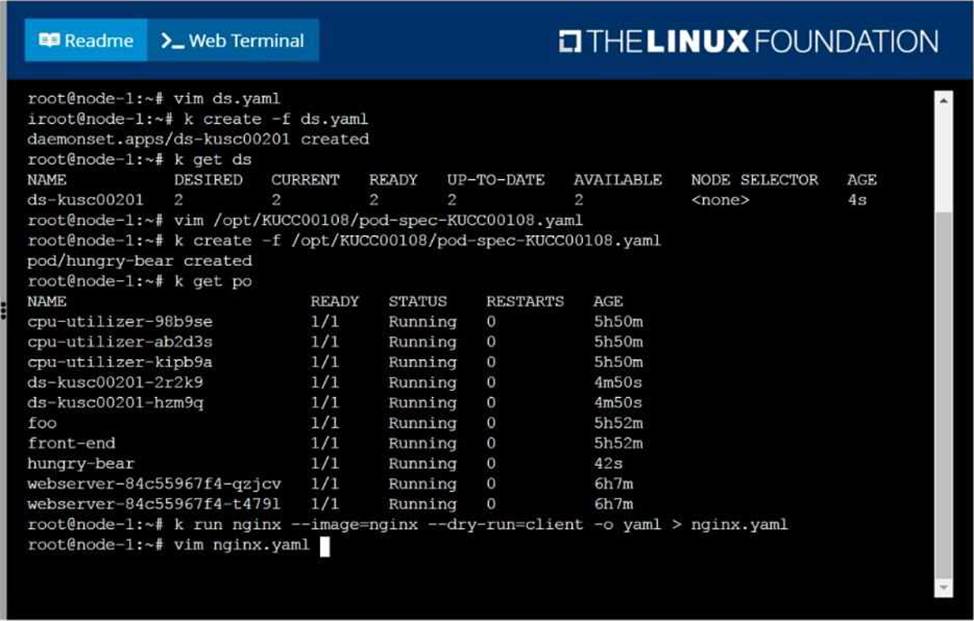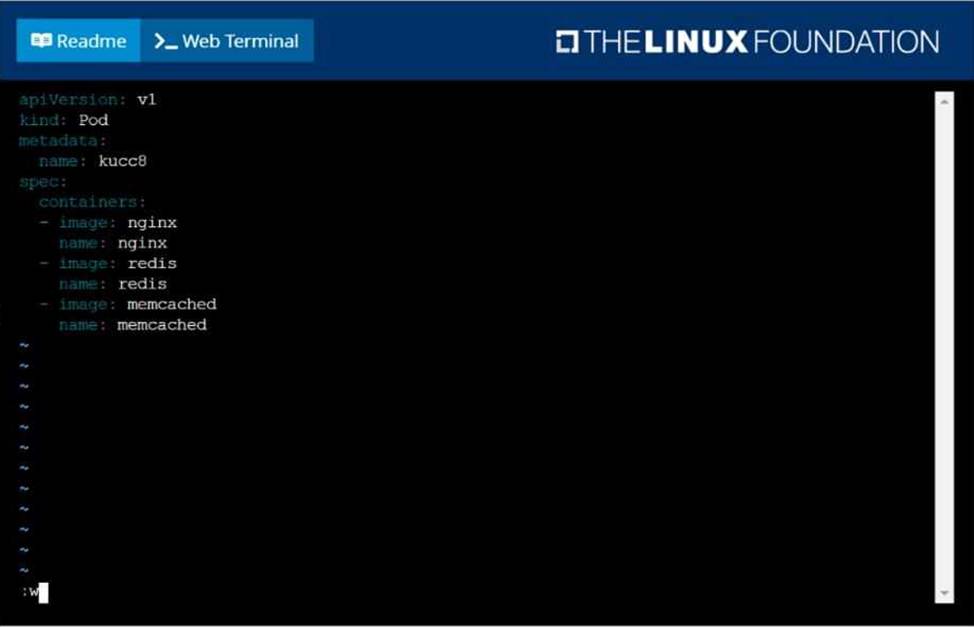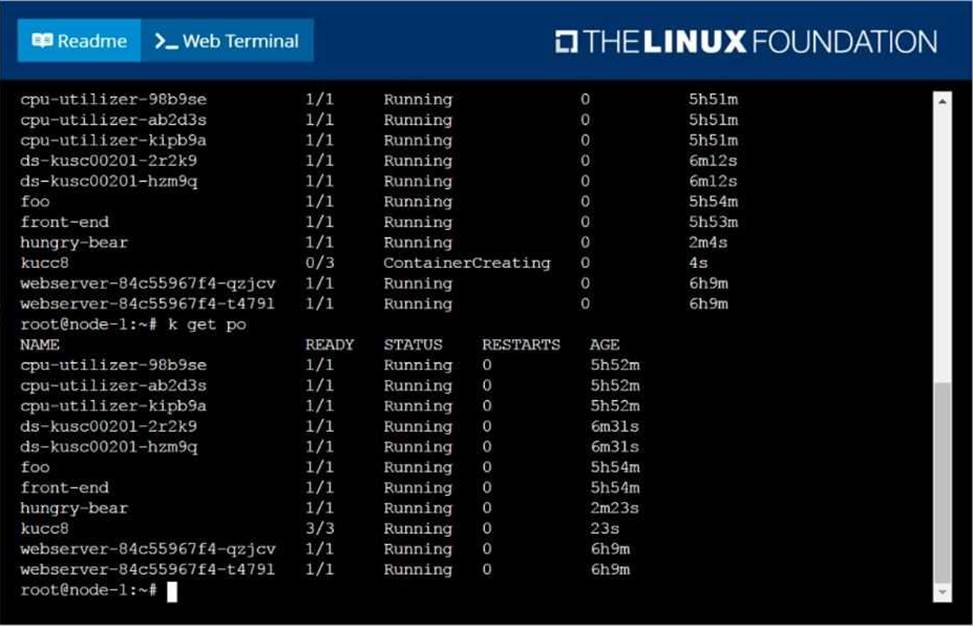Practice Free CKA Exam Online Questions
SIMULATION
For this item, you will have to ssh to the nodes ik8s-master-0 and ik8s-node-0 and complete all tasks on these nodes. Ensure that you return to the base node (hostname: node-1) when you have completed this item.
Context
As an administrator of a small development team, you have been asked to set up a Kubernetes cluster to test the viability of a new application. Task
You must use kubeadm to perform this task. Any kubeadm invocations will require the use of the — ignore-preflight-errors=all option.
Configure the node ik8s-master-O as a master node. .
Join the node ik8s-node-o to the cluster.
You must use the kubeadm configuration file located at /etc/kubeadm.conf when initializing your cluster.
You may use any CNI plugin to complete this task, but if you don’t have your favourite CNI plugin’s manifest URL at hand, Calico is one popular option: https://docs.projectcalico.org/v3.14/manifests/calico.yaml
Docker is already installed on both nodes and apt has been configured so that you can install the required tools.
SIMULATION
Create a Kubernetes secret as follows:
Name: super-secret
password: bob
Create a pod named pod-secrets-via-file, using the redis Image, which mounts a secret named super-secret at /secrets.
Create a second pod named pod-secrets-via-env, using the redis Image, which exports password as CONFIDENTIAL
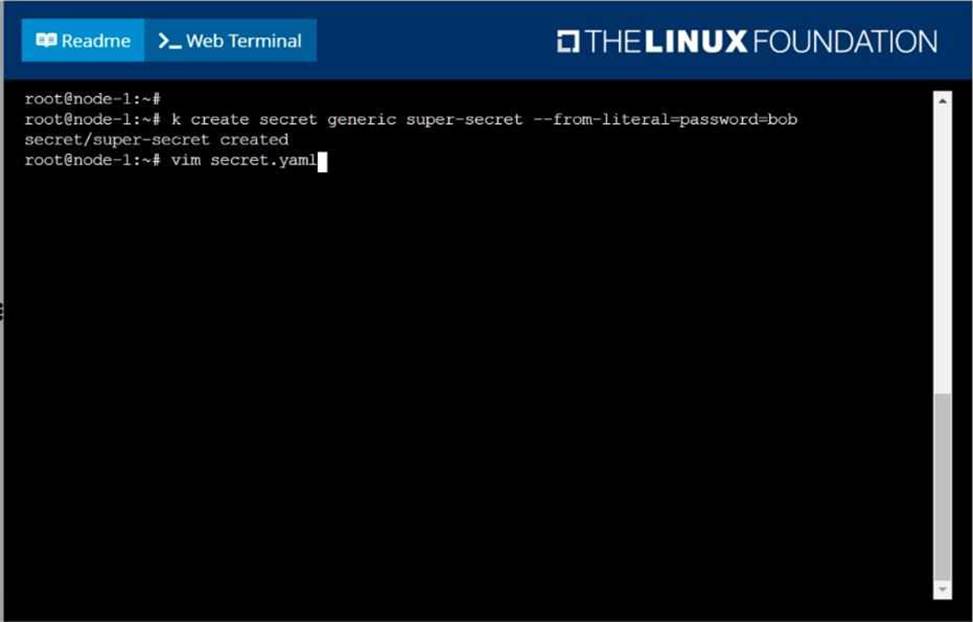
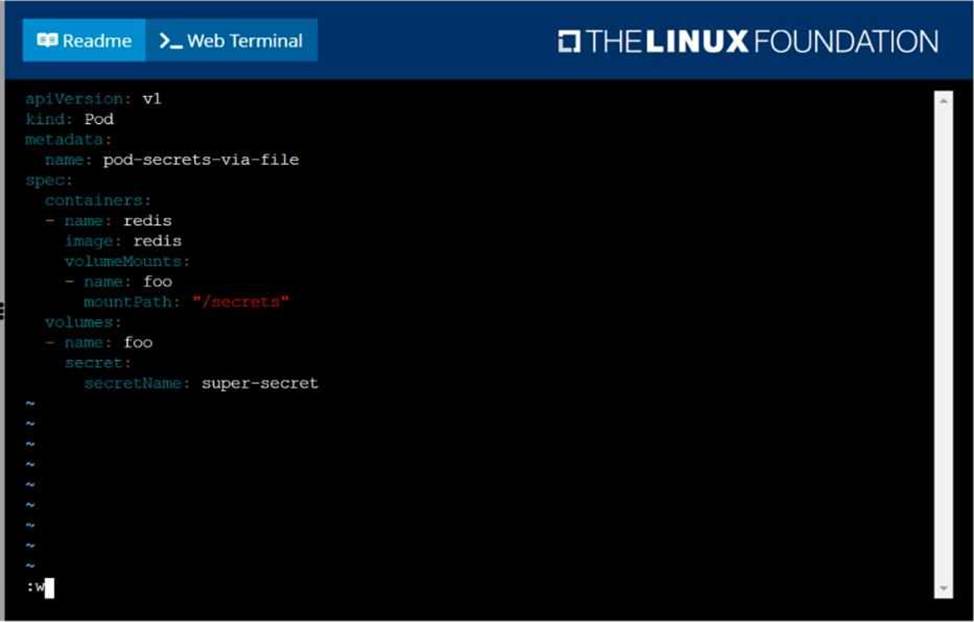
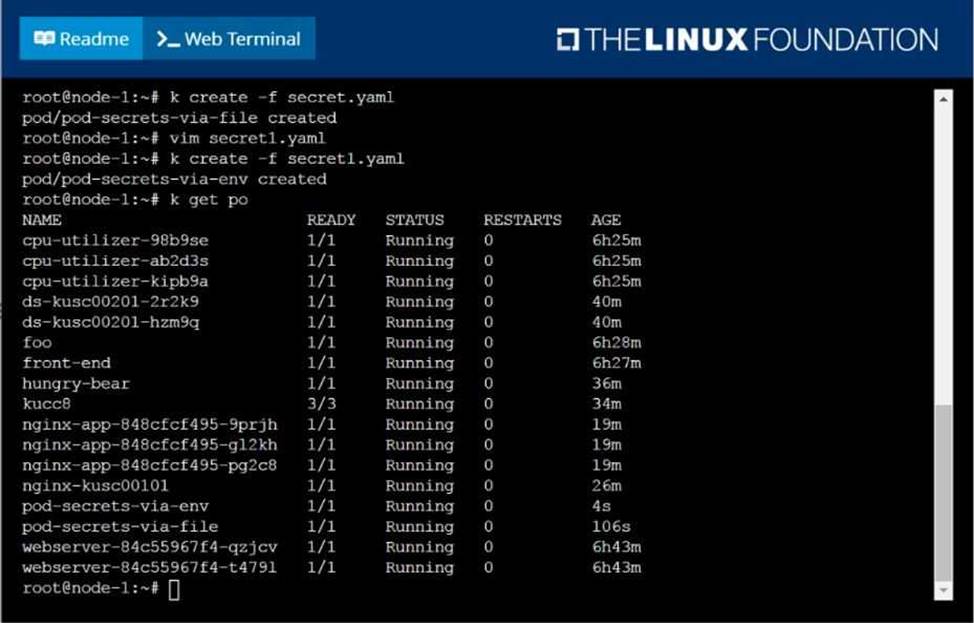
SIMULATION
Create a deployment spec file that will:
Launch 7 replicas of the nginx Image with the labelapp_runtime_stage=dev deployment name: kual00201
Save a copy of this spec file to /opt/KUAL00201/spec_deployment.yaml (or /opt/KUAL00201/spec_deployment.json).
When you are done, clean up (delete) any new Kubernetes API object that you produced during this task.
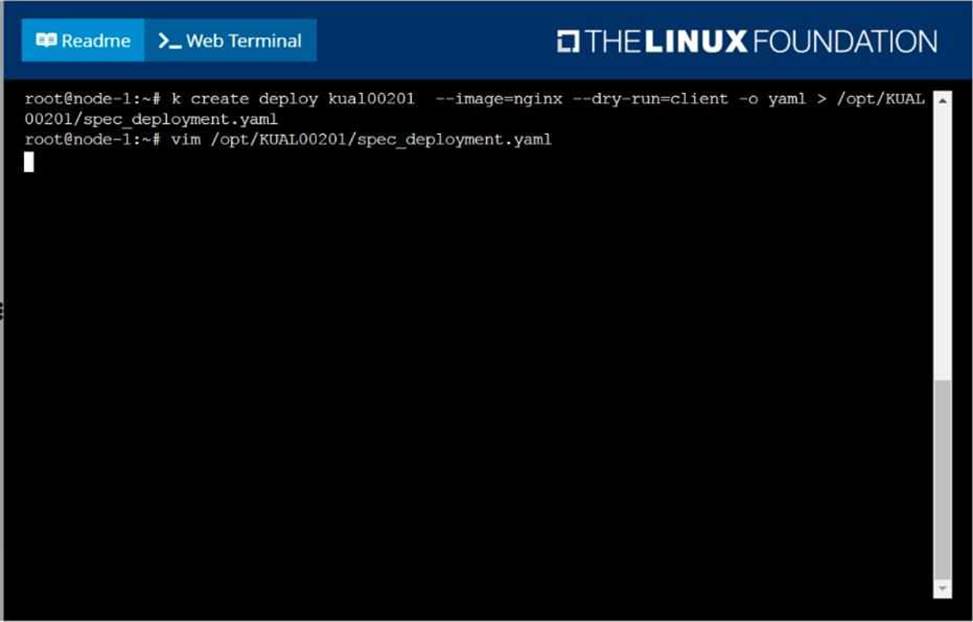
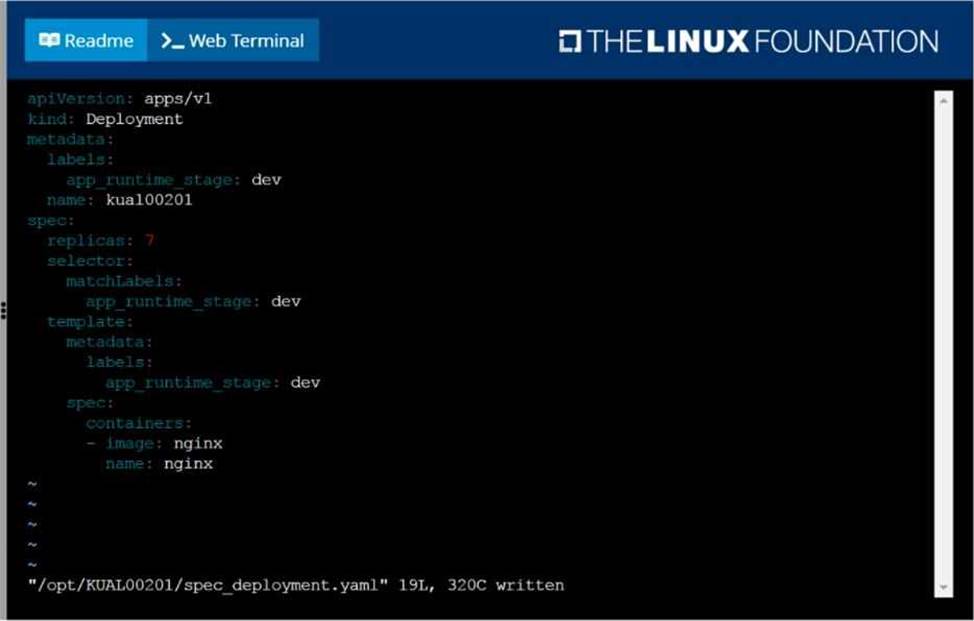
SIMULATION
Score:7%
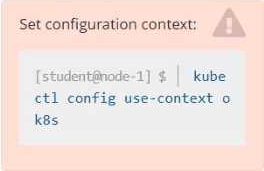
Task
Create a new PersistentVolumeClaim
• Name: pv-volume
• Class: csi-hostpath-sc
• Capacity: 10Mi
Create a new Pod which mounts the PersistentVolumeClaim as a volume:
• Name: web-server
• Image: nginx
• Mount path: /usr/share/nginx/html
Configure the new Pod to have ReadWriteOnce access on the volume.
Finally, using kubectl edit or kubectl patch expand the PersistentVolumeClaim to a capacity of 70Mi and record that change.
vi pvc.yaml storageclass pvc apiVersion: v1
kind: PersistentVolumeClaim metadata:
name: pv-volume spec: accessModes:
– ReadWriteOnce volumeMode: Filesystem resources:
requests: storage: 10Mi
storageClassName: csi-hostpath-sc
# vi pod-pvc.yaml apiVersion: v1 kind: Pod metadata: name: web-server spec: containers:
– name: web-server
image: nginx volumeMounts:
– mountPath: "/usr/share/nginx/html"
name: my-volume volumes:
– name: my-volume persistentVolumeClaim: claimName: pv-volume
# craete
kubectl create -f pod-pvc.yaml
#edit
kubectl edit pvc pv-volume –record
SIMULATION
Get list of all the pods showing name and namespace with a jsonpath expression.
SIMULATION
Schedule a pod as follows:
Name: nginx-kusc00101
Image: nginx
Node selector: disk=ssd
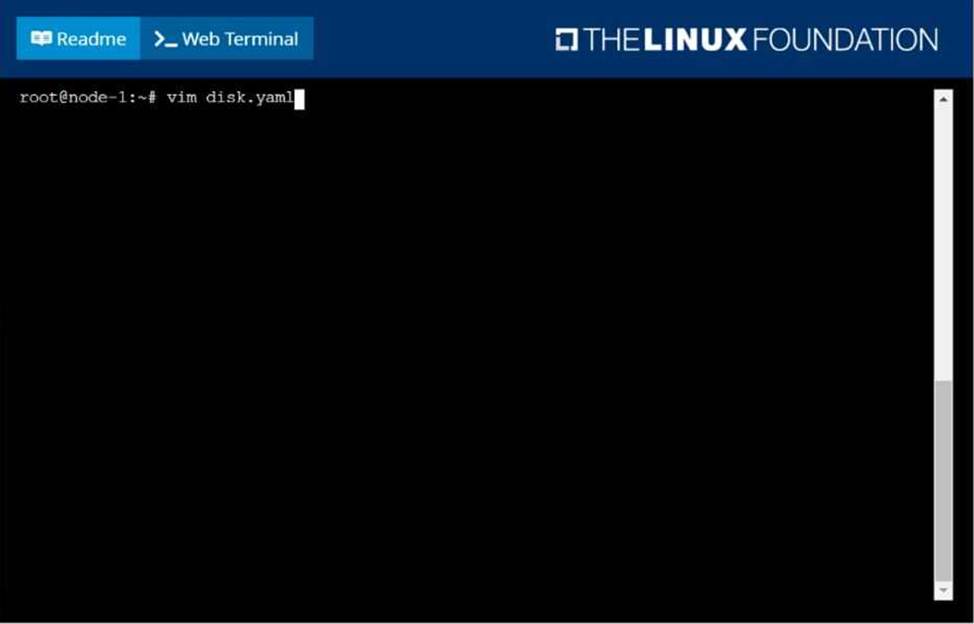
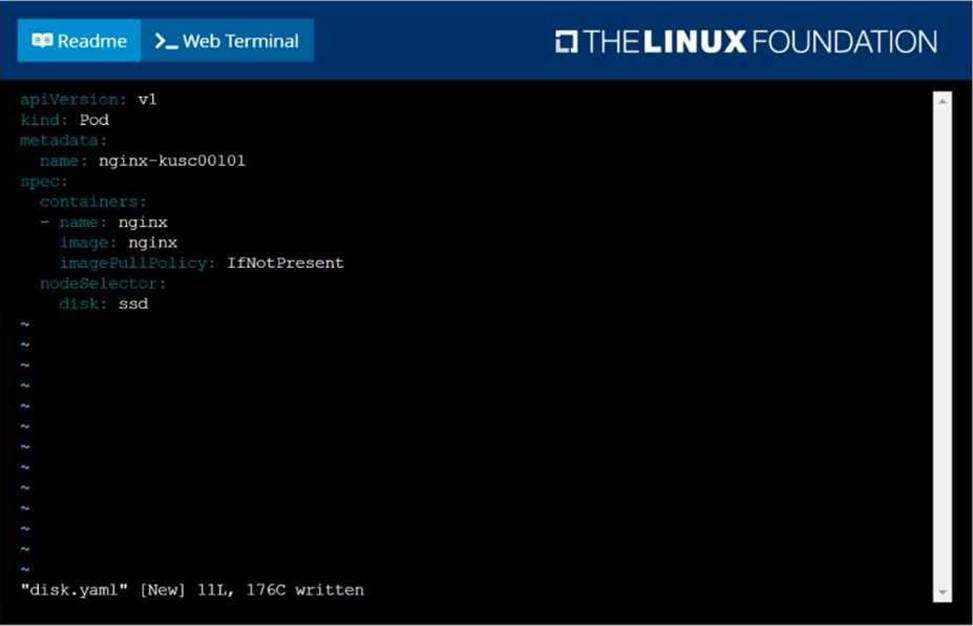
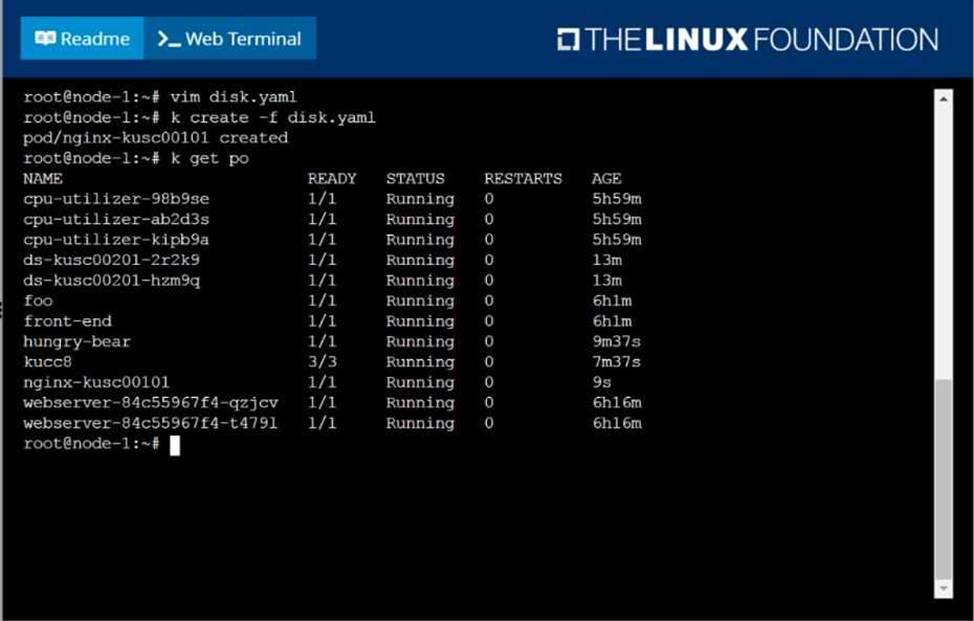
SIMULATION
Create a pod named kucc8 with a single app container for each of the following images running inside (there may be between 1 and 4 images specified):
nginx + redis + memcached.