Practice Free C_THR92_2505 Exam Online Questions
In the Advanced Reporting tool, you want to create a query that includes the employee’s matrix manager. When you configure the table join with the Job Relationships table, the Results tab displays multiple rows per employee that also include relationships to HR managers and second managers.
How do you configure the query to return one row per employee that shows the employee’s matrix manager, when assigned?
- A . Change the Job Relationship join to an inner join.
- B . Change the Job Relationship to include a table restriction.
- C . Change the Job Relationship join to a right join.
- D . Change the Job Relationship join to a left join.
What features are available only when you use Business Intelligence and Reporting Tools (BIRT) with Table Reports? Note: There are 2 correct answers to this question.
- A . SFTP scheduling
- B . Simple data extraction
- C . Printable chart with custom formatting requirements
- D . Advanced cell level formulas
In a Story, which of the following would make it possible for a filter to update multiple charts using linked analysis? Note: There are 2 correct answers to this question.
- A . The chart should use the same aggregation.
- B . The charts should use the same measures.
- C . The charts should have the same data source.
- D . The data sources for the charts should contain linked dimensions.
What is included in the saved state of a bookmark for a Story report? Note: There are 3 correct answers to this question.
- A . Filters
- B . Input controls
- C . Comments
- D . Prompts
- E . Data
In Query Designer, you are trying to create a conditional expression to relabel a field. You create the following expression: IF([User#Basic User Information#Gender] = "M" , "Male" : "Female") You received an error message saying the formula could NOT be computed.
Which symbol in your expression is causing the error?
- A . "
- B . #
- C . :
- D . ,
User A schedules a report in Report Center Scheduler.
What can user A achieve by enabling the Job Completion notification option for a scheduled job in the Report Center Scheduler?
- A . An e-mail is sent to the recipient of the report that the report distribution process is complete.
- B . A notification appears for user A on the home page after the report distribution process is complete.
- C . An e-mail is sent to user A after the report distribution process is complete.
- D . A notification appears for the recipient of the report on the home page after the report distribution process is complete.
When constructing an expression for a calculated column in Query Designer, which syntax should you use to enter a date?
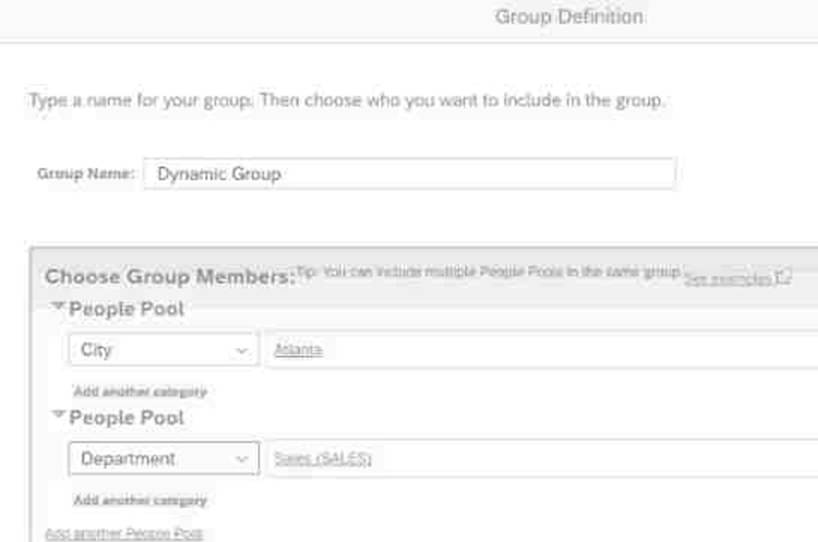
- A . #MM-DD-YYYY#
- B . #YYYY-MM-DD#
- C . #DD-MM-YYYY#
- D . #MMM-DD-YYYY#
When constructing an expression for a calculated column in Query Designer, which syntax should you use to enter a date?
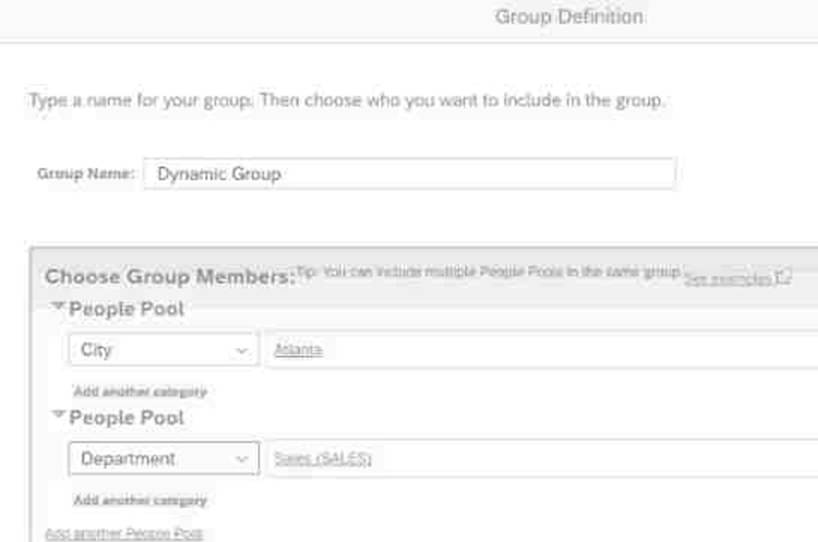
- A . #MM-DD-YYYY#
- B . #YYYY-MM-DD#
- C . #DD-MM-YYYY#
- D . #MMM-DD-YYYY#
You are creating a query for a historical compensation story report in Query Designer. You have added the Job Information table to the query, configured a scope filter, and previewed the result to verify you are returning the appropriate employees. You add the related table Compensation to the query.

When you preview the query, you only get the current compensation information for the employees.
Why do you only receive the current records? Note: There are 2 correct answers to this question.
- A . The Job information table time filter is set to: As of Date > Dynamic Date: Today.
- B . The compensation table time filter is set to: As of Date > Dynamic Date: Today.
- C . The compensation table time filter is set to: Same Filter as First Table.
- D . The Query Advanced Filter is set to: Job Information effective start date equal to Dynamic Date Today.
The data source used by the two tables only displays current (active) employees.
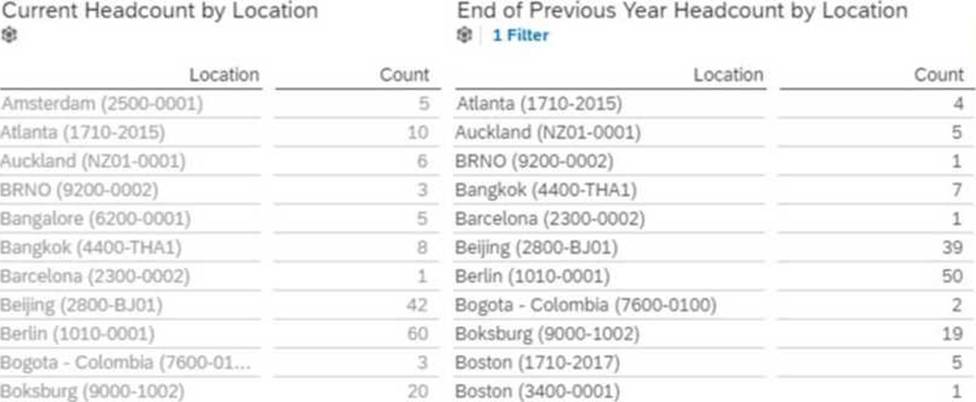
How would you configure a filter on the table End of Previous Year Headcount by Location to display data accurately? Note: There are 2 correct answers to this question.
- A . Set the Range type to Standard.
- B . Set a filter on Hire Date (Range).
- C . Set a filter on Hire Date (Member).
- D . Set the Range type to Offset.
