Practice Free AZ-140 Exam Online Questions
Which monitoring solution should you configure to meet the security requirements?
- A . VM insights
- B . Azure Virtual Desktop Insights
- C . Application Insights
- D . Azure Monitor activity log insights
HOTSPOT –
You have two Azure subscriptions that are linked to an Azure Active Directory (Azure AD) tenant named contoso.com and contain an Azure Virtual Desktop deployment. The tenant contains a user named User1.
When User1 signs in to Azure Security Center, the user receives the message shown in the following exhibit.
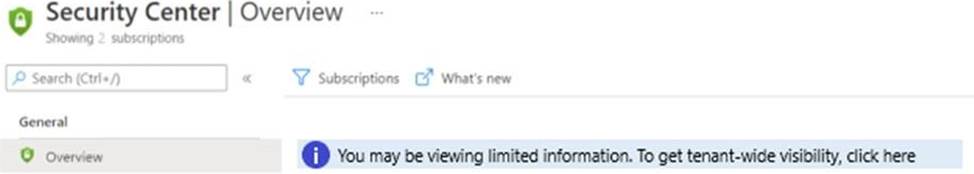
You need to ensure that User1 can manage security information for the tenant. The solution must use the principle of least privilege.
What should you do? To answer, select the appropriate options in the answer area. NOTE: Each correct selection is worth one point.
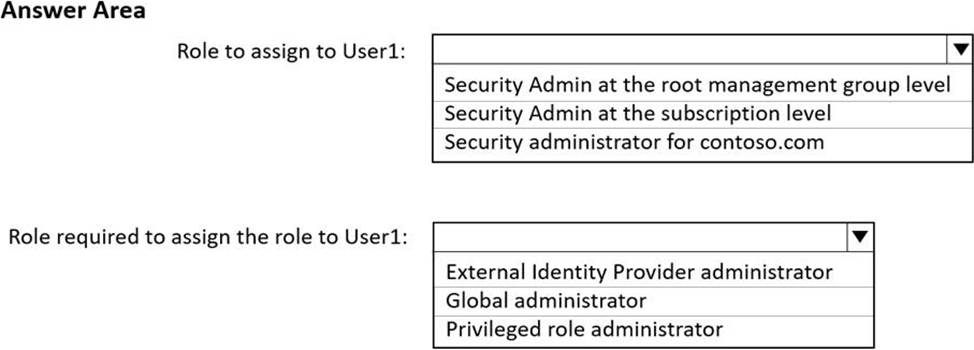
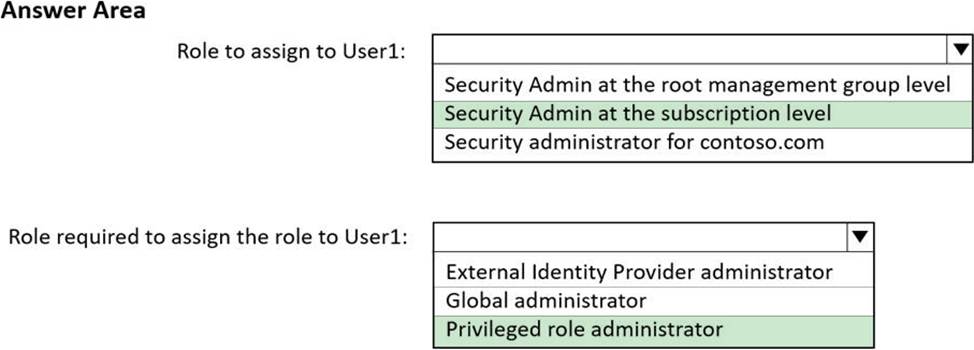
HOTSPOT
You have an Azure Virtual Desktop deployment that contains a host pool named HostPool1.
You plan to deploy session hosts to HostPool1 as shown in the following table.
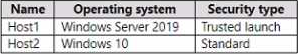
Each session host must support up to 15 concurrent users.
You need to recommend which operating system version to deploy from Azure Marketplace to the session hosts.
What should you recommend for each session host? To answer, select the appropriate options in the answer area.
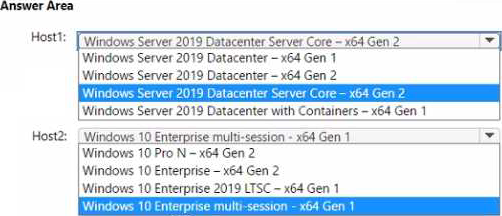
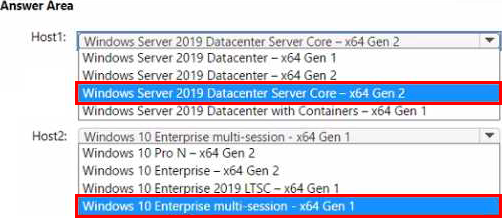
You have the devices shown in the following table.
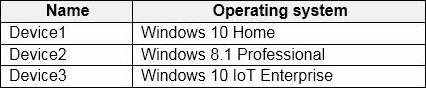
You plan to deploy Windows Virtual Desktop for client access to remove virtualized apps.
Which devices support the Remote Desktop client?
- A . Device1 and Device2 only
- B . Device1 and Device3 only
- C . Device1, Device2, and Device3
- D . Device1 only
C
Explanation:
The Remote Desktop client for Windows Virtual Desktop (WVD), now known as Azure Virtual Desktop, is supported on various operating systems including different versions of Windows. The Remote Desktop client is available for Windows 10, and while Windows 8.1 may not have the latest client, it can still connect to WVD using the available Remote Desktop client. Windows 10 IoT Enterprise also supports the Remote Desktop client as it is a version of Windows 10 optimized for smaller devices and scenarios which still require enterprise-grade manageability and security.
Based on the operating systems listed:
Device1 with Windows 10 Home can use the Remote Desktop client.
Device2 with Windows 8.1 Professional can use the Remote Desktop client, although it may need to be a specific version of the client compatible with Windows 8.1.
Device3 with Windows 10 IoT Enterprise supports the Remote Desktop client as it is part of the Windows 10 family.
Therefore, the correct answer is:
C. Device1, Device2, and Device3.
HOTSPOT
What should you do to meet the application requirements? To answer, select the appropriate options in the answer area. NOTE: Each correct selection is worth one point.
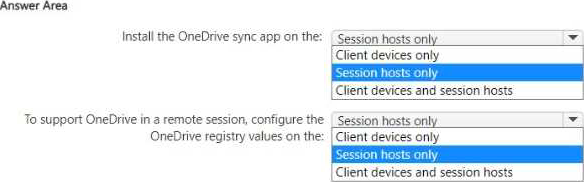
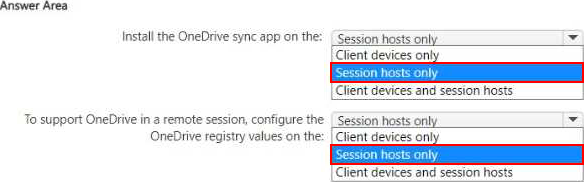
Which two actions should you perform to meet the security requirements for Defender for Endpoint?
Each correct answer presents a complete solution. NOTE: Each correct selection is worth one point.
- A . Create an app attach image for the Azure Virtual Desktop deployment.
- B . Use a Group Policy Object (GPO) to run an onboarding script from a shared location.
- C . Add a Defender for Endpoint onboarding script to VM1 and run the script at first startup.
- D . Run a Defender for Endpoint onboarding script on VM1 before generalizing the VM1 source image.
DRAG DROP
You have an Azure Virtual Desktop deployment.
You plan to create the host pools shown in the following table.
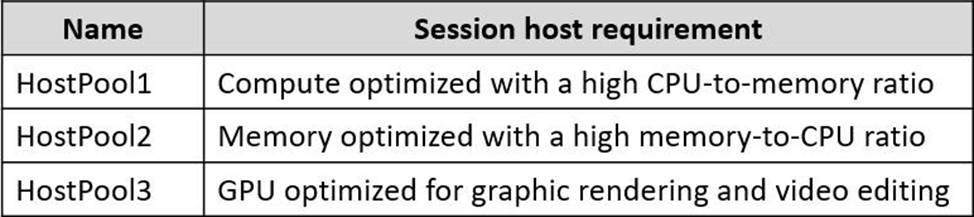
You need to recommend the virtual machine size for each host pool to meet the session host requirements.
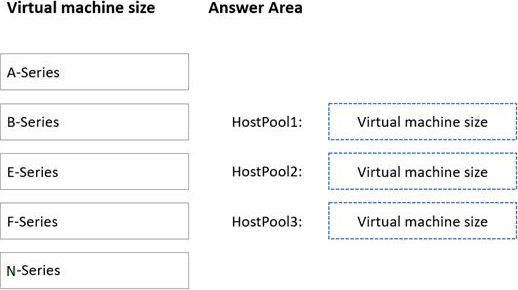

Note: This question is part of a series of questions that present the same scenario. Each question in the series contains a unique solution that might meet the stated goals. Some question sets might have more than one correct solution, while others might not have a correct solution.
After you answer a question in this section, you will NOT be able to return to it. As a result, these questions will not appear in the review screen.
You have a W indows Virtual Desktop host pool named Pool1 that is integrated with an Azure Active Directory Domain Services (Azure AD DS) managed domain.
You need to configure idle session timeout settings for users that connect to the session hosts in Pool1.
Solution: From an Azure AD DS-joined computer, you modify the AADDC Computer GPO settings.
Does that meet the goal?
- A . Yes
- B . No
You have an on-premises network and an Azure subscription.
The subscription contains the following virtual network:
* Name:VNet1
* Address space: 10.10.0.0/16
* Subnet name: Subnet1
* Subnet1 address range: 10.10.0.0/16
You deploy an Azure Virtual Desktop host pool that contains 10 session hosts to Subnets.
You plan to deploy a VPN gateway to VNet1 and provide the session hosts with access to the on-premises network.
You need to ensure that you can deploy the VPN gateway.
What should you do first?
- A . Modify the address range of Subnet1. Most Voted
- B . Add a subnet named GatewaySubnet to VNet1.
- C . Modify the address space of VNet1. Most Voted
- D . Associate a network security group (NSG) to Subnet1.
B
Explanation:
In order to deploy a VPN gateway to VNet1, you should first add a subnet named GatewaySubnet to VNet1. According to the Microsoft Official Guide AZ-140, "You must create a gateway subnet for the virtual network that you plan to use for the gateway. The subnet must be named GatewaySubnet and it must use an address range that is large enough to accommodate the number of IP addresses that you plan to use for the gateway and its supporting resources." Therefore, the first step to ensure that you can deploy the VPN gateway is to add a subnet named GatewaySubnet to VNet1.
