Practice Free AZ-140 Exam Online Questions
Note: This question is part of a series of questions that present the same scenario. Each question in the series contains a unique solution that might meet the stated goals. Some question sets might have more than one correct solution, while others might not have a correct solution.
After you answer a question in this section, you will NOT be able to return to it. As a result, these questions will not appear in the review screen.
You have an Azure Virtual Desktop deployment.
You need to ensure that users are signed out automatically when they disconnect from a session.
Solution: From the Local Group Policy Editor, you configure the Remote Session Environment settings.
Does this meet the goal?
- A . Yes
- B . No
You have an Azure Virtual Desktop deployment that contains a host pool named PoolL All the session hosts in Pool! are Microsoft Entra joined, You have 50 users that will access the deployment by using devices that run Linux. You need to ensure that the users can sign in to the deployment.
Which custom RDP property should you configure?
- A . securitymode
- B . Targetisaadjoined
- C . authentication level
- D . Enablecredsspsupport
You need to prepare the disk on VM1 for use with the Azure Virtual Desktop deployment.
Which two actions should you perform? Each correct answer presents part of the solution. NOTE: Each correct selection is worth one point.
- A . Convert the disk format to VHD.
- B . Merge the disk.
- C . Convert the disk type to Fixed size.
- D . Compact the disk.
- E . Convert the disk type to Differencing.
You have an Azure Virtual Desktop host pool that runs Windows 10 Enterprise multi-session. User sessions are load-balanced between the session hosts. Idle session timeout is 30 minutes. You plan to shut down a session host named Host1 to perform routine maintenance. You need to prevent new user sessions to Host1 without disconnecting active user sessions.
Solution: From the Azure portal, add lock on Host1.
Does this meet the goal?
- A . Yes
- B . No
You have an Azure Virtual Desktop host pool named Pool1 in the East US region.
You have a storage account named storage1 that contains FSLogix profile containers. In the East US region, you have a shared image gallery named SIG1 that contains a virtual machine image named Image1. Image1 is used to create new session hosts in Pool1.
You plan to deploy a new Azure Virtual Desktop host pool named Pool2 to the South India region.
You need to implement a session host deployment solution for Pool2 that meets the following requirements:
✑ Image1 must replicate in the South India region.
✑ The session hosts in Pool2 must be based on Image1.
✑ Changes to Image1 must be available in the South India and East US regions.
What should you include in the solution?
- A . Create a new shared image gallery named SIG2 in the South India region. Upload a copy of Image1 to SIG2.
- B . Create a new Azure Storage account named storage2 in the South India region. Copy Image1 to a shared folder in storage2.
- C . From SIG1, update the replication for the latest image version of Image1.
- D . Configure geo-redundant storage (GRS) replication for storage1. Copy the VHD file of Image1 to the FSLogix profile container.
C
Explanation:
Reference: https://docs.microsoft.com/en-us/azure/virtual-machines/shared-image-galleries
You have an Azure Virtual Desktop deployment that contains a host pool named Pool1 Pool1 contains two session hosts that are Microsoft Entra joined.
You need to configure single sign-on (SSO) to connect to the session hosts. The solution must enable
Microsoft Entra authentication for Remote Desktop Protocol (RDP) in the Microsoft Entra tenant.
Which application requires that you modify the remoteDesktopSecurityConfiguration object?
- A . Windows 365
- B . Azure Virtual Desktop
- C . Windows Cloud Login
- D . Microsoft Azure Windows Virtual Machine Sign-in
DRAG DROP
You have a Windows Virtual Desktop deployment.
You have a session host named Host1 that has the disk layout shown in the exhibit. (Click the Exhibit tab.)
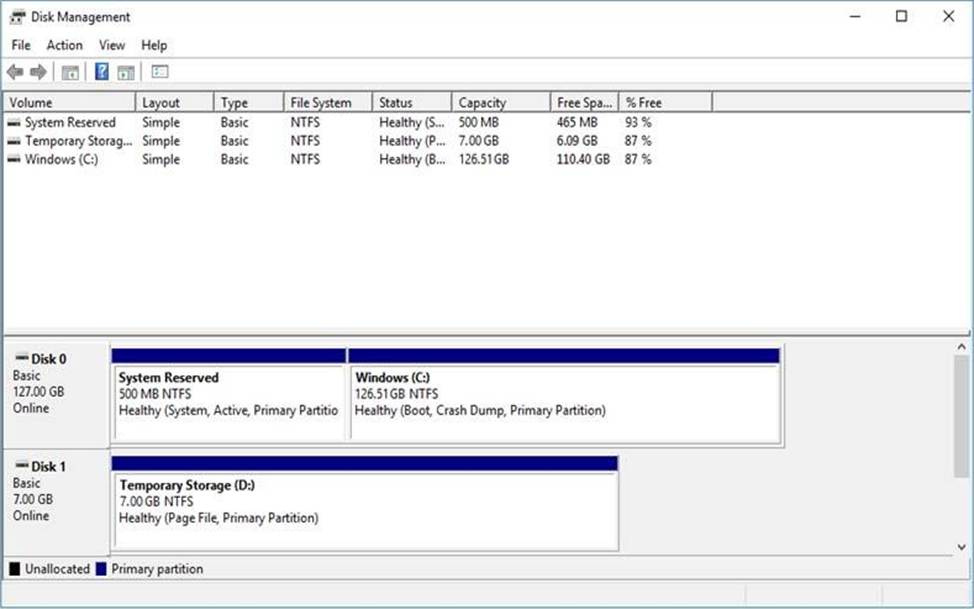
You plan to deploy an app that must be installed on D. The app requires 500 GB of disk space.
You need to add a new data disk that will be assigned the drive letter D. The solution must maintain the current performance of Host1.
Which four actions should you perform in sequence? To answer, move the appropriate actions from the list of actions to the answer area and arrange them in the correct order.
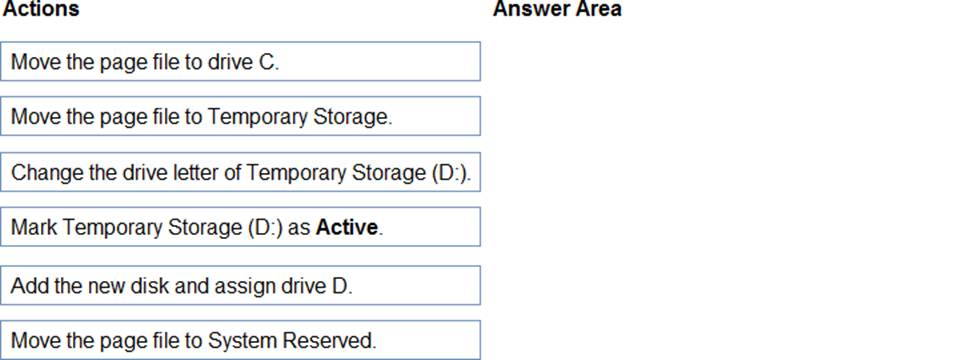
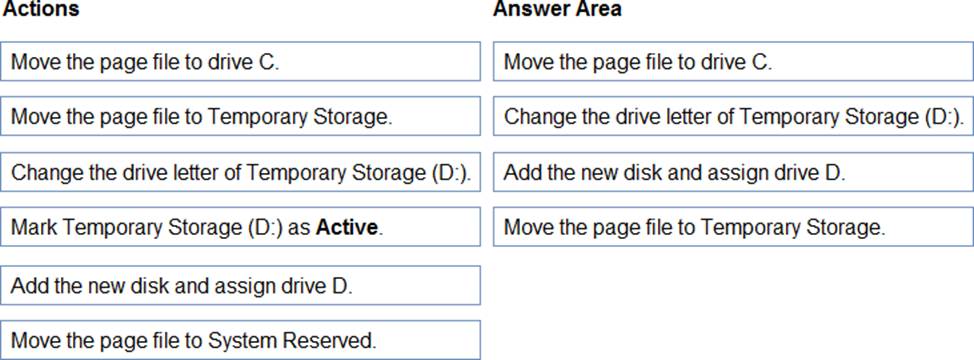
Explanation:
Reference: https://www.azurecorner.com/change-temporary-drive-azure-vm-use-d-persistent-data-disks/
You deploy a Windows Virtual Desktop host pool named Pool1.
You have an Azure Storage account named store1 that stores FSLogix profile containers in a share named profiles.
You need to configure the path to the storage containers for the session hosts.
Which path should you use?
- A . \store1.blob.core.windows.netprofiles
- B . https://store1.file.core.windows.net/profiles
- C . \store1.file.core.windows.netprofiles
- D . https://store1.blob.core.windows.net/profiles
C
Explanation:
https://docs.microsoft.com/en-us/azure/virtual-desktop/store-fslogix-profile
Azure offers multiple storage solutions that you can use to store your FSLogix profile container. We recommend storing FSLogix profile containers on Azure Files for most of our customers.
You deploy a Windows Virtual Desktop host pool named Pool1.
You have an Azure Storage account named store1 that stores FSLogix profile containers in a share named profiles.
You need to configure the path to the storage containers for the session hosts.
Which path should you use?
- A . \store1.blob.core.windows.netprofiles
- B . https://store1.file.core.windows.net/profiles
- C . \store1.file.core.windows.netprofiles
- D . https://store1.blob.core.windows.net/profiles
C
Explanation:
https://docs.microsoft.com/en-us/azure/virtual-desktop/store-fslogix-profile
Azure offers multiple storage solutions that you can use to store your FSLogix profile container. We recommend storing FSLogix profile containers on Azure Files for most of our customers.
You have an Azure Virtual Desktop deployment.
You plan to use FSLogix profile containers.
You need to recommend a solution that will be used to store the containers.
The solution must meet the following requirements:
* The containers must be stored on solid-state drives (SSDs)
* Minimize administrative effort
* Minimize cost
the What should you recommend?
- A . Azure NetApp Files
- B . Azure Files Standard
- C . Azure Blob Storage Premium
- D . Azure Files Premium
D
Explanation:
"Use Azure Files for FSLogix user profile data with Azure Virtual Desktop Azure Files provides multiple tiers that you can select based on your cost and performance needs."
– https://azure.microsoft.com/en-us/services/storage/files/#security
"Premium file shares enable highly I/O-intensive workloads, with high throughput and low latency. Premium file shares are offered on high-performance solid-state drive (SSD) based storage."
– https://azure.microsoft.com/en-us/pricing/details/storage/files/
