Practice Free AZ-140 Exam Online Questions
Your on-premises network contains 20 Windows 10 devices.
You have an Azure Virtual Desktop deployment.
You need to deploy the Microsoft Remote Desktop client (MSRDC) to the devices. The MSRDC must be available to everyone who sign in to the devices.
What should you do?
- A . Install the MSRDC by using msiexec.exe and the ALLUSERS=1 command line option.
- B . Install the MSRDC by using msiexec.exe and the ALLUSERS=2 command line option.
- C . Install the MSRDC by using msiexec.exe and the MSIINSTALLPERUSER=1 command line option.
You have an Azure Virtual Desktop deployment that contains a host pool named Pool1.
Pool1 contains 10 session hosts.
You need to enable screen capture protection on all the session hosts in Pool1. The solution must minimize administrative effort.
What should you do?
- A . From RDP Properties for Pool1. configure the Session behaviour settings.
- B . To each session host, add an extension.
- C . From RDP Properties for Pool1, configure the Display settings.
- D . On each session host, configure a local Group Policy setting.
You have the devices shown in the following table.
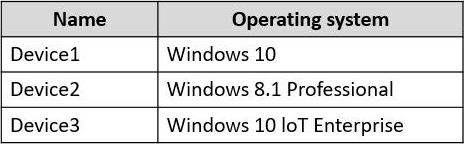
You plan to deploy Azure Virtual Desktop for client access to remote virtualized apps.
Which devices support the Remote Desktop client?
- A . Device1 only
- B . Device1 and Device2 only
- C . Device1 and Device3 only
- D . Device1, Device2, and Device3
HOTSPOT –
You have an Azure Virtual Desktop deployment that contains a host pool named Pool1. Pool1 contains two session hosts.
Pool1 is configured as shown in the following exhibit.
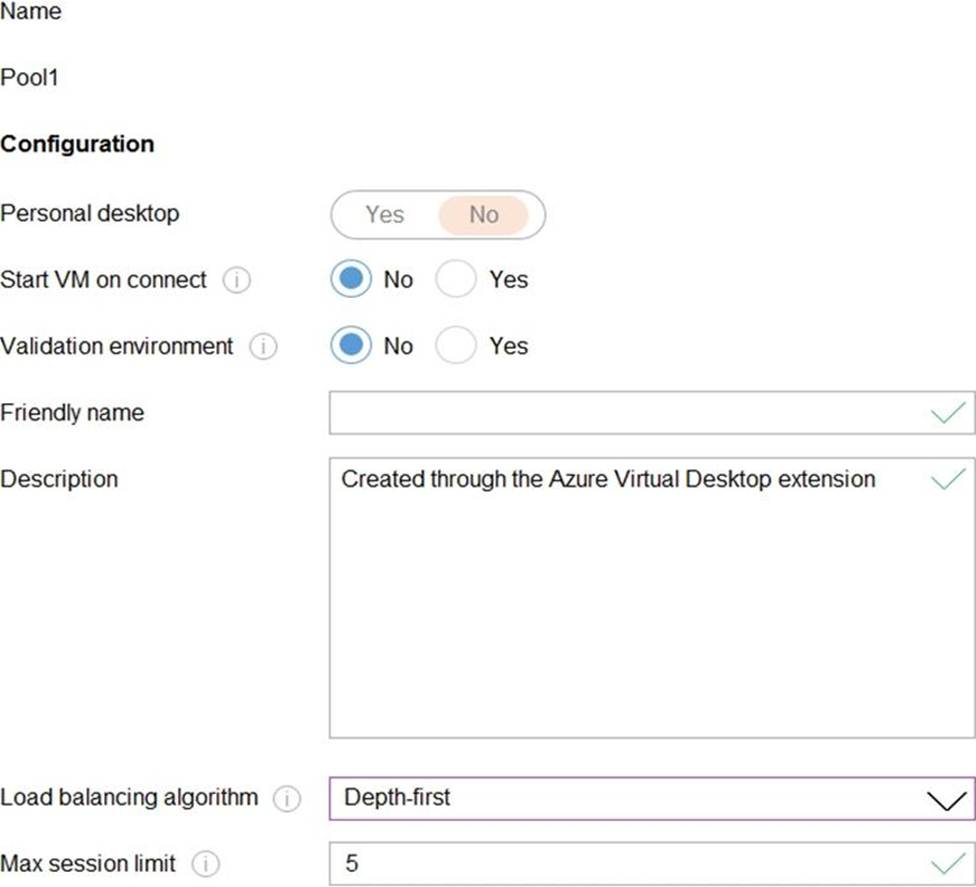
Use the drop-down menus to select the answer choice that completes each statement based on the information presented in the graphic. NOTE: Each correct selection is worth one point.
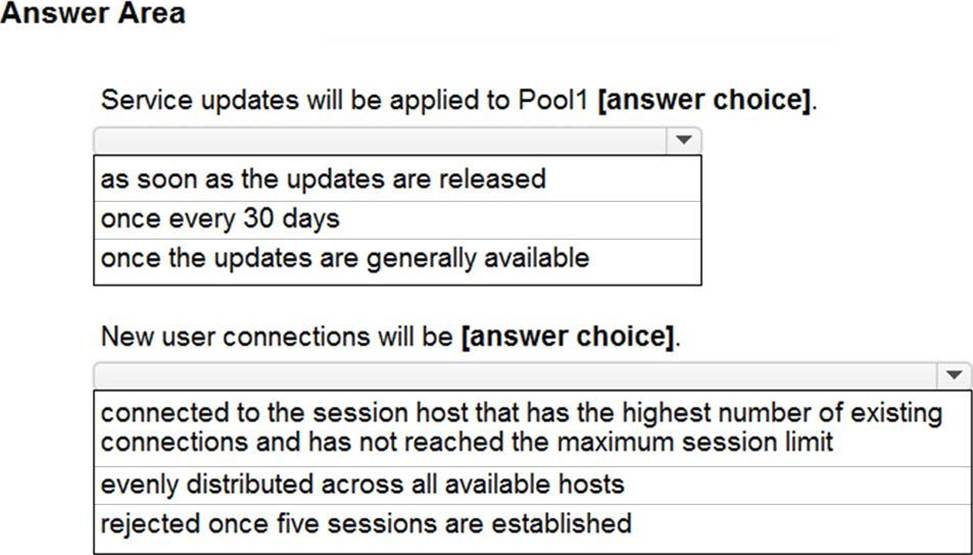
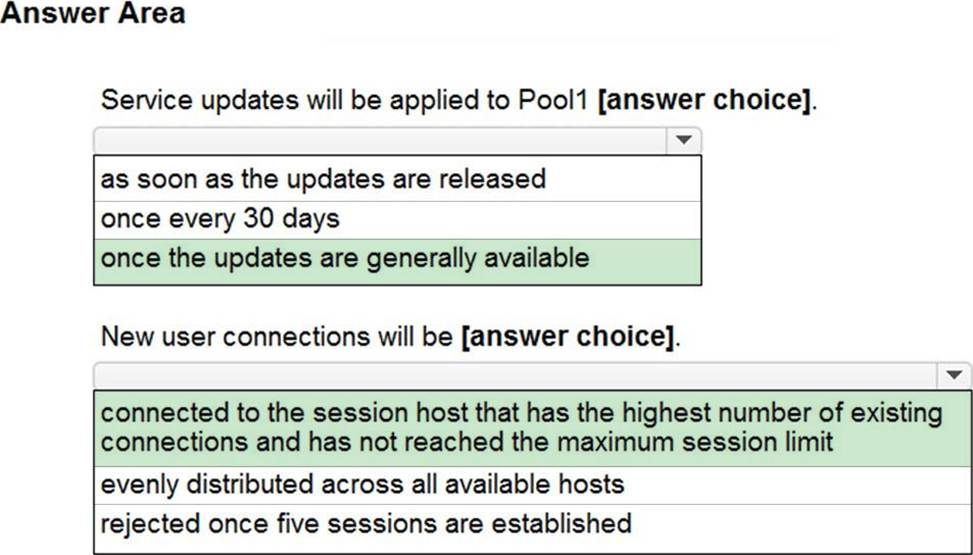
Your network contains an on-premises Active Directory domain and a Windows Virtual Desktop deployment.
The computer accounts for all the session hosts are in an organizational unit (OU) named WVDHostsOU. All user accounts are in an OU named CorpUsers.
A domain administrator creates a Group Policy Object (GPO) named Policy1 that only contains user settings.
The administrator links Policy1 to WVDHostsOU.
You discover that when users sign in to the session hosts, none of the settings from Policy1 are applied.
What should you configure to apply GPO settings to the users when they sign in to the session hosts?
- A . loopback processing
- B . FSLogix profiles
- C . mandatory Roaming User Profiles
- D . restricted groups
A
Explanation:
Reference: https://www.linkedin.com/pulse/windows-virtual-desktop-remoteapps-jason-byway
You have a Azure Virtual Desktop host pool named Pool1 that is integrated with an Azure Active Directory Domain Services (Azure AD DS) managed domain.
You need to configure idle session timeout settings for users that connect to the session hosts in Pool 1.
Solution: From the Azure portal you modify the Advanced settings in the RDP Properties of Pool1.
Does This meet the goal?
- A . Yes
- B . No
You plan to deploy Windows Virtual Desktop to meet the department requirements shown in the following table.
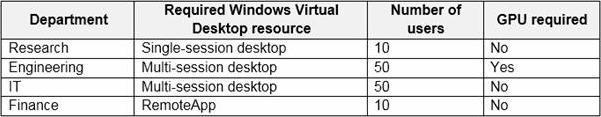
You plan to use Windows Virtual Desktop host pools with load balancing and autoscaling.
You need to recommend a host pool design that meets the requirements. The solution must minimize costs.
What is the minimum number of host pools you should recommend?
- A . 1
- B . 2
- C . 3
- D . 4
C
Explanation:
Reference: https://docs.microsoft.com/en-us/azure/virtual-desktop/create-host-pools-azure-marketplace
3 Host Pools – The RemoteApp can be joinned inside the IT Multi-Session desktop or the Engineering. https://docs.microsoft.com/en-us/azure/virtual-desktop/manage-app-groups The default app group created for a new Azure Virtual Desktop host pool also publishes the full desktop. In addition, you can create one or more RemoteApp application groups for the host pool.
You have an Azure Virtual Desktop deployment that contains an Azure compute gallery. The Azure compute gallery contains an image definition named
Definitions Definitionl contains the following image versions:
* 1.0.0
* 1.1.0
* 1.2.0
You need to ensure that when a virtual machine is created from the Azure compute gallery, the 1.1.0
image version is used by default.
What should you do?
- A . Select Exclude from latest for image version 1.0.0.
- B . Select Exclude from latest for image version 1.2.0. Most Voted
- C . Apply a lock to image version 1.1.0.
- D . Apply a tag named default to image version 1.1.0.
B
Explanation:
Exclude from latest. You can keep a version from being used as the latest image version. https://learn.microsoft.com/en-us/azure/virtual-machines/shared-image-galleries?tabs=azure-cli
Note: This question is part of a series of questions that present the same scenario. Each question in the series contains a unique solution that might meet the stated goals. Some question sets might have more than one correct solution, while others might not have a correct solution.
After you answer a question in this section, you will NOT be able to return to it. As a result, these questions will not appear in the review screen.
You have a Windows Virtual Desktop host pool that contains five session hosts. The session hosts run Windows 10 Enterprise multi-session.
You need to prevent users from accessing the internet from Windows Virtual Desktop sessions. The session hosts must be allowed to access all the required Microsoft services.
Solution: You configure rules in the network security group (NSG) linked to the subnet of the session hosts.
Does that meet the goal?
- A . Yes
- B . No
A
Explanation:
Reference: https://docs.microsoft.com/en-us/azure/virtual-network/tutorial-filter-network-traffic
DRAG DROP
Your on-premises network contains an Active Directory domain named fabrikam.com that syncs with Azure Active Directory (Azure AD). The domain contains a global group named AVDusers.
You have an Azure subscription that contains the resources shown in the following table.
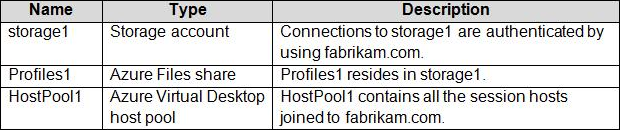
All Azure Virtual Desktop users are members of the AVDusers group.
You plan to create FSLogix profile containers in Profiles1.
You need to configure Profiles1 and fabrikam.com to ensure that the HostPool1 sessions hosts can access the FSLogix profile containers.
What should you do? To answer, drag the appropriate configurations to the correct targets. Each configuration may be used once, more than once, or not at all. You may need to drag the split bar between panes or scroll to view content.
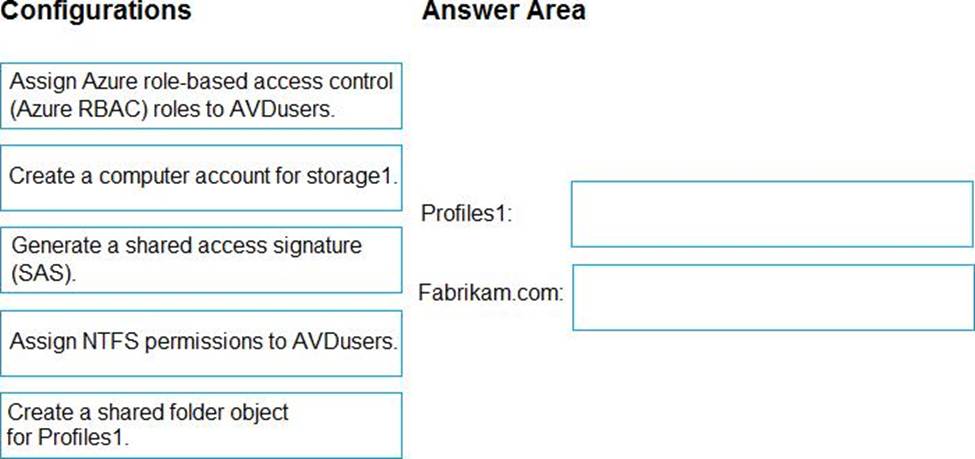
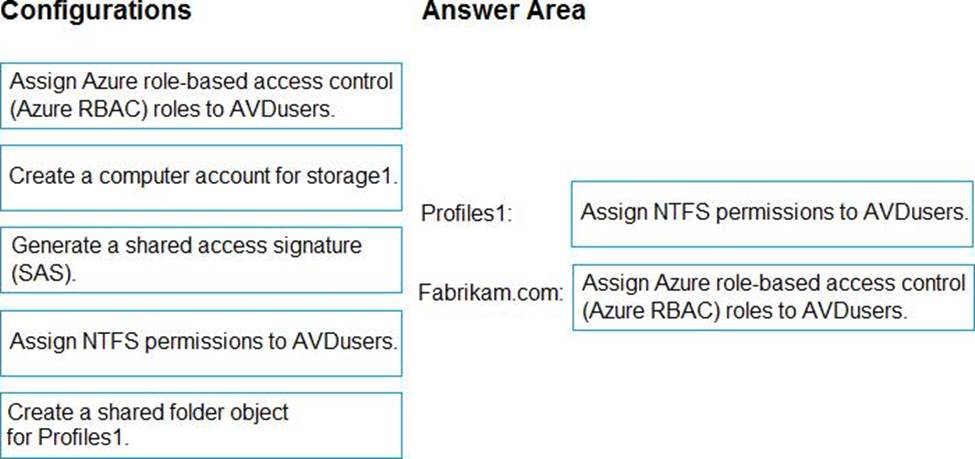
Explanation:
https://learn.microsoft.com/en-us/azure/virtual-desktop/fslogix-profile-container-configure-azure-files-active-directory?tabs=adds
