Practice Free AZ-104 Exam Online Questions
You have an Azure subscription that has the public IP addresses shown in the following table.

You plan to deploy an Azure Bastion Basic SKU host named Bastion1.
Which IP addresses can you use for Bastion1?
- A . IP1 only
- B . IP1 and IP2 only
- C . IP3, IP4, and IPS only
- D . IP1, IP2, IP4, and IP5 only
- E . IP1, IP2, IP3, IP4, and IPS
You have a registered DNS domain named contoso.com.
You create a public Azure DNS zone named contoso.com.
You need to ensure that records created in the contoso.com zone are resolvable from the internet.
What should you do?
- A . Modify the NS records in the DNS domain registrar.
- B . Create NS records in contoso.com.
- C . Create the SOA record in contoso.com.
- D . Modify the SOA record in the DNS domain registrar.
You have an Azure subscription that contains 10 virtual networks. The virtual networks are hosted in separate resource groups.
Another administrator plans to create several network security groups (NSGs) in the subscription. You need to ensure that when an NSG is created, it automatically blocks TCP port 8080 between the virtual networks.
Solution: You configure a custom policy definition, and then you assign the Azure policy to the subscription.
Does this meet the goal?
- A . Yes
- B . No
HOTSPOT
You implement the planned changes for NSG1 and NSG2.
For each of the following statements, select Yes if the statement is true. Otherwise, select No. NOTE: Each correct selection is worth one point.


HOTSPOT
You have an Azure subscription that has the Azure container registries shown in the following table.
![]()
You plan to use ACR Tasks and configure endpoint connections.


You have an app named App1 that runs on two Azure virtual machines named VM1 and VM2. You plan to implement an Azure Availability Set for Appl. The solution must ensure that App1 is available during planned maintenance of the hardware hosting VM1 and VM2.
What should you include in the Availability Set?
- A . one update domain
- B . two update domains
- C . one fault domain
- D . two fault domains
You have an app named App1 that runs on two Azure virtual machines named VM1 and VM2. You plan to implement an Azure Availability Set for Appl. The solution must ensure that App1 is available during planned maintenance of the hardware hosting VM1 and VM2.
What should you include in the Availability Set?
- A . one update domain
- B . two update domains
- C . one fault domain
- D . two fault domains
HOTSPOT
You have an Azure subscription that contains the storage accounts shown in the following exhibit.
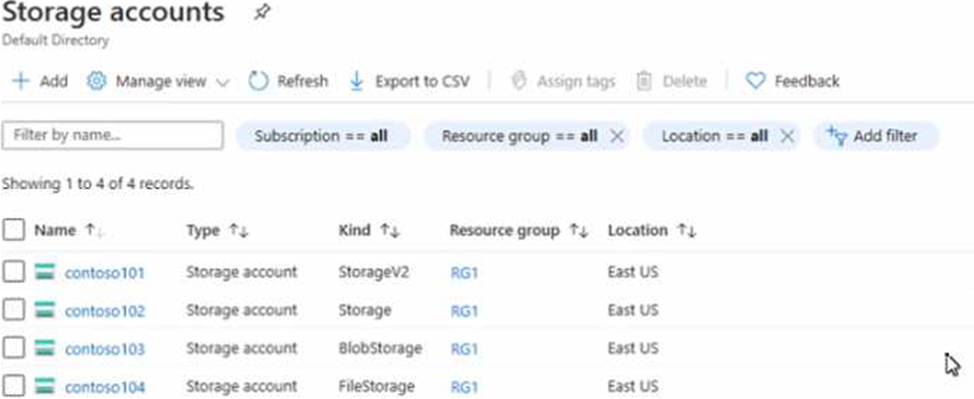
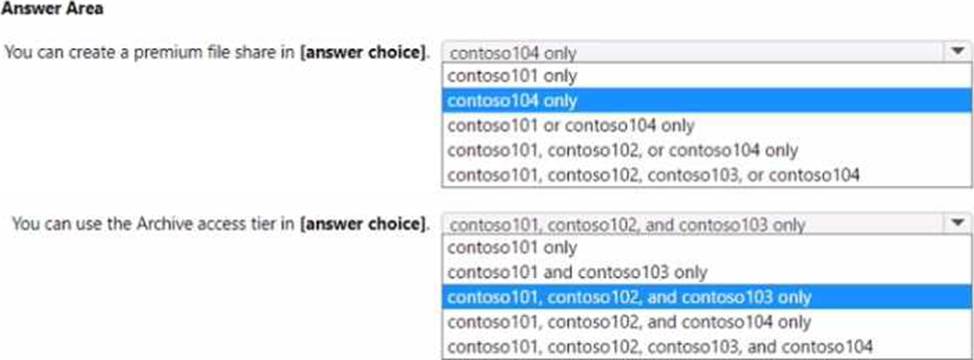
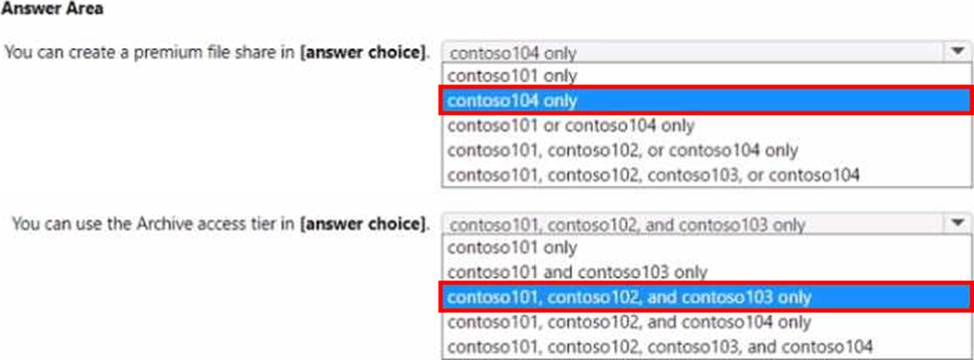
HOTSPOT
You have an Azure subscription named Subscription1 that has a subscription ID of c276fc76-9cd4-44c9-99a7-4fd71546436e.
You need to create a custom RBAC role named CR1 that meets the following requirements:
Can be assigned only to the resource groups in Subscription1
Prevents the management of the access permissions for the resource groups
Allows the viewing, creating, modifying, and deleting of resource within the resource groups
What should you specify in the assignable scopes and the permission elements of the definition of CR1? To answer, select the appropriate options in the answer area. NOTE: Each correct selection is worth one point.
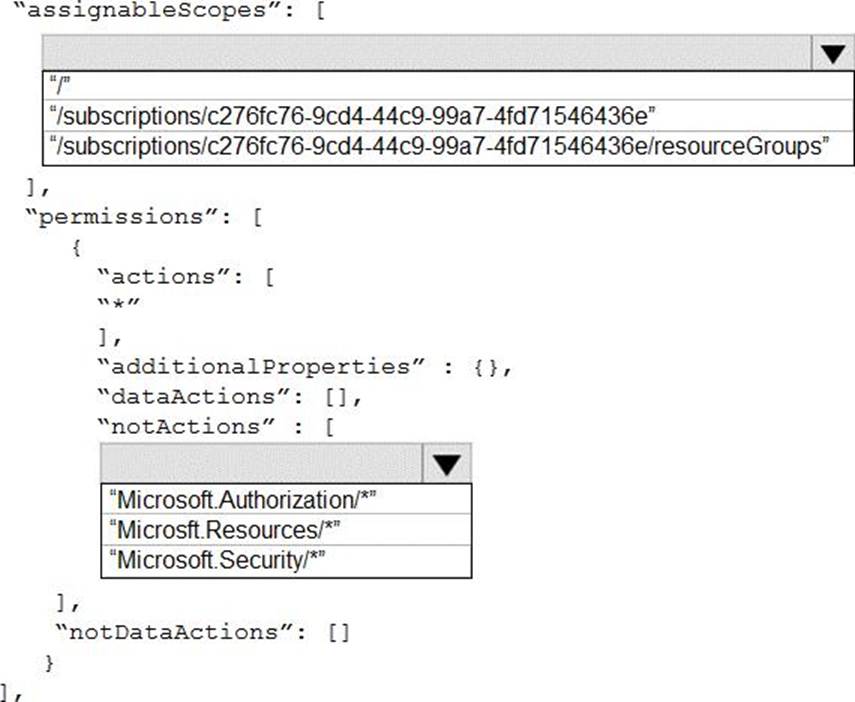
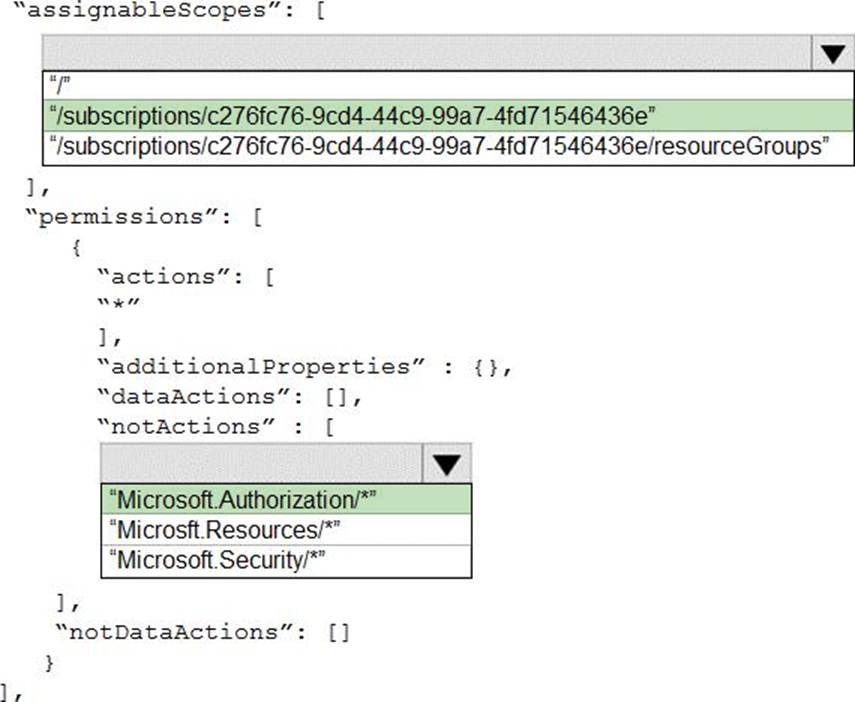
Explanation:
Box 1: "/subscription/c276fc76-9cd4-44c9-99a7-4fd71546436e"
In the assignableScopes you need to mention the subscription ID where you want to implement the
RBAC
Box 2: "Microsoft.Authorization/*"
Microsoft.Authorization/* is used to Manage authorization
Reference:
https://docs.microsoft.com/en-us/azure/role-based-access-control/resource-provider-operations#microsoftauthorization
https://docs.microsoft.com/en-us/azure/role-based-access-control/built-in-roles
You need to resolve the licensing issue before you attempt to assign the license again.
What should you do?
- A . From the Groups blade, invite the user accounts to a new group.
- B . From the Profile blade, modify the usage location.
- C . From the Directory role blade, modify the directory role.
B
Explanation:
Scenario: Licensing Issue
