Practice Free AZ-104 Exam Online Questions
You have an Azure Storage account named storage1.
You need to enable a user named User1 to list and regenerate storage account keys for storage1.
Solution: You assign the Storage Account Encryption Scope Contributor Role to User1.
Does this meet the goal?
- A . Yes
- B . No
You have an Azure virtual machine named VM1. VM1 was deployed by using a custom Azure Resource Manager template named ARMIjson.
You receive a notification that VM1 will be affected by maintenance.
You need to move VM1 to a different host immediately.
Solution: From the VM1 Updates blade, select One-time update.
Does this meet the goal?
- A . Yes
- B . No
HOTSPOT
You have an Azure subscription that contains the resource groups shown in the following table.
![]()
You create the following Azure Resource Manager (ARM) template named deploy json.
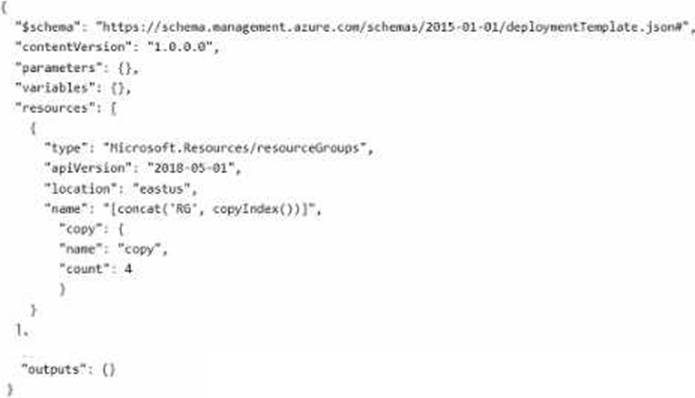
You deploy the template by running the following cmdlet.
Item-AzSubscriptionDeployment -location -Template file deploy-json
For each or the following statements, select Yes il the statement is bue. Otherwise, select No. NOTE: Each correct selection is worth one point.
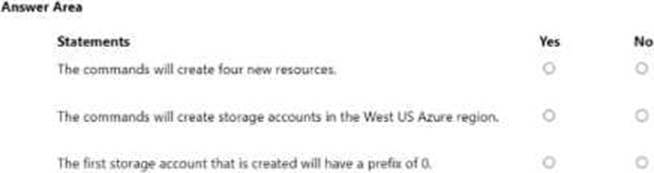
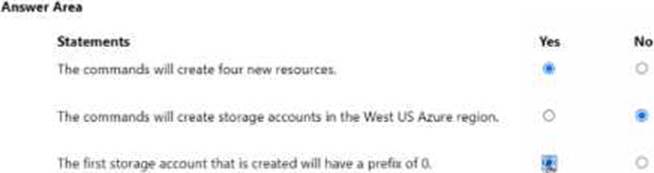
You create an Azure Storage account.
You plan to add 10 blob containers to the storage account.
For one of the containers, you need to use a different key to encrypt data at rest.
What should you do before you create the container?
- A . Modify the minimum TLS version.
- B . Create an encryption scope.
- C . Generate a shared access signature (SAS).
- D . Rotate the access keys.
B
Explanation:
https://learn.microsoft.com/en-us/azure/storage/blobs/encryption-scope-overview#how-encryption-scopes-work
