Practice Free ACP-620 Exam Online Questions
DEV is a company-managed Kanban project with many statuses.
Users should never see issues in Cancelled or Rejected status when viewing their project board.
You want to remove the issues from the board but still have them counted in project reports.
Identify the approach that satisfies this requirement.
- A . remove the statuses from the project workflow
- B . add a board sub-filter to exclude the two statuses
- C . exclude the two statuses from the board filter
- D . hide the two statuses through a quick filter
- E . create swimlanes for all the statuses except these two
B
Explanation:
Adding a board sub-filter to exclude the Cancelled and Rejected statuses removes those issues from the board view while still including them in project-level reports. This approach hides them from the board without deleting or modifying workflow data.
Which of the following are valid permissions in Jira? (Choose three.)
- A . Jira Permissions
- B . Issue Security Permissions
- C . User Permissions
- D . Global Permissions
- E . Project Permissions
B, D, E
Explanation:
These three are the only valid permissions in Jira:
Global permissions:
These apply to applications as a whole, not individual projects (For example; whether users can see the other users in the application).
Project permissions:
Organized into permission schemes, these apply to projects (e.g.; Who can see the project’s issues, create,
edit and assign them). While project admins can assign users to a project, they cannot customize the
permission schemes for a project. There are lots of project-level permissions you can set to control what
users can do within a project.
Issue security permissions:
Organized into security schemes, these allow the visibility of individual issues to be adjusted (within the bounds of the project’s permissions). For example, issue security permissions can let you set up types of issues that can only be seen by project admins or users in specific groups.
Reference:
– Types of permissions
– Manage global permissions
– Manage project permissions
– Configure issue security schemes
The rule shown is configured to run in your project.
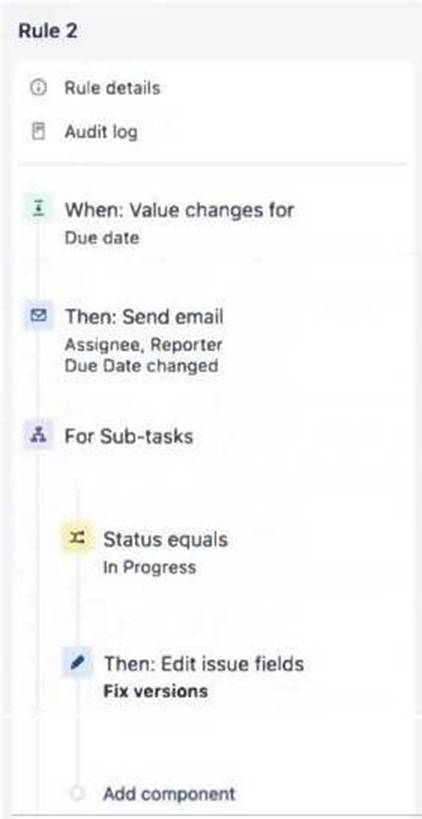
The rule actor is missing a permission which is causing the rule to error.
Identify that permission.
- A . Transition Issues
- B . Modify Reporter
- C . Schedule Issues
- D . Assign Issues
- E . Resolve Issues
C
Explanation:
The Schedule Issues permission is required to edit date-related fields, such as the Due Date and Fix Versions. Since the rule edits the Fix versions field and responds to Due Date changes, lacking this permission will cause the rule to fail.
An existing Jira project will be handed over to a new team. Users want to change the project details for an upcoming new project.
Which project details can users change from the Details page? (Choose four.)
- A . Key
- B . Title
- C . Avatar
- D . Project Lead
- E . Name
- F . Project Type
B C D E
Explanation:
B. Title – You can modify the title to reflect the new focus or direction of the project.
C. Avatar – You can change the avatar or icon that represents your project.
D. Project Lead – The project lead can be changed to the person who will now be responsible for the project.
E. Name – The name of the project can be updated to something more suitable for the new team or project goals.
Which of the following are true about sub-tasks? (Choose three.)
- A . Sub-tasks can be translated into other installed languages.
- B . Users can convert sub-tasks to standard issue types, and vice versa.
- C . Sub-tasks can be disabled.
- D . Sub-tasks can have sub-tasks.
- E . Users cannot move sub-tasks to another project.
- F . Users cannot convert sub-tasks to epics.
A,B,C
Explanation:
A sub-task can be created for an issue to either split the issue into smaller chunks or to allow various aspects of an issue to be assigned to different people.
If there is a sub-task holding up the resolution of an issue, users can convert the sub-task to a standard issue type, allowing it to be worked on independently. If an issue is really just a sub-task of a bigger issue, users can also convert an standard issue type to a sub-task.
Using the Bulk Change tool, users can convert and move multiple sub-tasks to standard issue types to the same project/other projects.
Sub-tasks cannot have another sub-task.
Sub-tasks are enabled by default. Users can disable sub-tasks if there are no sub-tasks created in any of the users’ Jira applications.
Users can add ‘Sub-Task’ translations for the installed languages. Any translations users define in the Sub-Task Translations page will override any translations that may exist for the issue constants in their languages resource bundle. To revert to the resource bundles values, users need to set the name/description pair to blank.
helps your team visualize how long an issue or group of issues have been in a certain
status.
- A . Velocity chart
- B . Cumulative flow diagram
- C . Burndown chart
- D . Epic burndown report
- E . Control chart
E
Explanation:
The Control Chart shows the Cycle Time (or Lead Time) for your product, version, or sprint. It takes the time spent by each issue in a particular status (or statuses), and maps it over a specified period of time. The average, rolling average, and standard deviation for this data will be shown.
A Control Chart helps you identify whether data from the current sprint can be used to determine future
performances. The less variance in the cycle time of an issue, the higher the confidence in using the mean (or median) as an indication of future performance.
Reference: View and understand the control chart
Which of the following will not be inherited by subtask from the parent task?
- A . Issue security level
- B . Sprint value
- C . Fix versions
- D . Project
D
Explanation:
In Jira, subtasks are always associated with the same project as their parent issue. Therefore, the project is not something that a subtask can inherit or not from the parent task because it is intrinsically linked to it.
The other options, such as the Sprint value, Fix versions, and Issue security level, can potentially be inherited depending on how the system is configured. However, typically, Issue security level is not inherited. The Sprint value and Fix versions are generally inherited from the parent issue, but the exact behavior can vary based on your Jira setup.
Nash can view all issues but he is unable to rank the backlog in the Jira Software board.
Which permissions does Nash need to request to get the proper access? (Choose two.)
- A . Edit issues
- B . View Development Tools
- C . Manage sprints
- D . Schedule issues
- E . Browse Projects
- F . Move Issues
A,C
Explanation:
To be able to rank the backlog in the Jira Software board, Nash needs to request the following permissions:
An automation rule used to run successfully in your project but now it returns some errors. You inspect the rule as shown.

Identify a possible cause of the errors.
- A . Atalie lost Assignable User permission.
- B . Atalie lost Assign Issues permissions.
- C . Component leads assignments were added.
- D . Default Assignee of the project was changed.
- E . The rule was disabled.
B
Explanation:
The rule is triggered when an issue is created, and likely includes an action to assign the issue. If the rule previously worked but now fails with errors, and the rule is still enabled, a common cause is that the user executing the rule (Atalie) lost the Assign Issues permission, preventing the assignment action from succeeding.
You work in a company-managed project, and your team needs a new field called Colors.
Team members have to flag incoming issues using one or more colors and add new colors if the values don’t already exist.
Identify the custom field type that you should request from the Jira administrator.
- A . Labels
- B . Select List (single choice)
- C . Checkboxes
- D . Radio Buttons
- E . Select List (multiple choices]
A
Explanation:
The Labels field type allows users to select multiple values and add new ones on the fly if they don’t already exist. This meets the team’s need to flag issues with one or more colors and dynamically add new color options.
