Practice Free ACP-620 Exam Online Questions
Which of the following are false about the roadmap? (Choose three.)
- A . Users can choose which epics they want to display on the dashboard. Either Complete or Incomplete.
- B . Users can change the view setting to customize their roadmap’s view. The changes will apply to all users that have access to that project.
- C . Schedule bars for child issues are currently available for scrum teams only.
- D . Users can customize epic’s color directly from the roadmap.
- E . Users can change the epic bar timeline to weeks, months, quarters, or yearly.
A,B,E
Explanation:
As of my last training cut-off in September 2021, in terms of Jira’s roadmap feature, the following statements are false:
B. Users can change the view setting to customize their roadmap’s view. The changes will apply to all users that have access to that project.
In fact, the roadmap view settings are user-specific. This means if one user changes their view setting, it will not apply to all users that have access to the project. Each user can customize their own view.
C. Schedule bars for child issues are currently available for scrum teams only.
This is false. Schedule bars for child issues (like stories or tasks under an epic) are not available in the roadmap, regardless of the team type (Scrum or Kanban). The roadmap generally focuses on the epic level.
E. Users can change the epic bar timeline to weeks, months, quarters, or yearly.
This statement is also false. As of my last update, the roadmap view in Jira does not provide options to change the time scale of the roadmap to weeks, months, quarters, or yearly.
Remember to always refer to the most recent Atlassian documentation to confirm whether these capabilities have been added or changed since my last update.
Based on the below diagram, which statement is true about issues on July 25th?
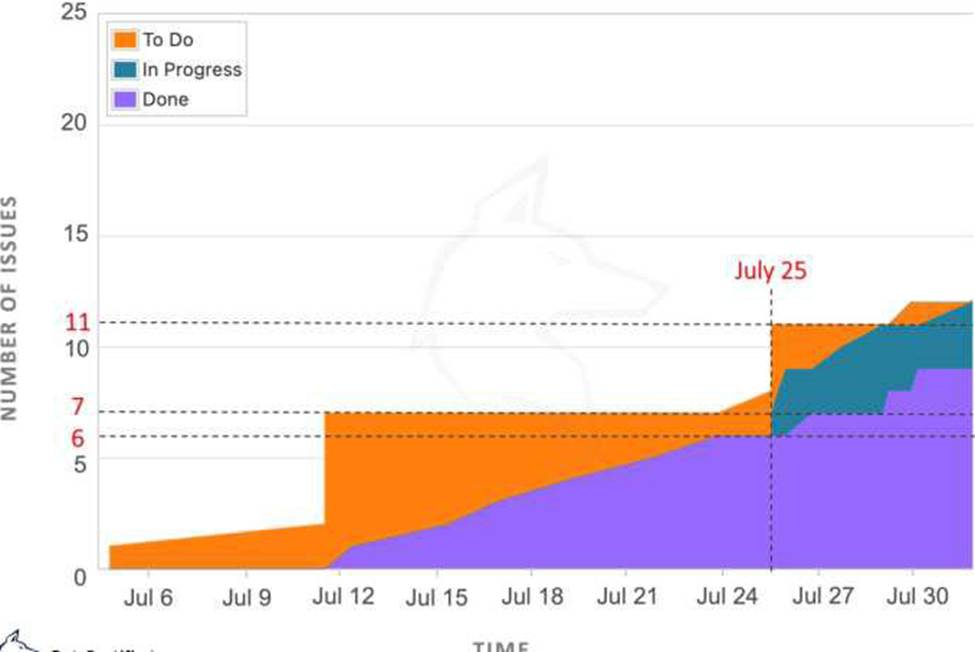
There are 6 issues in the ‘To Do’ status.
- A . All answers are incorrect.
- B . There is no issue in the ‘To Do’ status.
- C . There are 11 issues in the ‘To Do’ status.
- D . There are 5 issues in the ‘To Do’ status.
- E . There are 4 issues in the ‘To Do’ status.
E
Explanation:
On July 25th, there are:
– 4 issues in ‘To Do’
– 1 issue in ‘In Progress’
– 6 issues in ‘Done’
Users created a new custom field called ‘Position’ that has two values:
– Manager
– Non-Manager.
They need a graphical report to group issues from Manager and Non-Manager, and then apply a saved filter.
Which report can they use to generate the relevant information?
- A . Resolution Time Report
- B . Time Since Issues Report
- C . Time Tracking Report
- D . Average Age Report
- E . Single Level Group By Report
- F . Pie Chart Report
E
Explanation:
The Single Level Group By Report in Jira creates a bar chart for a chosen statistic where issues are grouped by a specific field. So in this case, you can group issues by the ‘Position’ field. The report will then show how many issues are assigned to ‘Manager’ and ‘Non-Manager’. The report is useful for seeing the distribution of a set of issues, or the relative amount of effort for issues, based on a particular field.
The Pie Chart Report could also be used, but it is better suited for categorizations where the number of categories is relatively small. In cases where you have a lot of categories, a bar chart can be easier to read and interpret.
As a scrum master, Sarah needs access to manage a sprint and rank an issue.
According to this table, how many roles need to be assigned to Sarah?
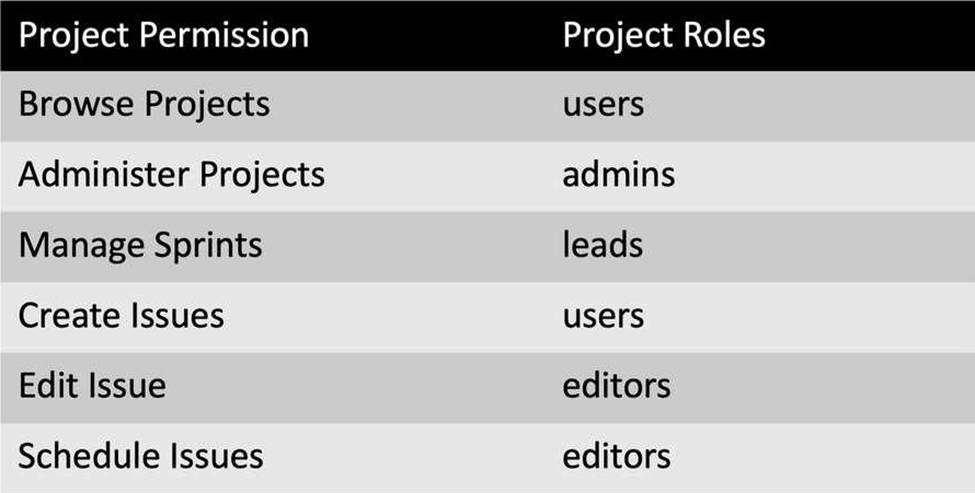
- A . 3
- B . 1
- C . 4
- D . 2
A
Explanation:
To rank an issue, the user needs Schedule and Edit Issues permission. The role ‘editors’ is required.
To view an issue, the user needs Browse Projects permission. The role ‘users’ is required.
To manage sprints, the user needs Manage Sprints permission. The role ‘leads’ is required.
Therefore, Sarah needs 3 roles.
Administer Projects permission allows users to administer a project in Jira, which includes managing versions and components. Sarah does not need this permission.
Reference:
– Rank an issue
– Project permissions
Razi has added and enabled the automation below. However, the newly created issue is not assigned to the right assignee (Nina).
What are the possible causes? (Choose two.)
(Assume this automation is using the default actor)
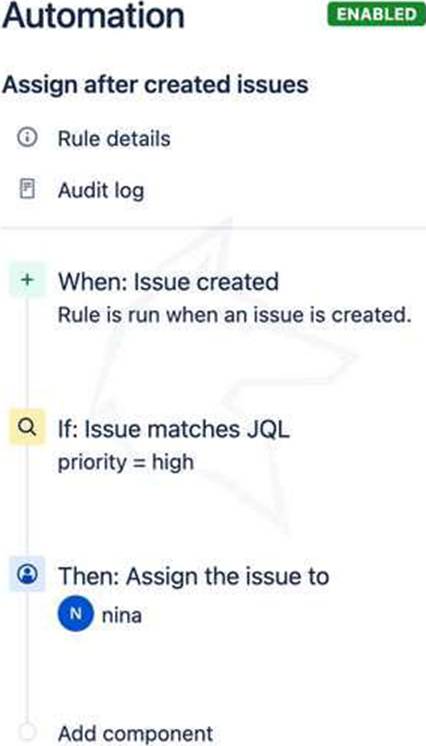
- A . The JQL is incorrect.
- B . Razi does not have ‘Assign Issues’ permission.
- C . The assignee (Nina) does not have ‘Assignable Users’ permission.
- D . The created issue is not a high-priority issue.
C, D
Explanation:
priority = high is a valid JQL. Only newly created issues with high priority will execute the ‘Action’ of this
automation.
Both actor and assignee need to have the correct permissions. Assignee (Nina) needs to have ‘Assignable Users’ permission and the actor needs to have ‘Assign Issues’ permission.
Default actor is ‘Automation for Jira’. Since Razi is using the default actor, he does not require ‘Assign Issues’ permission. The actor (Automation for Jira) is the user that needs the ‘Assign Issues’ permission.
Reference:
– What is a rule actor?
– Create and edit rules
Which of the following are true about the Jira board? (Choose two.)
- A . Only the Scrum board can use ‘Hide completed issues’
- B . Only the Kanban board can use ‘Quick Filters’
- C . Only the Scrum board can use ‘Quick Filters’
- D . Both Kanban and Scrum boards can use ‘Hide completed issues’
- E . Both Kanban and Scrum board can use ‘Quick Filters’
- F . Only the Kanban board can use ‘Hide completed issues’
D E
Explanation:
Quick Filters are a feature of both Scrum and Kanban boards that allow users to filter the view of the board to see only the issues they want. The ‘Hide completed issues’ feature is also available on both types of boards, allowing users to hide issues that are marked as done to reduce clutter.
Which of the following is not the option that users can choose to colour the card?
- A . Priorities
- B . None
- C . Queries
- D . Assignees
- E . Issue Type
- F . Status
F
Explanation:
There are 5 options that users can choose from:
– Issue type
– Assignees
– Priorities
– Queries
– None
Nash is creating a new Scrum board with multiple Jira projects. Each project has a different status in its workflow.
Which of the following are true? (Choose two.)
- A . Some issues will be hidden from the board.
- B . The user cannot create a new board with multiple Jira projects.
- C . All statuses will be mapped to 3 default columns: To Do, In Progress, and Done
- D . All issues will be hidden from thewwwboard.dumpspanda..com
- E . The status will be mapped to the first selected project when creating the new board.
A C
Explanation:
As a project manager, Dom manages more than 10 Jira projects. He has created a board to display all of the Jira projects, but now there are too many issues on his board.
Which feature should Dom use to group the issues by project without hiding them from the board?
- A . Issue Detail View
- B . Board Sub-Filter
- C . Hide Completed Issues
- D . Quick Filters
- E . Board Filter
- F . Swimlanes
F
Explanation:
He should use Swimlanes to group issues by their projects.
Swimlanes is a row on the board that can be used to group issues. There are a few types of Swimlanes; Queries, Stories, Assignees, Epics, Projects, or None. If you choose None, no swimlanes will be displayed. If the image below is not visible, right-click it then select ‘Open image in new tab’.
Nash’s team has 10 completed issues in the current active sprint.
As a project administrator, what is the minimum permission Nash needs to complete the sprint? (Choose two.)
- A . Schedule Issues
- B . Transition Issues
- C . Browse Projects
- D . Manage Sprints
- E . Edit Issues
- F . Move Issues
C, D
Explanation:
To complete a sprint, users must be a Jira Administrator. Non-administrator users need Manage Sprints permission to manage the sprint. Since the user is not a Jira administrator, Manage Sprints permission is required.
Browse Projects is the required permission to view the issues.
Move Issues permission is for moving issues to another project, which is not required in managing the sprint. Transition Issues grants users the ability to transition issues’ status, which is not required in managing the sprint.
When completing a sprint, users need Edit and Schedule Issues permission if there are incomplete issues. The incomplete issues need to be moved to the backlog or to the next sprint. If all issues are completed, these two permissions are not required.
Reference:
– Complete a sprint
– Project permissions
– Permissions for company-managed projects Without the Manage Sprints permission. (Non-admin)
Without the Edit Issues permission if there are incomplete issues. Without the Schedule Issues permission if there are incomplete issues.
