Practice Free ACP-620 Exam Online Questions
You need a gadget to show only issues where status is In Progress and the assignee is the current user viewing it.
Additionally, it should not use a saved filter and requires no additional configuration. Identify the gadget that meets these requirements.
- A . Issue Statistics
- B . Issues In Progress
- C . Assigned To Me
- D . Activity Stream
- E . Filter Results
B
Explanation:
The Issues In Progress gadget automatically displays issues with the status "In Progress" that are assigned to the current user viewing the dashboard. It requires no saved filter or additional configuration, making it the best fit for the described scenario.
Newly created issues start in the to Do column of your Kanban board. The column has grown too full.
Additionally, the team is unable to focus on the prioritized issues they should be working on.
Which configuration change will help alleviate both problems?
- A . enable the Kanban backlog
- B . use card colors to distinguish priorities
- C . add the Priority field to the card layout
- D . create a quick filter
A
Explanation:
Users can add content to a paragraph field in a team-managed project, but they cannot @ mention
other users.
Identify the cause.
- A . global permissions
- B . field settings
- C . issue-level security settings
- D . notification settings
- E . screen settings
- F . project permissions
B
Explanation:
In team-managed projects, field settings for paragraph fields include a toggle to allow or prevent @ mentions. If users can enter text but not @ mention others, it’s likely that the mention functionality is disabled in the field configuration.
Razi’s team just completed their first sprint.
What can they learn from this chart? (Choose three.)
(Assume Remaining Estimate and Time Spent is disabled for this board.) This sprint ends with 0 story points.
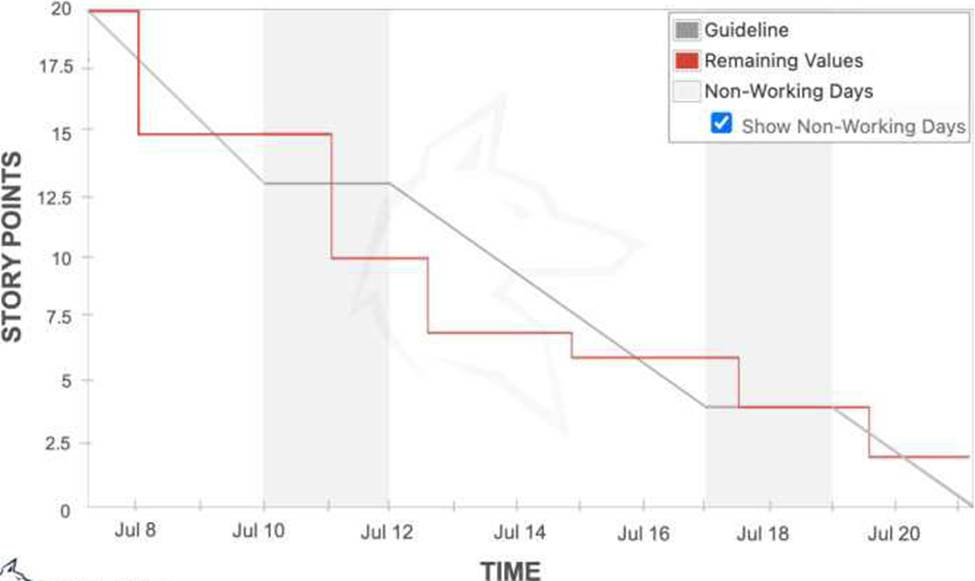
- A . There are 2 issues resolved on July 8th.
- B . Some of the issues are still unresolved.
- C . This sprint starts with 20 story points.
- D . Some of the issues are resolved during non-working days.
- E . There are no scope changes in this sprint.
C,D,E
Explanation:
The grey area indicates days that are non-working days. Some issues were resolved during non-working days since story points were reduced in the grey area.
This chart starts drawing the ‘guideline’ and ‘remaining values’ lines at the 20 story points on the y-axis.
Meaning, this sprint starts with 20 story points.
The ‘remaining values’ line ends with 2.5 story points. Therefore, some issues are still unresolved in this sprint.
Story points do not increase during this sprint. Since the remaining estimate and time spent is disabled for this board, scope change is not indicated in the Burndown Chart for the subtask. We cannot confirm if there are no scope changes in this sprint.
Your company-managed kanban project has a total of six statuses in the workflows.
Which statement about the kanban board is true?
- A . The board must have at least six columns.
- B . The board can include only statuses that are in even/ workflow.
- C . The board can have multiple in Progress statuses, from different workflows, mapped to the same column.
- D . The board must have the backlog and epic panel enabled.
C
Explanation:
In a company-managed Kanban project, the board can have multiple In Progress statuses from different workflows mapped to the same column. This allows teams to visually group similar types of work even if the statuses come from different issue types or workflows. It provides flexibility without requiring one column per status.
Your team uses a company-managed Software type project and needs a way to categorize their issues as follows:
● group issues by the project phase in which work will be started
● assign a fixed start date and end date to each phase
● automatically add unresolved issues to the next phase at the end of the previous phase Which two product features could be used to categorize the issues? (Choose two.)
- A . versions
- B . labels
- C . backlog
- D . components
- E . sprint
A, E
Explanation:
Versions: Versions (also known as releases) allow you to group issues by project phases, assign fixed start and end dates, and track progress.
Sprint: Sprints also have defined start and end dates, and unresolved issues can be automatically carried over to the next sprint, aligning with the requirement to move work between phases.
A team-managed project has a custom role in addition to the built-in roles.
New user Quinn needs to perform the following actions in the project:
● transition issues
● add comments
● remove watchers
● add attachments
● manage sprints
Which role will definitely grant him the permissions he needs?
- A . Viewer role
- B . Custom role
- C . Administrator role
- D . Member role
C
Explanation:
In team-managed projects, only the Administrator role has full access to all permissions, including advanced actions like managing sprints and removing watchers. While the Member and Custom roles may cover some actions, only the Administrator role definitely grants all the listed capabilities.
Which of the following is true about Quick Filters?
- A . You cannot edit the default Quick Filters (‘Only My Issues’ and ‘Recently Updated’).
- B . Quick Filters only exists in the Scrum board.
- C . All answers are incorrect.
- D . Quick Filters will overwrite the main JQL filters on your board.
- E . Only Jira and board administrators can create new Quick Filters.
A
Explanation:
Quick filters are an easy way to display a subset of issues on a board in a very dynamic way. You can create new quick filters, or modify existing ones, but the two system filters ‘Only My Issues’ and ‘Recently Updated’ cannot be edited. These options are built-in and are not configurable.
Project administrators need the ability to send customized emails to various groups during workflow transitions.
Which action can they perform in Jira?
- A . update workflow configurations
- B . build automation rules
- C . perform Edit Issues bulk operations
- D . install Marketplace apps
- E . update notification schemes
B
Explanation:
Project administrators can use automation rules to send customized emails during workflow transitions. This allows targeted communication to various groups without needing global admin rights, which are required for modifying notification schemes or installing apps.
Which of the following are true if users want to release this version? (Choose three.)
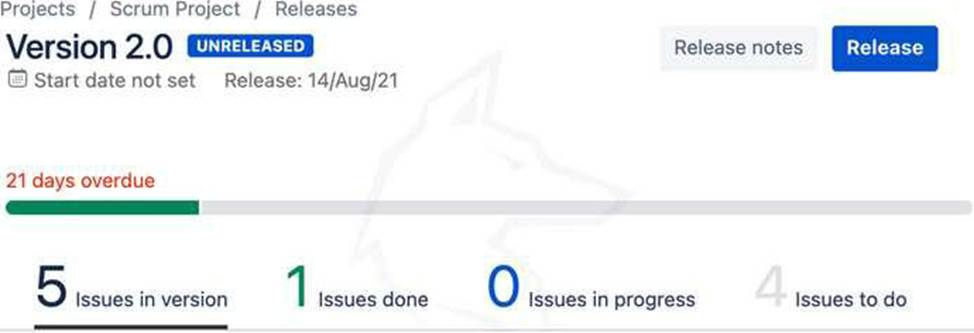
- A . Users can release version 2.0 while moving the unresolved issues to another version.
- B . Released issues will be removed from the board except for issues in the active sprint.
- C . Released issues will be removed from the board including issues in the active sprint.
- D . Users can release unresolved issues.
- E . Users cannot release version 2.0 before completing all issues.
A, B, D
Explanation:
Released issues are removed from the board except for issues that are currently in the active sprint.
For issues that are not yet resolved, users can decide either to move them to other versions or release them.
Reference: Deploy a release
