Practice Free ACP-620 Exam Online Questions
Which of the following are the best scenarios to use Custom Field more than the Component? (Choose three.)
- A . All Jira projects can add this new field to their issue screen.
- B . The Jira administrator will manage the new field.
- C . The assignee must be automatically populated based on the selected value.
- D . The project administrator will manage the new field.
- E . The user can only select a single option from the new field.
A, B, C
Explanation:
These scenarios suggest using a Custom Field over a Component. Custom Fields allow more global control (can be added to any project and managed by Jira administrator), and they can be configured to automatically populate other fields like the assignee based on their value.
Which of the following permissions are global permissions? (Choose three.)
- A . Work on issues
- B . Administer projects.
- C . Browse users and groups.
- D . Manage group filter subscriptions.
- E . Browse projects.
- F . Make bulk changes.
C, D, F
Explanation:
‘Make bulk changes’, ‘Manage group filter subscriptions’, and ‘Browse users and groups’ are global permissions.
Other permissions are project permissions.
Explanation:
Reference:
– Manage global permissions
– Permissions for company-managed projects
Nina is responsible in providing internal support for her team.
The tasks include, but is not limited to:
– Create new employees’ email
– Troubleshoot laptop problems
– Renew software licenses
– Create a new VPN access for employees
Which of the following Jira template is suitable for Nina?
- A . IT service management
- B . Kanban
- C . Scrum
- D . Project management
- E . Bug Tracking
A
Explanation:
The core concept of ITSM is the belief that IT should be delivered as a service. A typical ITSM scenario could involve asking for new hardware like a laptop. You would submit your request through a portal, filling out a ticket with all relevant information, and kicking off a repeatable workflow. Then, the ticket would land in the IT team’s queue, where incoming requests are sorted and addressed according to importance.
Razi is the Jira administrator for the WINDOWS Jira project. He received a new request to create a new Jira project called LINUX, and both projects need to have the same configurations.
Razi created the LINUX Jira project using the shared configuration option to ensure both projects have the same configurations.
Assuming the WINDOWS project is already configured with all of the below configurations, which configurations does Razi have to update in the LINUX project manually? (Choose three.)
- A . Status
- B . Project Avatar
- C . Version
- D . Priority
- E . Notification
- F . Components
B C F
Explanation:
When a Jira administrator creates a new project and chooses the "Share configurations" option with another project, most settings are duplicated in the new project. However, certain project-specific details are not copied over. In this case, Razi would have to manually update the following configurations in the LINUX project:
B. Project Avatar
Project avatars are unique to each project and are not copied over when sharing configurations. Therefore, Razi would have to manually set an avatar for the LINUX project.
C. Version
Versions are unique identifiers used for releases within a project. These are project-specific and are not copied over when configurations are shared. Razi will need to manually create versions for the LINUX project.
F. Components
Components are also project-specific and are used to group issues within a project. These are not shared between projects, even when using the shared configuration option. Thus, Razi will have to manually create any needed components in the LINUX project.
Statuses (A), priorities (D), and notifications (E) are part of the shared configurations and would be the same in both the WINDOWS and LINUX projects, assuming the shared configuration option was used when the LINUX project was created.
You need a gadget which meets these criteria:
● It can be based on Project and not just Saved Filter.
● It provides a graphical view of the distribution of statuses in your project.
Which gadget meets these needs?
- A . Activity Stream
- B . Filter Results
- C . Two Dimensional Filter Statistics
- D . Pie Chart
- E . Bubble Chart
D
Explanation:
The Pie Chart gadget can be configured based on a Project (not only a saved filter) and provides a graphical representation of issue distribution, such as by Status, Priority, or Assignee – meeting both specified criteria.
Which of the following can be explained from the chart below?
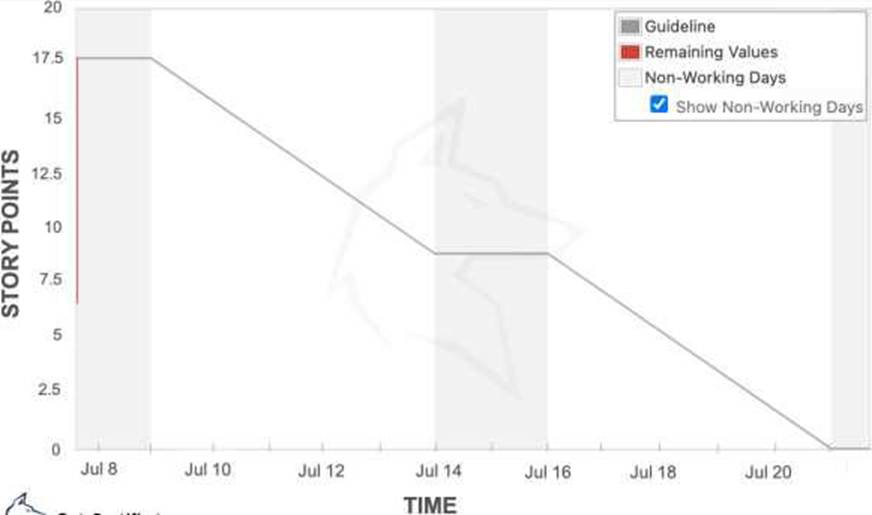
- A . Users have not started the sprint yet.
- B . Users deleted the sprint.
- C . Users closed some issues the moment the sprint started.
- D . There are no issues in the sprint.
C
Explanation:
If the grey ‘guideline’ line does not show, the sprint may have been started before any issues were assigned to it.
In this case, since the grey ‘guideline’ line does show up in the chart, the sprint already started. The ‘remaining values’ line indicates that someone closed some issues that are worth 5 story points as soon as they started their sprint.
Razi and Nina are working on the same Jira project. Both of them can view the issues in the Jira project.
Razi can assign an issue to Nina, but Nina cannot assign the issue to Razi.
What are the possible reasons? (Choose two.)
- A . Nina does not belong to the Project Administrator group.
- B . Nina does not have ‘Assignable User’ permission.
- C . Razi does not have ‘Assignable User’ permission.
- D . Razi does not have ‘Assign Issues’ permission.
- E . Nina does not have ‘Assign Issues’ permission.
C, E
Explanation:
You need to have Assign Issues permission to assign the issue to other users, but you cannot assign the issue to the user without Assignable User permission.
In this case, there are two possible reasons why Nina cannot assign an issue to Razi. Either Razi does not have Assignable User permission, or Nina does not have Assign Issues permission.
Reference:
– Project permissions
– Permissions for company-managed projects
Which of the following are true about creating a Jira board? (Choose three.)
- A . We can create a new board for only one Jira project.
- B . We can create a new board from our own saved filter.
- C . We can create a new board from the existing project.
- D . We can create a new board for multiple Jira projects. We cannot create a new board while creating a new Jira project. We cannot create a new board from someone else’s saved filter.
B C D
Explanation:
A Jira board is a visual display of issues, which can be filtered in various ways, including from a saved filter that a user has created, from an existing project, or across multiple projects. The board is not restricted to one project, nor is it limited to being created when a new project is established. You can also create a board from someone else’s saved filter if you have the appropriate permissions to access it.
According to the chart below, which of the following are true? (Choose three.)
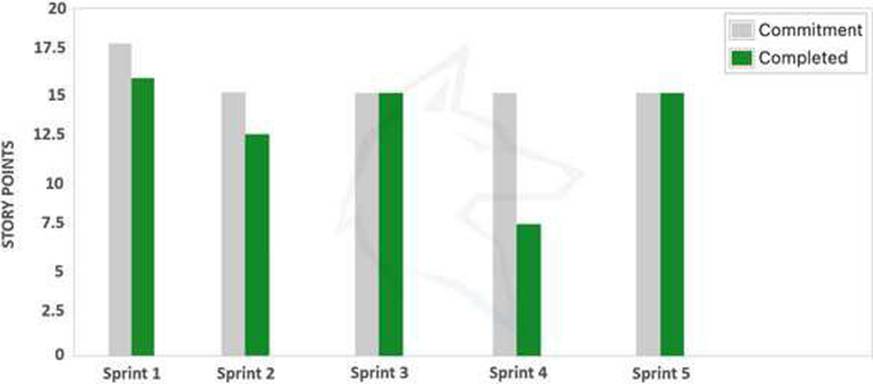
- A . The team completed all issues in Sprint 3.
- B . Sprint 2 starts and ends with the same story points.
- C . The team is unable to resolve 7.5 story points in Sprint 4.
- D . Sprint 2 and Sprint 5 ends with the same story points.
- E . There is a possibility some of the team members are on emergency leave during Sprint 4.
- F . The team completed 17.5 story points in Sprint 1.
A, C, E
Explanation:
Explanation:
Reference: View and understand the velocity chart
Marcella can see TIS issues but not the TIS project board.
Identify the reason why.
- A . The board filter is not shared with Marcella.
- B . The board filter excludes issues assigned to Marcella.
- C . Marcella is not a board administrator.
- D . Marcella is missing a project permission.
- E . The board location has changed.
A
Explanation:
If Marcella can see TIS issues but not the TIS project board, it’s likely because the board filter is not shared with her. Boards in Jira are based on filters, and if the filter isn’t shared with a user, the board won’t be visible to them – even if they have access to the project and issues.
