Practice Free ACD101 Exam Online Questions
After selecting a record, a user wants to initiate an activity in the context of that selected record.
![]()
You start by creating the process model that implements this activity.
What should you do next?
- A . Add the process model as a record list action to that record.
- B . Configure a site page as an action to kick off the process model.
- C . Add the process model as a record related action to that record.
C
Explanation:
a record related action. This allows the action to be performed in the context of a specific record, making it straightforward for users to initiate processes directly from the record view. Reference:
Appian Documentation: Record Related Actions
You are developing an expression rule. You need to find information on employing an Appian function that you have not used before.
For more information on the Appian function, what should you do first?
- A . Look up the function in the Appian Documentation.
- B . Search the Appian Knowledge Base Articles.
- C . Post a question on Appian Community.
A
Explanation:
When you need information on using a specific Appian function that you have not used before, the
![]()
first step should be to consult the Appian Documentation. The documentation provides comprehensive details on each function, including syntax, parameters, usage examples, and best practices, which is essential for understanding how to correctly employ the function in an expression. Reference: Appian Documentation – Functions
A customer wants to display a small toolbar with three icons – a "sad face," a "face with neutral expression," and a "happy face" – on the bottom of every page in their application.
Users will be instructed to use the icon that best expresses their current experience using the application. This will allow the customer to collect valuable data about users.
Which object type should be called from each page to implement this feature?
- A . An interface, because the component must render user interface elements.
- B . An expression rule, because the component captures expressions of user sentiment for analysis.
- C . A decision, because the component captures a choice that users select from an array of custom selection components, rather than a standard dropdown or radio button.
A
Explanation:
In Appian, interfaces are used to design and render user interface elements, allowing for the creation of custom layouts and components that can interact with users. In this scenario, the toolbar with emotion icons is a UI element that needs to be consistently presented across various pages. Using an interface ensures that these icons can be interactively used by users to express their sentiments, and the data collected can be analyzed for user experience insights. Interfaces are capable of embedding such UI elements and can be invoked or included across multiple pages within an application, making them the ideal choice for this requirement.
Reference: Appian Documentation on Interfaces: Provides detailed guidance on how to design and use interfaces to create user-centric UI components.
You need to be able to define record type relationships.
What is a required prerequisite in Appian?
- A . The record types must have data sync enabled.
- B . The record types must be on a virtualized data source.
- C . The record types must be stored in the local Appian business database.
A
Explanation:
To define record type relationships in Appian, it’s required that the record types have data sync
enabled. This is necessary to ensure that the data is readily available in Appian for the relationships
to be established and maintained.
Reference:
Appian Documentation: Record Type Relationships
Review the following expression rule:
![]()
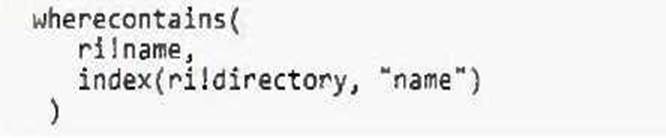
ri!name is defined as "Maria".
ri!directory is defined as the following:
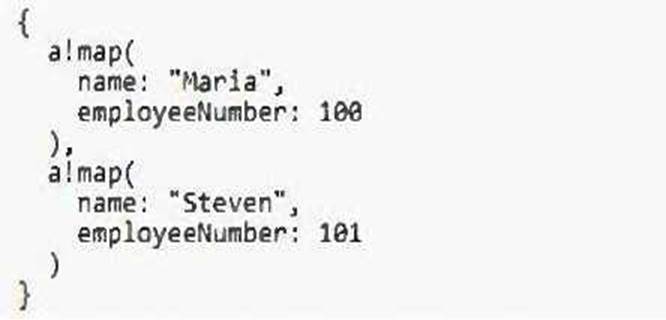
What is the expected output?
- A . Maria
- B . 0
- C . 1
C
Explanation:
Given that ri!name is defined as "Maria" and ri!directory contains two a!map() structures, one of which includes the name "Maria," the expression wherecontains(ri!name, index(ri!directory, "name")) will evaluate as follows: The index() function will return a list of values from ri!directory for
![]()
the key "name," which will be {"Maria", "Steven"}. The wherecontains() function will then check where "Maria" is found within this list. Since "Maria" is the first element, the function will return a list of indices where "Maria" is found, in this case, {1}. Appian lists are 1-indexed, so the first position is represented by 1, not 0.
Reference: Appian Expression Language Documentation – Functions
Your customer wants to change the name of a field of an existing Custom Data Type (CDT) to match a renamed database field.
The CDT is backed by a database entity, whose data store has the Automatically Update Database Schema option disabled. The old column name was BIRTHDATE and the new column name is DATE_OF_BIRTH.
How should you proceed?
- A . Download the CDT as XSD, make the appropriate changes, and re-upload the XSD. Verify and publish the data store.
- B . Rename the field in the record type in Appian to automatically update the CDT field.
- C . Rename the field in the CDT in Appian. Verify and publish the data store.
C
Explanation:
When a field name in an existing Custom Data Type (CDT) needs to be changed to match a renamed
![]()
database field, and the Automatically Update Database Schema option is disabled, the correct approach is to rename the field in the CDT within Appian. After renaming the field in the CDT to match the new database column name (from BIRTHDATE to DATE_OF_BIRTH in this case), you should verify the changes and publish the data store to reflect the updates. This approach ensures that the Appian data model remains in sync with the underlying database schema. Reference: Appian Documentation – Data Types and Data Stores
ACME Automobile uses Appian to manage their vehicle fleet. Vehicle records can have a status of either "active" or "inactive".
Users are primarily concerned with active vehicles and want to see only those records by default when viewing the Vehicle records list. However, it is important for users to be able to see the unfiltered list of Vehicle records on demand to address occasional auditing requests from managers.
Which configuration supports the desired Vehicle record list behavior?
- A . Visibility on the Status column in the Vehicle record list set with conditional logic.

- B . A source filter set to exclude vehicles with status "inactive".
- C . A user filter for the status field with a default option corresponding to "active".
C
Explanation:
To achieve the behavior where users see only "active" vehicle records by default but can also view all records when needed, you should configure a user filter for the status field on the Vehicle record list. This user filter should have a default value set to "active", which will filter the list to only show active records initially. However, users will still have the option to adjust the filter to see all records, thus accommodating occasional auditing requests.
Reference: Appian Documentation – Record List Filters and User Filters
You are running a process instance and an error occurs on an unattended node.
What happens to your process when this error occurs?
- A . • The process is not paused.
• Parallel paths in the process continue to proceed.
• An alert is sent to the appropriate recipients (usually admins).
• These nodes are not included in the num_problem_tasks process metric in process reports. B.
• The process is paused.
• Parallel paths in the process are stopped.
• No alerts are sent.
• These nodes are included in the num_problem_tasks process metric in process reports. - B . • The process is paused.
• Parallel paths in the process are stopped.
• An alert Is sent to the process initiator.
• These nodes are included in the num_problem_tasks process metric in process reports.

A
Explanation:
When an error occurs on an unattended node in a running process instance:
The process is not paused, allowing other parallel paths to continue.
An alert is typically sent to appropriate recipients, such as administrators, to notify them of the issue.
These nodes are not counted in the num_problem_tasks process metric, which is used in process reports to track problematic tasks.
This behavior ensures that the rest of the process can continue as intended while alerting administrators to intervene and address the error. Reference:
Appian Documentation: Error Handling in Processes
Which step can be critical in passing information from a form back to a process model?
- A . Configure the Data Management tab.
- B . Configure the activity class parameters of a Write to Data Store Entity node, a
- C . Configure inputs on the Data tab of a User Input Task.
C
Explanation:
The critical step in passing information from a form back to a process model is to configure inputs on the Data tab of a User Input Task. When you create a User Input Task, it includes a form for users to interact with. The data entered into this form can be mapped to process variables via the Data tab configuration. This ensures that the information collected in the form is available to the process for further use.
Reference: Appian Documentation – User Input Tasks
Which step can be critical in passing information from a form back to a process model?
- A . Configure the Data Management tab.
- B . Configure the activity class parameters of a Write to Data Store Entity node, a
- C . Configure inputs on the Data tab of a User Input Task.
C
Explanation:
The critical step in passing information from a form back to a process model is to configure inputs on the Data tab of a User Input Task. When you create a User Input Task, it includes a form for users to interact with. The data entered into this form can be mapped to process variables via the Data tab configuration. This ensures that the information collected in the form is available to the process for further use.
Reference: Appian Documentation – User Input Tasks
