Practice Free 220-1102 Exam Online Questions
A user added a second monitor and wants to extend the display to it. In which of the following Windows settings will the user MOST likely be able to make this change?
- A . System
- B . Devices
- C . Personalization
- D . Accessibility
A
Explanation:
The user can most likely make the change of extending the display to a second monitor in the System option in the Windows settings. The System option allows users to manage system settings and features, such as display, sound, notifications, power and storage. The user can extend the display to a second monitor by selecting Display from the System option and then choosing Extend these displays from the Multiple displays drop-down menu. This will allow the user to use both monitors as one large desktop area. Devices is an option in the Windows settings that allows users to add and manage devices connected to the computer, such as printers, scanners, mice and keyboards. Devices is not related to extending the display to a second monitor but to configuring device settings and preferences. Personalization is an option in the Windows settings that allows users to customize the appearance and behavior of their desktop, such as themes, colors, backgrounds, lock screen and screensaver.
A technician is on-site dealing with an angry customer. The customer thinks the issues have not been addressed, while the technician thinks that the issue has been correctly resolved.
Which of the following should the technician do to handle the situation?
- A . Insist that the customer is correct and document the concern.
- B . Listen to the customer and do not speak at all.
- C . Escalate the issue to the next tier.
- D . Apologize and ask what would help resolve the issue.
D
Explanation:
When dealing with an angry customer, active listening and empathy are crucial. Even if the technician believes the issue has been resolved, the customer’s concerns must be acknowledged professionally.
Option A (Incorrect): Insisting that the customer is correct and simply documenting the concern does not resolve the issue. The technician should aim to engage with the customer constructively.
Option B (Incorrect): While listening is important, completely staying silent without engaging in a discussion does not help in resolving the issue.
Option C (Incorrect): Escalating the issue immediately without attempting to resolve it first is not the best approach unless all other options fail.
Option D (Correct): Apologizing and asking what would help resolve the issue demonstrates empathy and professionalism. It helps defuse the situation and allows for an opportunity to find a mutually acceptable solution.
CompTIA A+ Core 2
Reference: 220-1102 Exam Objective 4.3 C Explain the importance of professionalism, including empathy, active listening, and proper documentation.
A user is unable to start a computer following a failed Windows 10 update. When trying to start the computer, the user sees a blue screen of death.
Which of the following steps should a technician take to diagnose the issue?
- A . Perform a safe mode boot.
- B . Run the System Restore wizard.
- C . Start the computer in the last known-good configuration.
- D . Reset the BIOS settinqs.
A
Explanation:
Booting in safe mode is the initial step to diagnose a computer experiencing a blue screen of death (BSOD) following a failed Windows 10 update. Safe mode starts the computer with a minimal set of drivers and services, allowing troubleshooting and identification of the problematic software or driver causing the BSOD. This mode provides a safer environment to uninstall recent updates or drivers, perform system scans, and restore the system if necessary. Other options like System Restore wizard, last known-good configuration, and resetting BIOS settings may be subsequent steps but do not directly diagnose the issue as effectively as booting in safe mode.
A systems administrator is tasked with configuring desktop systems to use a new proxy server that the organization has added to provide content filtering .
Which of the following Windows utilities is the best choice for accessing the necessary configuration to complete this goal?
- A . Security and Maintenance
- B . Network and Sharing Center
- C . Windows Defender Firewall
- D . Internet Options
D
Explanation:
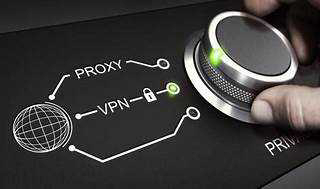
Explore
The correct answer is D) Internet Options. The Internet Options utility in Windows allows you to configure various settings related to your internet connection, including the proxy server settings. To access the Internet Options utility, you can either open the Control Panel and click on Internet Options, or open any web browser and click on the Tools menu and then on Internet Options. In the Internet Options window, go to the Connections tab and click on the LAN settings button. Here, you can enable or disable the use of a proxy server, as well as enter the address and port number of the proxy server you want to use12.
Security and Maintenance is a utility in Windows that allows you to view and manage the security and maintenance status of your computer, such as firewall, antivirus, backup, troubleshooting, and recovery settings. It does not have any option to configure proxy server settings.
Network and Sharing Center is a utility in Windows that allows you to view and manage your network connections, such as Wi-Fi, Ethernet, VPN, or dial-up. It also allows you to change network settings, such as network discovery, file and printer sharing, homegroup, and adapter settings. It does not have any option to configure proxy server settings.
Windows Defender Firewall is a utility in Windows that allows you to enable or disable the firewall protection for your computer, as well as configure firewall rules for inbound and outbound traffic. It does not have any option to configure proxy server settings.
A technician is an administrator on a messaging application for a private work group of mixed departments. One of the technician’s colleagues discloses to the group that their employer recently suffered a major security breach and shared details about the breach to the group .
Which of the following should the technician do first ?
- A . Ignore the messages as all of the group members work for the same employer.
- B . Remove the colleague from the group and ask members to delete the messages.
- C . Message the colleague privately and ask the colleague to delete the messages immediately.
- D . Contact the supervisor and report the colleague with screen shots of the messages
D
Explanation:
In the case of a security breach disclosure, it’s crucial to follow proper protocol to handle sensitive information responsibly:
Ignore the messages: Not appropriate as it disregards the potential impact and severity of the breach.
Remove the colleague and ask members to delete the messages: While it might limit the spread of the information, it doesn’t address the breach reporting requirement.
Message the colleague privately: Might help in immediate removal of messages but does not follow the proper chain of command and reporting protocols.
Contact the supervisor: The correct action, as it ensures that the incident is handled by higher authorities who can take appropriate measures. Reporting with screenshots ensures that there is evidence of the disclosure.
Reference: CompTIA A+ Exam Objectives [220-1102] – 2.7: Given a scenario, use proper communication techniques and professionalism.
A technician is trying to encrypt a single folder on a PC.
Which of the following should the technician use to accomplish this task?
- A . FAT32
- B . exFAT
- C . BitLocker
- D . EFS
D
Explanation:
EFS (Encrypting File System) is a feature that allows a user to encrypt a single folder or file on a Windows PC. It uses a public key encryption system to protect the data from unauthorized access. FAT32 and exFAT are file system formats that do not support encryption. BitLocker is a feature that encrypts the entire drive, not a single folder or file.
Verified References: https://www.comptia.org/blog/what-is-efs https://www.comptia.org/certifications/a
A Chief Executive Officer has learned that an exploit has been identified on the web server software, and a patch is not available yet.
Which of the following attacks MOST likely occurred?
- A . Brute force
- B . Zero day
- C . Denial of service
- D . On-path
B
Explanation:
A zero-day attack is an attack that exploits a previously unknown vulnerability in a computer application, meaning that the attack occurs on “day zero” of awareness of the vulnerability
✑ Configuring AAA Services. Retrieved from https://www.cisco.com/c/en/us/td/docs/routers/crs/software/crs_r4-0/security/configuration/guide/sc40crsbook_chapter1.html
Which of the following operating systems uses the ext4 filesystem type?
- A . macOS
- B . iOS
- C . Linux
- D . Windows
C
Explanation:
The ext4 (fourth extended filesystem) is a journaling file system for Linux. It is widely used in many Linux distributions due to its performance, robustness, and advanced features like large file and volume support.
macOS: Uses filesystems like HFS+ or APFS.
iOS: Uses APFS (Apple File System).
Linux: Uses ext4 among other filesystems like ext3, XFS, Btrfs, etc.
Windows: Uses NTFS, FAT32, and exFAT, not ext4.
Reference: CompTIA A+ Exam Objectives [220-1102] – 1.1: Compare and contrast common operating system types and their purposes.
A user is unable to access the company’s internal network on a separate subnet. A help desk technician verifies the user’s credentials, and the user has the appropriate permissions to access the network. The technician checks the network and finds the connection is stable. No other users are having this issue.
Which of the following should the technician do next?
- A . Consult with the firewall team to see If the user’s IP address Is blocked.
- B . Delete the user’s credentials and create new ones.
- C . Run a virus scan on the user’s workstation.
- D . Update the network drivers on the user’s workstation.
A
Explanation:
In this scenario, the user cannot access a separate subnet, and all other checks (credentials, network stability, and permissions) have been verified. The next logical step is to check if the user’s IP address is being blocked by a firewall.
Option A: Consult with the firewall team to see if the user’s IP address is blocked
Firewalls can block specific IP addresses, preventing access to certain network segments. Given the problem’s nature and the steps already taken, this is the most logical next step to ensure the user’s IP is not inadvertently blocked.
Option B: Delete the user’s credentials and create new ones
This step is unnecessary since the credentials have already been verified as correct.
Option C: Run a virus scan on the user’s workstation
While important for overall security, a virus scan is unlikely to resolve an issue specific to accessing a subnet if the problem does not affect other users.
Option D: Update the network drivers on the user’s workstation
If the network connection is stable and the issue is isolated to accessing a specific subnet, network drivers are unlikely to be the cause.
Reference: CompTIA A+ 220-1102 Objective 2.0 (Security), particularly firewall settings.
A company is retiring old workstations and needs a certificate of destruction for all hard drives.
Which of the following would be BEST to perform on the hard drives to ensure the data is unrecoverable? (Select TWO).
- A . Standard formatting
- B . Drilling
- C . Erasing
- D . Recycling
- E . Incinerating
- F . Low-level formatting
B,E
Explanation:
Drilling and incinerating are physical destruction methods that make the data on hard drives unrecoverable. Standard formatting, erasing and low-level formatting are logical methods that can be reversed with data recovery tools. Recycling is not a destruction method at all.
Verified References: https://www.comptia.org/blog/what-is-a-certificate-of-destruction https://www.comptia.org/certifications/a
