Practice Free PL-200 Exam Online Questions
HOTSPOT
A company plans to implement a model-driven app. The company will enter data through the app.
The company has the following requirements:
• Users must be able to search for the data inside the app.
• Users must be able to search for the data outside the app.
You need to configure a solution for each requirement.
What should you use? To answer, select the appropriate options in the answer area. NOTE: Each correct selection is worth one point.
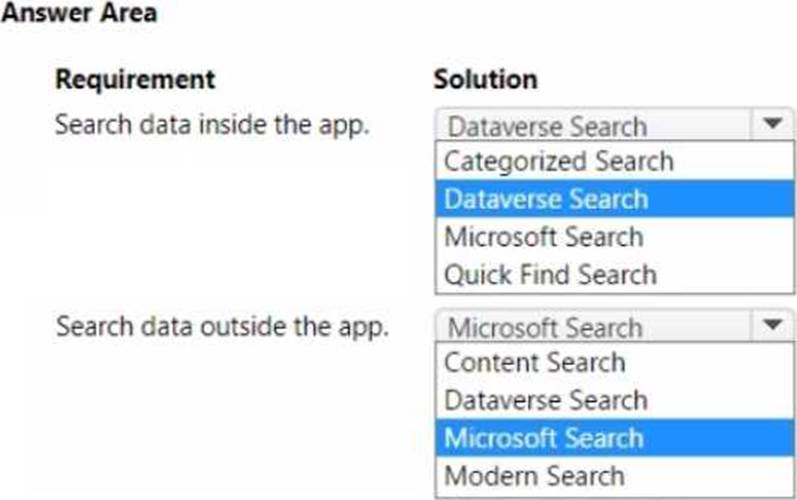
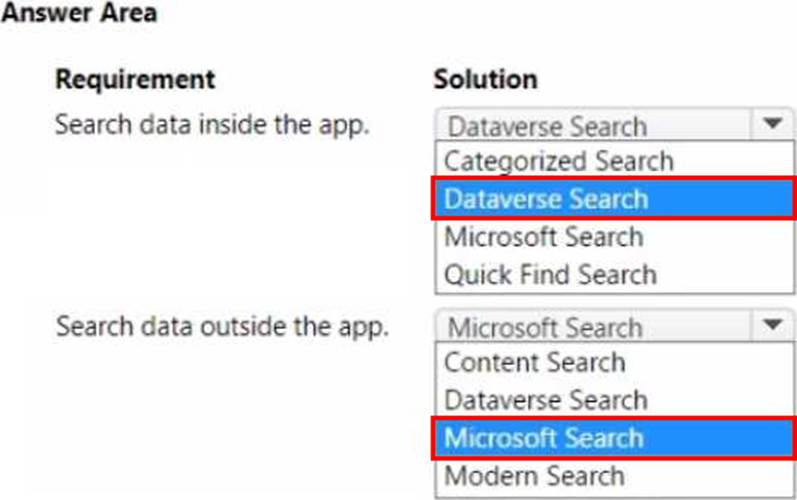
You are designing a Power Virtual Agents chatbot.
The chatbot must be able to maintain customer information if the conversation topic changes during a dialog.
You need to configure variables to store customer name and email address.
Which type of variable should you create?
- A . session
- B . topic
- C . bot
- D . slot
C
Explanation:
By default, a variable’s value can only be used in the topic where this variable gets created. However, you might want the bot to use the same value across topics. This means the bot can remember the necessary context when a conversation spans multiple topics. In some systems, these types of variables are known as global variables. In Power Virtual Agents, these variables are called bot variables, because they apply across the entire bot.
Reference: https://docs.microsoft.com/en-us/power-virtual-agents/authoring-variables-bot
You add a business process flow to the Account table. The flow has three stages.
You need to ensure that a workflow can run when a user completes the final stage.
Which option should you use?
- A . Start when: Record status changes
- B . Available to run: Run this workflow in the background
- C . Available to run: As an on-demand process
- D . Available to run: As a child process
C
Explanation:
You can trigger on-demand workflows from inside a business process flow. For example, you can add an on-demand workflow to a business process flow so that an activity, such as a task or email, is created whenever a stage is completed.
Note: A workflow becomes activated based on where you drop the workflow onto the business process flow designer.
On-demand stage processes. When the workflow is dropped onto a business process flow stage, the workflow is triggered on entry or exit of the stage.
Reference: https://docs.microsoft.com/en-us/power-automate/bpf-add-on-demand-workflow
HOTSPOT
A company is using a model-driven app in a production environment.
You must set up server-side synchronization for all users to connect with the company’s Exchange Online instance.
You need to determine the locations to use to complete the configuration.
Where should you navigate to? To answer, select the appropriate options in the answer area. NOTE: Each correct selection is worth one point.
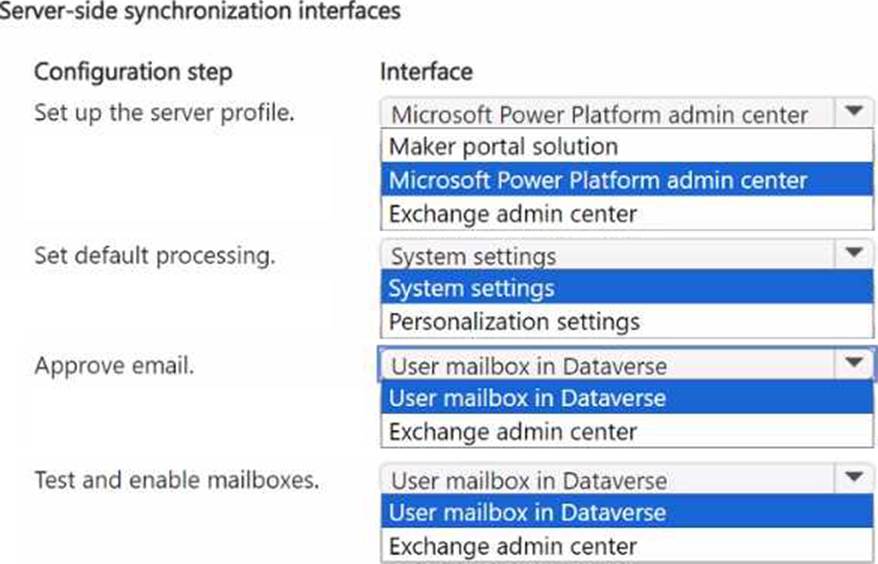
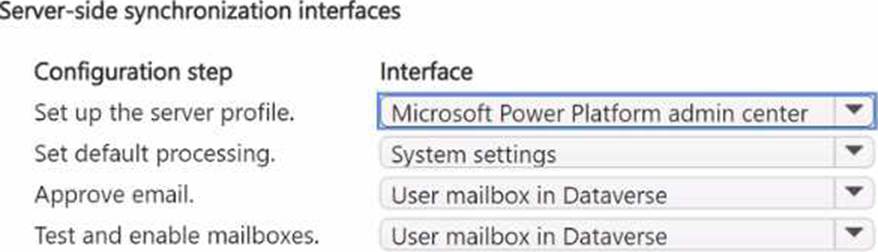
HOTSPOT
You have a model-driven app. You create five Microsoft Excel templates for analyzing customer data.
Four of the templates must be available to all users. The remaining template must be available only to you. You configure the appropriate security roles for users.
You need to determine how to upload the Excel templates.
Which method should you use? To answer, select the appropriate options in the answer area. NOTE: Each correct selection is worth one point.
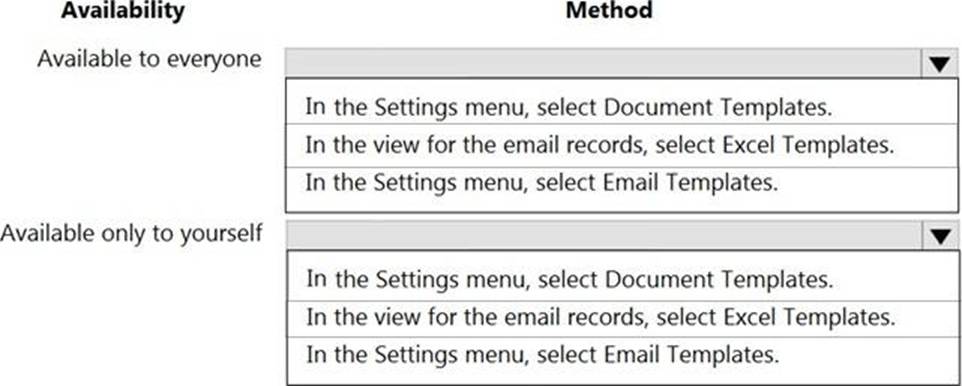
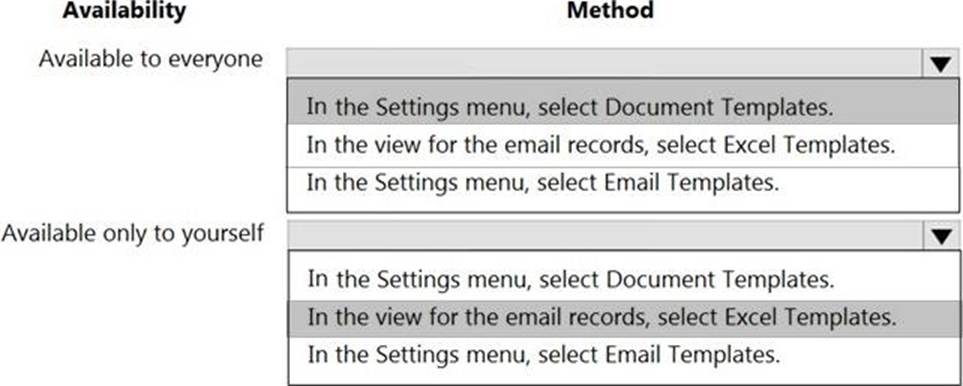
Explanation:
Box 1: In the Settings menu, select Document Templates
Templates uploaded from the Settings page are available to all users. You don’t need to take any further action.
Administrators can use the Settings page to upload the Excel template. A template uploaded in Settings is available to all users.
For admins: Upload the Excel template
✑ Go to Settings > Templates > Document Templates.
✑ Click Upload Template.
✑ Drag the Excel file into the dialog box or browse to find and upload the file.
✑ Upload Template dialog box.
✑ Click Upload.
Box 2: In the view for the email records, select Excel templates
Note: For non-admins or admins wanting to create a personal template: Upload the Excel template
Open a page with a list of records, for example, the list of Sales Opportunities. Go to Sales > Opportunities > My Open Opportunities.
✑ On the menu bar, click Excel Templates > Create Excel Template.
✑ Click Excel Template > Upload.
✑ Click Upload to add the Excel template.
✑ Drag the file into the dialog box or browse to find and upload the file.
✑ Click Upload.
Reference: https://docs.microsoft.com/en-us/power-platform/admin/analyze-your-data-with-excel-templates
HOTSPOT
You have a model-driven app. You create five Microsoft Excel templates for analyzing customer data.
Four of the templates must be available to all users. The remaining template must be available only to you. You configure the appropriate security roles for users.
You need to determine how to upload the Excel templates.
Which method should you use? To answer, select the appropriate options in the answer area. NOTE: Each correct selection is worth one point.
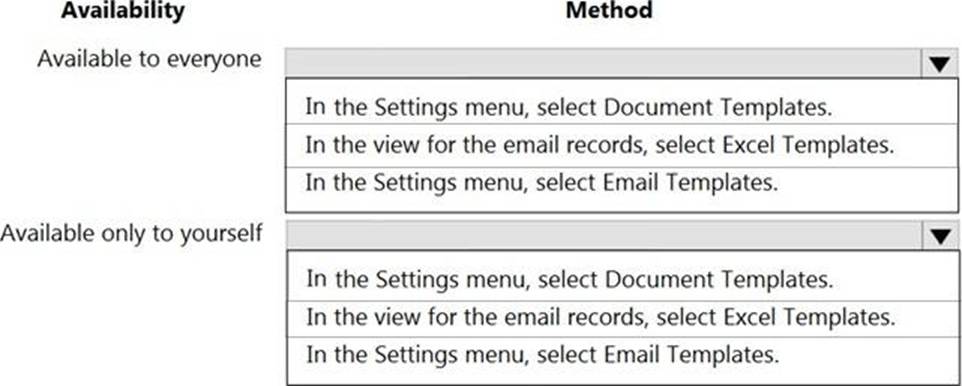
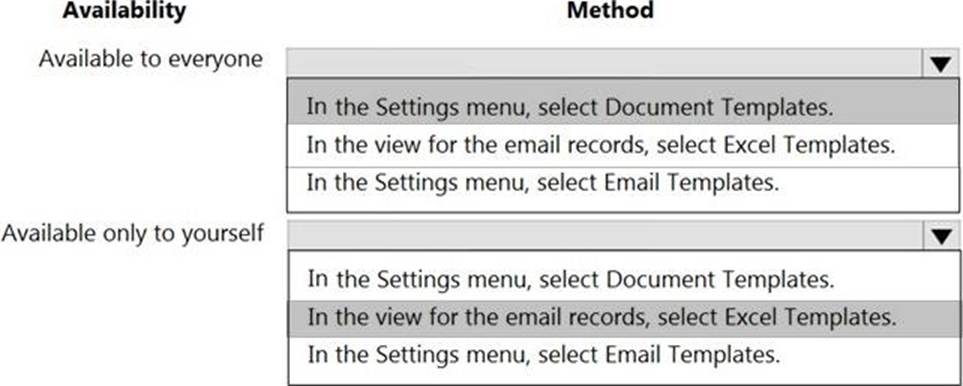
Explanation:
Box 1: In the Settings menu, select Document Templates
Templates uploaded from the Settings page are available to all users. You don’t need to take any further action.
Administrators can use the Settings page to upload the Excel template. A template uploaded in Settings is available to all users.
For admins: Upload the Excel template
✑ Go to Settings > Templates > Document Templates.
✑ Click Upload Template.
✑ Drag the Excel file into the dialog box or browse to find and upload the file.
✑ Upload Template dialog box.
✑ Click Upload.
Box 2: In the view for the email records, select Excel templates
Note: For non-admins or admins wanting to create a personal template: Upload the Excel template
Open a page with a list of records, for example, the list of Sales Opportunities. Go to Sales > Opportunities > My Open Opportunities.
✑ On the menu bar, click Excel Templates > Create Excel Template.
✑ Click Excel Template > Upload.
✑ Click Upload to add the Excel template.
✑ Drag the file into the dialog box or browse to find and upload the file.
✑ Click Upload.
Reference: https://docs.microsoft.com/en-us/power-platform/admin/analyze-your-data-with-excel-templates
DRAG DROP
You need to create forms required for the registration team and assistants.
Which form types should you create? To answer, move the appropriate form types to the correct roles. You may use each form type once, more than once, or not at all. You may need to move the split bar between panes or scroll to view content. NOTE: Each correct selection is worth one point.
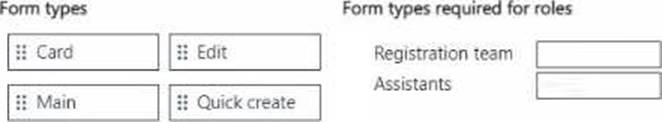
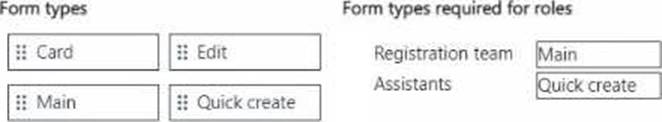
A car dealership has a Dynamics 365 Sales environment for its sales company and another environment for its leasing company. Users in one environment must not be able to see the other environment. You need to grant salespeople access to the sales company environment.
What should you do?
- A . Add salespeople to a security role.
- B . Set privileges.
- C . Add salespeople to an Office 365 security group.
- D . Set app security
C
Explanation:
Reference: https://docs.microsoft.com/en-us/power-platform/admin/control-user-access
DRAG DROP
You are designing a desktop user interface (Ul) flow.
The Ul flow automates legacy software.
You need to prepare data for transfer to a Microsoft SharePoint list.
Which four actions should you perform in sequence? To answer, move the appropriate actions from the list of actions to the answer area and arrange them in the correct order.
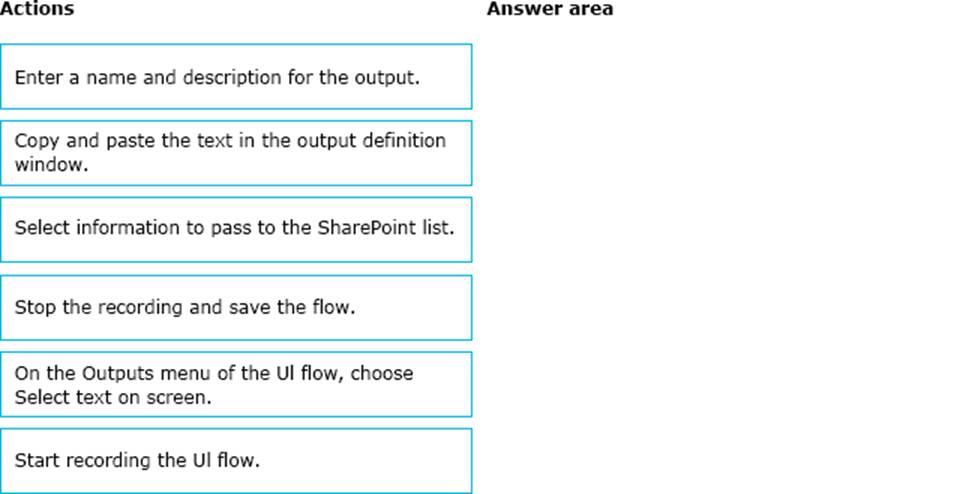
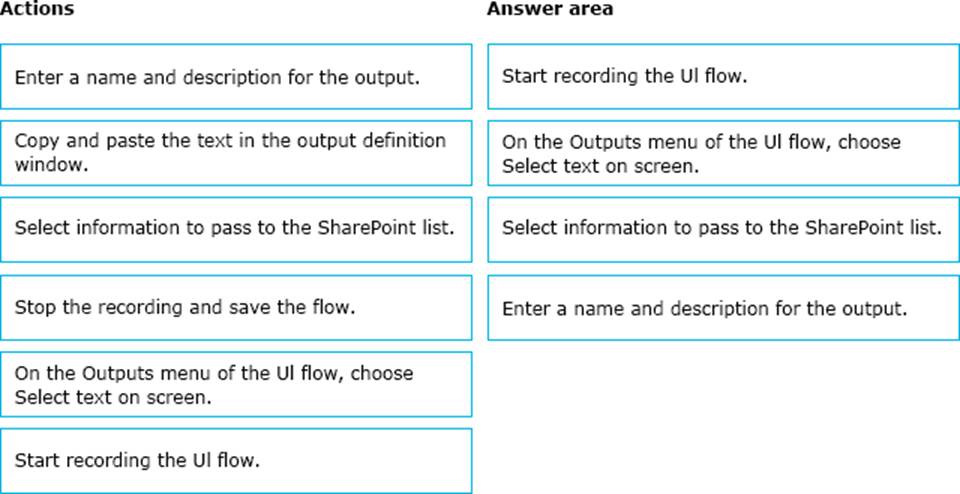
Explanation:
Reference: https://docs.microsoft.com/en-us/power-automate/ui-flows/inputs-outputs-desktop#use-outputs-to-extract-information-from-the-app
You are embedding a Power Apps visual in a Power BI dashboard.
External customers must authenticate to have access to the dashboard.
You need to configure the solution.
Which two actions should you perform? Each correct answer presents part of the solution. NOTE: Each correct selection is worth one point.
- A . Set the Power Bl service to authenticate users.
- B . Use a table in the Power Bl dashboard.
- C . Publish to Power Bl Report Server.
- D . Set the Power Bl service to allow anonymous access.
- E . Share the Power Apps visual components with external users.
AE
Explanation:
Power BI uses Azure Active Directory (AAD) to authenticate users who sign in to the Power BI service, and in turn, uses the Power BI login credentials whenever a user attempts to access resources that require authentication. Users sign in to the Power BI service using the email address used to establish their Power BI account; Power BI uses that login email as the effective username, which is passed to resources whenever a user attempts to connect to data. The effective username is then mapped to a User Principal Name (UPN) and resolved to the associated Windows domain account, against which authentication is applied.
Reference: https://docs.microsoft.com/en-us/power-bi/enterprise/service-admin-power-bi-security
