Practice Free NCP-MCI-6.10 Exam Online Questions
An administrator notices high CPU usage on a VM and wants to determine whether adding more vCPUs would improve performance.
Which two metrics should be analyzed to make this decision? (Choose two.)
- A . VM CPU Ready Time
- B . VM CPU Usage
- C . Host CPU Usage
- D . Host Memory Swap Out Rate
A, B
Explanation:
When diagnosing CPU performance issues, CPU Ready Time and CPU Usage are the key indicators of
whether more vCPUs are needed.
Option A (VM CPU Ready Time) is correct:
High CPU Ready Time means the VM is waiting for CPU resources, indicating CPU contention.
Option B (VM CPU Usage) is correct:
If CPU usage is consistently high, adding more vCPUs may improve performance.
Option C (Host CPU Usage) is incorrect:
Host-wide CPU usage does not indicate whether a specific VM needs more vCPUs.
Option D (Host Memory Swap Out Rate) is incorrect:
Memory swapping affects RAM performance, not CPU allocation.
Reference: Nutanix Prism Central Guide → Analyzing VM CPU Performance Nutanix KB → Understanding CPU Ready Time and VM Performance
What happens if an agent VM is powered off and then manually started on another host?
- A . Agent VM become unresponsive.
- B . Agent VM cannot be migrated back to the original host.
- C . Agent VM migrates back to the original host once it’s powered on.
- D . Agent VM migrates to another host automatically
In an RF2 cluster, what is the minimum number of nodes required to allow a host removal?
- A . 2
- B . 3
- C . 4
- D . 5
C
Explanation:
Replication Factor (RF2) means that each piece of data is stored twice across different nodes to ensure availability.
Option B (3 nodes) is correct:
In an RF2 cluster, data redundancy requires at least three nodes to ensure data protection when one node is removed.
If a node is removed from a 3-node cluster, Nutanix automatically redistributes data across the remaining nodes.
Option A (2 nodes) is incorrect:
RF2 requires at least three nodes to maintain fault tolerance.
A 2-node cluster cannot provide full redundancy without a Witness node.
Option C (4 nodes) and Option D (5 nodes) are incorrect:
While larger clusters provide more redundancy, the minimum requirement is 3 nodes.
Reference: Nutanix Bible → Replication Factor (RF) and Fault Tolerance
Nutanix Prism Element Guide → Managing Node Failures and Removals
An administrator is configuring a protection domain for business critical applications, including SQL, Oracle, and Exchange. The administrator needs to evaluate the requirements and limitations for application-consistent snapshots.
What action should the administrator take while configuring application-consistent snapshots?
- A . Configure one consistency group for all VMs comprising an App.
- B . Configure one consistency group for each VM.
- C . Select application consistent snapshot checkbox in consistency group settings only.
- D . Ensure that Windows VMs have in-guest mounted VHDX disks.
What is supported for creating a VM Template in Nutanix?
- A . VM is protected by Protection Domain-based DR.
- B . VM is an agent or a Prism Central VM.
- C . VM has disks located on RF2 containers.
- D . VM runs on the ESXi hypervisor.
C
Explanation:
VM templates in Nutanix are supported only when the VM’s disks reside on storage containers configured with Replication Factor 2 (RF2) or higher.
Option C (VM has disks on RF2 containers) is correct:
VM templates require a minimum RF2 for fault tolerance.
RF1 containers do not meet Nutanix best practices for VM templates.
Option A is incorrect:
VMs protected by Protection Domains can be cloned, but this is different from creating a VM template.
Option B is incorrect:
Agent VMs (e.g., Witness VMs) or Prism Central cannot be used as VM templates.
Option D is incorrect:
Nutanix VM templates are natively supported on AHV, not ESXi.
Reference: Nutanix VM Management Guide → Creating and Managing VM Templates Nutanix KB → Storage Requirements for VM Templates
An administrator is trying to configure Metro Availability between Nutanix ESXi-based clusters.
However, the Compatible Remote Sites screen does not list all required storage containers.
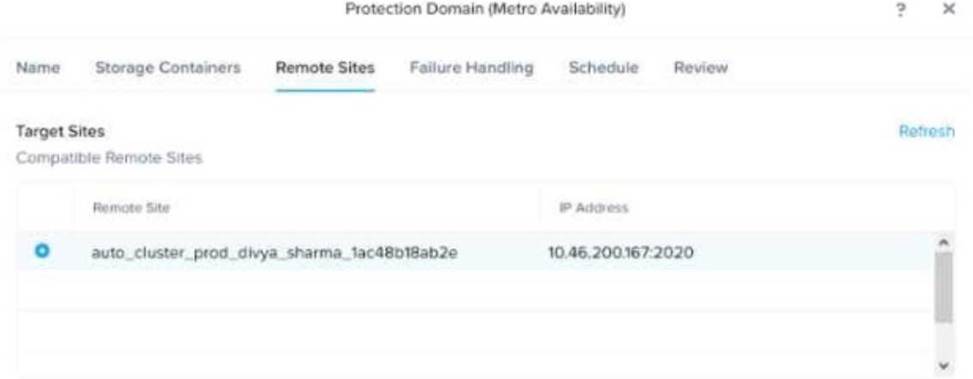
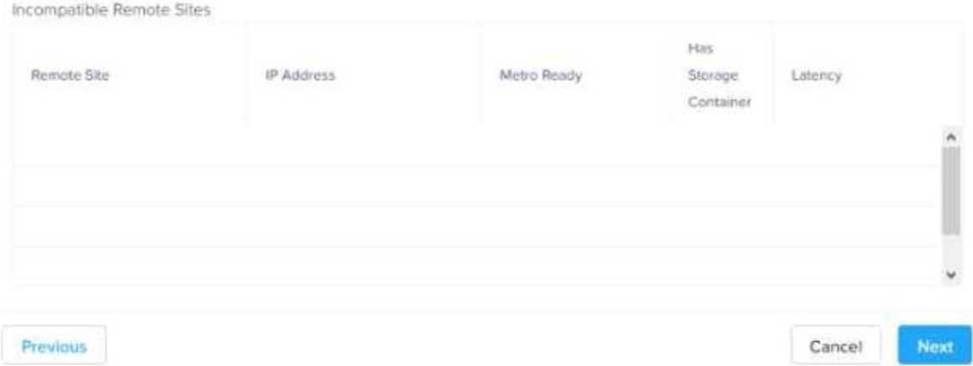
Which two reasons could be a cause for this issue? (Choose two.)
- A . Source and destination hardware are from different vendors.
- B . The remote site storage container has compression enabled.
- C . The destination storage container is not empty.
- D . Both storage containers must have the same name.
C, D
Explanation:
Metro Availability in Nutanix requires that the primary and secondary storage containers be configured identically to ensure data replication consistency.
Option C (The destination storage container is not empty) is correct:
The remote storage container must be empty before Metro Availability can be enabled.
Existing data can cause conflicts and prevent it from appearing in the "Compatible Remote Sites" list.
Option D (Both storage containers must have the same name) is correct:
Metro Availability requires that storage containers have identical names across clusters.
If names do not match, the storage container will not be listed as compatible.
Option A is incorrect: Metro Availability works regardless of hardware vendor differences.
Option B is incorrect: Compression does not affect compatibility but may impact performance.
Reference: Nutanix Metro Availability Deployment Guide
Nutanix Best Practices for Configuring Remote Sites for Metro Availability Nutanix KB → Troubleshooting Storage Container Issues in Metro Availability
An administrator is tasked with protection of a business critical application. The application is running on a Linux VM and is using a custom DB that require application consistent snapshots for data integrity.
An administrator has written a pre_freeze and post_thaw scripts and placed them under /usr/local/sbin/.
During protection domain scheduled run an alert is generated:
Execution of the PostThaw Script Failed
Which two resolution steps could an administrator conduct to fix the issue? (Choose two.)
- A . Ensure that scripts have nutanix user ownership and admin access.
- B . Review the NGT logs under /usr/local/sbin/post_thaw.
- C . Ensure NGT service is up and running.
- D . Execute scripts manually and ensure they succeed
An administrator needs to perform an LCM upgrade on an AHV host with GPUs.
What additional step is required before upgrading the host?
- A . Create an agent VM on each host that has GPU drivers installed.
- B . Run LCM in dark site mode so it can update AHV independently.
- C . Use Direct Uploads to upload appropriate driver bundles.
- D . Update NCC to the latest version and re-run Inventory.
C
Explanation:
Upgrading an AHV host with GPUs requires that the correct GPU drivers be manually uploaded to LCM, as GPU firmware is not updated automatically.
Option C (Use Direct Uploads to upload appropriate driver bundles) is correct:
LCM does not automatically fetch GPU drivers.
The administrator must download and manually upload the appropriate firmware bundle before upgrading.
Option A is incorrect:
Agent VMs are not required for GPU updates.
Option B is incorrect:
Running LCM in dark site mode does not impact GPU firmware updates.
Option D is incorrect:
Updating NCC is a best practice but does not resolve GPU driver issues.
Reference: Nutanix LCM Guide → Manually Uploading GPU Firmware Bundles Nutanix KB → Updating AHV Hosts with GPUs
An administrator needs to modify an AHV VM to support a large number of concurrent network connections.
The VM has:
4 vCPUs
20 GB RAM
OS: Microsoft Windows Server 2022
Which modification can improve network performance for network I/O-intensive applications?
- A . Add more vCPUs.
- B . Enable AHV Turbo Technology.
- C . Enable RSS VirtIO-Net Multi-Queue.
- D . Add more RAM.
C
Explanation:
Receive Side Scaling (RSS) VirtIO-Net Multi-Queue improves network performance by distributing network processing across multiple CPU cores.
Option C (Enable RSS VirtIO-Net Multi-Queue) is correct:
This setting reduces CPU bottlenecks by allowing multiple queues to handle network packets.
It is essential for high-throughput network applications.
Option A (Add more vCPUs) is incorrect:
CPU resources are important, but without enabling RSS, additional vCPUs will not optimize network traffic distribution.
Option B (Enable AHV Turbo Technology) is incorrect:
AHV Turbo improves disk I/O, not network I/O.
Option D (Add more RAM) is incorrect:
RAM does not directly impact network performance.
Reference: Nutanix AHV Best Practices Guide → Optimizing Network Performance with RSS Multi-Queue Nutanix KB → Enabling Multi-Queue for High-Performance Applications
An administrator observes an alert in Prism for a hybrid SSD/HDD cluster:
"Storage Pool SSD utilization consistently above 75%."
What is the potential impact of this condition?
- A . The cluster is unable to sustain an SSD disk failure.
- B . The cluster may be nearly out of storage for metadata.
- C . The cluster is at risk of entering a read-only state.
- D . Average I/O latency in the cluster may increase.
D
Explanation:
High SSD utilization in a hybrid cluster can lead to increased I/O latency as new writes may spill over to HDDs, reducing overall performance.
Option D (Average I/O latency in the cluster may increase) is correct:
If SSD usage is above 75%, data tiering shifts to slower HDDs, increasing latency.
Option A is incorrect:
SSD failures are managed via redundancy policies (RF2/RF3), and high utilization does not impact failure handling.
Option B is incorrect:
Metadata is stored separately, and high SSD usage does not mean metadata is at risk.
Option C is incorrect:
Clusters do not go into read-only mode due to high SSD utilization―they simply experience performance degradation.
Reference: Nutanix Storage Performance Guide → SSD Tiering and Performance Management Nutanix KB → Managing High SSD Utilization in Hybrid Clusters
